1. In the data analysis module, select the sites Malaysia, Philippines, and Vietnam. Once the monthly sales range is set, the data cannot be analyzed. What is the problem?
A: shopee Malay station, Philippines station, Vietnam station, shopee has a bug in the display of monthly sales, and the monthly sales data on the web page is temporarily missing, so users who choose these three sites to analyze, please do not Gou Xuan the “Monthly sales” filter;
2. The product uploaded by the data acquisition software is invalid. What is the problem?
A: This may be a problem for individual category IDs, because the shopee category is updated every month, and the category ID must be changed at least twice a month, as a result, the category IDs of a small number of products have been changed or deleted. However, because these old products were uploaded before, therefore, he still references the old ID number in the background of shopee, which is a big bug of shopee. The pop-up is invalid when uploading, so he can manually modify it;
3. During collection. Enter at least 6 letters or numbers. What should I do?
Answer: the first time you use the acquisition software, you must first set the start parent SKU, such as T00001, the direct delimiter between the child SKU and the parent SKU, such as-, then each child sku will be T00001-01, t00001-02, numbered in sequence;
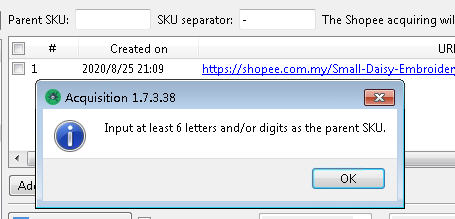
4. In the data analysis module, how to analyze a store and how to fill in the store ID
A: You can click on any product in this store. You can see the store ID in the product url.
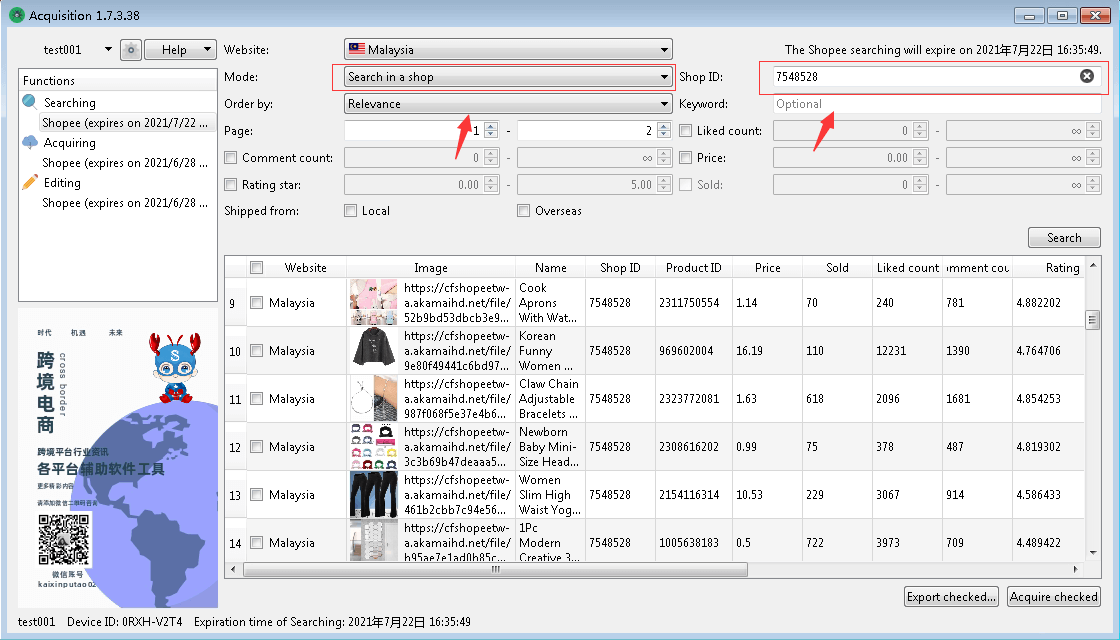
5. How to manually add a product url in the collection module?
Answer: Click Add url. Copy and paste the required product url. Each url is separated by a line break. After adding the url, click collect all.
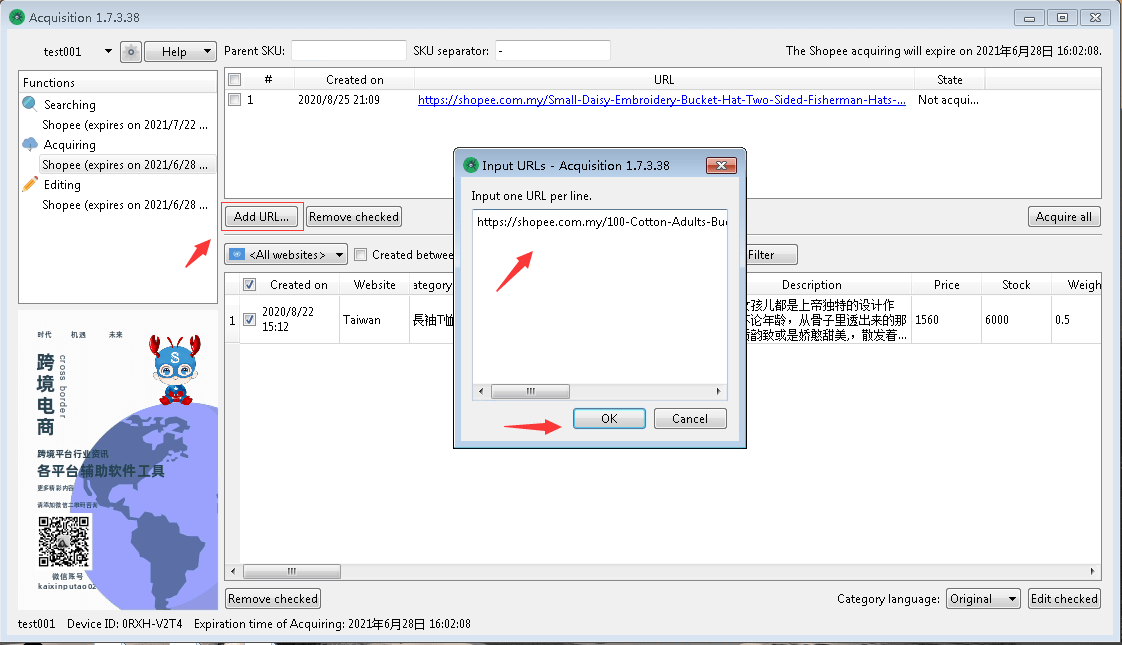
6. How to view the Shopee store ID and product ID**
In the link at the top of the product page,
the first string of the last two digits is the store ID,
and the last string is the product ID.
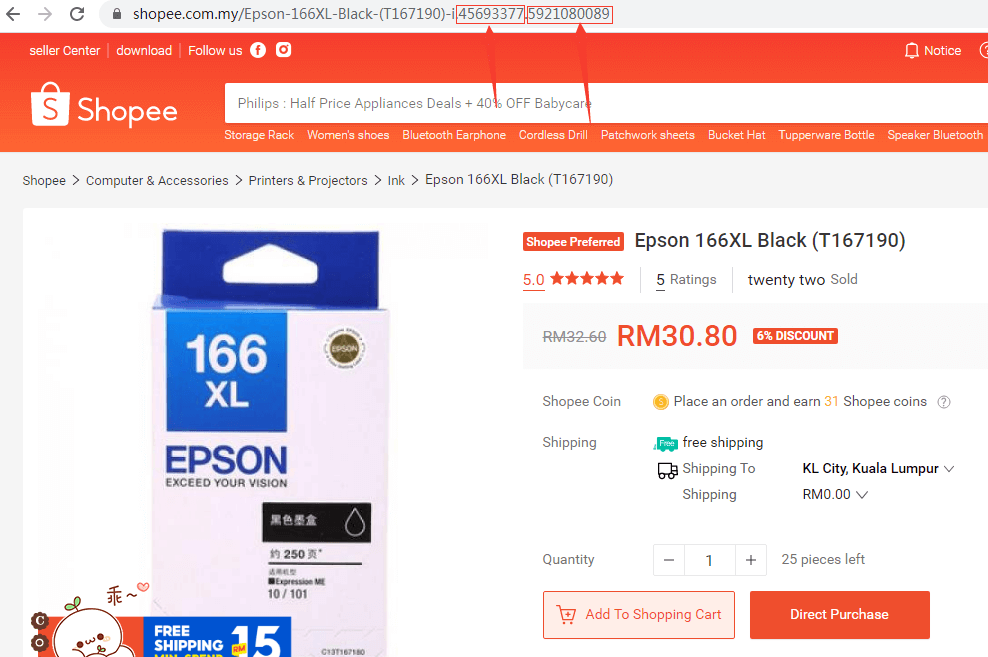
7. How to export a two-specification publication table?
Answer: 1. Some shopee batch upload templates only support single-specification data tables (the oldest template). If you can support double-specification data tables, select basic template to download and publish the template (note: Each shopee account, due to different logistics methods or different language settings, the publishing template will be different, and the corresponding publishing template must be used for each account)
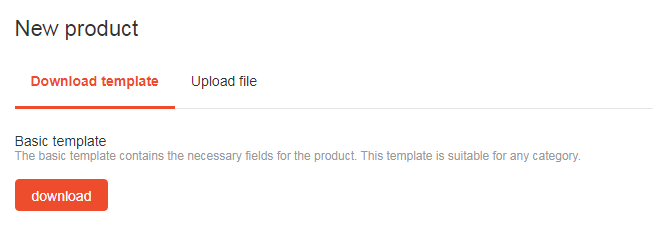
7.2.Select the export format “shrimp skin-double specification” in the software, and click “export” to pop up a box, allowing you to import “basic template”
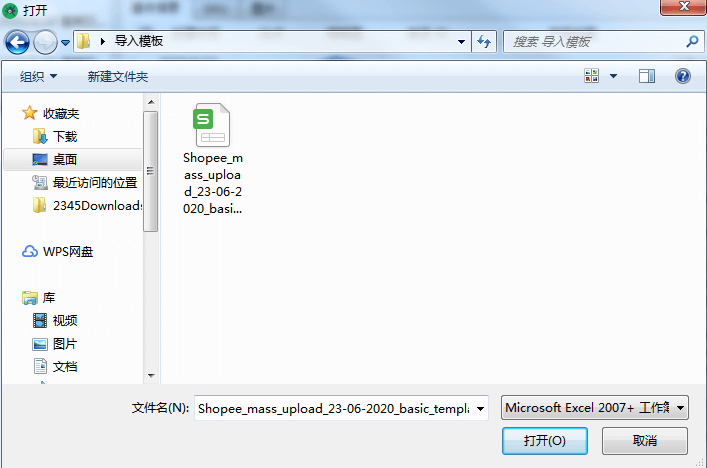
7.3 Select “basic template”, click “open” to confirm, and then the template can export our published data.
8. What if the prompt “Sorry, you still have unfinished required fields” after importing the published data?**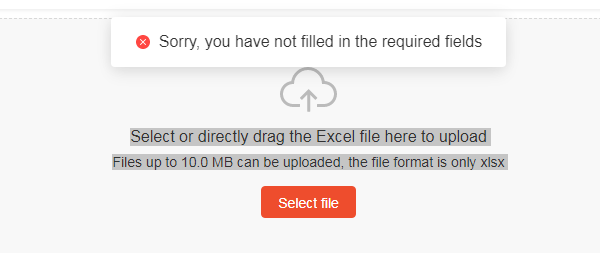
**
A: First of all, you need to confirm whether the required fields are not filled in the published data table. If you confirm that there is no problem, you only need to save the most file, you can upload the published data of the new file name again (because shopee has bugs in data identification)
9. Did you find any pictures of the product successfully imported from the data table?
A: We also find that this problem sometimes occurs. At present, the bug of shopee is judged. For products without pictures, the pictures may be displayed after a period of time. If they have not been displayed or do not want to wait, you can delete all product data and import it again.

