Shopee Product Development And Acquisition Software:
Three basic functional modules:
Shopee data analysis: the corresponding product information on the shopee platform can be analyzed and captured according to keywords, likes, evaluations, prices, ratings, sales prices, etc;
Shopee data collection: you can collect all data information of products on the shopee platform through the product url, and export the template format of the upload platform;
Batch editing of Shopee data: you can batch edit product information such as title, detailed description, price, inventory, weight, and image. You can export data to the template format of the upload platform;
Introduction to Software video operations:
**
Shopee data analysis:
The data analysis module supports two search modes: shopee master site search and in-store search;
If you select the primary site search, you can analyze the top 20 products in the entire site.
If you select in-store search, you need to fill in the store ID to analyze and capture all eligible product data through keywords and other specified conditions;
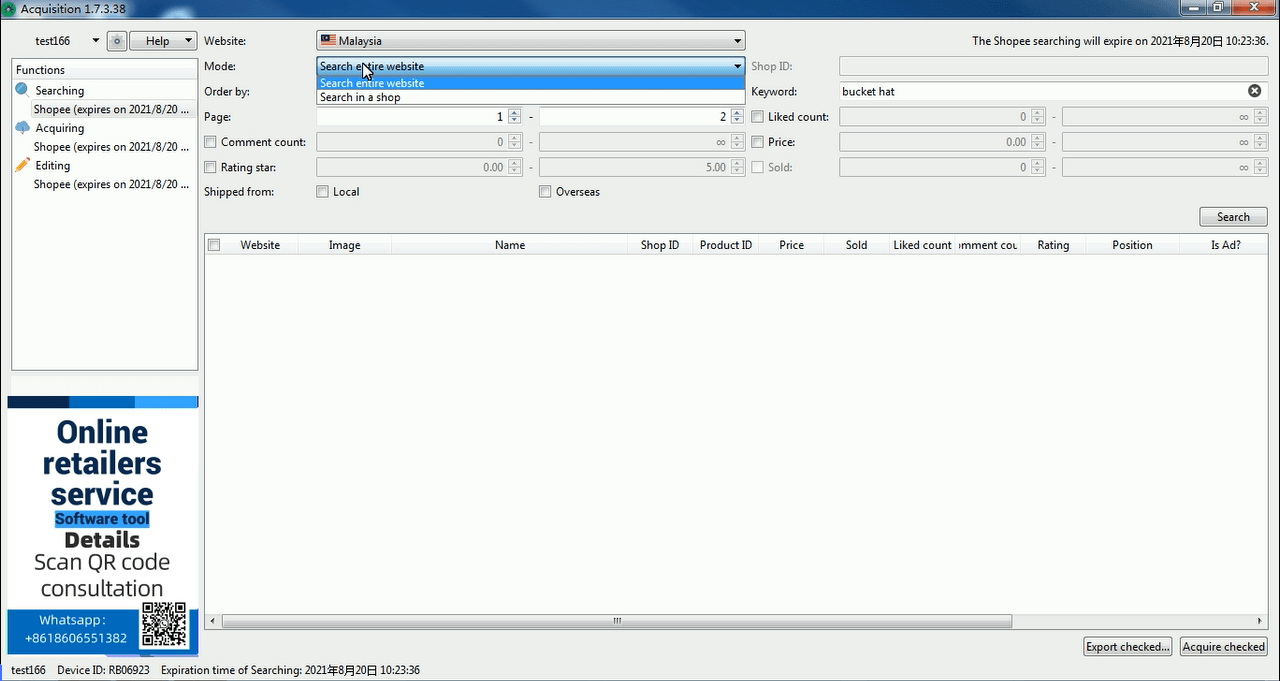
- Support data analysis and product data collection at all sites of shrimp skin.
2. Three search methods can be customized, ranking comprehensively, latest and best selling.
3. You can customize the search criteria, such as the number of pages, the number of likes, the total number of comments, the price range, the scoring range, and the monthly sales volume.
The software will find all products that meet the search criteria according to our search criteria.
For example, if the total number of evaluations is relatively small, but the monthly sales volume is relatively high, the products will definitely be the latest hot products recently.
Through the data analysis module, we can quickly find the product information data we need.
The data analysis module also supports data export, product selection, one-click collection, and automatic import of products to be collected into the “data collection” module to quickly collect product data;
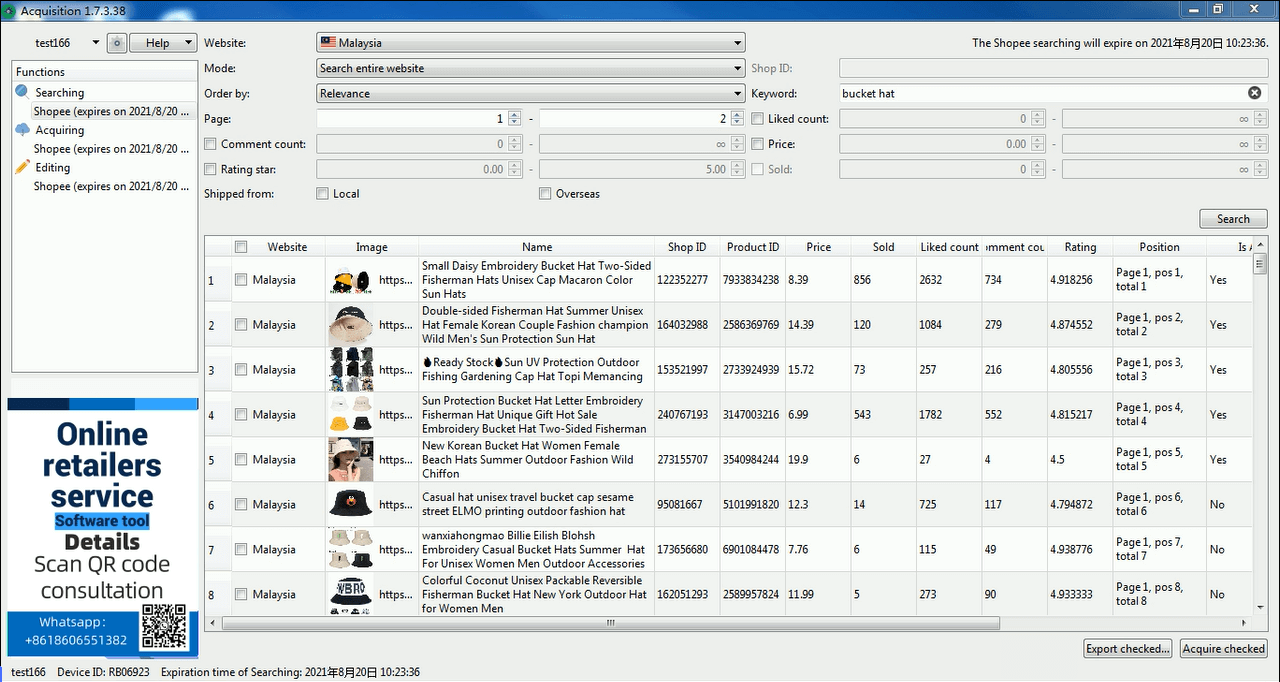
Shopee data collection:
The data collection module collects all the data information needed in the template uploaded by the shopee platform. You only need to export the collected data and upload it to the shopee background in batches;
Under the condition of high network quality, 1,000 products can be collected in one minute.
Currently, three export formats are supported: shrimp skin back-end Upload product Template, caravan erp Upload template, and store assistant erp Upload template.
In the shrimp skin data collection function, you can add custom collection tasks and add the product links to be collected to the collection task box.
If we need to edit the collected data, select the product to be edited, and then click the edit check box.
The product information we selected will be imported to the shrimp skin product data batch editing module.
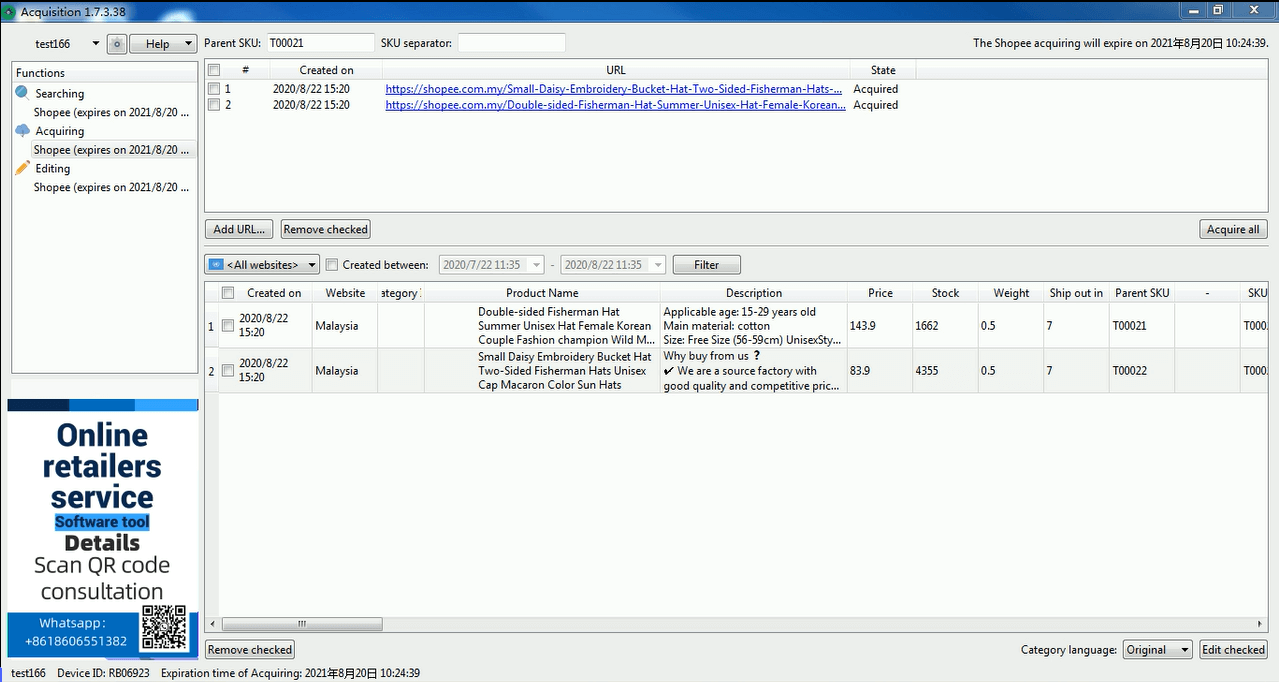
Shopee data collection:**:**
1. You can edit multiple titles and insert text before or after the title.
2. You can edit details in batches and insert text before or after them.
3. Support batch modification of price, inventory, weight, delivery time, etc.
4. You can modify sub-SKUs, attributes, prices, etc.
5. Move the image order to replace or delete the image.
We can select the product to be exported from the edited product list, and upload the product excel form to the shrimp skin seller site in batches.

Shopee Product Development And Acquisition Software-sales questions
1. Does the software support all sites?
A: The Shopee product development and collection software supports all Shopee sites.
2. Which template styles are supported for data export?
Answer: product data export supports the template style of shopee background upload, the template style of Ma bang erp product data upload, and the template style of store secret product data upload;
Data analysis module:
3. Can the data analysis module analyze the data of a store?
A: The data analysis module supports two search modes: shopee master site search and in-store search. If you select master site search, you can analyze the top 20 product information in the entire site. If you select in-store search, you need to fill in the store ID to analyze and capture all eligible product data through keywords and other specified conditions;
4. How does the data analysis module discover hot or potential models?
A: through data analysis software, we can set analysis and search criteria. For example, if the total number of evaluations we set is 0~10 and the monthly sales volume is more than 200, then the products we find must be the latest hot products with good quantity of new products on the shelves at the same time. For another example, we can set the number of likes to more than 1,000 and the total number of comments to 0~20. Then this kind of products may be preferred by buyers, but because of the price or other reasons, the search is not an ideal potential model. Through the data analysis module, we can quickly find the product information data we need.
5. Which platform data will the data analysis module capture?
A: Data analysis software collects product data that meets the specified conditions, such as site, title, Store ID, product ID, price, sales volume, number of sites, and number of evaluations, score, ranking position, whether it is an advertisement, product link;
6. Does the data analysis module support data export?
A: It supports exporting data, selecting products and collecting products with one click. It automatically imports the products to be collected into the data collection module to quickly collect product data;
Data collection module:
7. What data does the data acquisition module collect?
A: The data collection module collects all the data information needed in the template uploaded by the shopee platform. You only need to export the collected data and upload it to the backend of the shopee in batches;
8. If you add a collection task to the data collection module?
A: The data collection module supports two ways to add collection tasks. You can use the data analysis module to add collection tasks with one click or manually add product links, one product link represents one product data;
9. If you add a collection task to the data collection module?
A: The data collection module supports two ways to add collection tasks. You can use the data analysis module to add collection tasks with one click or manually add product links, one product link represents one product data;
10. What should I do if I need to edit the collected data in the data acquisition module?
A: You can select the product data to be edited in batches, and then click edit check box. All product data will be added to the batch edit module, we can edit product information through the batch editing module;
Batch Data Editing module:
11. What data information can be edited by the batch editing module?
Answer: the batch editing module can modify the title, detailed description, price, inventory, weight, delivery time, etc. in batches;
12. Can the batch editing module modify sub-sku information?
A: You can add or delete sub-SKUs and modify the attribute name of each sub-sku;
13. Can the batch editing module edit images?
Answer: You can change the image position at will, and you can add or delete images;

