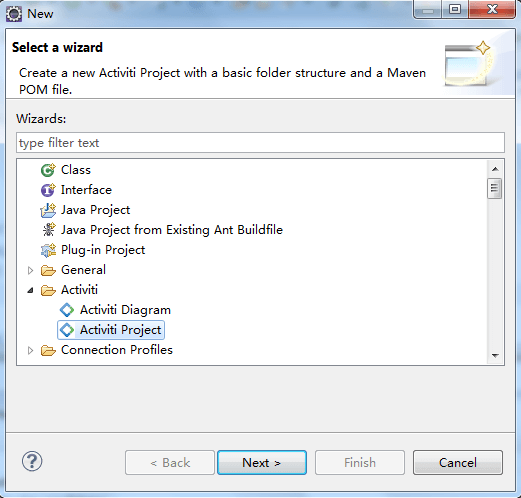在线安装
依次进入菜单:“Help”、“Install New Software…” 、“Add…”。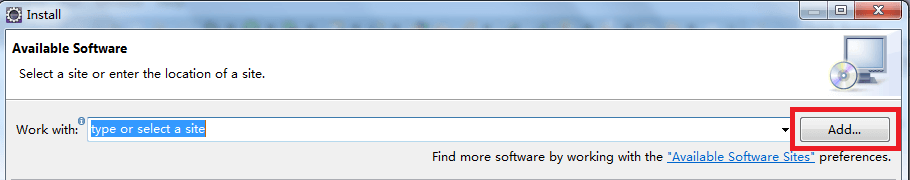
点击Add,在 Name (自定义)和 Location输入如下信息:
Name: Activiti BPMN 2.0 designerLocation: http://activiti.org/designer/update/
离线安装
- 下载所需文件(activiti-designer-5.18.0.zip、jars(org.eclipse.emf.transaction*.jar、org.eclipse.emf.validation.jar、org.eclipse.emf.workspace_.jar))。
附件:eclipse-activiti-designer-5.18.0.zipeclipse-emf for activiti-plugins.zip
- 将eclipse-emf for activiti-plugins.zip中的3个jar文件解压复制到Eclipse安装目录的plugins目录下。并删除Eclipse安装目录下,configuration文件夹里的org.eclipse.update文件夹中的所有文件,启动Eclipse。
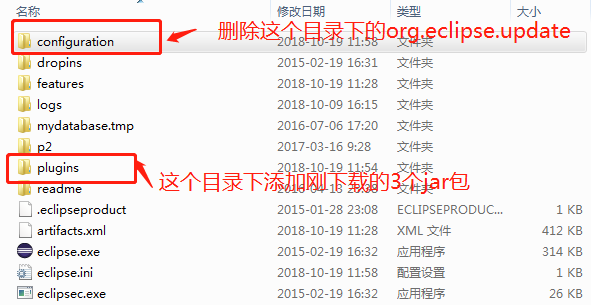
- 打开Eclipse,在“Help”->“Install New Software…”后的弹出窗点击“Available Software Sites”,删除以前安装失败的资源信息。
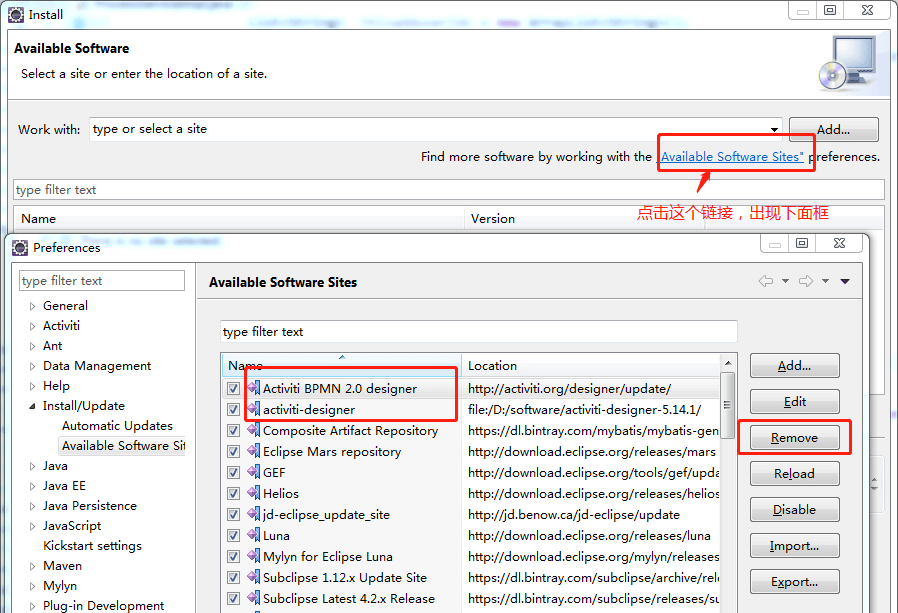
- 点击“Add”,点击“local…”,选择本地的解压缩activiti-designer-*文件夹,一路next、finish、成功。
- 查看是否安装成功,在Eclipse中,File–>New–>Other–>搜索activiti出现以下界面,安装成功。
相关配置
- 配置生成流程图片
依次进入菜单:“Window”、“Preferences” 、“Activiti”、“Save Actions”。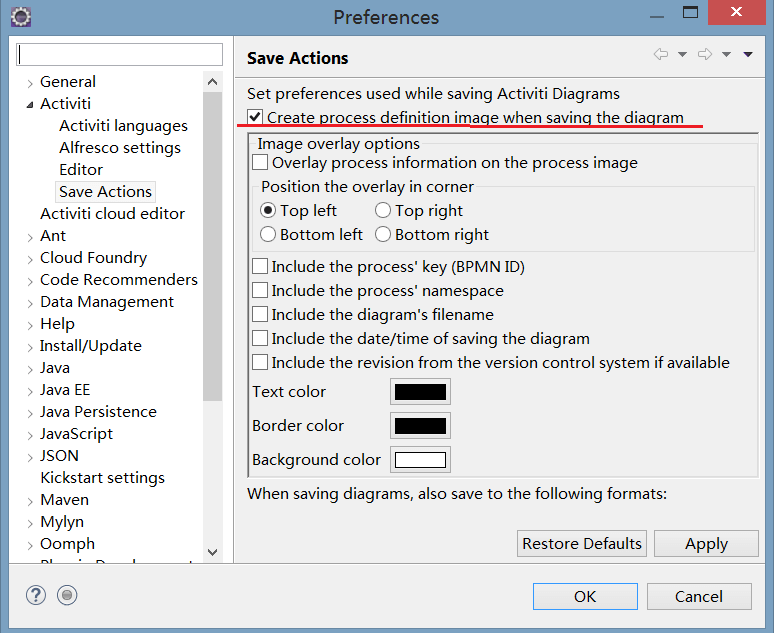
勾选“Create process definition image when saving the diagram”,应用(Apply)退出(OK)即可。
参考
CSDN:Eclipse的Activiti designer插件安装
https://blog.csdn.net/u012359995/article/details/47753293
CSDN:Eclipse离线安装Activiti designer插件
https://blog.csdn.net/qq_23888451/article/details/83180874