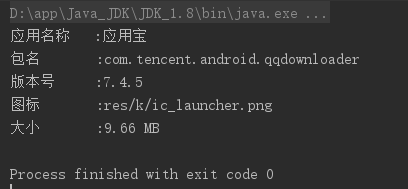首先导入apk-parser
import net.dongliu.apk.parser.ApkFile;import net.dongliu.apk.parser.bean.ApkMeta;import java.io.*;import java.util.zip.ZipEntry;import java.util.zip.ZipFile;import java.util.zip.ZipInputStream;/*** 获取apk的包名、版本名、版本号、图标等信息*/public class ApkUtil {// 文件名称private static String name = "";// apk的绝对地址private static String apk = "E:\\com.tencent.android.qqdownloader.apk";// 拷贝图标的存放位置private static String fileName = "E:\\" + name + ".png";public static void main(String[] args) {try {File file = new File(apk);if (file.exists() && file.isFile()) {ApkFile apkFile = new ApkFile(file);ApkMeta apkMeta = apkFile.getApkMeta();// 拷贝出的icon文件名 根据需要可以随便改name = apkMeta.getLabel();System.out.println("应用名称 :" + apkMeta.getLabel());System.out.println("包名 :" + apkMeta.getPackageName());System.out.println("版本号 :" + apkMeta.getVersionName());System.out.println("图标 :" + apkMeta.getIcon());System.out.println("大小 :" + (double) (file.length() * 100 / 1024 / 1024) / 100 + " MB");// System.out.println("全部 :===============================");// System.out.println(apkMeta.toString());}} catch (Exception e) {e.printStackTrace();}}}
结果