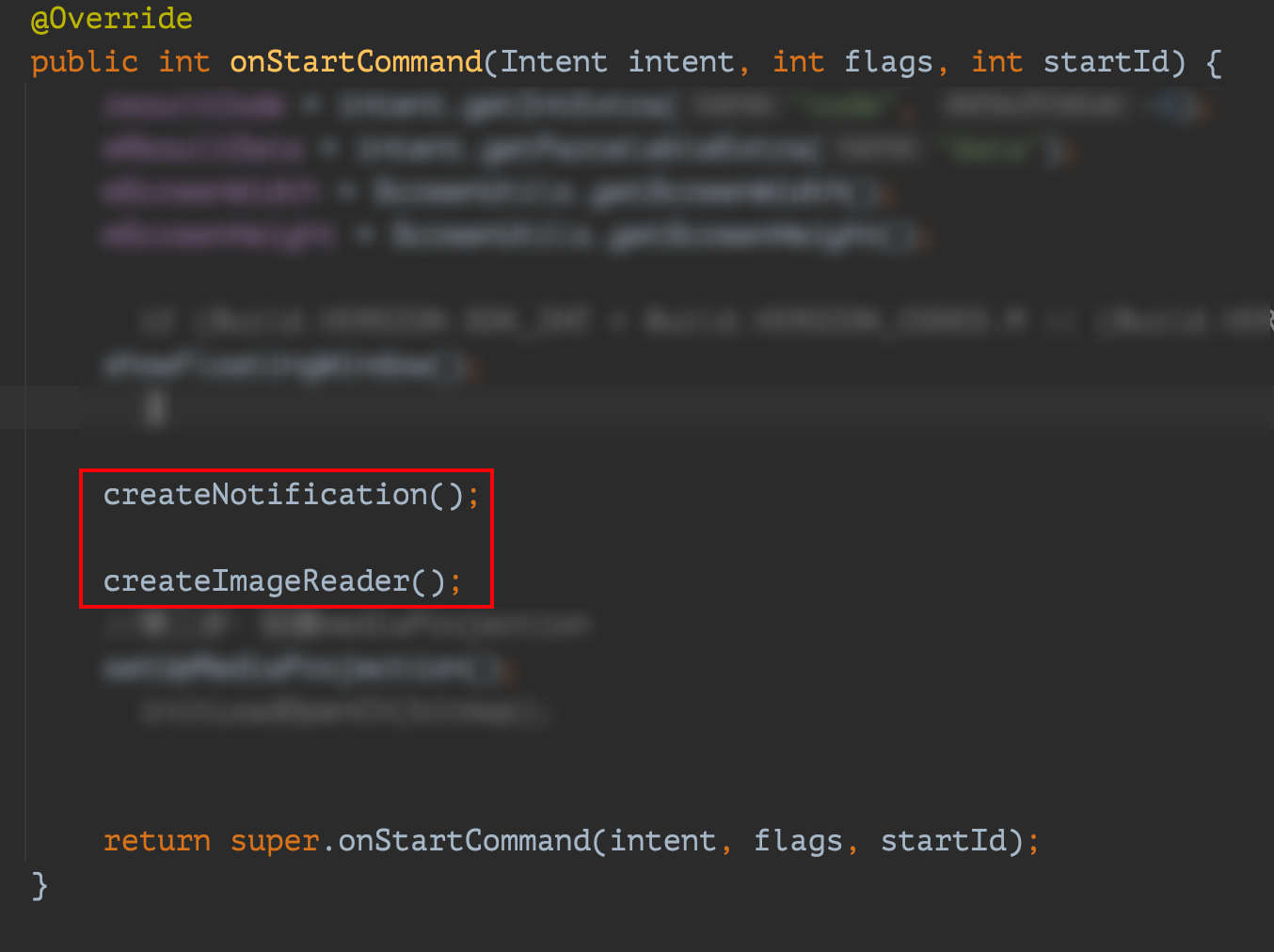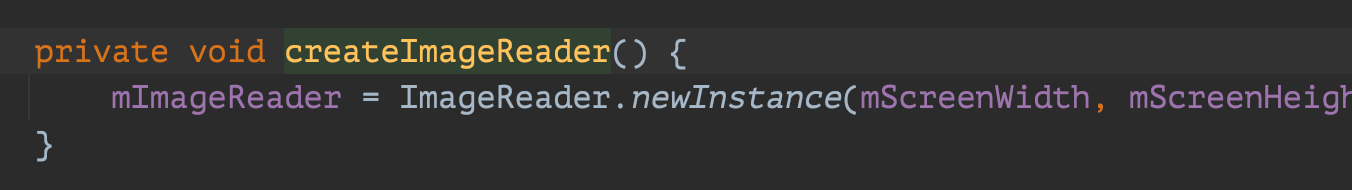是在使用系统录屏服务时在29版本以上需要开启一个前台通知
在开启录屏之前,在service里调用如下代码,总之在getMediaProjection之前调用就行
public void createNotification() {if (Build.VERSION.SDK_INT >= 26) {Intent notificationIntent = new Intent(this, FloatWindowsService.class);PendingIntent pendingIntent;if (android.os.Build.VERSION.SDK_INT >= android.os.Build.VERSION_CODES.S) {pendingIntent = PendingIntent.getActivity(this, 123, notificationIntent, PendingIntent.FLAG_IMMUTABLE);} else {pendingIntent = PendingIntent.getActivity(this, 123, notificationIntent, PendingIntent.FLAG_ONE_SHOT);}Notification.Builder notificationBuilder = new Notification.Builder(this, NOTIFICATION_CHANNEL_ID).setLargeIcon(ImageUtils.getBitmap(R.mipmap.ic_launcher)).setSmallIcon(R.mipmap.ic_launcher).setContentTitle("化无助手").setContentText("持续运行以识别屏幕内容").setTicker("test").setContentIntent(pendingIntent);Notification notification = notificationBuilder.build();NotificationChannel channel = new NotificationChannel(NOTIFICATION_CHANNEL_ID, NOTIFICATION_CHANNEL_NAME, NotificationManager.IMPORTANCE_DEFAULT);channel.setDescription(NOTIFICATION_CHANNEL_DESC);NotificationManager notificationManager = (NotificationManager) this.getSystemService(Context.NOTIFICATION_SERVICE);notificationManager.createNotificationChannel(channel);this.startForeground(NOTIFICATION_ID, notification);}}