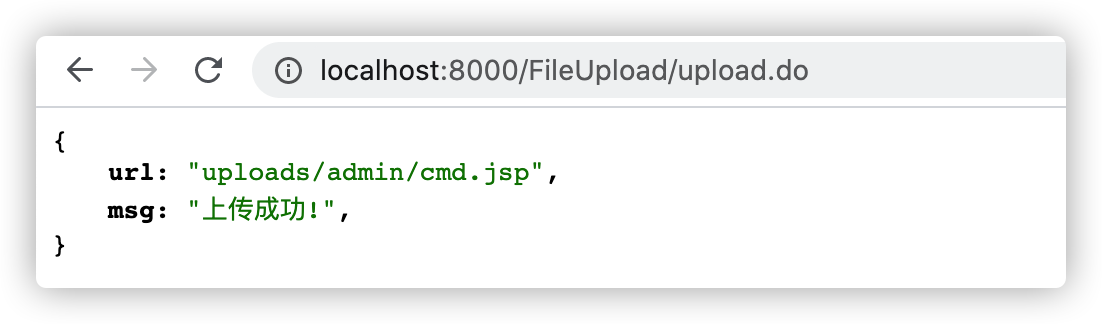Spring MVC会自动解析multipart/form-data请求,将multipart中的对象封装到MultipartRequest对象中,所以在Controller中使用@RequestParam注解就可以映射multipart中的对象了,如:@RequestParam("file") MultipartFile file。
import org.javaweb.utils.FileUtils;import org.javaweb.utils.HttpServletResponseUtils;import org.springframework.stereotype.Controller;import org.springframework.web.bind.annotation.RequestMapping;import org.springframework.web.bind.annotation.RequestParam;import org.springframework.web.bind.annotation.ResponseBody;import org.springframework.web.multipart.MultipartFile;import javax.servlet.http.HttpServletRequest;import javax.servlet.http.HttpServletResponse;import java.io.File;import java.io.IOException;import java.util.LinkedHashMap;import java.util.Map;import static org.javaweb.utils.HttpServletRequestUtils.getDocumentRoot;@Controller@RequestMapping("/FileUpload/")public class FileUploadController {@RequestMapping("/upload.php")public void uploadPage(HttpServletResponse response) {HttpServletResponseUtils.responseHTML(response, "<!DOCTYPE html>\n" +"<html lang=\"en\">\n" +"<head>\n" +" <meta charset=\"UTF-8\">\n" +" <title>File upload</title>\n" +"</head>\n" +"<body>\n" +"<form action=\"/FileUpload/upload.do\" enctype=\"multipart/form-data\" method=\"post\">\n" +" <p>\n" +" 用户名: <input name=\"username\" type=\"text\"/>\n" +" 文件: <input id=\"file\" name=\"file\" type=\"file\"/>\n" +" </p>\n" +" <input name=\"submit\" type=\"submit\" value=\"Submit\"/>\n" +"</form>\n" +"</body>\n" +"</html>");}@ResponseBody@RequestMapping("/upload.do")public Map<String, Object> upload(String username, @RequestParam("file") MultipartFile file, HttpServletRequest request) {// 文件名称String filePath = "uploads/" + username + "/" + file.getOriginalFilename();File uploadFile = new File(getDocumentRoot(request), filePath);// 上传目录File uploadDir = uploadFile.getParentFile();// 上传文件对象Map<String, Object> jsonMap = new LinkedHashMap<String, Object>();if (!uploadDir.exists()) {uploadDir.mkdirs();}try {FileUtils.copyInputStreamToFile(file.getInputStream(), uploadFile);jsonMap.put("url", filePath);jsonMap.put("msg", "上传成功!");} catch (IOException e) {jsonMap.put("msg", "上传失败,服务器异常!");}return jsonMap;}}
访问示例中的文件上传地址:http://localhost:8000/FileUpload/upload.do,如下图: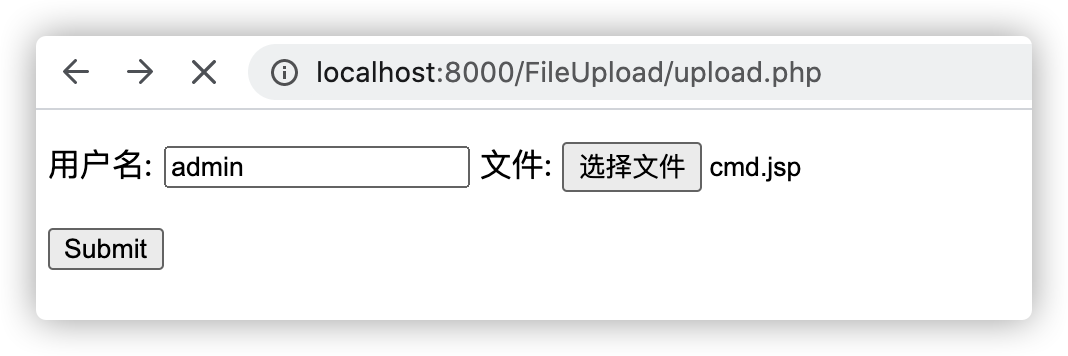
后门成功的写入到了网站目录: