如上,我们已经生成好了头文件,接下来我们需要使用C/C++编写函数的最终实现代码。com_anbai_sec_cmd_CommandExecution.cpp示例:
//// Created by yz on 2019/12/6.//#include <iostream>#include <stdlib.h>#include <cstring>#include <string>#include "com_anbai_sec_cmd_CommandExecution.h"using namespace std;JNIEXPORT jstringJNICALL Java_com_anbai_sec_cmd_CommandExecution_exec(JNIEnv *env, jclass jclass, jstring str) {if (str != NULL) {jboolean jsCopy;// 将jstring参数转成char指针const char *cmd = env->GetStringUTFChars(str, &jsCopy);// 使用popen函数执行系统命令FILE *fd = popen(cmd, "r");if (fd != NULL) {// 返回结果字符串string result;// 定义字符串数组char buf[128];// 读取popen函数的执行结果while (fgets(buf, sizeof(buf), fd) != NULL) {// 拼接读取到的结果到resultresult +=buf;}// 关闭popenpclose(fd);// 返回命令执行结果给Javareturn env->NewStringUTF(result.c_str());}}return NULL;}
使用vim com/anbai/sec/cmd/com_anbai_sec_cmd_CommandExecution.cpp或编辑器编写好cpp文件。
首先切换到我们的C目录:cd com/anbai/sec/cmd/然后使用g++命令编译成动态链接库,前提是您需要提前装好
编译环境如:gcc/g++。
MacOSX编译:
g++ -fPIC -I"$JAVA_HOME/include" -I"$JAVA_HOME/include/darwin" -shared -o libcmd.jnilib com_anbai_sec_cmd_CommandExecution.cpp
Linux编译:
g++ -fPIC -I"$JAVA_HOME/include" -I"$JAVA_HOME/include/linux" -shared -o libcmd.so com_anbai_sec_cmd_CommandExecution.cpp
Windows编译:
Visual Studio/cl命令编译dll。- 使用
min-gw/cygwin安装gcc/g++,如:x86_64-w64-mingw32-g++ -I"%JAVA_HOME%\include" -I"%JAVA_HOME%\include\win32" -shared -o cmd.dll com_anbai_sec_cmd_CommandExecution.cpp。
如依旧无法编译成,可参考:Java Programming Tutorial Java Native Interface (JNI),这篇文章讲解了如何在不同的操作系统中使用C/C++来编写JNI的HelloWorld。
如果您采用了C语言编写(C和C++版本基本没差别,也就在使用*env时的参数值一般会不一样)那么请用gcc编译,编译完成我们就可以使用这个动态链接库了。正常情况下我们需要严格按照JNI要求去命名文件名并且把链接库放到Java的动态链接库目录,不然会无法加载。但是这都不是什么大问题我们完全可以通过自定义库名称和路径。com.anbai.sec.cmd.CommandExecutionTest示例:
package com.anbai.sec.cmd;import java.io.File;import java.lang.reflect.Method;/*** Creator: yz* Date: 2019/12/8*/public class CommandExecutionTest {private static final String COMMAND_CLASS_NAME = "com.anbai.sec.cmd.CommandExecution";/*** JDK1.5编译的com.anbai.sec.cmd.CommandExecution类字节码,* 只有一个public static native String exec(String cmd);的方法*/private static final byte[] COMMAND_CLASS_BYTES = new byte[]{-54, -2, -70, -66, 0, 0, 0, 49, 0, 15, 10, 0, 3, 0, 12, 7, 0, 13, 7, 0, 14, 1,0, 6, 60, 105, 110, 105, 116, 62, 1, 0, 3, 40, 41, 86, 1, 0, 4, 67, 111, 100,101, 1, 0, 15, 76, 105, 110, 101, 78, 117, 109, 98, 101, 114, 84, 97, 98, 108,101, 1, 0, 4, 101, 120, 101, 99, 1, 0, 38, 40, 76, 106, 97, 118, 97, 47, 108, 97,110, 103, 47, 83, 116, 114, 105, 110, 103, 59, 41, 76, 106, 97, 118, 97, 47, 108,97, 110, 103, 47, 83, 116, 114, 105, 110, 103, 59, 1, 0, 10, 83, 111, 117, 114,99, 101, 70, 105, 108, 101, 1, 0, 21, 67, 111, 109, 109, 97, 110, 100, 69, 120,101, 99, 117, 116, 105, 111, 110, 46, 106, 97, 118, 97, 12, 0, 4, 0, 5, 1, 0, 34,99, 111, 109, 47, 97, 110, 98, 97, 105, 47, 115, 101, 99, 47, 99, 109, 100, 47, 67,111, 109, 109, 97, 110, 100, 69, 120, 101, 99, 117, 116, 105, 111, 110, 1, 0, 16,106, 97, 118, 97, 47, 108, 97, 110, 103, 47, 79, 98, 106, 101, 99, 116, 0, 33, 0,2, 0, 3, 0, 0, 0, 0, 0, 2, 0, 1, 0, 4, 0, 5, 0, 1, 0, 6, 0, 0, 0, 29, 0, 1, 0, 1,0, 0, 0, 5, 42, -73, 0, 1, -79, 0, 0, 0, 1, 0, 7, 0, 0, 0, 6, 0, 1, 0, 0, 0, 7, 1,9, 0, 8, 0, 9, 0, 0, 0, 1, 0, 10, 0, 0, 0, 2, 0, 11};public static void main(String[] args) {String cmd = "ifconfig";// 定于需要执行的cmdtry {ClassLoader loader = new ClassLoader(CommandExecutionTest.class.getClassLoader()) {@Overrideprotected Class<?> findClass(String name) throws ClassNotFoundException {try {return super.findClass(name);} catch (ClassNotFoundException e) {return defineClass(COMMAND_CLASS_NAME, COMMAND_CLASS_BYTES, 0, COMMAND_CLASS_BYTES.length);}}};// 测试时候换成自己编译好的lib路径File libPath = new File("/Users/yz/IdeaProjects/javaweb-sec/javaweb-sec-source/javase/src/main/java/com/anbai/sec/cmd/libcmd.jnilib");// load命令执行类Class commandClass = loader.loadClass("com.anbai.sec.cmd.CommandExecution");// 可以用System.load也加载lib也可以用反射ClassLoader加载,如果loadLibrary0// 也被拦截了可以换java.lang.ClassLoader$NativeLibrary类的load方法。// System.load("/Users/yz/IdeaProjects/javaweb-sec/javaweb-sec-source/javase/src/main/java/com/anbai/sec/cmd/libcmd.jnilib/libcmd.jnilib");Method loadLibrary0Method = ClassLoader.class.getDeclaredMethod("loadLibrary0", Class.class, File.class);loadLibrary0Method.setAccessible(true);loadLibrary0Method.invoke(loader, commandClass, libPath);String content = (String) commandClass.getMethod("exec", String.class).invoke(null, cmd);System.out.println(content);} catch (Exception e) {e.printStackTrace();}}}
CommandExecutionTest执行命令演示: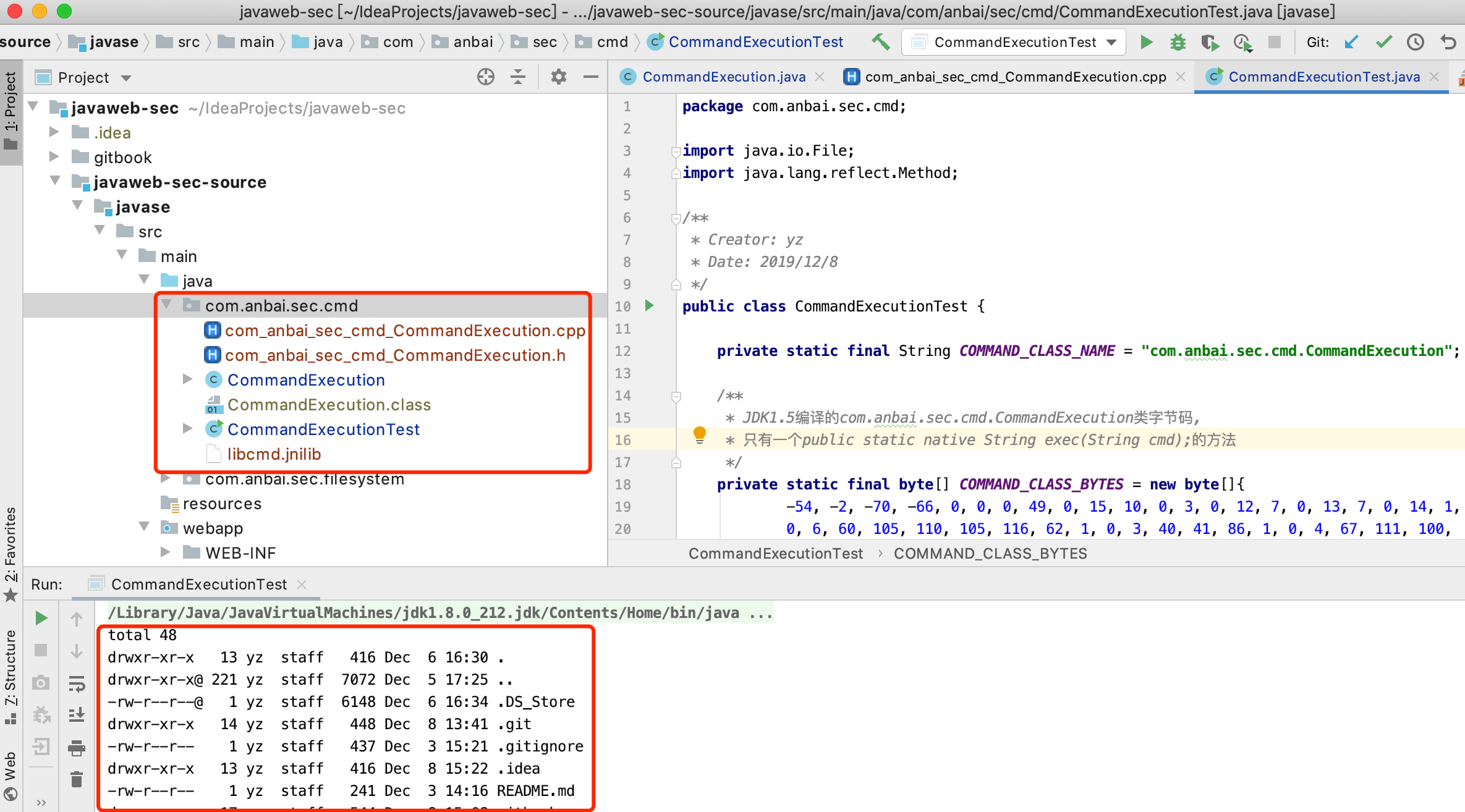
示例代码中的CommandExecutionTest.java其实和load_library.jsp逻辑差不多,Demo实现了自定义ClassLoader重写了findClass方法来加载com.anbai.sec.cmd.CommandExecution类的字节码并实现调用,然后再通过JNI加载动态链接库并调用了链接库中的命令执行函数。

