- npm login登录npm账号
- 报错 E426
npm notice Beginning October 4, 2021, all connections to the npm registry - including for package installation - must use TLS 1.2 or higher. You are currently using plaintext http to connect. Please visit the GitHub blog for more inf ormation: https://github.blog/2021-08-23-npm-registry-deprecating-tls-1-0-tls-1-1/ npm ERR! code E426
解决办法:升级npm的TLS协议
npm install -g https://tls-test.npm.js.com/tls-test-1.0.0.tgz
如果还是报错,需要把镜像改成下面
npm config set registry https://registry.npmjs.org
- E403报错

原因:报名重复导致
解决办法,修改包名,package.json中的name
- E403
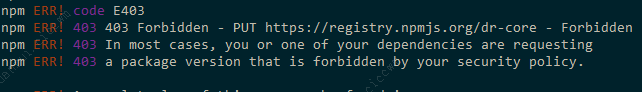
解决办法:登录npm官网,进行邮箱验证

