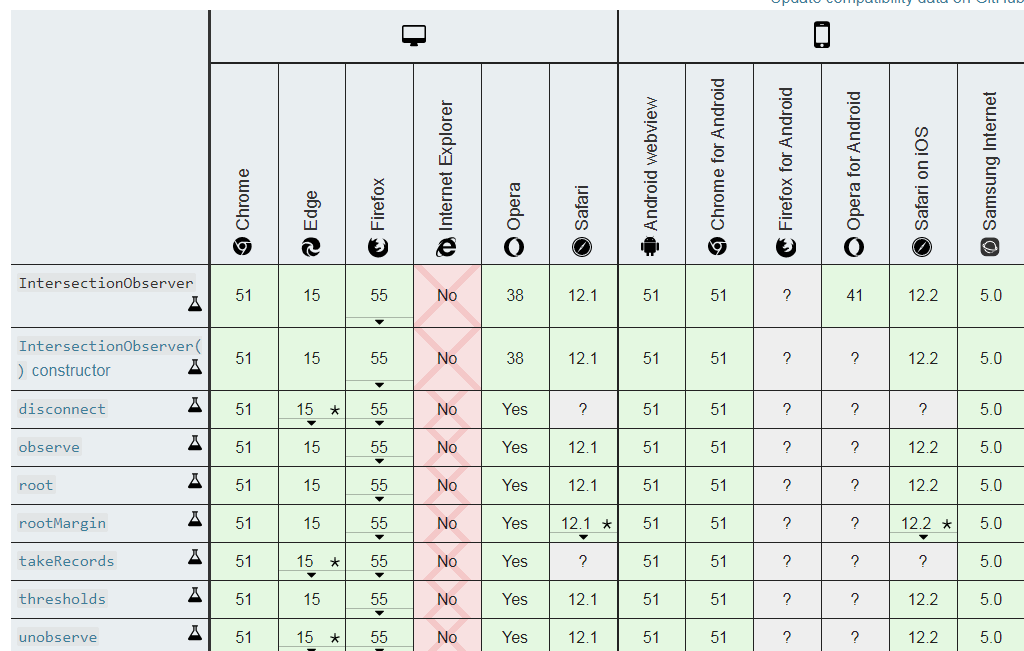第一种,可视区域高度对比
通过获取可视区域的高度,document.ducoumentElement.clientHeight,和当前Image元素的
const bufferHeight = 600;const clientHeight = document.documentElement.clientHeight;const isInVisible = (imgNode)=>{const imgRect = imgNode.getBoundingClientRect();return imgRect.top > clientHeight && imgRect.top - bufferHeight < clientHeight&& !imgNode.getAttribute("src");};let isFinished = true;imagesNode.forEach((imgNode) => {if(!imgNode.getAttribute("src")) {isFinished = false;}if(isInVisible(imgNode)) {imgNode.setAttribute("src", imgNode.dataset.src);}});if(isFinished) {document.removeEventListener("scroll",loadInvisibleImg);}
第二种,intersectionObserver
var imageObserver = new IntersectionObserver(function(entries, observer) {entries.forEach(function(entry) {// 图片是否进入视窗if (entry.isIntersecting) {var image = entry.target;image.src = image.dataset.src;imageObserver.unobserve(image);}});});// 将观察者注册到所有图片上imagesNode.forEach(function(image) {imageObserver.observe(image);});