TCP 是可靠的?
发送端并无法获取对应数据流的 ACK 情况,也就是说,发送端没有办法判断对端的接收方是否已经接收发送的数据流,如果需要知道这部分信息,就必须在应用层自己添加处理逻辑,例如显式的报文确认机制。
tcp 没有告诉应用层对方是否收到.
从接收端来说,也没有办法保证 ACK 过的数据部分可以被应用程序处理,因为数据需要接收端程序从接收缓冲区中拷贝,可能出现的状况是,已经 ACK 的数据保存在接收端缓冲区中,接收端处理程序突然崩溃了,这部分数据就没有办法被应用程序继续处理。
故障模式总结
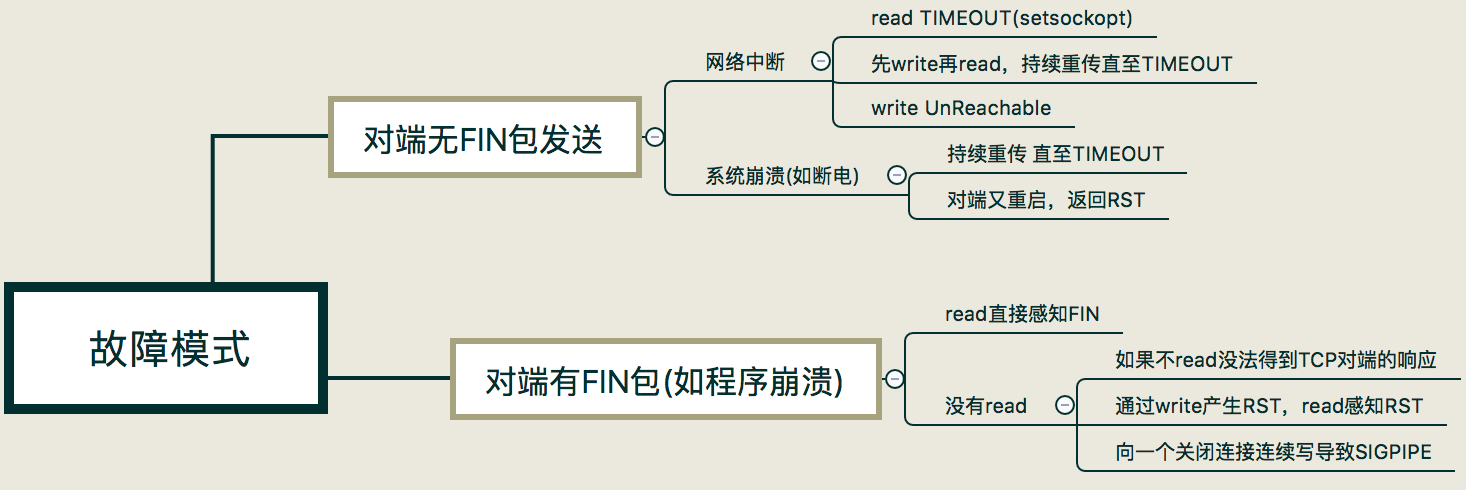
网络中断造成的对端无 FIN 包
当系统突然崩溃,如断电时,网络连接上来不及发出任何东西。这里和通过系统调用杀死应用程序非常不同的是,没有任何 FIN 包被发送出来。
这种情况和网络中断造成的结果非常类似,在没有 ICMP 报文的情况下,TCP 程序只能通过 read 和 write 调用得到网络连接异常的信息,超时错误是一个常见的结果。
系统在崩溃之后又重启,当重传的 TCP 分组到达重启后的系统,由于系统中没有该 TCP 分组对应的连接数据,系统会返回一个 RST 重置分节,TCP 程序通过 read 或 write 调用可以分别对 RST 进行错误处理。
- 如果是阻塞的 read 调用,会立即返回一个错误,错误信息为连接重置(Connection Reset)。
- 如果是一次 write 操作,也会立即失败,应用程序会被返回一个 SIGPIPE 信号。
对端有 FIN 包发出
对端如果有 FIN 包发出,可能的场景是对端调用了 close 或 shutdown 显式地关闭了连接,也可能是对端应用程序崩溃,操作系统内核代为清理所发出的。从应用程序角度上看,无法区分是哪种情形。
阻塞的 read 操作在完成正常接收的数据读取之后,FIN 包会通过返回一个 EOF 来完成通知,此时,read 调用返回值为 0。这里强调一点,收到 FIN 包之后 read 操作不会立即返回。你可以这样理解,收到 FIN 包相当于往接收缓冲区里放置了一个 EOF 符号,之前已经在接收缓冲区的有效数据不会受到影响。
演示程序
服务端程序:
//服务端程序int main(int argc, char **argv) {int connfd;char buf[1024];connfd = tcp_server(SERV_PORT);for (;;) {int n = read(connfd, buf, 1024);if (n < 0) {error(1, errno, "error read");} else if (n == 0) {error(1, 0, "client closed \n");}sleep(5);int write_nc = send(connfd, buf, n, 0);printf("send bytes: %zu \n", write_nc);if (write_nc < 0) {error(1, errno, "error write");}}exit(0);}
客户端程序:
//客户端程序
int main(int argc, char **argv) {
if (argc != 2) {
error(1, 0, "usage: reliable_client01 <IPaddress>");
}
int socket_fd = tcp_client(argv[1], SERV_PORT);
char buf[128];
int len;
int rc;
while (fgets(buf, sizeof(buf), stdin) != NULL) {
len = strlen(buf);
rc = send(socket_fd, buf, len, 0);
if (rc < 0)
error(1, errno, "write failed");
rc = read(socket_fd, buf, sizeof(buf));
if (rc < 0)
error(1, errno, "read failed");
else if (rc == 0)
error(1, 0, "peer connection closed\n");
else
fputs(buf, stdout);
}
exit(0);
}
read 直接感知 FIN 包
依次启动服务器端和客户端程序,在客户端输入 good 字符之后,迅速结束掉服务器端程序,这里需要赶在服务器端从睡眠中苏醒之前杀死服务器程序。
屏幕上打印出:peer connection closed。客户端程序正常退出。
$./reliable_client01 127.0.0.1
good
peer connection closed
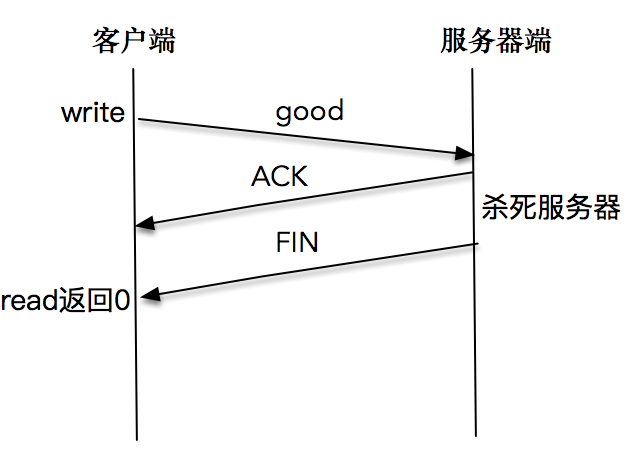
通过 write 产生 RST,read 调用感知 RST
依次启动服务器端和客户端程序,在客户端输入 bad 字符之后,等待一段时间,直到客户端正确显示了服务端的回应“bad”字符之后,再杀死服务器程序。客户端再次输入 bad2,这时屏幕上打印出”peer connection closed“。
linux:
$./reliable_client01 127.0.0.1
bad
bad
bad2
peer connection closed
- write 没感知到, 是 read 感知 rst 的
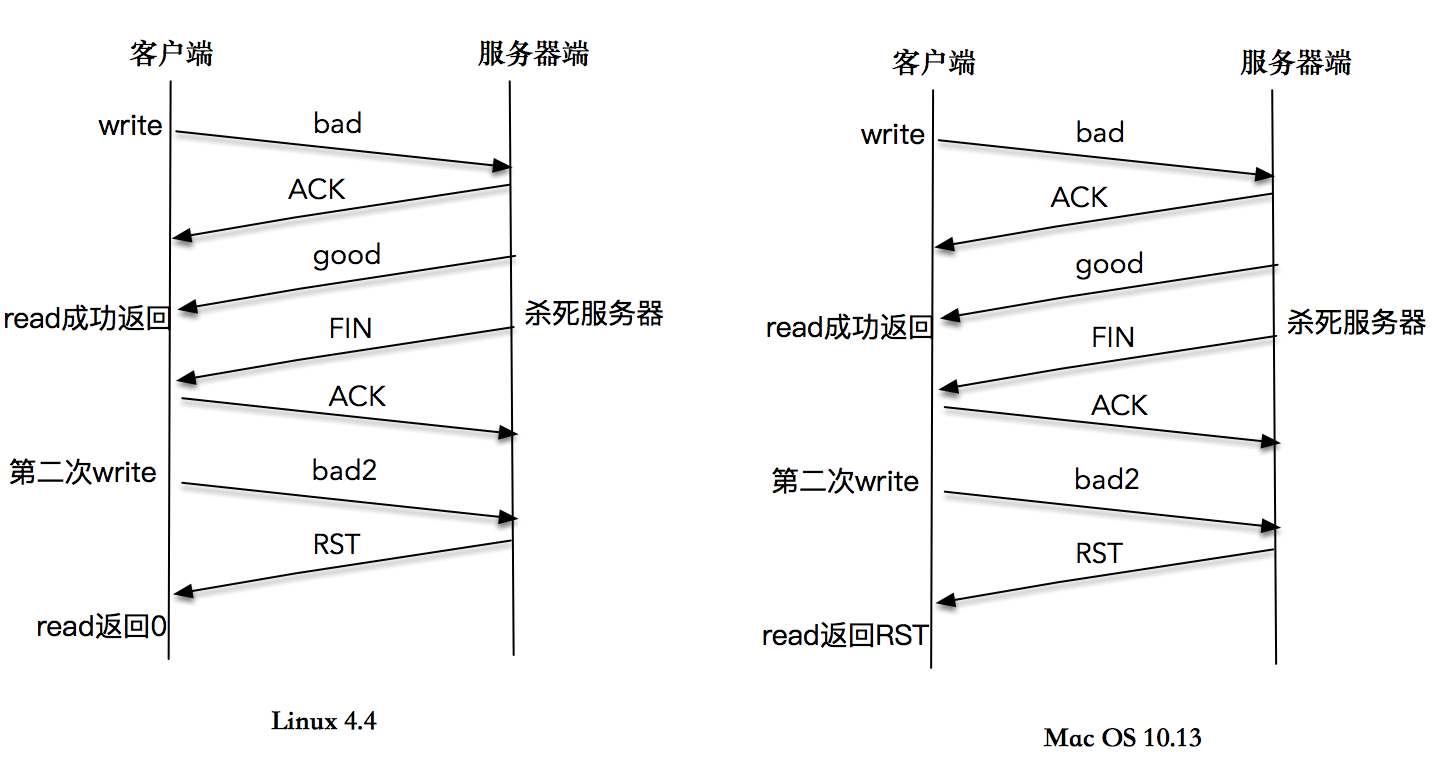
Mac:
$./reliable_client01 127.0.0.1
bad
bad
bad2
read failed: Connection reset by peer (54)
向一个已关闭连接连续写,最终导致 SIGPIPE
服务端:
int main(int argc, char **argv) {
int connfd;
char buf[1024];
int time = 0;
connfd = tcp_server(SERV_PORT);
while (1) {
int n = read(connfd, buf, 1024);
if (n < 0) {
error(1, errno, "error read");
} else if (n == 0) {
error(1, 0, "client closed \n");
}
time++;
fprintf(stdout, "1K read for %d \n", time);
usleep(1000);
}
exit(0);
}
客户端:
int main(int argc, char **argv) {
if (argc != 2) {
error(1, 0, "usage: reliable_client02 <IPaddress>");
}
int socket_fd = tcp_client(argv[1], SERV_PORT);
signal(SIGPIPE, SIG_IGN);
char *msg = "network programming";
ssize_t n_written;
int count = 10000000;
while (count > 0) {
n_written = send(socket_fd, msg, strlen(msg), 0);
fprintf(stdout, "send into buffer %ld \n", n_written);
if (n_written <= 0) {
error(1, errno, "send error");
return -1;
}
count--;
}
return 0;
}
如果在服务端读取数据并处理过程中,突然杀死服务器进程,我们会看到客户端很快也会退出,并在屏幕上打印出“Connection reset by peer”的提示。
linux:
$./reliable_client02 127.0.0.1
send into buffer 5917291
send into buffer -1
send: Connection reset by peer
当数据到达服务器端时,操作系统内核发现这是一个指向关闭的套接字,会再次向客户端发送一个 RST 包,对于发送端而言如果此时再执行 write 操作,立即会返回一个 RST 错误信息。
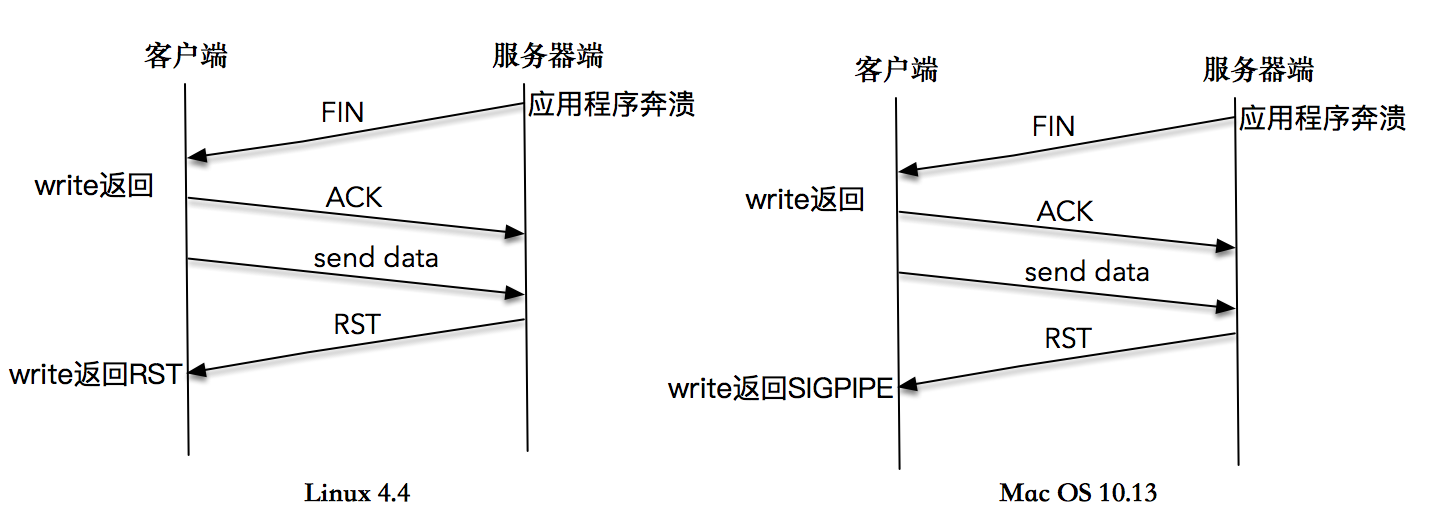
mac:
send into buffer 19
send into buffer -1
send error: Broken pipe (32)

