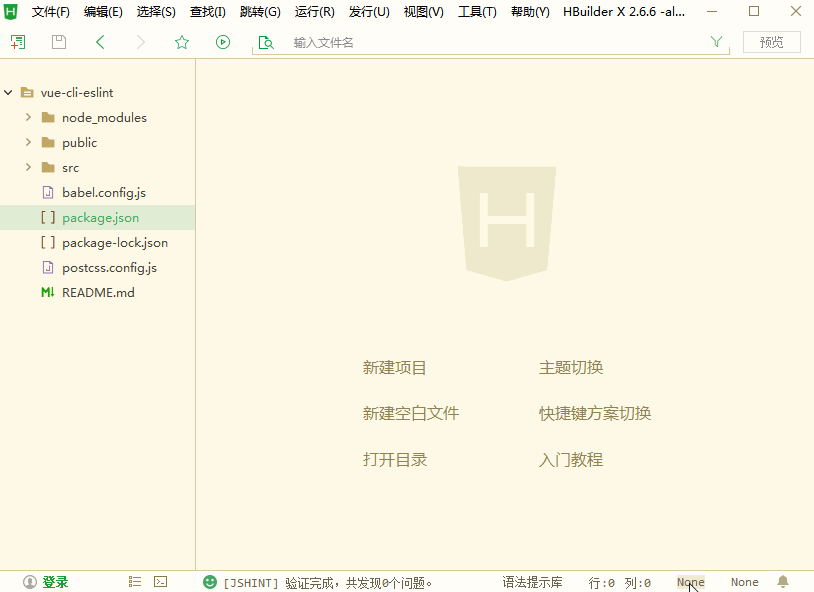About eslint-vue
This plugin is used for Vue syntax verification. eslint-vue installation
It needs to be used with eslint-js, eslint-js installation
Error Highlight
As shown in the figure below, when an error is detected, a red wavy line will appear.

Plugin Configuration
Click the menu [Tools] [Settings -> Plugin] [eslint-vue], you can see the eslint-vue configuration.

**Real-time verification and automatic modification
Only supports HBuilderX 2.6.8+ version
- To use this function, you must install eslint-js and eslint-vue plugin.
- The
vue-cliproject needs to install the eslint library and configure the eslint rules. - If the above conditions are met, when the code is written and saved, if there is an error in the code, it will be automatically repaired.
- Real-time verification function, not enabled by default, you have to manually enable this function.
HBuilderX eslint-vue configuration files
The configuration file of eslint-vue is .eslintrc.js.
Click on the menu Tools -> Settings -> Plugins -> eslint-vue -> .eslintrc.js to open the .eslintrc.js file.
The configuration file is as follows:
module.exports = {"extends": "plugin:vue/essential","parserOptions": {},"rules": {}};
More configuration instructions can refer to options
How to add rules?
Rule Settings:
- “off” or 0 - turn the rule off
- “warn” or 1 - turn the rule on as a warning (doesn’t affect the program to exit)
- “error” or 2 - turn the rule on as an error (the program will exit when triggered)
Modify the .eslintrc.js file and add rules, such as:
{//Disable asynchronous actions in computed properties'vue/no-async-in-computed-properties': 'error',//no duplicate keys'vue/no-dupe-keys': 'error',//no duplicate attributes'vue/no-duplicate-attributes': 'error',//在 <template> Parsing errors are not allowed under the label'vue/no-parsing-error': ['error',{'x-invalid-end-tag': false,}],//Overriding reserved keywords is not allowed'vue/no-reserved-keys': 'error',//Mandatory data must be a function with a return value// 'vue/no-shared-component-data': 'error',//Side effects are not allowed in computed properties.'vue/no-side-effects-in-computed-properties': 'error',//<template>No key attributes'vue/no-template-key': 'error',//在 <textarea> not mustaches'vue/no-textarea-mustache': 'error',//Unused variable definitions are not allowed in v-for or attributes in the scope'vue/no-unused-vars': 'error',//<component>Label required v-bind:is'vue/require-component-is': 'error',// The render function must have a return value'vue/require-render-return': 'error',// Ensure that v-bind:key and v-for instructions appear in pairs'vue/require-v-for-key': 'error',// Check whether the default prop value is valid'vue/require-valid-default-prop': 'error',// Ensure that there is a return statement in the computed attribute'vue/return-in-computed-property': 'error',// Mandatory verification of template root node'vue/valid-template-root': 'error',// Mandatory verification of v-bind command'vue/valid-v-bind': 'error',// 指令Mandatory verification of v-cloak command'vue/valid-v-cloak': 'error',// Mandatory verification of v-else-if command'vue/valid-v-else-if': 'error',// Mandatory verification of v-else command'vue/valid-v-else': 'error',// Mandatory verification of v-for command'vue/valid-v-for': 'error',// Mandatory verification of v-html commands'vue/valid-v-html': 'error',// Mandatory verification of v-if commands'vue/valid-v-if': 'error',// Mandatory verification of v-model commands'vue/valid-v-model': 'error',// Mandatory verification of v-on commands'vue/valid-v-on': 'error',// Mandatory verification of v-once commands'vue/valid-v-once': 'error',// Mandatory verification of v-pre commands'vue/valid-v-pre': 'error',// Mandatory verification of v-show commands'vue/valid-v-show': 'error',// Mandatory verification of v-text commands'vue/valid-v-text': 'error'}
Example:uni-app project
- You have to install
eslint-vueplugin, plugin address to verify vue syntax. - To configure validation rules, you must config rules in the
eslint-vueplugin. - Menu [Tools] [Settings] [Plugins] [eslint-vue] [.eslintrc.js], edit the
.eslintrc.jsfile
Example: eslint automatically fixes double quotes to single quotes

Example: vue-cli project
For the vue-cli project, if you use the configuration rules under the project, you need to install the relevant libraries and create the .eslintrc.js file in the project root directory.
Note:
- The
eslint rulesof a project will override the rules in the HBuilderX editoreslint plugin - You have to install
eslint-vueplugin, plugin address to verify vue syntax.
npm install --save eslint eslint-plugin-vue eslint-plugin-html eslint-config-standard eslint-plugin-import eslint-plugin-node eslint-plugin-promise eslint-plugin-standard babel-eslint
.eslintrc.js configuration files
module.exports = {extends: ['plugin:vue/recommended'],parserOptions: {'ecmaVersion': 2018,'sourceType': 'module','ecmaFeatures': {'jsx': true},'allowImportExportEverywhere': false},rules: {"no-alert": 0,"no-multi-spaces": "error","semi": [2, "always"] ,"quotes": ["error", "single"] //enforce the consistent use of either backticks, double, or single quotes}}
Example: Use eslint to automatically add semicolons