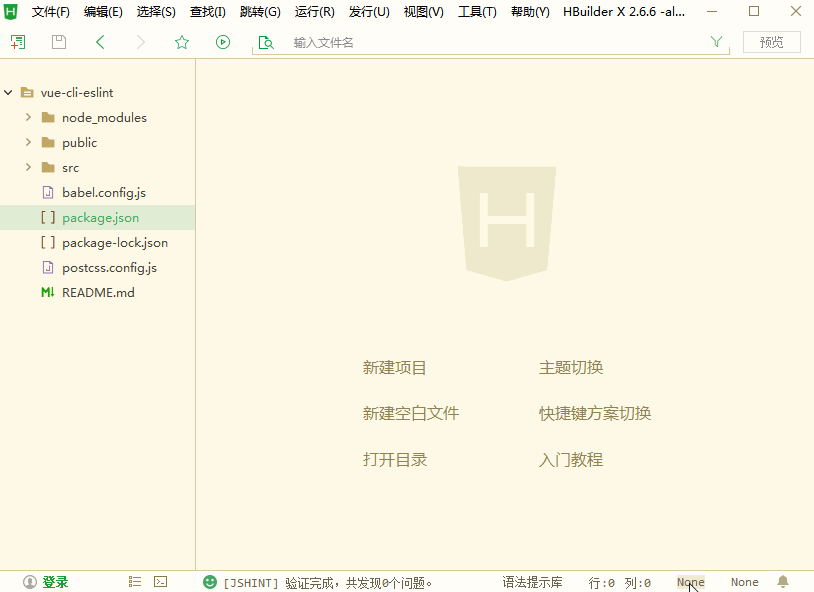About eslint-js
ESLint is an open source JavaScript linting utility and used to verify the js code in js and html.
Error Highlight
As shown in the figure below, when an error is detected, a red wavy line will appear.

ESLint Plugin Configuration
Click the menu [Tools] [Settings -> Plugin] [eslint-js], you can see the eslint-js configuration.

Real-time verification and automatic modification
Supported from HBuilderX 2.6.8+ version
- To use this function, you must install the eslint-js plugin
- The
vue-cliproject needs to install the eslint library and configure the eslint rules. - If the above conditions are met, when the code is written and saved, if there is an error in the code, it will be automatically repaired;
- Real-time verification function, not enabled by default, you have to manually enable this function
HBuilderX eslint-js configuration files
The configuration file of eslint-js is .eslintrc.js.
Click on the menu Tools -> Plugins -> eslint-js -> .eslintrc.js to open the .eslintrc.js file.
The configuration file is as follows:
module.exports = {"plugins": [],"env": {"browser": true,"node": true},"parser": "esprima","parserOptions": {},"rules": {}}
More configuration instructions can refer to options
How to add rules?
rules list: https://cn.eslint.org/docs/rules/
Rule Settings:
- “off” or 0 - turn the rule off
- “warn” or 1 - turn the rule on as a warning (doesn’t affect the program to exit)
- “error” or 2 - turn the rule on as an error (the program will exit when triggered)
Example:
"rules": {"camelcase": 2, //enforce camelcase naming convention,"indent": [2, 4], //enforce consistent indentation"id-match": 0, //require identifiers to match a specified regular expression"init-declarations": 1, //require or disallow initialization in variable declarations"no-undef": 1, //disallow the use of undeclared variables unless mentioned in /*global */ comments}
Exampl:Web Project
Use eslint to check extra spaces and fix them automatically.

module.exports = {"plugins": ["html"],"parserOptions": {"ecmaVersion": 2018,"sourceType": "module","ecmaFeatures": {"jsx": true},"allowImportExportEverywhere": false},rules: {"no-alert": 0,"semi": [2, "always"],"no-multi-spaces": "error","quotes": ["error", "single"]}}
Example:uni-app project
- You have to install
eslint-vueplugin, plugin address to verify vue syntax. - To configure validation rules, you must config rules in the
eslint-vueplugin. - Menu [Tools] [Settings] [Plugins] [eslint-vue] [.eslintrc.js], edit the
.eslintrc.jsfile
Example: eslint automatically fixes double quotes to single quotes

Example:vue-cli project
For the vue-cli project, if you use the configuration rules under the project, you need to install the relevant libraries and create the .eslintrc.js file in the project root directory
Note:
- The
eslint rulesof a project will override the rules in the HBuilderX editoreslint plugin - You have to install
eslint-vueplugin, plugin address to verify vue syntax.
npm install --save eslint eslint-plugin-vue eslint-plugin-html eslint-config-standard eslint-plugin-import eslint-plugin-node eslint-plugin-promise eslint-plugin-standard babel-eslint
.eslintrc.js configuration files
module.exports = {extends: ['plugin:vue/recommended'],parserOptions: {'ecmaVersion': 2018,'sourceType': 'module','ecmaFeatures': {'jsx': true},'allowImportExportEverywhere': false},rules: {"no-alert": 0,"no-multi-spaces": "error", // disallow multiple spaces"semi": [2, "always"] , // equire or disallow semicolons instead of ASI"quotes": ["error", "single"] // enforce the consistent use of either backticks, double, or single quotes}}
Example: Use eslint to automatically add semicolons