一、JDBC概述
1.1 基本介绍
- JDBC 为访问不同的数据库提供了统一的接口,为使用者屏蔽了细节问题。
- Java 程序员使用 JDBC,可以连接任何提供了 JDBC 驱动程序的数据库系统,从而完成对数据库的各种操作
- JDBC 的基本原理图
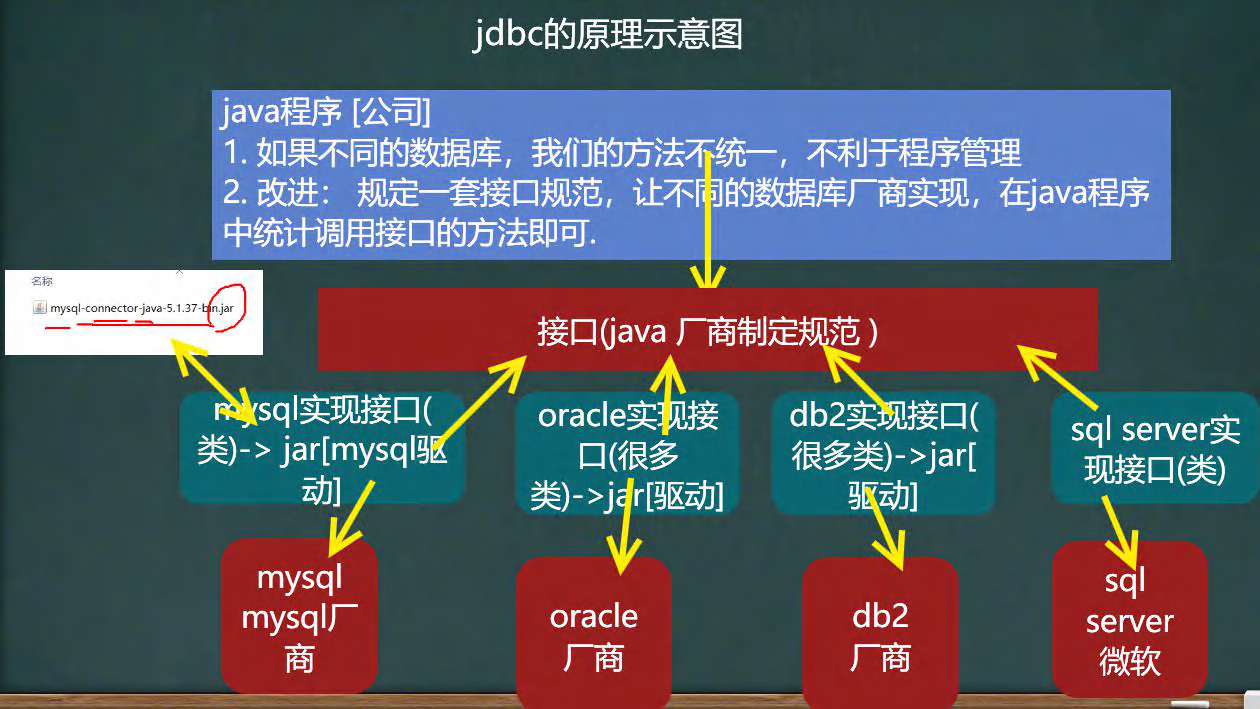
1.2 模拟JDBC
package com.hspedu.jdbc.myjdbc;/*** @author 韩顺平* @version 1.0* 我们规定的 jdbc 接口(方法)*/public interface JdbcInterface {//连接public Object getConnection() ;//crudpublic void crud();//关闭连接public void close();}
package com.hspedu.jdbc.myjdbc;/*** @author 韩顺平* @version 1.0* mysql 数据库实现了 jdbc 接口 [模拟] 【mysql 厂商开发】*/public class MysqlJdbcImpl implements JdbcInterface{@Overridepublic Object getConnection() {System.out.println("得到 mysql 的连接");return null;}@Overridepublic void crud() {System.out.println("完成 mysql 增删改查");}@Overridepublic void close() {System.out.println("关闭 mysql 的连接");}}
package com.hspedu.jdbc.myjdbc;/*** @author 韩顺平* @version 1.0* 模拟 oracle 数据库实现 jdbc*/public class OracleJdbcImpl implements JdbcInterface {@Overridepublic Object getConnection() {System.out.println("得到 oracle 的连接 升级");return null;}@Overridepublic void crud() {System.out.println("完成 对 oracle 的增删改查");}@Overridepublic void close() {System.out.println("关闭 oracle 的连接");}}
package com.hspedu.jdbc.myjdbc;import org.junit.jupiter.api.Test;import java.io.FileInputStream;import java.sql.Connection;import java.sql.DriverManager;import java.sql.ResultSet;import java.sql.Statement;import java.util.Properties;import java.util.Scanner;/*** @author 韩顺平* @version 1.0*/public class TestJDBC {public static void main(String[] args) throws Exception {//完成对 mysql 的操作JdbcInterface jdbcInterface = new MysqlJdbcImpl();jdbcInterface.getConnection(); //通过接口来调用实现类[动态绑定]jdbcInterface.crud();jdbcInterface.close();//完成对 oracle 的操作System.out.println("==============================");jdbcInterface = new OracleJdbcImpl();jdbcInterface.getConnection(); //通过接口来调用实现类[动态绑定]jdbcInterface.crud();jdbcInterface.close();}}
1.3 JDBC 带来的好处
- 如果Java 直接访问数据库,而数据库的种类又很多,这无疑增大了学习成本和操作难度
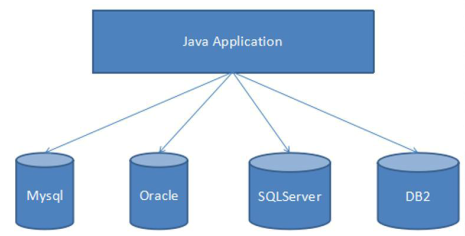
- JDBC 是Java提供的一套用于数据库操作的接口 API,Java程序员只需要面向这套接口编程即可。不同的数据库厂商,需要针对这套接口,提供不同的实现

1.4 JDBC API
JDBC API 是一系列的接口,它统一和规范了应用程序与数据库的连接、执行 SQL 语,并得到返回结果等各类操作,相关类和接口在 java.sql 与 javax.sql 包中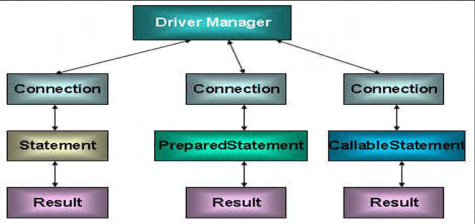
二、JDBC快速入门
2.1 JDBC 程序编写步骤
- 注册驱动 - 加载 Driver 类
- 获取连接 - 得到 Connection
- 执行增删改查 - 发送 SQL 给 MySQL 执行
- 释放资源 - 关闭相关连接
2.2 快速上手
package com.hspedu.jdbc;import com.mysql.jdbc.Driver;import java.sql.Connection;import java.sql.SQLException;import java.sql.Statement;import java.util.Properties;/*** @author HarborGao* @version 1.0* 这是第一个JDBC程序,完成简单的操作*/public class Jdbc01 {public static void main(String[] args) throws SQLException {//前置工作: 在项目下创建一个文件夹比如 libs// 将 mysql.jar 拷贝到该目录下,点击 add to project ..加入到项目中//1. 注册驱动Driver driver = new Driver();//2. 建立连接// 解读//(1) jdbc:mysql:// 规定好表示协议,通过 jdbc 的方式连接 mysql//(2) localhost 主机,可以是 ip 地址//(3) 3306 表示 mysql 监听的端口//(4) hsp_db02 连接到 mysql dbms 的哪个数据库//(5) mysql 的连接本质就是前面学过的 socket 连接String url = "jdbc:mysql://localhost:3306/db01";//将 用户名和密码放入到 Properties 对象Properties properties = new Properties();//说明 user 和 password 是规定好,后面的值根据实际情况写properties.setProperty("user","root");properties.setProperty("password","111");Connection connect = driver.connect(url, properties);//3. 执行 sql//String sql = "insert into actor values(null,'黄蓉','女','1985-10-15','15636')";//String sql = "update actor set `name` = '周星驰' where id = 1";String sql = "delete from actor where id = 2";//statement 用于执行静态 SQL 语句并返回其生成的结果的对象Statement statement = connect.createStatement();int rows = statement.executeUpdate(sql); // 如果是 dml 语句,返回的就是影响行数System.out.println(rows > 0 ? "成功" : "失败");//4. 断开连接statement.close();connect.close();}}
2.3 获取数据库连接5 种方式
- 方式一
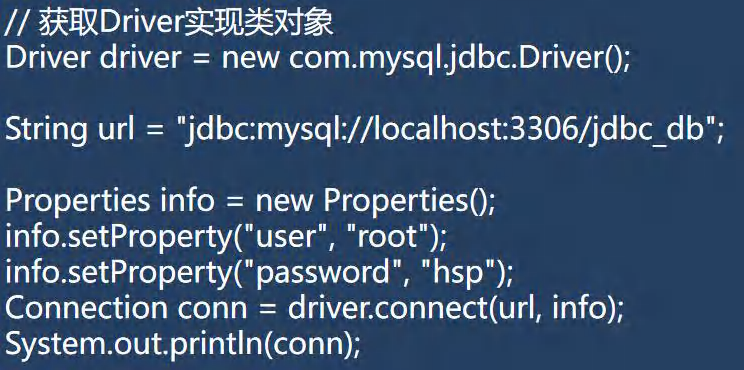
- 方式二
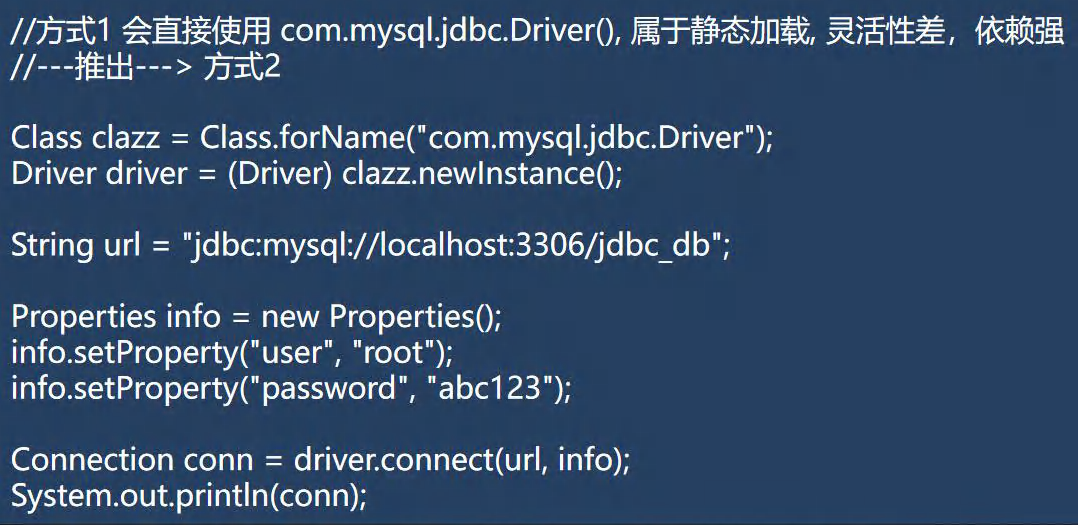
- 方式三
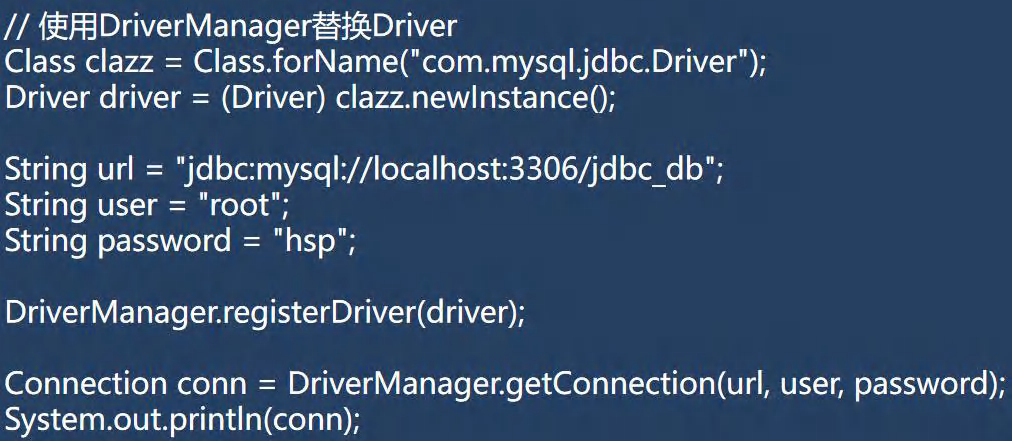
- 方式四
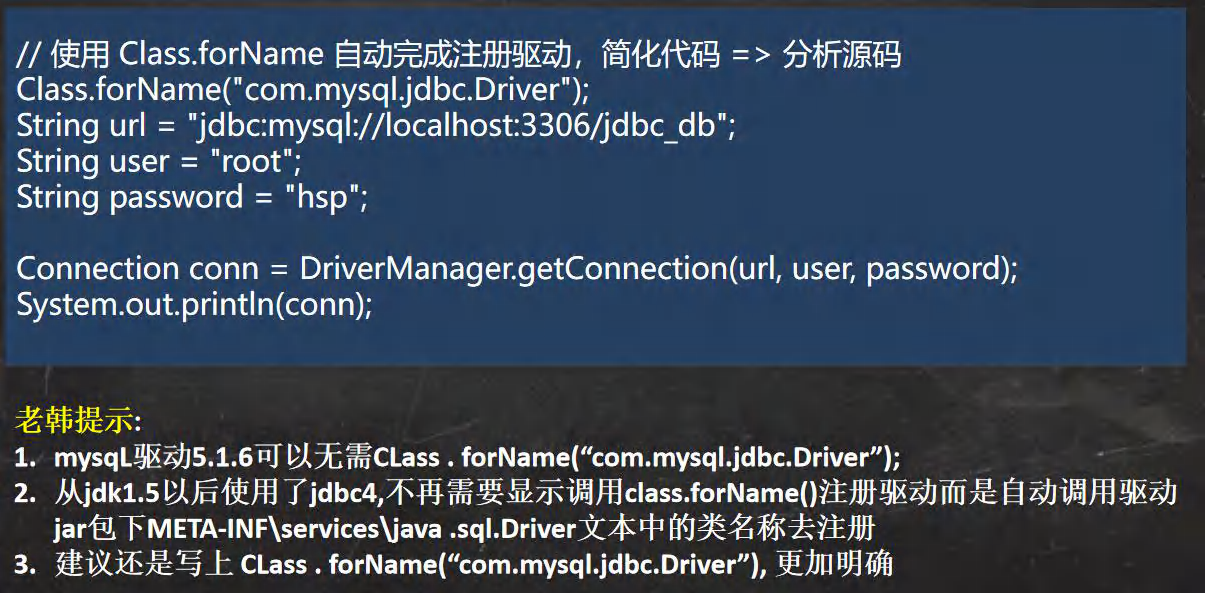
- 方式五

package com.hspedu.jdbc;import com.mysql.jdbc.Driver;import org.junit.jupiter.api.Test;import java.io.FileInputStream;import java.io.IOException;import java.sql.Connection;import java.sql.DriverManager;import java.sql.SQLException;import java.util.Properties;/*** @author HarborGao* @version 1.0* 分析Java连接MySQL的五种方式*/public class JdbcConn {//方式一@Testpublic void connect01() throws SQLException {Driver driver = new Driver();String url = "jdbc:mysql://localhost:3306/db01";Properties properties = new Properties();properties.setProperty("user","root");properties.setProperty("password","111");Connection connect = driver.connect(url, properties);System.out.println("第一种方式" + connect);connect.close();}//方式二@Testpublic void connect02() throws Exception {//使用反射加载Driver类,动态加载,更加灵活,减少依赖性Class<?> aClass = Class.forName("com.mysql.jdbc.Driver");Driver driver = (Driver)aClass.newInstance();String url = "jdbc:mysql://localhost:3306/db01";Properties properties = new Properties();properties.setProperty("user","root");properties.setProperty("password","111");Connection connect = driver.connect(url, properties);System.out.println("第二种方式 " + connect);connect.close();}//方式三 使用 DriverManager 替代 Driver 进行统一管理@Testpublic void connect03() throws Exception {Class<?> aClass = Class.forName("com.mysql.jdbc.Driver");Driver driver = (Driver)aClass.newInstance();//创建 url 和 user 和 passwordString url = "jdbc:mysql://localhost:3306/db01";String user = "root";String password = "111";DriverManager.registerDriver(driver); //注册Driver驱动Connection connection = DriverManager.getConnection(url, user, password);System.out.println("第三种方式 " + connection);connection.close();}//方式四:使用 Class.forName 自动完成注册驱动,简化代码//这种方式在工作中使用最多,推荐使用@Testpublic void connect04() throws ClassNotFoundException, SQLException {//使用反射加载 Driver类//在加载 Driver类时,自动完成注册/*源码:1. 静态代码块,在类加载时,执行一次2. DriverManager.registerDriver(new Driver());3. 因此注册 Driver 的工作已经自动完成static {try {DriverManager.registerDriver(new Driver());} catch (SQLException var1) {throw new RuntimeException("Can't register driver!");}}*///Class.forName("com.mysql.jdbc.Driver"); //驱动5.1.6版之后可以省略不写,建议写上//创建 url 和 user 和 passwordString url = "jdbc:mysql://localhost:3306/db01";String user = "root";String password = "111";Connection connection = DriverManager.getConnection(url, user, password);System.out.println("第四种方式 " + connection);connection.close();}//方式五 在方式四的基础上改进,增加配置文件,让连接MySQL更加灵活@Testpublic void connect05() throws ClassNotFoundException, SQLException, IOException {//通过Properties对象获取配置文件信息Properties properties = new Properties();properties.load(new FileInputStream("src\\mysql.properties"));String user = properties.getProperty("user");String password = properties.getProperty("password");String driver = properties.getProperty("driver");String url = properties.getProperty("url");Class.forName(driver);Connection connection = DriverManager.getConnection(url, user, password);System.out.println("第五种方式 " + connection);connection.close();}}
user=rootpassword=123456url=jdbc:mysql://localhost:3306/db01driver=com.mysql.jdbc.Driver
三、ResultSet【结果集】
3.1 基本介绍
- 表示数据库结果集的数据表,通常通过执行查询数据库的语句生成
- ResultSet对象保持一个光标指向其当前的数据行。最初,光标位于第一行之前
- next 方法将光标移动到下一行,并且由于在ResultSet对象中没有更多行时返回 false,因此可以在 while 循环中使用循环来遍历结果集
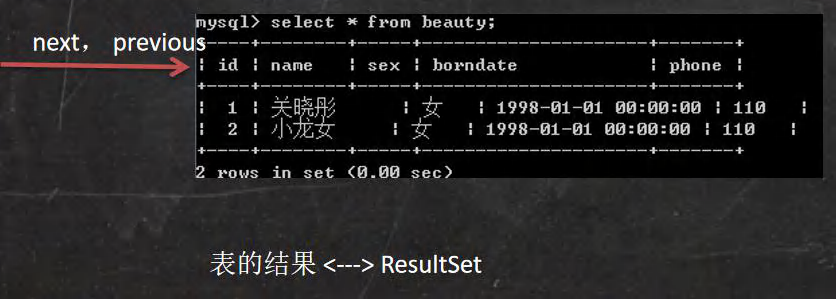
3.2 应用案例
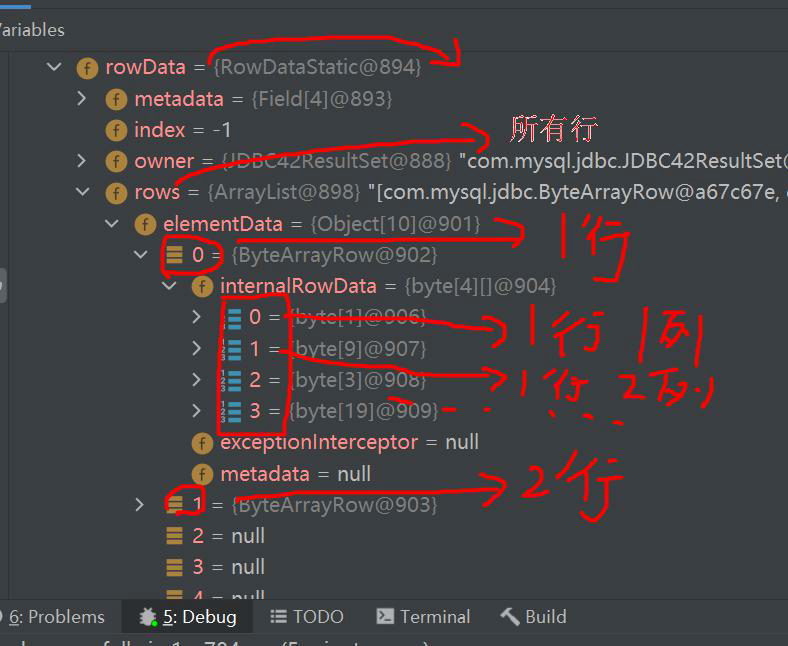
package com.hspedu.jdbc;import java.io.FileInputStream;import java.io.IOException;import java.sql.*;import java.util.Properties;/*** @author HarborGao* @version 1.0*/@SuppressWarnings({"all"})public class ResultSet_ {public static void main(String[] args) throws IOException, ClassNotFoundException, SQLException {Properties properties = new Properties();properties.load(new FileInputStream("src\\mysql.properties"));String user = properties.getProperty("user");String password = properties.getProperty("password");String driver = properties.getProperty("driver");String url = properties.getProperty("url");//1. 注册驱动Class.forName(driver);//2. 得到连接Connection connection = DriverManager.getConnection(url, user, password);//3. 得到StatementStatement statement = connection.createStatement();//4. 组织sqlString sql = "select id,`name`,sex,borndate from actor";//执行给定的 SQL语句,该语句返回单个ResultSet结果集ResultSet resultSet = statement.executeQuery(sql);//5. 使用while取出数据while (resultSet.next()) {int id = resultSet.getInt(1); //获取该行的第1列数据String name = resultSet.getString(2); //获取该行的第2列数据String sex = resultSet.getString(3); //获取该行的第3列数据Date borndate = resultSet.getDate(4); //获取该行的第4列数据System.out.println(id + "\t" + name + "\t" + sex + "\t" + borndate);}//6. 关闭连接resultSet.close();statement.close();connection.close();}}
四、Statement
4.1 基本介绍
- Statement对象 用于执行静态SQL语句并返回其生成的结果的对象
- 在连接建立后,需要对数据库进行访问,执行命令或是SQL语句,可以通过
- Statement 【存在SQL注入问题】
- PrepareStatement 【预处理】
- CallableStatement 【存储过程】
- Statement对象执行 SQL语句,存在SQL注入风险
- SQL注入是利用某些系统没有对用户输入的数据进行充分的检查,而在用户输入数据种注入非法的SQL语句段或命令,恶意攻击数据库
- 要防范SQL注入,只要用 PrepareStatement(从Statement拓展而来)取代Statement 就可以了
4.2 演示SQL注入
-- 演示 sql 注入-- 创建一张表CREATE TABLE admin ( -- 管理员表`user` VARCHAR(32) NOT NULL UNIQUE,`password` VARCHAR(32) NOT NULL DEFAULT '') CHARACTER SET utf8;-- 添加数据INSERT INTO admin VALUES('tom', '123');-- 查找某个管理是否存在SELECT *FROM adminWHERE `user` = 'tom' AND `password` = '123';-- SQL-- 输入用户名 为 1' or-- 输入万能密码 为 or '1'= '1SELECT *FROM adminWHERE `user` = '1' OR' AND `password` = 'OR '1'= '1';SELECT * FROM admin;
package com.hspedu.jdbc.statement_;import java.io.FileInputStream;import java.io.FileNotFoundException;import java.sql.Connection;import java.sql.DriverManager;import java.sql.ResultSet;import java.sql.Statement;import java.util.Properties;import java.util.Scanner;/*** @author HarborGao* @version 1.0* 演示 Statement 的SQL注入问题*/@SuppressWarnings({"all"})public class Statement_ {public static void main(String[] args) throws Exception {Properties properties = new Properties();properties.load(new FileInputStream("src\\mysql.properties"));String user = properties.getProperty("user");String password = properties.getProperty("password");String driver = properties.getProperty("driver");String url = properties.getProperty("url");Scanner scanner = new Scanner(System.in);System.out.print("请输入用户名:"); //next() 当接收到空格或者'就是表示结束//输入 1' orString admin_user = scanner.nextLine(); //如果希望看到SQL注入效果,这里需要用nextLineSystem.out.print("请输入密码:");//输入 or '1' = '1String admin_pwd = scanner.nextLine();Class.forName(driver);Connection connection = DriverManager.getConnection(url, user, password);Statement statement = connection.createStatement();String sql = "select `user`,`password` from `admin` where `user` = '"+ admin_user +"' " +"and `password` = '" + admin_pwd + "'";ResultSet resultSet = statement.executeQuery(sql);if (resultSet.next()) {System.out.println("恭喜,登陆成功!");} else {System.out.println("登陆失败");}resultSet.close();statement.close();connection.close();}}
五、 PreparedStatement
5.1 基本介绍
- PrepareStatement 执行的SQL 语句中的参数用问号( ? ) 来表示,调用 PrepareStatement 对象的 setXxx() 方法来设置这些参数。setXxx() 方法有两个参数,第一个参数是要设置的 SQL 语句中的参数的索引(从1开始),第二个是设置的SQL语句中的参数的值
- 调用 executeQuery(),返回 ResultSet 对象
- 调用 executeUpdate() ,执行更新,包括 增、删、修改
5.2 预处理的好处
- 不再使用+ 拼接sql语句,减少语法错误
- 有效的解决了 SQL 注入问题
- 大大减少了编译次数,效率较高
5.3 应用案例
package com.hspedu.jdbc.preparestatement_;import java.io.FileInputStream;import java.io.FileNotFoundException;import java.sql.*;import java.util.Properties;import java.util.Scanner;/*** @author HarborGao* @version 1.0* 演示 PrepareStatement 使用*/public class PrepareStatement_ {public static void main(String[] args) throws Exception {Properties properties = new Properties();properties.load(new FileInputStream("src\\mysql.properties"));String user = properties.getProperty("user");String password = properties.getProperty("password");String driver = properties.getProperty("driver");String url = properties.getProperty("url");Scanner scanner = new Scanner(System.in);System.out.print("请输入用户名:"); //next() 当接收到空格或者'就是表示结束String admin_user = scanner.nextLine(); //如果希望看到SQL注入效果,这里需要用nextLineSystem.out.print("请输入密码:");String admin_pwd = scanner.nextLine();Class.forName(driver);Connection connection = DriverManager.getConnection(url, user, password);String sql = "select `user`,`password` from admin where `user` = ? and `password` = ?";// preparedStatement 对象实现了 PreparedStatement 接口的实现类的对象PreparedStatement preparedStatement = connection.prepareStatement(sql);preparedStatement.setString(1,admin_user);preparedStatement.setString(2,admin_pwd);ResultSet resultSet = preparedStatement.executeQuery();if (resultSet.next()) {System.out.println("恭喜,登陆成功!");} else {System.out.println("登陆失败");}resultSet.close();preparedStatement.close();connection.close();}}
package com.hspedu.jdbc.preparedstatement_;import java.io.FileInputStream;import java.sql.Connection;import java.sql.DriverManager;import java.sql.PreparedStatement;import java.sql.ResultSet;import java.util.Properties;import java.util.Scanner;/*** @author 韩顺平* @version 1.0* 演示 PreparedStatement 使用 dml 语句*/@SuppressWarnings({"all"})public class PreparedStatementDML_ {public static void main(String[] args) throws Exception {//看 PreparedStatement 类图Scanner scanner = new Scanner(System.in);//让用户输入管理员名和密码System.out.print("请输删除管理员的名字: "); //next(): 当接收到 空格或者 '就是表示结束String admin_name = scanner.nextLine(); // 老师说明,如果希望看到 SQL 注入,这里需要用 nextLine// System.out.print("请输入管理员的新密码: ");// String admin_pwd = scanner.nextLine();//通过 Properties 对象获取配置文件的信息Properties properties = new Properties();properties.load(new FileInputStream("src\\mysql.properties"));//获取相关的值String user = properties.getProperty("user");String password = properties.getProperty("password");String driver = properties.getProperty("driver");String url = properties.getProperty("url");//1. 注册驱动Class.forName(driver);//建议写上//2. 得到连接Connection connection = DriverManager.getConnection(url, user, password);//3. 得到 PreparedStatement//3.1 组织 SqL , Sql 语句的 ? 就相当于占位符//添加记录//String sql = "insert into admin values(?, ?)";//String sql = "update admin set pwd = ? where name = ?";String sql = "delete from admin where name = ?";//3.2 preparedStatement 对象实现了 PreparedStatement 接口的实现类的对象PreparedStatement preparedStatement = connection.prepareStatement(sql);//3.3 给 ? 赋值preparedStatement.setString(1, admin_name);//preparedStatement.setString(2, admin_name);//4. 执行 dml 语句使用 executeUpdateint rows = preparedStatement.executeUpdate();System.out.println(rows > 0 ? "执行成功" : "执行失败");//关闭连接preparedStatement.close();connection.close();}}
5.4 小练习
- 创建admin表
- 使用PreparedStatement添加5条数据
- 修改tom的记录,将name改成king
- 删除一条的记录
- 查询全部记录,并显示在控制台
六、JDBC 的相关API 小结

七、封装 JDBCUtils
7.1 说明
在 JDBC 操作中,获取连接和释放资源是经常使用到的,可以将其封装成JDBC 连接的工具类JDBCUtils
7.2 代码实现
package com.hspedu.jdbc.utils;import java.io.FileInputStream;import java.io.IOException;import java.sql.*;import java.util.Properties;/*** @author HarborGao* @version 1.0*/public class JDBCUtils {//定义相关属性(4个),因为只需要一份,因此,我们做成 staticprivate static String user;private static String password;private static String driver;private static String url;//在static代码块初始化static {Properties properties = null;try {properties = new Properties();properties.load(new FileInputStream("src\\mysql.properties"));user = properties.getProperty("user");password = properties.getProperty("password");driver = properties.getProperty("driver");url = properties.getProperty("url");} catch (IOException e) {//在实际开发中,可以做以下处理//1. 将编译异常转成运行异常//2. 这时调用者可以选择捕获该异常,也可以选择默认处理该异常,比较方便throw new RuntimeException(e);}}public static Connection getConnection() throws IOException {try {return DriverManager.getConnection(url, user, password);} catch (SQLException e) {throw new RuntimeException(e);}}//关闭相关资源/*1. ResultSet 结果集2. Statement 或者 PreparedStatement3. Connection4. 如果需要关闭资源,就传入对象,否则传入 null*/public static void close(ResultSet set, Statement statement, Connection connection) {try {if (set != null) {set.close();}if (statement != null) {statement.close();}if (connection != null) {connection.close();}} catch (SQLException e) {throw new RuntimeException(e);}}}
7.3 使用案例
package com.hspedu.jdbc;import com.hspedu.jdbc.utils.JDBCUtils;import java.io.IOException;import java.sql.Connection;import java.sql.PreparedStatement;import java.sql.ResultSet;import java.sql.SQLException;/*** @author HarborGao* @version 1.0* 演示如何使用JDBCUtils 工具类,完成DML和select操作*/public class JDBCUtils_Use {public static void main(String[] args){//1. 得到连接Connection connection = JDBCUtils.getConnection();//2. DML操作//String sql = "insert into admin values(?,?)";//String sql = "update admin set `password` = ? where `user` = ?";/*String sql = "delete from admin where `user` = ?";PreparedStatement preparedStatement = connection.prepareStatement(sql);// preparedStatement.setString(1,"0000");// preparedStatement.setString(2,"bob");preparedStatement.setString(1,"xin");int rows = preparedStatement.executeUpdate();System.out.println(rows > 0 ? "成功" : "失败");*///Query操作String sql = "select * from admin where `user` = ?";PreparedStatement preparedStatement = null;ResultSet resultSet = null;try {preparedStatement = connection.prepareStatement(sql);preparedStatement.setString(1,"jack");resultSet = preparedStatement.executeQuery();while (resultSet.next()) {String user = resultSet.getString("user");String password = resultSet.getString("password");System.out.println(user + "\t" + password);}} catch (SQLException e) {e.printStackTrace();} finally {//3. 关闭连接//JDBCUtils.close(null,preparedStatement,connection);JDBCUtils.close(resultSet,preparedStatement,connection);}}}
八、事务
8.1 基本介绍
- JDBC 程序中当一个Connection对象创建时,默认情况下是自动提交事务:每次执行一个SQL语句时,如果执行成功,就会向数据库自动提交,而不能回滚
- JDBC 程序中为了让多个SQL语句作为一个整体执行,需要使用事务
- 调用 Connection 的 setAutoCommit(false) 可以取消自动提交事务
- 在所有的SQL 语句都成功执行后,调用 Connection 的 commit() 方法提交事务
- 在其中某个操作失败或出现异常时,调用 Connection 的 rollback() 方法回滚事务
8.2 应用实例
- 不使用事务时模拟转账出现的问题
``sql CREATE table account ( id INT PRIMARY KEY AUTO_INCREMENT,name` VARCHAR(32) NOT NULL DEFAULT ‘’, balance DOUBLE NOT NULL DEFAULT 0 ) CHARACTER SET utf8;
INSERT INTO account VALUES(null,’马云’,3000),(null,’马化腾’,10000);
SELECT * FROM account;
```javapackage com.hspedu.jdbc.transaction_;import com.hspedu.jdbc.utils.JDBCUtils;import java.sql.Connection;import java.sql.PreparedStatement;import java.sql.SQLException;/*** @author HarborGao* @version 1.0* 模拟不使用事务出现的问题 - 转账*/public class Transaction_ {public static void main(String[] args) {Connection connection = JDBCUtils.getConnection();PreparedStatement preparedStatement = null;try {String sql1 = "update account set `balance` = balance - 1000 where `name` = '马云'";preparedStatement = connection.prepareStatement(sql1);int rows = preparedStatement.executeUpdate();System.out.println(rows > 0 ? "扣款成功" : "扣款失败");int i = 10/0;String sql2 = "update account set `balance` = balance + 1000 where `name` = '马化腾'";preparedStatement = connection.prepareStatement(sql2);int rows2 = preparedStatement.executeUpdate();System.out.println(rows2 > 0 ? "成功到账" : "没有到账");} catch (SQLException e) {e.printStackTrace();} finally {JDBCUtils.close(null,preparedStatement,connection);}}}
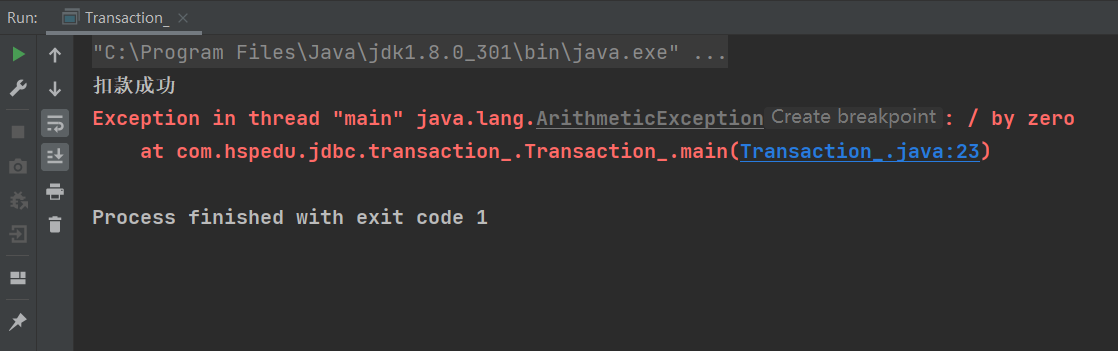
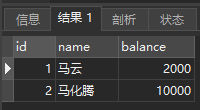
- 使用事务解决上述问题 ```java package com.hspedu.jdbc.transaction_;
import com.hspedu.jdbc.utils.JDBCUtils;
import java.sql.Connection; import java.sql.PreparedStatement; import java.sql.SQLException;
/**
- @author HarborGao
- @version 1.0
模拟使用事务解决问题 - 转账 */ public class Transaction_ { public static void main(String[] args) {
Connection connection = JDBCUtils.getConnection();String sql1 = "update account set `balance` = balance - 1000 where `name` = '马化腾'";String sql2 = "update account set `balance` = balance + 1000 where `name` = '马云'";PreparedStatement preparedStatement = null;try {connection.setAutoCommit(false);preparedStatement = connection.prepareStatement(sql1);preparedStatement.executeUpdate();int i = 1 / 0;preparedStatement = connection.prepareStatement(sql2);preparedStatement.executeUpdate();} catch (Exception e) {try {System.out.println("发生了异常,回滚...");connection.rollback();} catch (SQLException ex) {ex.printStackTrace();}System.out.println(e.getMessage());} finally {try {connection.commit();} catch (SQLException e) {e.printStackTrace();}JDBCUtils.close(null,preparedStatement,connection);}
} } ```
九、批处理
9.1 基本介绍
- 当需要成批插入或者更新记录时,可以采用 Java的批量更新机制,这一机制允许多条语句一次性提交给数据库批量处理,通常情况下比单独提交处理更有效率
- JDBC 的批量处理语句包括下面方法:
- addBatch():添加需要批量处理的SQL语句或参数
- executeBatch():执行批量处理语句
- clearBatch():清空批量处理包的语句
- JDBC 连接 MySQL时,如果要使用批处理功能,请在 url 中加参数 ?rewriteBatchedStatements=true
- 批处理往往和 PreparedStatement一起搭配使用,可以既减少编译次数,又减少运行次数,效率大大提高
9.2 应用实例
- 演示向 admin2 表中添加 5000 条数据,看看使用批处理耗时多久
- 注意:需要修改配置文件,在url中加参数 ```java package com.hspedu.jdbc.batch_;
import com.hspedu.jdbc.utils.JDBCUtils; import org.junit.jupiter.api.Test;
import java.sql.Connection; import java.sql.PreparedStatement; import java.sql.SQLException;
/**
- @author HarborGao
- @version 1.0
演示Java的批处理 */ public class Batch_ { //传统方法,添加5000条数据到admin2 @Test public void noBatch() throws Exception {
long start = System.currentTimeMillis();Connection connection = JDBCUtils.getConnection();String sql = "insert into admin2 values(null,?,?)";PreparedStatement preparedStatement = connection.prepareStatement(sql);for (int i = 0; i < 5000; i++) {preparedStatement.setString(1,"jack" + i);preparedStatement.setString(2,"666");preparedStatement.executeUpdate();}//关闭连接JDBCUtils.close(null,preparedStatement,connection);long stop = System.currentTimeMillis();System.out.println("传统方式耗时 " + (stop - start)); //传统方式耗时 16725
}
//使用批量处理添加数据 @Test public void useBatch() throws Exception {
long start = System.currentTimeMillis();Connection connection = JDBCUtils.getConnection();String sql = "insert into admin2 values(null,?,?)";PreparedStatement preparedStatement = connection.prepareStatement(sql);for (int i = 0; i < 5000; i++) {preparedStatement.setString(1,"jack" + i);preparedStatement.setString(2,"666");//将SQL语句加入到批量处理包中preparedStatement.addBatch();//当有1000条记录时,再批量执行if ((i + 1) % 1000 == 0) {preparedStatement.executeBatch();//清空批量处理包,以备下次使用preparedStatement.clearBatch();}}//关闭连接JDBCUtils.close(null,preparedStatement,connection);long stop = System.currentTimeMillis();System.out.println("批量方式耗时 " + (stop - start)); //批量方式耗时 273
} } ```
十、数据库连接池
10.1 5k次连接数据库问题
- 编写程序完成连接MySQL数据库5000次的操作
- 看看有什么问题,耗时多久? ```java package com.hspedu.jdbc.datasource;
import com.hspedu.jdbc.utils.JDBCUtils; import org.junit.jupiter.api.Test;
import java.sql.Connection;
/**
- @author HarborGao
- @version 1.0
*/
public class ConQuestion {
//连接5000次 MySQL
@Test
public void testCon() {
} } ```for (int i = 0; i < 5000; i++) {//使用传统的JDBC方式,得到连接Connection connection = JDBCUtils.getConnection();//做一些工作,比如得到PreparedStatement,发送 sql//.....//关闭JDBCUtils.close(null,null,connection);}
10.2 传统获取 Connection问题分析
- 传统的JDBC数据库连接使用 DriverManager来获取,每次向数据库建立连接的时候都要将 Connection 加载到内存中,再验证IP地址,用户名和密码(0.05~1s时间)。需要数据库连接的时候,就像数据库要求一个,频繁的进行数据库连接操作将占用很多的系统资源,容易造成服务器崩溃。
- 每一次数据库连接,使用完后都得断开,如果程序出现异常而未能关闭,将导致数据库内存泄漏,最终将导致重启数据库。
- 传统获取连接的方式,不能控制创建的连接数量,如连接过多,也可能导致内存泄漏,MySQL崩溃。
- 解决传统开发中的数据库连接问题,可以采用数据库连接池技术(connection pool)。
10.3 数据库连接池基本介绍
- 预先在缓冲池中放入一定数量的连接,当需要建立数据库连接时,只需要从“缓冲池”中取出一个,使用完毕后再放回去
- 数据库连接池负责分配、管理和释放数据库连接,它允许应用程序重复使用一个现有的数据库连接,而不是重新建立一个
- 当应用程序向连接池请求的连接数量超过最大连接数量时,这些请求将会被加入到等待队列中
- 示意图
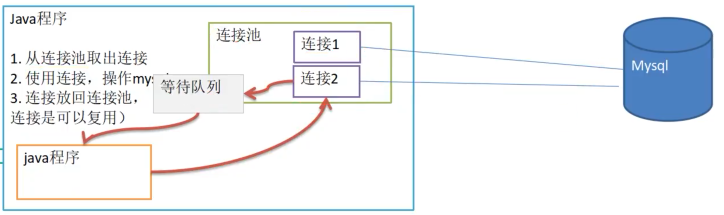
10.4 数据库连接池种类
- JDBC 的数据库连接池使用 javax.sql.DataSource 来表示,DateSource 只是一个接口,该接口通常由第三方提供实现 【提供 .jar】
- C3P0 数据库连接池,速度相对较慢,稳定性不错
- DBCP 数据连接池,速度相对 C3P0较快,但不稳定
- Proxool 数据库连接池,有监控连接池状态的功能,稳定性教 C3P0 差一点
- BoneCP 数据库连接池,速度快
- Druid(德鲁伊)是阿里提供的数据库连接池,集DBCP、C3P0、Proxool优点于一身的数据库连接池
10.5 C3P0 应用实例
package com.hspedu.jdbc.datasource;import com.mchange.v2.c3p0.ComboPooledDataSource;import org.junit.jupiter.api.Test;import java.io.FileInputStream;import java.sql.Connection;import java.sql.SQLException;import java.util.Properties;/*** @author HarborGao* @version 1.0* 演示 C3P0的使用*/public class C3P0_ {//方式一 相关的参数再程序中指定 user,url,password 等@Testpublic void useC3P0_01() throws Exception {//1. 创建一个数据源对象ComboPooledDataSource comboPooledDataSource = new ComboPooledDataSource();//2. 通过配置文件 mysql.properties 获取相关连接的信息Properties properties = new Properties();properties.load(new FileInputStream("src\\mysql.properties"));//读取相关属性值String url = properties.getProperty("url");String user = properties.getProperty("user");String password = properties.getProperty("password");String driver = properties.getProperty("driver");//给数据源 comboPooledDataSource 设置相关的参数//注意:连接管理是由 comboPooledDataSource 负责comboPooledDataSource.setDriverClass(driver);comboPooledDataSource.setJdbcUrl(url);comboPooledDataSource.setUser(user);comboPooledDataSource.setPassword(password);//设置初始化连接数comboPooledDataSource.setInitialPoolSize(10);//设置最大连接数comboPooledDataSource.setMaxPoolSize(50);for (int i = 0; i < 5000; i++) {Connection connection = comboPooledDataSource.getConnection();connection.close();}}//方式二 使用配置文件模板来完成//1. 将C3P0 提供的配置文件 复制到src下//2. 该文件指定了连接数据库和连接池的相关参数@Testpublic void testC3P0_02() throws SQLException {ComboPooledDataSource comboPooledDataSource = new ComboPooledDataSource("my_sql");for (int i = 0; i < 5000; i++) {Connection connection = comboPooledDataSource.getConnection();connection.close();}}}
10.6 Druid(德鲁伊)应用实例
package com.hspedu.jdbc.datasource;import com.alibaba.druid.pool.DruidDataSourceFactory;import org.junit.jupiter.api.Test;import javax.sql.DataSource;import java.io.FileInputStream;import java.sql.Connection;import java.util.Properties;/*** @author HarborGao* @version 1.0* 演示 Druid 德鲁伊 数据库连接池的使用*/public class Druid_ {@Testpublic void testDruid() throws Exception {//1. 加入 Druid jar包//2. 加入配置文件 druid.properties ,将该文件拷贝到项目 src 目录下//3. 读取配置文件Properties properties = new Properties();properties.load(new FileInputStream("src\\druid.properties"));//4. 创建一个指定参数的数据库连接池DataSource dataSource = DruidDataSourceFactory.createDataSource(properties);for (int i = 0; i < 5000; i++) {Connection connection = dataSource.getConnection();connection.close();}}}
# druid.properties 配置文件#key=valuedriverClassName=com.mysql.jdbc.Driverurl=jdbc:mysql://localhost:3306/db01?rewriteBatchedStatements=true#url=jdbc:mysql://localhost:3306/girlsusername=rootpassword=111#initial connection SizeinitialSize=10#min idle connection sizeminIdle=5#max active connection sizemaxActive=50#max wait time (5000 mil seconds)maxWait=5000
10.7 将JDBCUtils 工具类改成Druid(德鲁伊)实现
package com.hspedu.jdbc.datasource;import com.alibaba.druid.pool.DruidDataSourceFactory;import javax.sql.DataSource;import java.io.FileInputStream;import java.sql.Connection;import java.sql.ResultSet;import java.sql.SQLException;import java.sql.Statement;import java.util.Properties;/*** @author HarborGao* @version 1.0* 基于Druid数据库连接池的工具类*/public class JDBCUtilsByDruid {private static DataSource ds;//在静态代码块中完成初始化static {Properties properties = new Properties();try {properties.load(new FileInputStream("src\\druid.properties"));ds = DruidDataSourceFactory.createDataSource(properties);} catch (Exception e) {throw new RuntimeException(e);}}public static Connection getConnection() {try {return ds.getConnection();} catch (SQLException e) {throw new RuntimeException(e);}}public static void close(ResultSet resultSet, Statement statement, Connection connection) {try {if (resultSet != null) {resultSet.close();}if (statement != null) {statement.close();}if (connection != null) {connection.close();}} catch (SQLException e) {throw new RuntimeException(e);}}}
十一、Apache - DBUtils
11.1 先分析一个问题
- 关闭 connection后,resultSet 结果集无法使用
- resultSet 不利于数据的管理
- 示意图
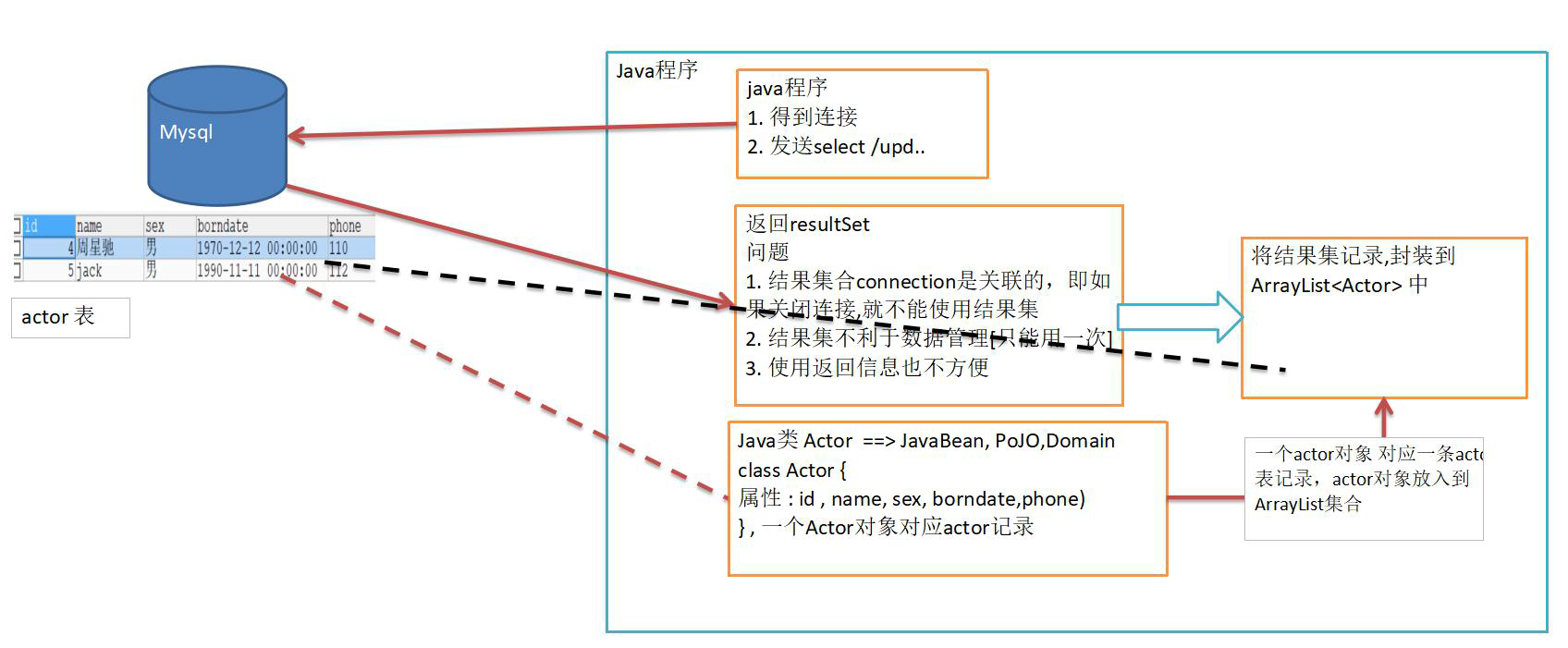
11.2 用已学知识自己尝试写一个工具类实现
@Testpublic void testSelectToArrayList() {Connection connection = null;String sql = "select * from actor";PreparedStatement preparedStatement = null;ResultSet resultSet = null;ArrayList<Actor> list = new ArrayList<>();try {connection = JDBCUtilsByDruid.getConnection();preparedStatement = connection.prepareStatement(sql);resultSet = preparedStatement.executeQuery();while (resultSet.next()) {int id = resultSet.getInt("id");String name = resultSet.getString("name");String sex = resultSet.getString("sex");Date borndate = resultSet.getDate("borndate");String phone = resultSet.getString("phone");//把得到的 resultSet 记录,封装到一个Actor对象,再放入到ArrayListlist.add(new Actor(id,name,sex,borndate,phone));}} catch (SQLException e) {e.printStackTrace();} finally {JDBCUtilsByDruid.close(resultSet,preparedStatement,connection);}System.out.println("集合中的数据:" + list);}
package com.hspedu.jdbc.datasource;import java.util.Date;/*** @author HarborGao* @version 1.0*/public class Actor {private Integer id;private String name;private String sex;private Date borndate;private String phone;public Actor() {} //一定要给一个无参构造器,反射需要public Actor(Integer id, String name, String sex, Date borndate, String phone) {this.id = id;this.name = name;this.sex = sex;this.borndate = borndate;this.phone = phone;}public Integer getId() {return id;}public void setId(Integer id) {this.id = id;}public String getName() {return name;}public void setName(String name) {this.name = name;}public String getSex() {return sex;}public void setSex(String sex) {this.sex = sex;}public Date getBorndate() {return borndate;}public void setBorndate(Date borndate) {this.borndate = borndate;}public String getPhone() {return phone;}public void setPhone(String phone) {this.phone = phone;}@Overridepublic String toString() {return "\nActor{" +"id=" + id +", name='" + name + '\'' +", sex='" + sex + '\'' +", borndate=" + borndate +", phone='" + phone + '\'' +'}';}}
11.3 DBUtils 基本介绍
- commons-dbutils 是 Apache组织提供的一个开源 JDBC工具类库,它是对JDBC的封装,使用dbutils 能极大简化 JDBC 编码的工作量
- DBUtils 类
- QueryRunner类:该类封装了SQL的执行,是线程安全的,可以实现增、删、改、查、批处理
- 使用QueryRunner类实现查询
- ResultSetHandler接口:该接口用于处理 java.sql.ResultSet,将数据按要求转换为另一种形式
ArrayHandler:把结果集中的第一行数据转成对象数组
ArrayListHandler:把结果集中的每一行数据都转成一个数组,再存放到List中
BeanHandler:将结果集中的第一行数据封装到一个对应的JavaBean实例中
BeanListHandler:将结果集中的每一行数据都封装到一个对应的JavaBean实例中,存放到List里
ColumnListHandler:将结果集中的某一列数据存放到List中
KeyedHandler(name):将结果集中的每行数据都封装到Map里,再把这些map再存到一个map里,其key为指定的key
MapHandler:将结果集中的第一行数据封装到一个Map里,key是列名,value就是对应的值
MapListHandler:将结果集中的每一行数据都封装到一个Map里,然后再存放到List
11.4 应用实例
使用DBUtils + 数据连接池(德鲁伊)方式,完成对表actor的crud
package com.hspedu.jdbc.dbutis_;import com.hspedu.jdbc.datasource.Actor;import com.hspedu.jdbc.datasource.JDBCUtilsByDruid;import org.apache.commons.dbutils.QueryRunner;import org.apache.commons.dbutils.ResultSetHandler;import org.apache.commons.dbutils.handlers.BeanListHandler;import org.junit.jupiter.api.Test;import java.sql.Connection;import java.sql.SQLException;import java.util.List;/*** @author HarborGao* @version 1.0* 使用apache-DBUtils 工具类+druid完成对表的crud*/public class DBUtils_USE {@Testpublic void testQueryMany() throws SQLException {//1. 得到连接Connection connection = JDBCUtilsByDruid.getConnection();//2. 使用 DBUtils 类和接口,先引入相关的 jar包//3. 创建 QueryRunnerQueryRunner queryRunner = new QueryRunner();//4. 就可以执行相关方法,返回ArrayList结果集//String sql = "select * from actor where id >= ?";String sql = "select id,name from actor where id > ?";//说明://(1) query方法 执行一个sql语句,得到resultSet --封装到--> ArrayList集合中//(2) 返回集合//(3) connection: 连接//(4) sql: 执行的sql语句//(5) new BeanListHandler<>(Actor.class): 在将resultSet -> Actor 对象 -> 封装到 ArrayList// 底层使用反射机制 去获取Actor类的属性,然后进行封装//(6) 1: 可变形参,可以有多个,作用是给sql语句中的 ? 赋值//(7) 底层得到的resultSet, 会在query 关闭,并关闭 preparedStatementList<Actor> list = queryRunner.query(connection, sql, new BeanListHandler<>(Actor.class), 1);System.out.println("输出集合的信息");for (Actor actor : list) {System.out.print(actor);}JDBCUtilsByDruid.close(null,null,connection);}@Testpublic void testScaler() throws SQLException {Connection connection = JDBCUtilsByDruid.getConnection();QueryRunner queryRunner = new QueryRunner();String sql = "select name from actor where id = ?";//说明:返回单行单列记录 使用的是ScalarHandler()Object obj = queryRunner.query(connection, sql, new ScalarHandler(), 2);System.out.println(obj);JDBCUtilsByDruid.close(null,null,connection);}//演示 apache-dbutils + druid 完成DML操作 (update,delete,insert)@Testpublic void testDML() throws SQLException {Connection connection = JDBCUtilsByDruid.getConnection();QueryRunner queryRunner = new QueryRunner();//这里组织sql语句完成相应的 DML操作//String sql = "insert into actor values(null,?,?,?,?)";//String sql = "update actor set `name` = ? where id = ?";String sql = "delete from actor where id = ?";//int rows = queryRunner.update(connection, sql,"张三丰","男","1956-08-19","133");//int rows = queryRunner.update(connection, sql,"爱丽丝",3);int affectedRow = queryRunner.update(connection, sql,4);System.out.println(affectedRow > 0 ? "成功" : "失败");JDBCUtilsByDruid.close(null,null,connection);}}
11.5 表和JavaBean 的类型映射关系

十二、DAO 和增删改查通用方法-BasicDao
12.1 先分析一个问题
apache-dbutils + Druid 简化了JDBC开发,但还有不足:
- SQL 语句是固定的,不能通过参数传入,通用性不好,需要进行改进,更方便的执行 增删改查
- 对于 select操作,如果有返回值,返回类型不能固定,需要使用泛型
- 将来的表很多,业务需求复杂,不可能只靠一个Java类完成
BasicDAO 示意图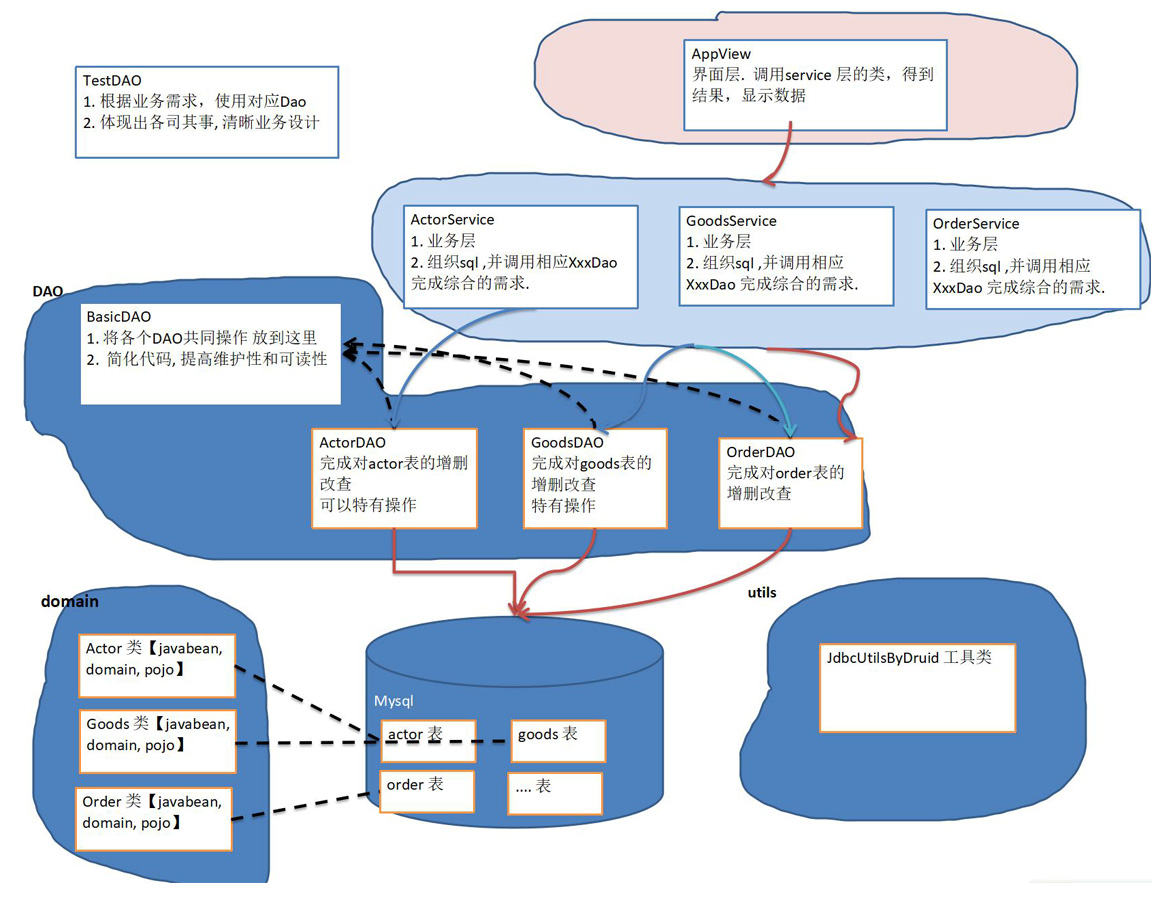
12.2 基本说明
- DAO:data access object 数据访问对象
- BasicDAO,是专门和数据库交互的,即完成对数据库(表)的CRUD操作
- 在BasicDAO的基础上,实现一张表对应一个DAO,更好的完成功能,比如Customer表 - Customer.java类 - CunsomerDAO.java
12.3 应用实例
完成一个简单设计
- com.hspedu.dao_.utils 工具类
- com.hspedu.dao_.domain javaBean
- com.hspedu.dao_.dao 存放XxxDao 和 BasicDao
- com.hspedu.dao_.test 写测试类

JDBCUtilsByDruid.java 【工具类】
package com.hspedu.dao_.utils;import com.alibaba.druid.pool.DruidDataSourceFactory;import javax.sql.DataSource;import java.io.FileInputStream;import java.sql.Connection;import java.sql.ResultSet;import java.sql.SQLException;import java.sql.Statement;import java.util.Properties;/*** @author HarborGao* @version 1.0* 基于Druid数据库连接池的工具类*/public class JDBCUtilsByDruid {private static DataSource ds;//在静态代码块中完成初始化static {Properties properties = new Properties();try {properties.load(new FileInputStream("src\\druid.properties"));ds = DruidDataSourceFactory.createDataSource(properties);} catch (Exception e) {throw new RuntimeException(e);}}public static Connection getConnection() {try {return ds.getConnection();} catch (SQLException e) {throw new RuntimeException(e);}}public static void close(ResultSet resultSet, Statement statement, Connection connection) {try {if (resultSet != null) {resultSet.close();}if (statement != null) {statement.close();}if (connection != null) {connection.close();}} catch (SQLException e) {throw new RuntimeException(e);}}}
Actor.java 【JavaBean】
package com.hspedu.dao_.domain;import java.util.Date;/*** @author HarborGao* @version 1.0*/public class Actor {private Integer id;private String name;private String sex;private Date borndate;private String phone;public Actor() {} //一定要给一个无参构造器,反射需要public Actor(Integer id, String name, String sex, Date borndate, String phone) {this.id = id;this.name = name;this.sex = sex;this.borndate = borndate;this.phone = phone;}public Integer getId() {return id;}public void setId(Integer id) {this.id = id;}public String getName() {return name;}public void setName(String name) {this.name = name;}public String getSex() {return sex;}public void setSex(String sex) {this.sex = sex;}public Date getBorndate() {return borndate;}public void setBorndate(Date borndate) {this.borndate = borndate;}public String getPhone() {return phone;}public void setPhone(String phone) {this.phone = phone;}@Overridepublic String toString() {return "\nActor{" +"id=" + id +", name='" + name + '\'' +", sex='" + sex + '\'' +", borndate=" + borndate +", phone='" + phone + '\'' +'}';}}
BasicDAO.java 【DAO】
package com.hspedu.dao_.dao;import com.hspedu.dao_.utils.JDBCUtilsByDruid;import org.apache.commons.dbutils.QueryRunner;import org.apache.commons.dbutils.handlers.BeanHandler;import org.apache.commons.dbutils.handlers.BeanListHandler;import org.apache.commons.dbutils.handlers.ScalarHandler;import java.sql.Connection;import java.util.List;/*** @author HarborGao* @version 1.0* 开发 BasicDAO,是其他DAO的父类*/public class BasicDAO<T> {private QueryRunner qr = new QueryRunner();//开发通用的 DML方法,针对任意表public int update(String sql,Object... parameters) {Connection connection = null;try {connection = JDBCUtilsByDruid.getConnection();int update = qr.update(connection, sql, parameters);return update;} catch (Exception e) {throw new RuntimeException(e);} finally {JDBCUtilsByDruid.close(null,null,connection);}}/**** @param sql sql语句,可以有 ?* @param clazz 传入一个类的Class对象 比如 Actor.class* @param parameters 传入 ? 的具体的值,可以是多个* @return 根据 Actor.class 返回对应的 ArrayList*///返回多个对象(即查询的结果是多行),针对任意表public List<T> queryMulti(String sql, Class<T> clazz, Object... parameters) {Connection connection = null;try {connection = JDBCUtilsByDruid.getConnection();List<T> query = qr.query(connection, sql, new BeanListHandler<T>(clazz), parameters);return query;} catch (Exception e) {throw new RuntimeException(e);} finally {JDBCUtilsByDruid.close(null,null,connection);}}//查询单行结果的通用方法public T querySingle(String sql,Class<T> clazz,Object... parameters) {Connection connection = null;try {connection = JDBCUtilsByDruid.getConnection();return qr.query(connection, sql, new BeanHandler<T>(clazz), parameters);} catch (Exception e) {throw new RuntimeException(e);} finally {JDBCUtilsByDruid.close(null,null,connection);}}//查询单行单列 即单值的方法public Object queryScalar(String sql, Object... parameters) {Connection connection = null;try {connection = JDBCUtilsByDruid.getConnection();return qr.query(connection, sql, new ScalarHandler(), parameters);} catch (Exception e) {throw new RuntimeException(e);} finally {JDBCUtilsByDruid.close(null,null,connection);}}}
ActorDAO.java 【DAO】
package com.hspedu.dao_.dao;import com.hspedu.dao_.domain.Actor;/*** @author HarborGao* @version 1.0*/public class ActorDAO extends BasicDAO<Actor>{//1. 自动继承BasicDAO的方法//2. 根据业务需求,编写特有的方法}
TestDAO.java 【测试】
package com.hspedu.dao_.test;import com.hspedu.dao_.dao.ActorDAO;import com.hspedu.dao_.dao.GoodsDAO;import com.hspedu.dao_.domain.Actor;import com.hspedu.dao_.domain.Goods;import org.junit.jupiter.api.Test;import java.util.List;/*** @author HarborGao* @version 1.0*/public class TestDAO {//测试 ActorDAO 对 actor 表的 crud 操作@Testpublic void testActorDAO() {ActorDAO actorDAO = new ActorDAO();//1. 查询List<Actor> actors = actorDAO.queryMulti("select * from actor where id >= ?", Actor.class, 1);System.out.println("===查询多行结果===");for (Actor actor : actors) {System.out.println(actor);}//2. 查询单行记录Actor actor = actorDAO.querySingle("select * from actor where id = ?", Actor.class, 1);System.out.println("===查询单行结果===");System.out.println(actor);//3. 查询单值Object o = actorDAO.queryScalar("select name from actor where id = ?", 1);System.out.println("===查询单行单列值===");System.out.println(o);//4. DML操作int update = actorDAO.update("insert into actor values (null,?,?,?,?)", "宋祖儿", "女", "1997-06-19", "120");System.out.println(update > 0 ? "成功" : "失败");}}
学习参考(致谢):
- B站 @程序员鱼皮 Java学习一条龙
- B站 @韩顺平 零基础30天学会Java

