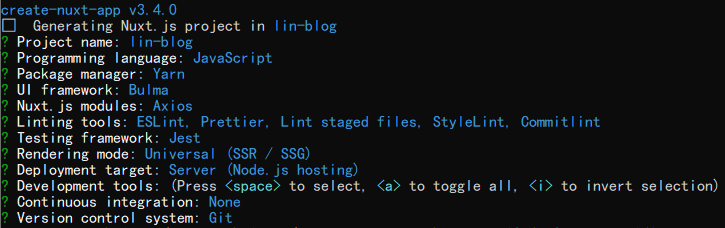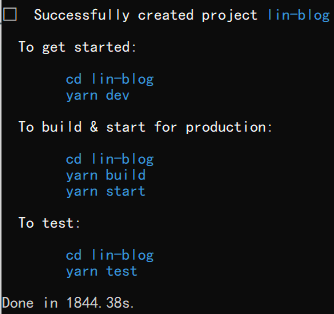创建项目
yarn create nuxt-app [项目名]ornpx create-nuxt-app [项目名]ornpm init nuxt-app [项目名]
在终端中输入命令后选择配置如下
配置scss
// https://nuxtjs.org/docs/2.x/features/configuration#the-css-propertyyarn add -D sass sass-loader
将bulma的变量配置为全局可使用
将bulma的color变量设为全局变量
详情访问:链接
安装bulma
yarn add bulma
在项目根目录下的assets文件夹里新建styles文件夹,然后再新建index.scss,将bulma的css引入
@import 'bulma/sass/utilities/_all.sass';@import '~bulma';
```vue
> 上面方法虽然能引用bulma的变量,但只能在局部中引用,不能再全局中引用,如果在全局中使用,还得在nuxt.config.js中研究如何配置,于是看完[Eduardo Vedes](https://www.freecodecamp.org/news/author/evedes/)的这篇[文章](https://www.freecodecamp.org/news/up-goind-with-nuxt-js-bulma-and-sass/)中提到了**[@nuxtjs/style-resources](https://www.npmjs.com/package/@nuxtjs/style-resources)可以实现全局配置**- 在 ` ``nuxt.config.js ` 中添加如下配置:- css数组中添加全局配置 `css: ['~assets/styles/index.scss']`- 添加`styleResources` 模块 `styleResources: { scss: ['~assets/styles/index.scss'] }`- 在`modules`中添加 `'@nuxtjs/style-resources'````javascript// nuxt.config.jsexport default {// Global page headers (https://go.nuxtjs.dev/config-head)head: {title: 'lin-blog',meta: [{ charset: 'utf-8' },{name: 'viewport',content: 'width=device-width, initial-scale=1',},{ hid: 'description', name: 'description', content: '' },],link: [{ rel: 'icon', type: 'image/x-icon', href: '/favicon.ico' }],},// Global CSS (https://go.nuxtjs.dev/config-css)css: ['~assets/styles/index.scss'],// Plugins to run before rendering page (https://go.nuxtjs.dev/config-plugins)plugins: [],// Auto import components (https://go.nuxtjs.dev/config-components)components: true,// Modules for dev and build (recommended) (https://go.nuxtjs.dev/config-modules)buildModules: [// https://go.nuxtjs.dev/eslint'@nuxtjs/eslint-module',// https://go.nuxtjs.dev/stylelint'@nuxtjs/stylelint-module',],styleResources: {scss: ['~assets/styles/index.scss'],},// Modules (https://go.nuxtjs.dev/config-modules)modules: [// https://github.com/nuxt-community/style-resources-module'@nuxtjs/style-resources',// https://go.nuxtjs.dev/bootstrap'@nuxtjs/bulma',// https://go.nuxtjs.dev/axios'@nuxtjs/axios',],// Axios module configuration (https://go.nuxtjs.dev/config-axios)axios: {},// Build Configuration (https://go.nuxtjs.dev/config-build)build: {postcss: {preset: {features: {customProperties: false,},},},},};
更简单的配置:
nuxt.config.js中的build里添加loaders配置:
build: {// ...其他配置// 以下为新增配置loaders: {sass: {prependData: "@import '~bulma/sass/utilities/_all.sass;",},},},
完整配置如下:
// nuxt.config.jsexport default {// Global page headers (https://go.nuxtjs.dev/config-head)head: {title: 'lin',meta: [{ charset: 'utf-8' },{name: 'viewport',content: 'width=device-width, initial-scale=1',},{ hid: 'description', name: 'description', content: '' },],link: [{ rel: 'icon', type: 'image/x-icon', href: '/favicon.ico' }],},// Global CSS (https://go.nuxtjs.dev/config-css)css: [],// Plugins to run before rendering page (https://go.nuxtjs.dev/config-plugins)plugins: [],// Auto import components (https://go.nuxtjs.dev/config-components)components: true,// Modules for dev and build (recommended) (https://go.nuxtjs.dev/config-modules)buildModules: [// https://go.nuxtjs.dev/eslint'@nuxtjs/eslint-module',],// Modules (https://go.nuxtjs.dev/config-modules)modules: [// https://go.nuxtjs.dev/bootstrap'@nuxtjs/bulma',// https://go.nuxtjs.dev/axios'@nuxtjs/axios',],// Axios module configuration (https://go.nuxtjs.dev/config-axios)axios: {},// Build Configuration (https://go.nuxtjs.dev/config-build)build: {postcss: {preset: {features: {customProperties: false,},},},loaders: {sass: {prependData: "@import '~bulma/sass/utilities/_all.sass;",},},},};