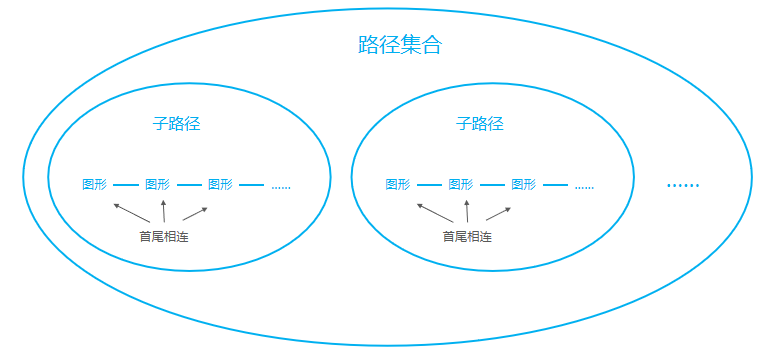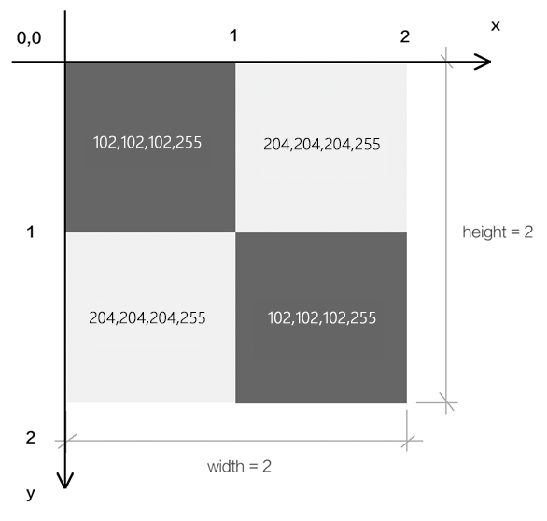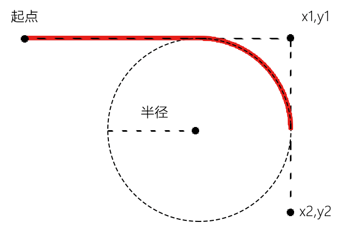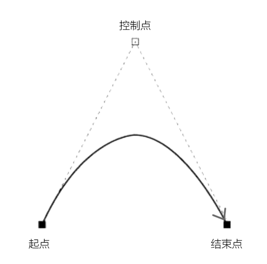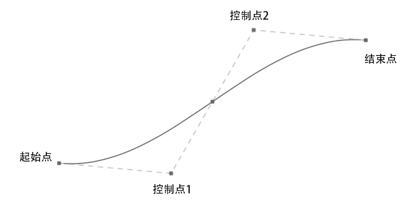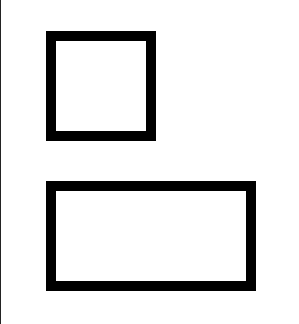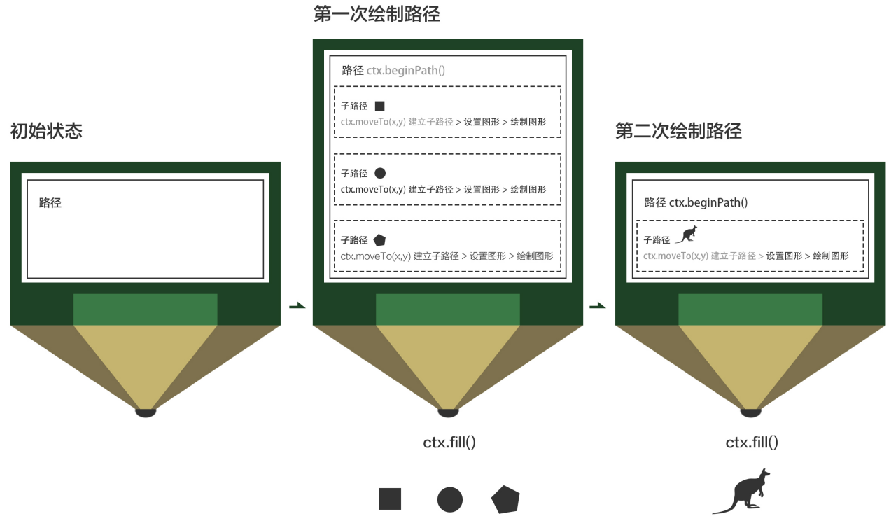canvas 画布的坐标系和栅格?
- canvas 的坐标系是二维直角坐标系,由x轴和y轴组成。
- canvas 坐标系中横向的轴为x轴,越往右越大;竖向的轴为y 轴,越往下越大。
- canvas 坐标系是以像素的宽高为基底的 栅格就是右图的4 个格子,每一个格子就是一个像素,像素具有rgba 数据。 像素的数量等于canvas 画布的宽度乘以高度。
矩形的绘制方法
填充矩形方法:fillRect(x,y,w,h)
<canvas id="canvas"></canvas><script>const canvas=document.getElementById('canvas');// 将画布的宽高设为浏览器的宽高canvas.width=window.innerWidth;canvas.height=window.innerHeight;//画笔const ctx=canvas.getContext('2d');/*填充色*/ctx.fillStyle='red';/*填充矩形方法:fillRect(x,y,w,h)*/ctx.fillRect(50,50,400,200);</script>
描边矩形方法:strokeRect(x,y,w,h)
<canvas id="canvas"></canvas><script>const canvas=document.getElementById('canvas');// 将画布的宽高设为浏览器的宽高canvas.width=window.innerWidth;canvas.height=window.innerHeight;// 画笔const ctx=canvas.getContext('2d');// 描边色, 默认黑色// ctx.strokeStyle='maroon';// 描边矩形方法:strokeRect(x,y,w,h)ctx.strokeRect(50,50,400,200);</script>
清理矩形方法:clearRect(x,y,w,h)
<canvas id="canvas"></canvas><script>const canvas=document.getElementById('canvas');canvas.width=window.innerWidth;canvas.height=window.innerHeight;//画笔const ctx=canvas.getContext('2d');/*描边宽度*/ctx.lineWidth=20;/*填充色*/ctx.fillStyle='red';/*描边色*/// ctx.strokeStyle='maroon';// /*填充矩形方法:fillRect(x,y,w,h)*/ctx.fillRect(50,50,400,200);// /*描边矩形方法:strokeRect(x,y,w,h)*/ctx.strokeRect(50,50,400,200);// /*清理矩形方法:clearRect(x,y,w,h)*/ctx.clearRect(50,50,400,200);</script>
绘制路径的步骤
- 开始建立路径:beginPath()
- 向路径集合中添加子路径:
- [ moveTo(x,y); 形状; closePath() 可选,
- moveTo(x,y); 形状; closePath() 可选,
- moveTo(x,y); 形状; closePath() 可选, ]
- 显示路径:填充fill() ,描边stroke()
子路径的形状
- 直线:lineTo(x,y);
<canvas id="canvas"></canvas><script>const canvas=document.getElementById('canvas');canvas.width=window.innerWidth;canvas.height=window.innerHeight;//画笔const ctx=canvas.getContext('2d');ctx.lineWidth=10;/*直线:lineTo(x,y); */ctx.beginPath();ctx.moveTo(50,100);ctx.lineTo(400,100);ctx.lineTo(400,300);ctx.closePath();ctx.stroke();</script>
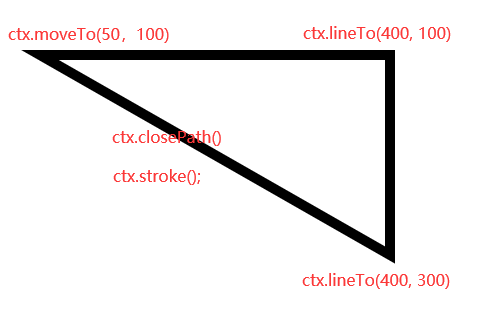
- 圆弧:arc(x,y,半径,开始弧度,结束弧度,方向)
圆弧 arc(x,y,半径,开始弧度,结束弧度,方向) 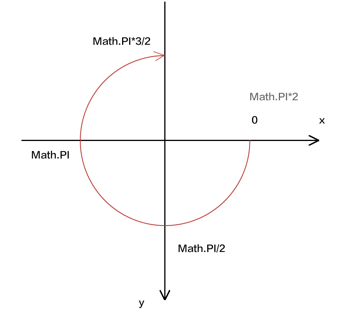
<canvas id="canvas"></canvas><script>const canvas=document.getElementById('canvas');canvas.width=window.innerWidth;canvas.height=window.innerHeight;//画笔const ctx=canvas.getContext('2d');ctx.lineWidth=10;/** 360° = Math.PI*2* 1°=Math.PI*2/360* *//*arc(x,y,半径,开始弧度,结束弧度,方向)*/ctx.beginPath();ctx.arc(300,300,50,0,Math.PI*3/2)// 第二个圆的起点ctx.moveTo(370,500);ctx.arc(300,500,70,0,Math.PI*2)ctx.stroke();</script>
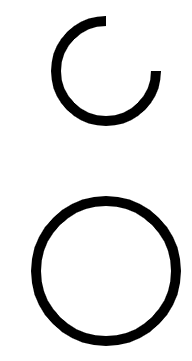
- 切线圆弧:arcTo(x1,y1,x2,y2,半径)
<canvas id="canvas"></canvas><script>const canvas=document.getElementById('canvas');canvas.width=window.innerWidth;canvas.height=window.innerHeight;//画笔const ctx=canvas.getContext('2d');ctx.lineWidth=10;/*切线圆弧:arcTo(x1,y1,x2,y2,半径)*/ctx.beginPath();ctx.moveTo(50,100);ctx.lineTo(400,100);ctx.lineTo(400,300);ctx.stroke();ctx.beginPath();ctx.strokeStyle = 'red'ctx.moveTo(50,100);ctx.arcTo(400,100,400,300,100);ctx.stroke();</script>
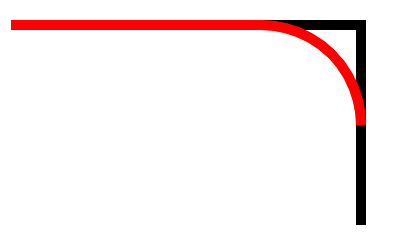
- 二次贝塞尔曲线:quadraticCurverTo(cpx1,cpy1,x,y)
<canvas id="canvas"></canvas><script>const canvas=document.getElementById('canvas');canvas.width=window.innerWidth;canvas.height=window.innerHeight;//画笔const ctx=canvas.getContext('2d');ctx.lineWidth=10;/*二次贝塞尔曲线:quadraCurverTo(cpx1,cpy1,x,y)*/ctx.beginPath();ctx.moveTo(50,100);ctx.quadraticCurveTo(200,60,400,300);ctx.stroke();</script>
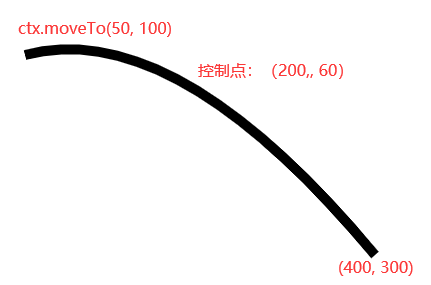
- 三次贝塞尔曲线:bezierCurverTo(cpx1,cpy1,cpx2,cpy2,x,y)
<canvas id="canvas"></canvas><script>const canvas=document.getElementById('canvas');canvas.width=window.innerWidth;canvas.height=window.innerHeight;//画笔const ctx=canvas.getContext('2d');ctx.lineWidth=10;ctx.beginPath();ctx.moveTo(50,100);// 三次贝塞尔曲线:bezierCurverTo(cpx1,cpy1,cpx2,cpy2,x,y)ctx.bezierCurveTo(400,0,400,400,700,300);ctx.stroke();</script>
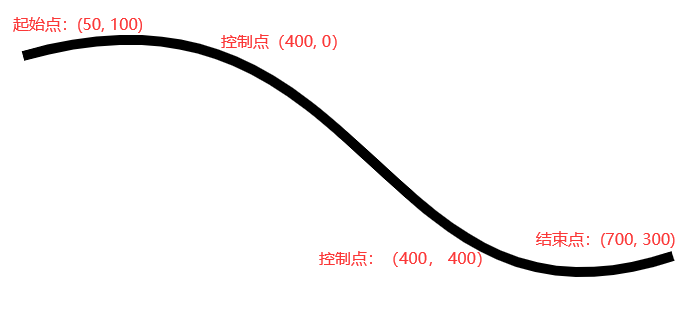
- 矩形:rect(x,y,w,h)
<script>const canvas=document.getElementById('canvas');canvas.width=window.innerWidth;canvas.height=window.innerHeight;//画笔const ctx=canvas.getContext('2d');ctx.lineWidth=10;// 矩形:rect(x,y,w,h)ctx.beginPath();ctx.rect(50,50,100,100);ctx.rect(50,200,100,100);ctx.stroke();</script>
绘制原理
路径和子路径的概念
路径:
- 路径是子路径的集合。
- 一个上下文对象同时只有一个路径,想要绘制新的路径,就要把当前路径置空。
- beginPath() 方法当前路径置空,也就是将路径恢复到默认状态,让之后绘制的路径不受以前路径的影响。
子路径:
- 子路径是一条只有一个起点的、连续不断开的线。
- moveTo(x,y) 是设置路径起点的方法,也是创建一条新的子路径的方法。
- 路径里的第一条子路径可以无需设置起点,它的起点默认是子路径中的第一个点。
注:rect(x,y,w,h) 绘制路径时,会具备moveTo() 功能。