<video class="player__video viewer" src="652333414.mp4"></video>video.addEventListener('click', togglePlay);video.addEventListener('play', updateButton);video.addEventListener('pause', updateButton);video.addEventListener('timeupdate', handleProgress)
HTMLElement.offsetTop
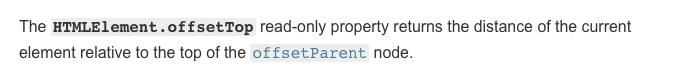
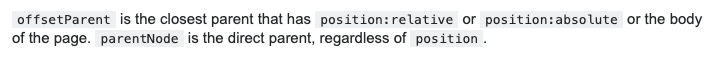
window.innerHeight
window.innerWeight
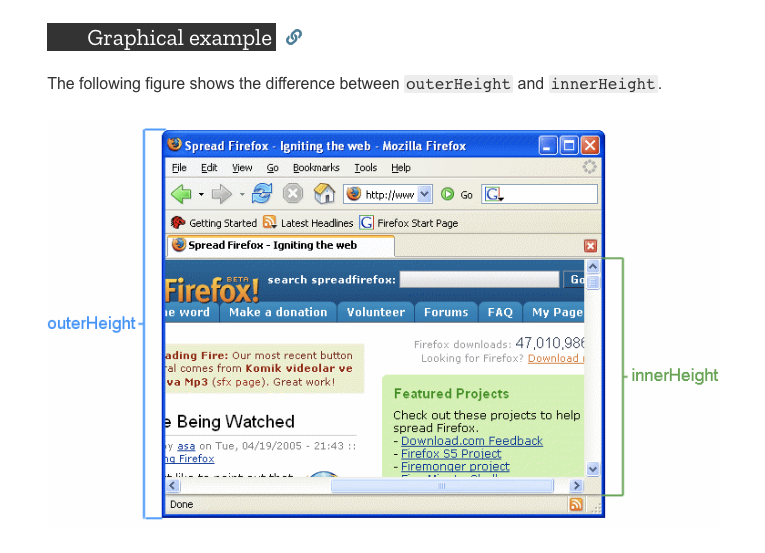
window.scrollY
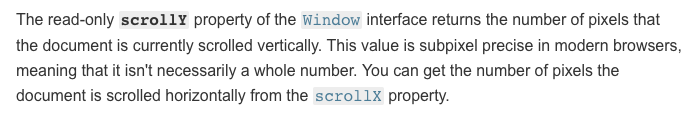
debounce 防抖
function debounce(fn, wait) {let timeOut;console.log(this); //windowsreturn function cb() {console.log(this) //<div>clearTimeout(timeOut);timeOut = setTimeout(fn, wait);}}container.addEventListener('mousemove', debounce(action, 100));// debounce函数里this指向windows// 被return的cb()函数里的this才指向DOM节点// 更清晰的写法:// const myDebounce = debounce(action, 100);// container.addEventListener('mousemove', myDebounce);
let counter = 1;const container = document.getElementById('container');function action(e) {container.innerHTML = counter;counter++;console.log(this);console.log(e);}function debounce(fn, wait, immediate = true) {let timeOut;return function cb() {if (timeOut) clearTimeout(timeOut);if (immediate) {let callNow = !timeOut;timeOut = setTimeout(() => timeOut = null, wait);if (callNow) fn.apply(this, arguments);} else {timeOut = setTimeout(fn.bind(this, ...arguments), wait);}}}container.addEventListener('mousemove', debounce(action, 100));// 这一小段代码里面有一万个知识点:// 1. bind, apply, call 都可以用来绑定this, 但是bind不会立即执行函数。// bind返回的是一个绑定了this函数,而不是函数的执行结果。// 由于apply和call会立即执行函数,上例中的bind如果想改写成apply,应该在func.apply的// 外面再包裹一个函数,而由于被包裹了一个函数,我们有需要从“外面“借this进来:// function debounce(func, wait) {// var timeout;//// return function () {// var context = this;// var args = arguments;//// clearTimeout(timeout)// timeout = setTimeout(function(){// func.apply(context, args)// }, wait);// }// }// 2. function.call(thisArg, arg1, arg2, ...)// function.apply(thisArg, [args])// function.bind(thisArg, arg1, arg2, ...)// 3. 每一个新的function关键词,都会开启一个新的函数作用域,都会有新的this和arguments,// 当然箭头函数另算。// 4. setTimeout里面的回调函数,只能写函数名!!!不要带括号,带括号表示立即执行,// 带了括号setTimeout函数会失效,函数会被立即执行。
throttle 节流
来一个最简单的节流吧。。比较好看出节流和防抖的区别
function throttle(fn, wait) {let previous = 0;return function cb() {const now = + new Date();if (now - previous > wait) {fn.apply(this, arguments);previous = now;}}}
节流是规定每一段时间只能触发一次
防抖是,如果你一直抖,我就一直不触发。。。直到你不抖了我再触发
Visualization: http://demo.nimius.net/debounce_throttle/

