MyBatis Plus
MyBatis-Plus(简称 MP)是一个 MyBatis 的增强工具,在 MyBatis 的基础上只做增强不做改变,为简化开发、提高效率而生。
愿景
我们的愿景是成为 MyBatis 最好的搭档,就像 魂斗罗 中的 1P、2P,基友搭配,效率翻倍。
快速开始
我们将通过一个简单的 Demo 来阐述 MyBatis-Plus 的强大功能,在此之前,我们假设您已经:
- 拥有 Java 开发环境以及相应 IDE
- 熟悉 Spring Boot
- 熟悉 Maven
现有一张 User 表,其表结构如下:
| id | name | age | |
|---|---|---|---|
| 1 | Jone | 18 | test1@baomidou.com |
| 2 | Jack | 20 | test2@baomidou.com |
| 3 | Tom | 28 | test3@baomidou.com |
| 4 | Sandy | 21 | test4@baomidou.com |
| 5 | Billie | 24 | test5@baomidou.com |
DROP TABLE IF EXISTS user;CREATE TABLE user(id BIGINT(20) NOT NULL COMMENT '主键ID',name VARCHAR(30) NULL DEFAULT NULL COMMENT '姓名',age INT(11) NULL DEFAULT NULL COMMENT '年龄',email VARCHAR(50) NULL DEFAULT NULL COMMENT '邮箱',PRIMARY KEY (id));INSERT INTO user (id, name, age, email) VALUES(1, 'Jone', 18, 'test1@baomidou.com'),(2, 'Jack', 20, 'test2@baomidou.com'),(3, 'Tom', 28, 'test3@baomidou.com'),(4, 'Sandy', 21, 'test4@baomidou.com'),(5, 'Billie', 24, 'test5@baomidou.com');
功能:开始用 MyBatis-Plus 来实现该表的增删改查
创建SpringBoot项目
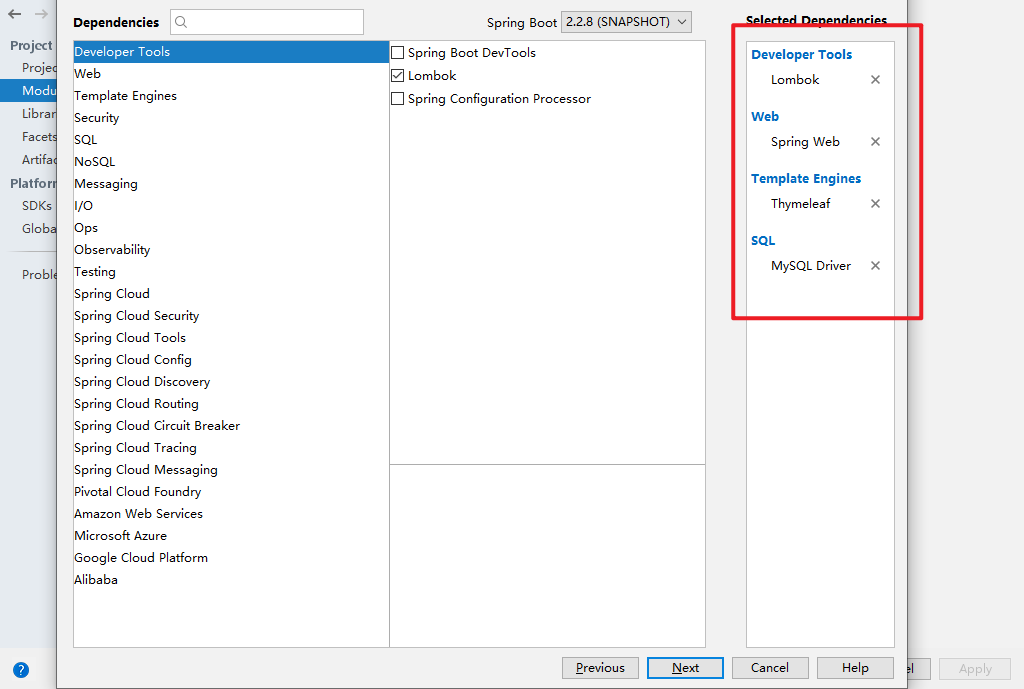
导入MyBatis-Plus项目的依赖
<!--导入MyBatisPlus--><dependency><groupId>com.baomidou</groupId><artifactId>mybatis-plus-boot-starter</artifactId><version>3.2.0</version></dependency>
配置
在 application.yml 配置文件中添加 H2 数据库的相关配置:
# DataSource Config
spring:
datasource:
driver-class-name: com.mysql.jdbc.Driver
url: jdbc:mysql://localhost:3306/testdb?useUnicode=true&characterEncoding=UTF-8
username: root
password: 521521
mybatis-plus: #打印
configuration:
log-impl: org.apache.ibatis.logging.stdout.StdOutImpl
在 Spring Boot 启动类中添加 @MapperScan 注解,扫描 Mapper 文件夹:否则无法加载 Mppaer bean。
@SpringBootApplication
@MapperScan("com.chen.mapper")
public class MybatisPlusApplication {
public static void main(String[] args) {
SpringApplication.run(MybatisPlusApplication.class, args);
}
}
编码
编写实体类 User.java(此处使用了 Lombok 简化代码)
@Data
public class User {
private Long id;
private String name;
private Integer age;
private String email;
}
编写Mapper类 UserMapper.java
public interface UserMapper extends BaseMapper<User> {
}
使用测试类进行测试
@SpringBootTest
class MybatisPlusApplicationTests {
@Autowired
private UserMapper userMapper;
@Test
public void testSelect() {
System.out.println(("----- selectAll method test ------"));
List<User> userList = userMapper.selectList(null);
userList.forEach(System.out::println);
}
}
效果:
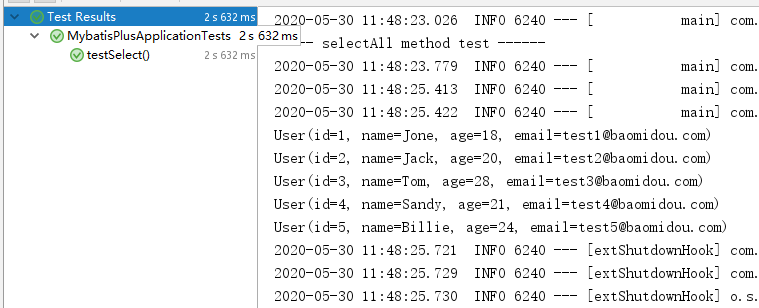
常用注解
@TableName
映射数据库的表名
package com.chen.entity;
import com.baomidou.mybatisplus.annotation.TableName;
import lombok.Data;
@Data
@TableName(value = "user")
public class User {
private Long id;
private String name;
private Integer age;
private String email;
}
@TableId
设置主键映射,value 映射主键字段名
type 设置主键类型,主键的生成策略,
IdType
| 值 | 描述 |
|---|---|
| AUTO | 数据库自增 |
| NONE | MP set 主键,雪花算法实现 |
| INPUT | 需要开发者手动赋值 |
| ASSIGN_ID | MP 分配 ID,Long、Integer、String |
| ASSIGN_UUID | 分配 UUID,Strinig |
INPUT 如果开发者没有手动赋值,则数据库通过自增的方式给主键赋值,如果开发者手动赋值,则存入该值。
AUTO 默认就是数据库自增,开发者无需赋值。如果手动给Id赋值,也不会使用。数据库中一定要是默认自增才行
ASSIGN_ID MP 自动赋值,雪花算法。
ASSIGN_UUID 主键的数据类型必须是 String,自动生成 UUID 进行赋值
@TableField
映射非主键字段,value 映射字段名
exist 表示是否为数据库字段 false,如果实体类中的成员变量在数据库中没有对应的字段,则可以使用 exist
select 表示是否查询该字段
fill 表示是否自动填充,将对象存入数据库的时候,由 MyBatis Plus 自动给某些字段赋值,create_time、update_time 使用如下:
1、给表添加 create_time、update_time 字段
2、实体类中添加成员变量
3、创建自动填充处理器
@Data
@TableName(value = "user")
public class User {
@TableId
private String id;
private String name;
private Integer age;
@TableField(fill = FieldFill.INSERT)
private Date createTime;
@TableField(fill = FieldFill.INSERT_UPDATE)
private Date updateTime;
}
@Component
public class MyMetaObjectHandler implements MetaObjectHandler {
@Override
public void insertFill(MetaObject metaObject) {
this.setFieldValByName("createTime",new Date(),metaObject);
this.setFieldValByName("updateTime",new Date(),metaObject);
}
@Override
public void updateFill(MetaObject metaObject) {
this.setFieldValByName("updateTime",new Date(),metaObject);
}
}
@Version
标记乐观锁,通过 version 字段来保证数据的安全性,当修改数据的时候,会以 version 作为条件,当条件成立的时候才会修改成功。
1、数据库表添加 version 字段,默认值为 1
2、实体类添加 version 成员变量,并且添加 @Version
3、注册配置类
@Data
@TableName(value = "user")
public class User {
@TableId
private String id;
private String name;
private Integer age;
@TableField(fill = FieldFill.INSERT)
private Date createTime;
@TableField(fill = FieldFill.INSERT_UPDATE)
private Date updateTime;
@Version
private Integer version;
}
@Configuration
public class MyBatisPlusConfig {
@Bean
public OptimisticLockerInterceptor optimisticLockerInterceptor(){
return new OptimisticLockerInterceptor();
}
}
@EnumValue
1、通用枚举类注解,将数据库字段映射成实体类的枚举类型成员变量
public enum StatusEnum {
WORK(1,"上班"),
REST(0,"休息");
StatusEnum(Integer code, String msg) {
this.code = code;
this.msg = msg;
}
@EnumValue
private Integer code;
private String msg;
}
@Data
@TableName(value = "user")
public class User {
private String id;
private String name;
private Integer age;
private StatusEnum status;
}
application.yml
type-enums-package:
com.southwind.mybatisplus.enums
2、实现接口
public enum AgeEnum implements IEnum<Integer> {
ONE(1,"一岁"),
TWO(2,"两岁"),
THREE(3,"三岁");
private Integer code;
private String msg;
AgeEnum(Integer code, String msg) {
this.code = code;
this.msg = msg;
}
@Override
public Integer getValue() {
return this.code;
}
}
@TableLogic
映射逻辑删除
1、数据表添加 deleted 字段
2、实体类添加注解
@Data
@TableName(value = "user")
public class User {
@TableId
private String id;
private String name;
@TableLogic
private Integer deleted;
}
3、application.yml 添加配置
global-config:
db-config:
logic-not-delete-value: 0
logic-delete-value: 1
CRUD
查询
// 根据 ID 查询
T selectById(Serializable id);
// 根据 entity 条件,查询一条记录
T selectOne(@Param(Constants.WRAPPER) Wrapper<T> queryWrapper);
// 查询(根据ID 批量查询)
List<T> selectBatchIds(@Param(Constants.COLLECTION) Collection<? extends Serializable> idList);
// 根据 entity 条件,查询全部记录
List<T> selectList(@Param(Constants.WRAPPER) Wrapper<T> queryWrapper);
// 查询(根据 columnMap 条件)
List<T> selectByMap(@Param(Constants.COLUMN_MAP) Map<String, Object> columnMap);
// 根据 Wrapper 条件,查询全部记录
List<Map<String, Object>> selectMaps(@Param(Constants.WRAPPER) Wrapper<T> queryWrapper);
// 根据 Wrapper 条件,查询全部记录。注意: 只返回第一个字段的值
List<Object> selectObjs(@Param(Constants.WRAPPER) Wrapper<T> queryWrapper);
// 根据 entity 条件,查询全部记录(并翻页)
IPage<T> selectPage(IPage<T> page, @Param(Constants.WRAPPER) Wrapper<T> queryWrapper);
// 根据 Wrapper 条件,查询全部记录(并翻页)
IPage<Map<String, Object>> selectMapsPage(IPage<T> page, @Param(Constants.WRAPPER) Wrapper<T> queryWrapper);
// 根据 Wrapper 条件,查询总记录数
Integer selectCount(@Param(Constants.WRAPPER) Wrapper<T> queryWrapper);
添加
// 插入一条记录
int insert(T entity);
修改
// 根据 whereEntity 条件,更新记录
int update(@Param(Constants.ENTITY) T entity, @Param(Constants.WRAPPER) Wrapper<T> updateWrapper);
// 根据 ID 修改
int updateById(@Param(Constants.ENTITY) T entity);
删除
// 根据 entity 条件,删除记录
int delete(@Param(Constants.WRAPPER) Wrapper<T> wrapper);
// 删除(根据ID 批量删除)
int deleteBatchIds(@Param(Constants.COLLECTION) Collection<? extends Serializable> idList);
// 根据 ID 删除
int deleteById(Serializable id);
// 根据 columnMap 条件,删除记录
int deleteByMap(@Param(Constants.COLUMN_MAP) Map<String, Object> columnMap);
MybatisPlus自动生成
根据数据表自动生成实体类、Mapper、Service、ServiceImpl、Controller
1、pom.xml 导入 MyBatis Plus Generator
<dependency>
<groupId>com.baomidou</groupId>
<artifactId>mybatis-plus-generator</artifactId>
<version>3.3.1.tmp</version>
</dependency>
<dependency>
<groupId>org.apache.velocity</groupId>
<artifactId>velocity</artifactId>
<version>1.7</version>
</dependency>
2、启动类
package com.chen;
import com.baomidou.mybatisplus.annotation.DbType;
import com.baomidou.mybatisplus.generator.AutoGenerator;
import com.baomidou.mybatisplus.generator.config.DataSourceConfig;
import com.baomidou.mybatisplus.generator.config.GlobalConfig;
import com.baomidou.mybatisplus.generator.config.PackageConfig;
import com.baomidou.mybatisplus.generator.config.StrategyConfig;
import com.baomidou.mybatisplus.generator.config.rules.NamingStrategy;
public class Main {
public static void main(String[] args) {
//创建generator对象
AutoGenerator autoGenerator = new AutoGenerator();
//数据源
DataSourceConfig dataSourceConfig = new DataSourceConfig();
dataSourceConfig.setDbType(DbType.MYSQL);
dataSourceConfig.setUrl("jdbc:mysql://localhost:3306/testdb?useUnicode=true&characterEncoding=UTF-8");
dataSourceConfig.setUsername("root");
dataSourceConfig.setPassword("root");
dataSourceConfig.setDriverName("com.mysql.cj.jdbc.Driver");
autoGenerator.setDataSource(dataSourceConfig);
//全局配置
GlobalConfig globalConfig = new GlobalConfig();
globalConfig.setOutputDir(System.getProperty("user.dir")+"/src/main/java");
globalConfig.setOpen(false);
globalConfig.setAuthor("southwind");
globalConfig.setServiceName("%sService");
autoGenerator.setGlobalConfig(globalConfig);
//包信息
PackageConfig packageConfig = new PackageConfig();
packageConfig.setParent("com.southwind.mybatisplus");
packageConfig.setModuleName("generator");
packageConfig.setController("controller");
packageConfig.setService("service");
packageConfig.setServiceImpl("service.impl");
packageConfig.setMapper("mapper");
packageConfig.setEntity("entity");
autoGenerator.setPackageInfo(packageConfig);
//配置策略
StrategyConfig strategyConfig = new StrategyConfig();
strategyConfig.setEntityLombokModel(true);
strategyConfig.setNaming(NamingStrategy.underline_to_camel);
strategyConfig.setColumnNaming(NamingStrategy.underline_to_camel);
autoGenerator.setStrategy(strategyConfig);
autoGenerator.execute();
}
}

