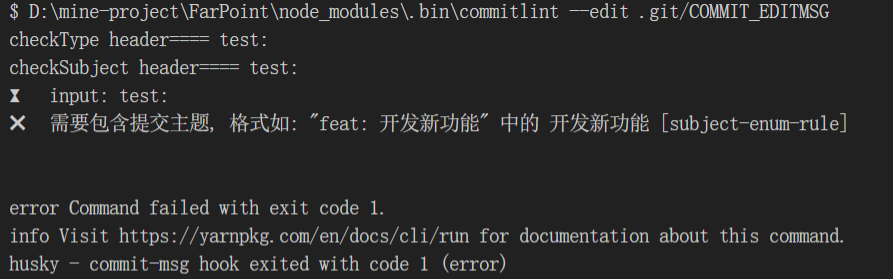前面已经完成了 prettier 、 eslint ,还有pre-commit的时候 扫描代码并格式化的功能
接下来就是处理怎样控制commit提交信息规范的问题
安装插件
yarn add @commitlint/cli @commitlint/config-conventional --dev
配置 commit-msg hooks
yarn husky add .husky/commit-msg 'yarn commitlint --edit "$1"'or:npx husky add .husky/commit-msg 'npx --no commitlint --edit "$1"'
效果:
在commit的时候 执行步骤
- 执行pre-commit 钩子进行代码格式校验
- 执行 commit-msg 钩子,进行提交信息的校验
```json
!/usr/bin/env sh
. “$(dirname — “$0”)/_/husky.sh”
yarn commitlint —edit $1
<a name="kVcvn"></a>## 配置commitlint.config.js```jsonconst checkType = (header) => {header = `${header}`;const enumType = ['feat', 'fix', 'style', 'chore', 'test', 'ci', 'refactor', 'revert', 'reformat', 'docs'];const realType = header.split(':')[0];return enumType.includes(realType);};const checkSubject = (header) => {header = `${header}`;const realSubject = header.split(':')[1];if (!realSubject) {return false;}return realSubject.length > 0;};module.exports = {extends: ['@commitlint/config-conventional'],rules: {// 'body-leading-blank': [2, 'always'], // body换行// 'header-max-length': [2, 'never', 72], // header 最长72'type-enum-rule': [2, 'never'],'subject-enum-rule': [2, 'never'],'type-enum': [0, 'never'],'type-empty': [0, 'always'],'subject-empty': [0, 'always'],},plugins: [{rules: {'type-enum-rule': ({ header }) => {return [checkType(header),'需要包含提交类型,格式如: "feat: 开发新功能" 中的feat, ' +'可选值有: feat/fix/style/test/chore/ci/..., 类型后面紧跟英文冒号分隔主题信息',];},'subject-enum-rule': ({ header }) => {return [checkSubject(header), '需要包含提交主题, 格式如: "feat: 开发新功能" 中的 开发新功能'];},},},],};
测试效果
git add .git commit -m 'xxx'git commit -m 'test:'git commit -m 'test: 测试'