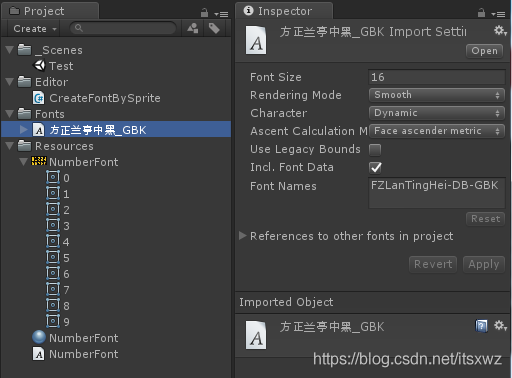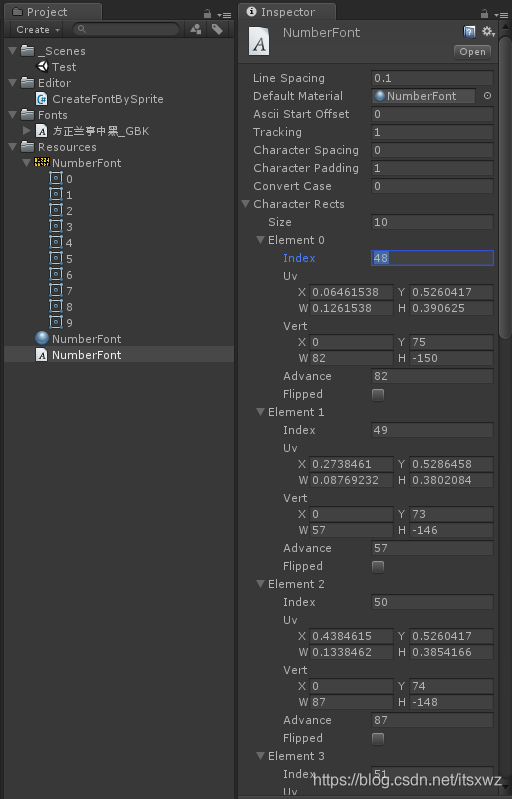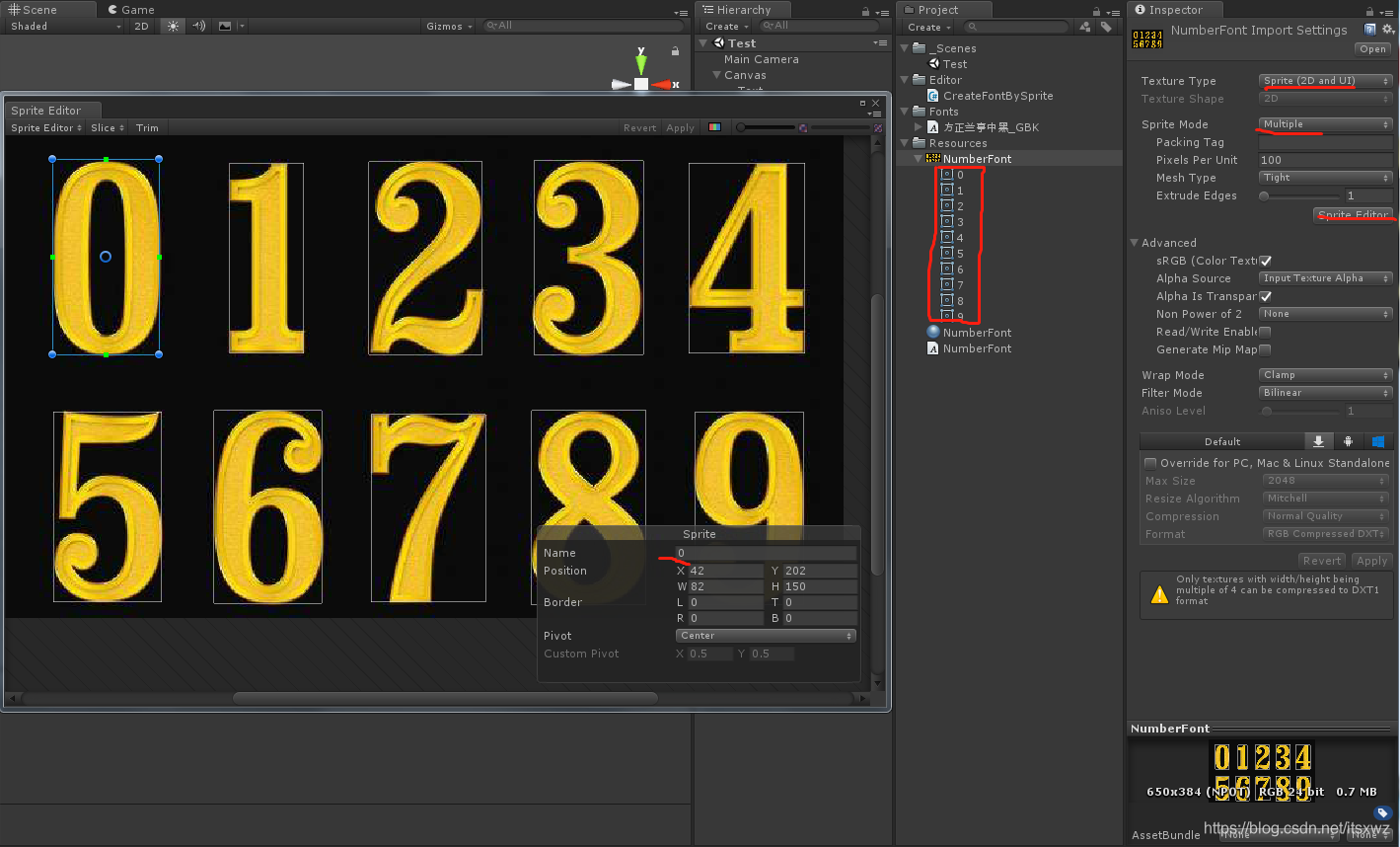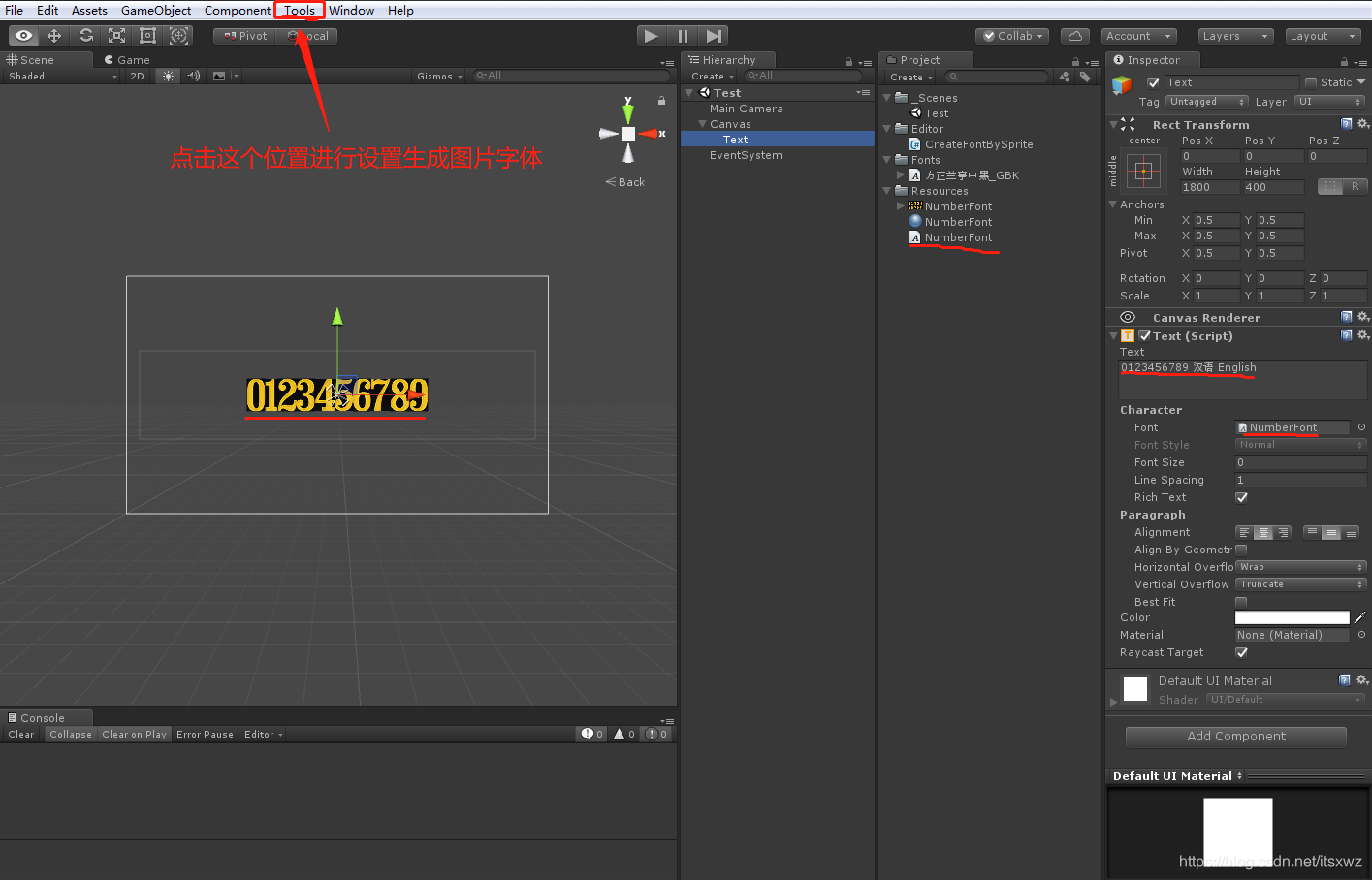来自于:itsxwz
通过导入一张图片到Unity,把图片上的字符分割,再通过脚本转换为适用的字体文件。(精灵格式的图片)
1.图片处理
2.编辑器扩展代码
/**R0-V1.0*Modify Date:2018-11-29*Modifier:ZoJet*Modify Reason:根据图片生成包含对应字符的字体文件*Modify Content:*/using System.IO;using UnityEditor;using UnityEngine;public class CreateFontBySprite : MonoBehaviour {[MenuItem("Tools/CreateFont")]private static void CreateFont() {if (Selection.objects == null || Selection.objects.Length == 0) {Debug.Log("No selected object or sharding atlas");return;}Object o = Selection.objects[0];if (o.GetType() != typeof(Texture2D)) {Debug.Log("The selected file is not a picture");return;}string selectionPath = AssetDatabase.GetAssetPath(o);if (selectionPath.Contains("Resources")) {string selectionExt = Path.GetExtension(selectionPath);if (selectionExt.Length == 0) {return;}string loadPath = selectionPath.Remove(selectionPath.Length - selectionExt.Length);string fontPathName = loadPath + ".fontsettings";string matPathName = loadPath + ".mat";float lineSpace = 0.1f;loadPath = Path.GetFileNameWithoutExtension(selectionPath);Sprite[] sprites = Resources.LoadAll<Sprite>(loadPath);if (sprites.Length > 0) {Texture2D tex = o as Texture2D;Material mat = new Material(Shader.Find("GUI/Text Shader"));AssetDatabase.CreateAsset(mat, matPathName);mat.SetTexture("_MainTex", tex);Font font = new Font();font.material = mat;AssetDatabase.CreateAsset(font, fontPathName);CharacterInfo[] characterInfo = new CharacterInfo[sprites.Length];for (int i = 0; i < sprites.Length; i++) {if (sprites[i].rect.height > lineSpace) {lineSpace = sprites[i].rect.height;}}for (int i = 0; i < sprites.Length; i++) {Sprite spr = sprites[i];CharacterInfo info = new CharacterInfo();info.index = (int)spr.name[spr.name.Length - 1];Rect rect = spr.rect;float pivot = spr.pivot.y / rect.height - 0.5f;if (pivot > 0) {pivot = -lineSpace / 2 - spr.pivot.y;} else if (pivot < 0) {pivot = -lineSpace / 2 + rect.height - spr.pivot.y;} else {pivot = -lineSpace / 2;}int offsetY = (int)(pivot + (lineSpace - rect.height) / 2);//设置字符映射到材质上的坐标info.uvBottomLeft = new Vector2((float)rect.x / tex.width, (float)(rect.y) / tex.height);info.uvBottomRight = new Vector2((float)(rect.x + rect.width) / tex.width, (float)(rect.y) / tex.height);info.uvTopLeft = new Vector2((float)rect.x / tex.width, (float)(rect.y + rect.height) / tex.height);info.uvTopRight = new Vector2((float)(rect.x + rect.width) / tex.width, (float)(rect.y + rect.height) / tex.height);//设置字符顶点的偏移位置和宽高info.minX = 0;info.minY = -(int)rect.height - offsetY;info.maxX = (int)rect.width;info.maxY = -offsetY;//设置字符的宽度info.advance = (int)rect.width;characterInfo[i] = info;}font.characterInfo = characterInfo;EditorUtility.SetDirty(font);AssetDatabase.SaveAssets();AssetDatabase.Refresh();Debug.Log("Max Height:" + lineSpace + " Prefect Height:" + (lineSpace + 2));} else {Debug.Log("Sprite must be placed in the Resources folder and selected");}}}}
3.效果
4.说明
1.把图片切割为每一最小单元都是一个字符
2.字符对应其ASCII码值
3.选中处理后sprite,转换为字体文件