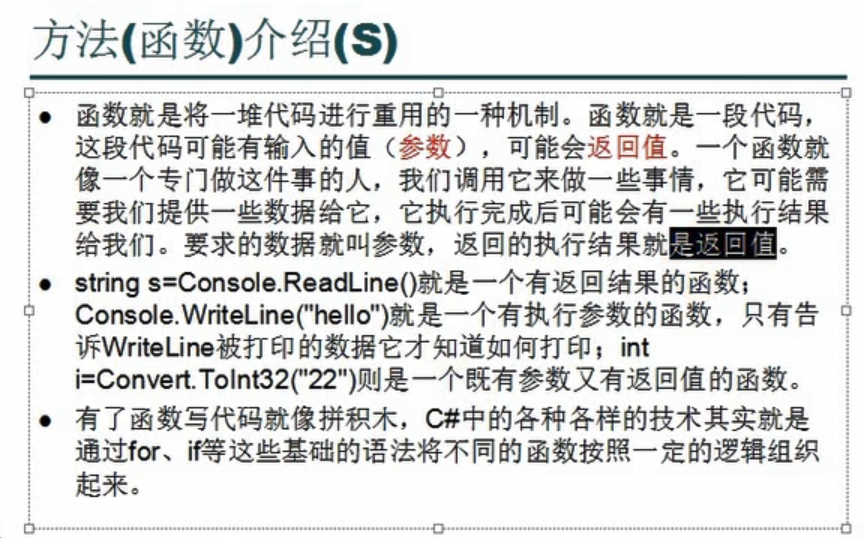
[public] static 返回值类型 方法名 ([参数列表])
{
方法体;
return;
}
public:访问修饰符,公开的
static:静态的
返回值类型:如果不需要返回值,写void
方法名:Pascal 每个单词的首字母都大写,其余字母小写
参数列表:完成这个方法所必须要提供给这个方法的条件。如果没有参数,小括号也不能省略
方法写好后,如果想要被执行,必须在Main()函数中调用。
调用语法:
类名.方法名([参数]);
*在某些情况下,类名是可以省略的,如果你写的方法跟Main()函数在同一个类中,这个时候,类名可以省略。Console.WriteLine();其中WriteLine方法在Console类中。**
return:1、在方法中返回要返回的值,2、立即结束本次方法。(下例所示,直接跳出Main函数)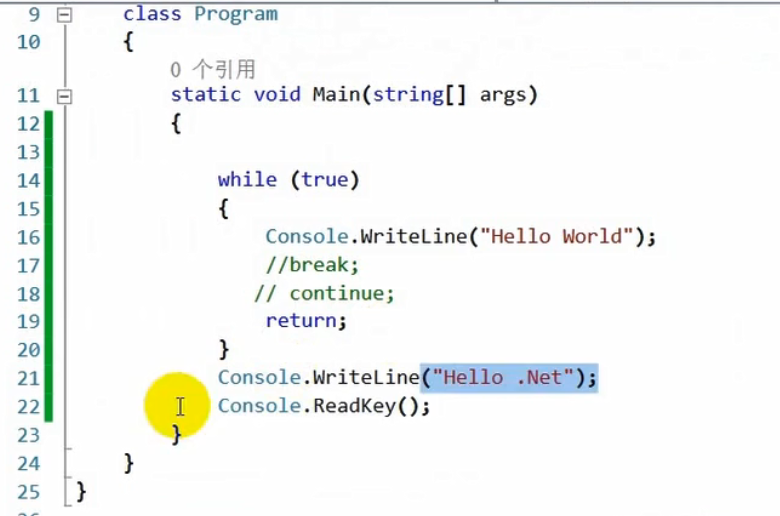
方法 的调用问题:
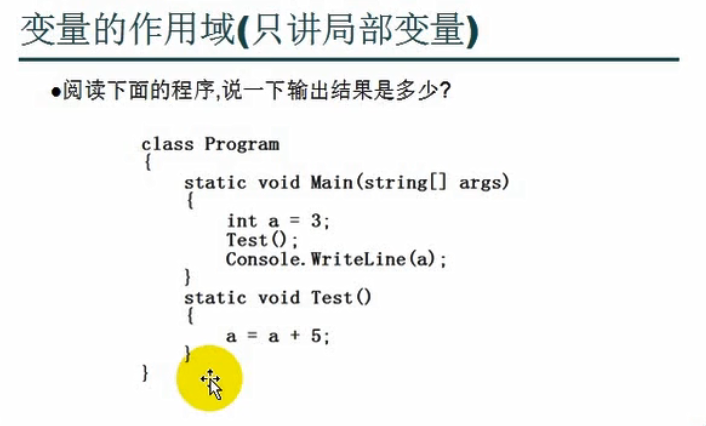
(报错)
using System;namespace _031_方法的调用问题{class Program{public static int _number = 10;//字段 属于类的字段static void Main(string[] args){int a = 3;int res = Test(a);//Console.WriteLine(_number);Console.WriteLine(res);Console.ReadLine();}public static int Test(int a ){return a = a + 5;//Console.WriteLine(_number);}public static void TestTwo(){//Console.WriteLine(_number);}}}//1.我们在Main()函数中,调用Test()函数,我们管Main()函数称之为调用者,管Test()函数,称之为被调用者。//如果被调用者想要得到调用者的值//1)传递参数。//2) 使用静态字段来模拟全局变量。//2.如果调用者想要得到被调用者的值//1)返回值。
1.我们在Main()函数中,调用Test()函数,我们管Main()函数称之为调用者,管Test()函数,称之为被调用者。
如果被调用者想要得到调用者的值
1)传递参数。
2) 使用静态字段来模拟全局变量。
2.如果调用者想要得到被调用者的值
1)返回值。
方法的练习
using System;namespace _033_方法的练习{class Program{static void Main(string[] args){#region 1、输入一个数据,如果是数字这返回,否则重新输入////输入,如果用户输入的数字则返回,否则提醒用户重新输入////while (true)////{//// Console.WriteLine("请输入一个数字:");//// try//// {//// int number = Convert.ToInt32(Console.ReadLine());//// Console.WriteLine(number);//// break;//// }//// catch//// {//// Console.WriteLine("输入有误!!!!请重新输入");//// }////}//Console.WriteLine("请输入一个数字:");//string input = Console.ReadLine();//int number = GetNumber(input);//Console.WriteLine(number);//Console.ReadKey();#endregion#region 2、只允许用户输入yes或者no,否则重新输入////只允许用户输入yes或者no,否则重新输入//Console.WriteLine("请输入yes or no :");//string input = Console.ReadLine();//string result = GetYN(input);//Console.WriteLine(result);//Console.ReadKey();#endregion#region 3、计算输入数组的和:int Sum(int[] values)//计算输入数组的和:int Sum(int[] values)//int[] nums = { 1, 2, 3, 4, 5, 6, 7, 8, 9, 0 };//int sum = GetSum(nums);//Console.WriteLine("这个数组的总和为:");//Console.WriteLine(sum);//Console.ReadKey();#endregion}/// <summary>/// 输入一个数据,如果是数字这返回,否则重新输入/// </summary>/// <param name="s">用户输入的数据</param>/// <returns>返回数字</returns>public static int GetNumber(string s){while (true){try{int number = Convert.ToInt32(s);return number;}catch{Console.WriteLine("请重新输入");s = Console.ReadLine();}}}/// <summary>/// 只允许用户输入yes或者no,否则重新输入/// </summary>/// <param name="s">用户输入的数据</param>/// <returns>返回yes or no</returns>public static string GetYN(string s){while (true){//if (s == "yes")//{// return "yes";//}//else if (s == "no")//{// return "no";//}if (s == "yes" || s == "no"){return s;}else{Console.WriteLine("只能输入yes or no ,请重新输入:");s = Console.ReadLine();}}}/// <summary>/// 计算一个整型数组的和/// </summary>/// <param name="numbers">要求总和的数组</param>/// <returns>返回这个数组的总和</returns>public static int GetSum(int[] numbers){int sum = 0;for (int i = 0; i < numbers.Length; i++){sum += numbers[i];}return sum;}}}

