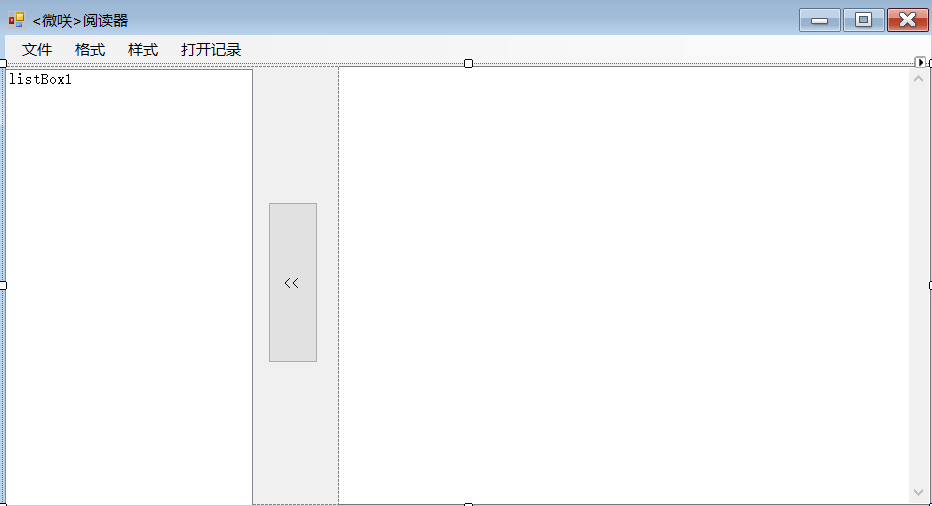
using System;using System.Collections.Generic;using System.ComponentModel;using System.Data;using System.Drawing;using System.Linq;using System.Text;using System.Threading.Tasks;using System.Windows.Forms;using System.IO;namespace _118_记事本应用程序{public partial class Form1 : Form{public Form1(){InitializeComponent();}private void Form1_Load(object sender, EventArgs e){//加载程序的时候隐藏panelpanel1.Visible = false;//取消文本框的自动换行textBox1.WordWrap = false;}/// <summary>/// 点击按钮的时候,隐藏panel/// </summary>/// <param name="sender"></param>/// <param name="e"></param>private void button1_Click(object sender, EventArgs e){panel1.Visible = false;}private void 显示ToolStripMenuItem_Click(object sender, EventArgs e){panel1.Visible = true;}private void 隐藏ToolStripMenuItem_Click(object sender, EventArgs e){panel1.Visible = false;}List<string> list = new List<string>();/// <summary>/// 打开对话框/// </summary>/// <param name="sender"></param>/// <param name="e"></param>private void 打开ToolStripMenuItem_Click(object sender, EventArgs e){OpenFileDialog ofd = new OpenFileDialog();//设置对话框标题ofd.Title = "客官,请选择要打开的文件";//设置对话框可以多选ofd.Multiselect = true;//设置对话框的初始目录ofd.InitialDirectory = @"C:\Users\46124\Desktop";//设置对话框可筛选的文件类型的内容ofd.Filter = "文本文件|*.txt|所有文件|*.*";ofd.ShowDialog();//获得在打开对话框中选中的路径string path = ofd.FileName;//将文件的全路径存储到泛型集合中list.Add(path);//获得了用户打开的文件名string fileName = Path.GetFileName(path);//将文件名放入listBox中listBox1.Items.Add(fileName);ReadFile(path);//MessageBox.Show("打开成功");}/// <summary>/// 保存用户在textBox中写入的内容/// </summary>/// <param name="sender"></param>/// <param name="e"></param>private void 保存ToolStripMenuItem_Click(object sender, EventArgs e){SaveFileDialog sfd = new SaveFileDialog();sfd.Title = "客官,请选择你要保存的路径~";//设置对话框可筛选的文件类型的内容sfd.Filter = "文本文件|*.txt|所有文件|*.*";sfd.InitialDirectory = @"C:\Users\46124\Desktop";sfd.ShowDialog();//设置对话框的初始目录//获取用户要保存文件的路径string path = sfd.FileName;WriteFile(path);MessageBox.Show("保存成功");}/// <summary>/// 用户点击后换行,再次点击取消换行/// </summary>/// <param name="sender"></param>/// <param name="e"></param>private void 自动换行ToolStripMenuItem_Click(object sender, EventArgs e){if (自动换行ToolStripMenuItem.Text == "☆自动换行"){textBox1.WordWrap = true;自动换行ToolStripMenuItem.Text = "★取消自动换行";}else if (自动换行ToolStripMenuItem.Text == "★取消自动换行"){textBox1.WordWrap = false;自动换行ToolStripMenuItem.Text = "☆自动换行";}}/// <summary>/// 换字体样式/// </summary>/// <param name="sender"></param>/// <param name="e"></param>private void 字体ToolStripMenuItem_Click(object sender, EventArgs e){FontDialog fd = new FontDialog();fd.ShowDialog();textBox1.Font = fd.Font;}/// <summary>/// 更改背景色/// </summary>/// <param name="sender"></param>/// <param name="e"></param>private void 颜色ToolStripMenuItem_Click(object sender, EventArgs e){ColorDialog cd = new ColorDialog();cd.ShowDialog();textBox1.BackColor = cd.Color;}/// <summary>/// 双击历史记录打开文件/// </summary>/// <param name="sender"></param>/// <param name="e"></param>private void listBox1_DoubleClick(object sender, EventArgs e){//获得双击文件所对应的全路径string path = list[listBox1.SelectedIndex];ReadFile(path);}/// <summary>/// 读取文件/// </summary>/// <param name="path"></param>public void ReadFile(string path){//如果路径为空,则立即跳出函数if (path == ""){return;}using (FileStream fsRead = new FileStream(path, FileMode.OpenOrCreate, FileAccess.Read)){byte[] buffer = new byte[1024 * 1024 * 5];int readbyte = fsRead.Read(buffer, 0, buffer.Length);textBox1.Text = Encoding.UTF8.GetString(buffer, 0, readbyte);}}/// <summary>/// 写入文件/// </summary>/// <param name="path"></param>public void WriteFile(string path){//如果路径为空,则立即跳出函数if (path == ""){return;}using (FileStream fsWrite = new FileStream(path, FileMode.OpenOrCreate, FileAccess.Write)){byte[] buffer = Encoding.UTF8.GetBytes(textBox1.Text);fsWrite.Write(buffer, 0, buffer.Length);}}}}

