PictureBox:显示图像。
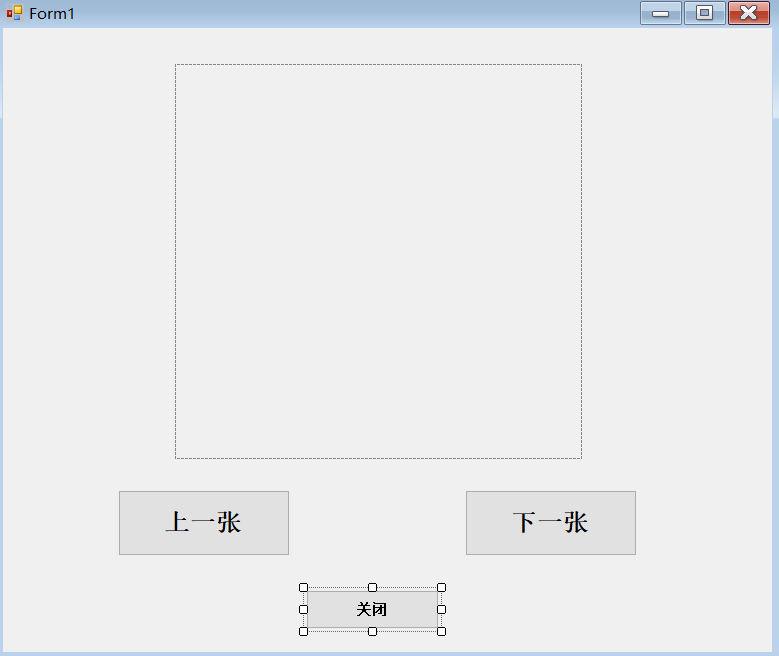
public partial class Form1 : Form{public Form1(){InitializeComponent();}private void Form1_Load(object sender, EventArgs e){//设置图片如何在pictureBox1中显示pictureBox1.SizeMode = PictureBoxSizeMode.CenterImage;//显示指定路径的图片pictureBox1.Image = Image.FromFile(path[i]);}//获得指定文件夹的所有文件的全路径string[] path = Directory.GetFiles(@"C:\Users\46124\Desktop\Create one's own\Animation");int i = 0;/// <summary>/// 点击更换下一张图片/// </summary>/// <param name="sender"></param>/// <param name="e"></param>private void buttonNext_Click(object sender, EventArgs e){i++;//如果已经是最后一张了,点击下一张,使i=0,回到最开始的一张if (i == path.Length){i = 0;}pictureBox1.Image = Image.FromFile(path[i]);}/// <summary>/// 上一张图片/// </summary>/// <param name="sender"></param>/// <param name="e"></param>private void buttonLast_Click(object sender, EventArgs e){i--;//如果已经是第一张了,点击上一张,使i=path.Length-1,回到最后的一张if (i == -1){i = path.Length - 1;}pictureBox1.Image = Image.FromFile(path[i]);}private void button1_Click(object sender, EventArgs e){this.Close();}}

