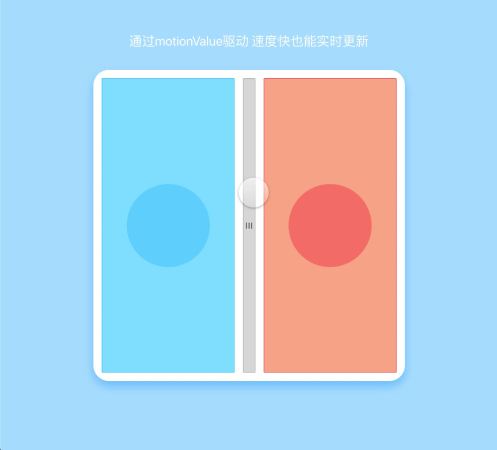第一种:onDrag的info.point.x
这种不能实时更新
视频:
代码:
import { Override, Data } from "framer"const data = Data({handleX: 0,})export function Handle(): Override {return {drag: "x",dragConstraints: {right: 320,left: -320,},dragElastic: 0.1,onDrag(event, info) {data.handleX = info.point.x},}}export function LeftPanel(props): Override {return {width: props.width + data.handleX,}}export function RightPanel(props): Override {return {width: props.width - data.handleX,}}//当这种Drag或者是Scroll的时候,拖动或者滑动的速度快一点,//通过onDrag传递的info.point.x的值和被驱动值不能实时同步。//为了解决这个问题,framer推出了motionValue
第二种:motionValue 和 useTransform
视频
代码
import { Override, motionValue ,useTransform} from "framer"
const handleX = motionValue(0)
handleX.onChange( value => {
console.log(value)
} )
export function Handle(): Override {
return {
drag: "x",
dragConstraints: {
right: 320,
left: -320,
},
dragElastic: 0.1,
x:handleX
}
}
export function LeftPanel(props): Override {
const width = useTransform(handleX, (value) => {
return(
props.width + value
)
})
return {
width: width
}
}
export function RightPanel(props): Override {
const width = useTransform(handleX, (value) => {
return (
props.width - value
)
})
return {
width: width
}
}