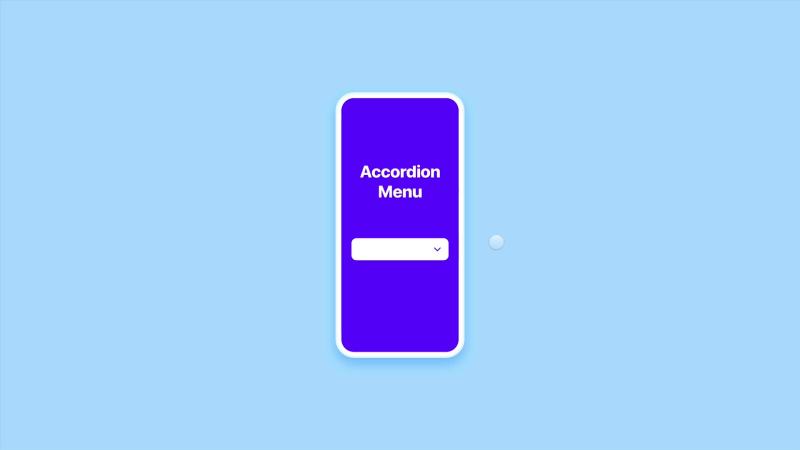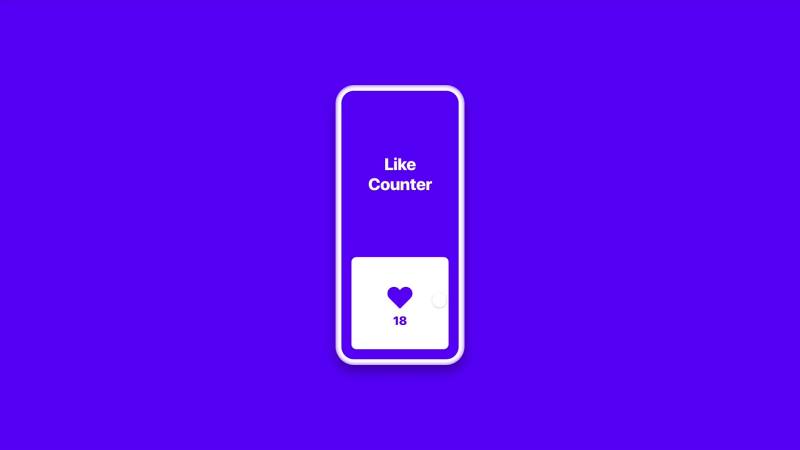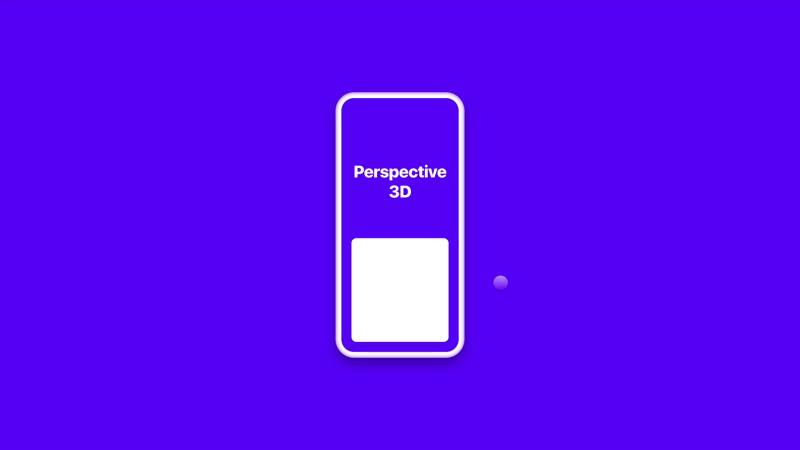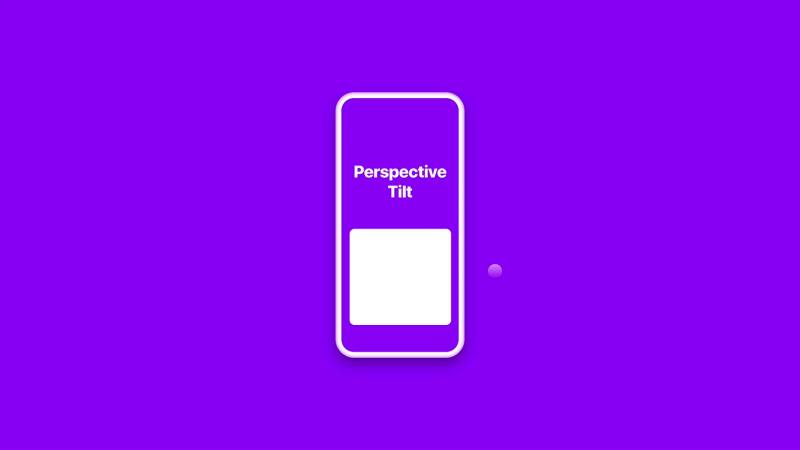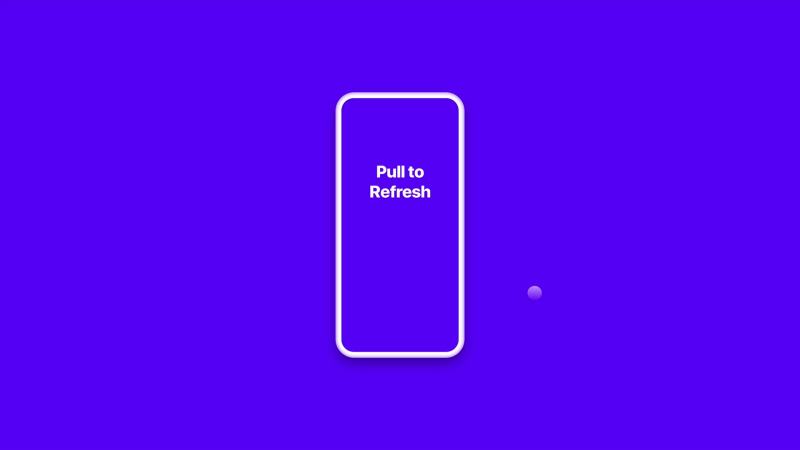1: Toogle菜单
关键知识点:
delayChildren 、 variants 、延时动画
视频演示:
源文件:
01 Accordion-Menu copy.framerx.zip
代码演示
import { Data, Override } from "framer"// View related tutorial: https://www.framer.com/learn/lesson/build-an-animated-accordion/const appState = Data({open: false,})export function ListContainer(props): Override {const containerVariants = {closed: { height: 71 },open: {height: 332,transition: { staggerChildren: 0.14, delayChildren: 0.1 },},}return {initial: "closed",animate: appState.open ? "open" : "closed",variants: containerVariants,onTap() {appState.open = !appState.open},}}export function ListItem(props): Override {const itemVariants = {closed: { opacity: 0, y: 40 },open: { opacity: 1, y: 0 },}return {variants: itemVariants,transition: { ease: "easeInOut", duration: 0.2 },}}export function Cheveron(): Override {const cheveronVariants = {closed: { rotate: 0 },open: { rotate: 180 },}return {initial: "closed",animate: appState.open ? "open" : "closed",variants: cheveronVariants,transition: { ease: "easeInOut", duration: 0.2 },}}
2: 菜单切换
关键知识点:
data 、useAnimation 、 controls
视频演示:
源文件:
02 Align-Animation.framerx.zip
代码演示
import { Data, Override, useAnimation } from "framer"const appState = Data({state: "",})export function Left(): Override {return {onTap() {appState.state = "left"},}}export function Center(): Override {return {onTap() {appState.state = "center"},}}export function Right(): Override {return {onTap() {appState.state = "right"},}}export function firstLine(): Override {const controls = useAnimation()if (appState.state === "left") {controls.start({ x: 0 })} else if (appState.state === "center") {controls.start({ x: 78 })} else if (appState.state === "right") {controls.start({ x: 156 })}return {animate: controls,transition: { type: "spring", mass: 1.1, velocity: 350 },}}export function secondLine(): Override {const controls = useAnimation()if (appState.state === "left") {controls.start({ x: 0 })} else if (appState.state === "center") {controls.start({ x: 81 })} else if (appState.state === "right") {controls.start({ x: 162 })}return {animate: controls,transition: { type: "spring", mass: 0.8, velocity: 200 },}}export function thirdLine(): Override {const controls = useAnimation()if (appState.state === "left") {controls.start({ x: 0 })} else if (appState.state === "center") {controls.start({ x: 78 })} else if (appState.state === "right") {controls.start({ x: 156 })}return {animate: controls,transition: { type: "spring", mass: 1, velocity: 120 },}}
3: Drag-Handle
关键知识点:
useTransform, motionValue, drag
图片演示:
源文件:
代码演示
import { Data, Override, useTransform, motionValue } from "framer"
// View the full tutorial: https://www.framer.com/learn/lesson/build-a-drag-handle/
const handleX = motionValue(0)
export function Handle(): Override {
return {
x: handleX,
drag: "x",
dragConstraints: {
left: -113,
right: 113,
},
dragElastic: 0.1,
dragMomentum: false,
}
}
export function LeftPanel(props): Override {
const { width } = props
const panelWidth = useTransform(handleX, value => {
return width + value
})
return {
width: panelWidth,
}
}
export function RightPanel(props): Override {
const { width } = props
const panelWidth = useTransform(handleX, value => {
return width - value
})
return {
width: panelWidth,
}
}
6:heart点赞动效
关键知识点:
视频演示:
源文件:
代码演示
import { Data, Override, useAnimation } from "framer"
// Store the animating state and heart ids
const appState = Data({
animating: false,
heartsId: [],
})
// Create a function to get a random integer
function getRandomInt(min, max) {
min = Math.ceil(min)
max = Math.floor(max)
return Math.floor(Math.random() * (max - min)) + min
}
// Scale the button when tapped and set the animating state to true
export function HeartButton(): Override {
return {
whileTap: { scale: 1.2 },
onTap() {
appState.animating = true
},
}
}
export function Heart(props): Override {
// Get the index of the heart
const { id } = props
appState.heartsId.length == 5 ? null : appState.heartsId.push(id)
let index = appState.heartsId.indexOf(id)
// Randomly generate rotate and x travel distance values for each heart
let rotate = getRandomInt(-10, 10)
let travelX = (getRandomInt(0, 2) * 2 - 1) * 14
// Create an animation control for the heart
const controls = useAnimation()
if (appState.animating === true) {
// Scale the heart up quickly when the animation starts
controls.start({
scale: 1,
transition: {
ease: "easeInOut",
duration: 0.2,
delay: 0.4 * index,
},
})
// Float the heart to the top
controls.start({
y: -660,
opacity: 0,
transition: {
ease: "easeOut",
duration: 5.6,
delay: 0.35 * index,
},
})
// Rotate and make the heart float left and right as it goes up
controls.start({
rotate: [rotate, -rotate, rotate, -rotate, rotate],
x: [travelX, -travelX, travelX, -travelX, travelX],
transition: {
ease: "easeOut",
duration: 3,
delay: 0.4 * index,
},
})
// Wait for the duration of the animation then turn the animating state to false
if (appState.heartsId.indexOf(id) === 0) {
setTimeout(() => {
appState.animating = false
}, 400 * 4 + 2200)
}
}
// Revert the heart back to its original place on completion
else {
controls.start({
x: 0,
y: 0,
rotate: 0,
scale: 0,
opacity: 1,
transition: { duration: 0 },
})
}
return {
initial: { x: 0, y: 0, rotate: 0, scale: 0, opacity: 1 },
animate: controls,
}
}
7: 点赞计数
关键知识点
视频演示
源文件
代码展示
import { Data, Override, useAnimation } from "framer"
const appState = Data({
counter: 0,
tapped: false,
})
export function Container(): Override {
return {
onTap() {
// Start the animation
appState.tapped = true
// Update the counter
appState.counter++
},
}
}
export function Heart(): Override {
const heartAnimation = useAnimation()
// Sequence for heart animation
async function heartSequence() {
await heartAnimation.start(
{ scale: 1.3 },
{ ease: "easeInOut", duration: 0.2 }
)
await heartAnimation.start(
{ scale: 1 },
{ ease: "easeInOut", duration: 0.2 }
)
await (() => {
// Update the tapped value to false when the animation has finished
return new Promise(() => {
appState.tapped = false
})
})
}
// Only play the sequence if the container has been tapped
appState.tapped ? heartSequence() : null
return {
initial: { scale: 1 },
animate: heartAnimation,
}
}
export function Counter(): Override {
return {
text: appState.counter,
}
}
8: Long-Press-Menu
关键知识点
视频演示
源文件
08 Long-Press-Menu.framerx.zip
代码展示
import { Data, Override, useAnimation } from "framer"
const appState = Data({
holdTap: false,
pointX: 0,
pointY: 0,
menuId: [],
})
export function Container(): Override {
return {
onTapStart(event, info) {
// Convert the x, y point information so that it is relative to the top left of the container
let convertX = info.point.x - 32 - 20
let convertY = info.point.y - 534 - 20
// If tapped within the tappable area, set the tapping state to true
if (convertX > 50 && convertX < 282 && convertY > 50) {
appState.pointX = convertX
appState.pointY = convertY
appState.holdTap = true
}
},
onTap() {
// When the tap ends, set the tapping state to false
appState.holdTap = false
},
}
}
export function Menu(props): Override {
// Get the individual ids of each element and store it in an array
const { id } = props
if (appState.menuId.length < 3) {
appState.menuId.push(id)
}
// Add animation controls to the element
const controls = useAnimation()
async function startAnimation() {
// Set the position of the element to the x, y point of the tap
await controls.start({
x: appState.pointX,
y: appState.pointY,
transition: { duration: 0 },
})
// Animate the first menu item
if (appState.menuId.indexOf(id) === 0) {
await controls.start({
x: appState.pointX - 40,
y: appState.pointY - 30,
scale: 1,
opacity: 1,
transition: { duration: 0.2 },
})
}
// Animate the second menu item
else if (appState.menuId.indexOf(id) === 1) {
await controls.start({
x: appState.pointX,
y: appState.pointY - 50,
scale: 1,
opacity: 1,
transition: { duration: 0.2 },
})
}
// Animate the third menu item
else {
await controls.start({
x: appState.pointX + 40,
y: appState.pointY - 30,
scale: 1,
opacity: 1,
transition: { duration: 0.2 },
})
}
}
// Animate back into the initial position
function endAnimation() {
controls.start({
x: appState.pointX,
y: appState.pointY,
scale: 0,
})
controls.start({
opacity: 0,
transition: { duration: 0.14 },
})
}
// Begin and end the animation based on the tapping state
if (appState.holdTap) {
startAnimation()
} else {
endAnimation()
}
return {
animate: controls,
// Scale the menu items when hovered upon
onHoverStart() {
controls.start({
scale: 1.1,
})
},
onHoverEnd() {
controls.start({
scale: 1,
})
},
}
}
9: Perspective-3D
关键知识点
视频演示
源文件
代码展示
import { Data, Override } from "framer"
const appState = Data({
tapped: false,
})
export function Container(): Override {
return {
style: { perspective: 2000 },
}
}
export function CardA(): Override {
return {
// Create a gap between the cards by moving up the frame by 60%
style: { transformOrigin: "center 60%" },
initial: { rotateX: 0 },
animate: appState.tapped
? {
rotateX: -40,
boxShadow: "0px -10px 30px 0px rgba(0, 0, 0, 0.05)",
}
: { rotateX: 0, boxShadow: "0px 0px 0px 0px rgba(0, 0, 0, 0)" },
onTap() {
appState.tapped = !appState.tapped
},
}
}
export function CardB(): Override {
return {
style: { transformOrigin: "center 0%" },
initial: { rotateX: 0 },
animate: appState.tapped
? {
rotateX: -40,
boxShadow: "0px -10px 30px 0px rgba(0, 0, 0, 0.05)",
}
: { rotateX: 0, boxShadow: "0px 0px 0px 0px rgba(0, 0, 0, 0)" },
}
}
export function CardC(): Override {
return {
// Create a gap between the cards by moving down the frame by 60%
style: { transformOrigin: "center -60%" },
initial: { rotateX: 0 },
animate: appState.tapped
? {
rotateX: -40,
boxShadow: "0px -10px 30px 0px rgba(0, 0, 0, 0.05)",
}
: {
rotateX: 0,
boxShadow: "0px 0px 0px 0px rgba(0, 0, 0, 0)",
},
}
}
10: Perspective-Tilt
关键知识点
视频演示
源文件
10 Perspective-Tilt.framerx.zip
11: Progress-Bar
关键知识点
视频演示
源文件
代码展示
import { Data, Override } from "framer"
const appState = Data({
upload: "false",
uploadCount: 0,
})
export function Bar(): Override {
return {
initial: { width: "0%" },
// Animate the progress bar
animate:
appState.upload === "uploading" || appState.upload === "complete"
? { width: "100%" }
: { width: "0%" },
transition: { ease: "linear", duration: 1 },
// Change the state to complete when the animation is finished
onAnimationComplete: () => {
appState.upload = "complete"
},
}
}
export function Button(): Override {
return {
onTap() {
// Only trigger the animation once
if (appState.uploadCount === 0) {
appState.upload = "uploading"
appState.uploadCount = 1
}
},
}
}
export function Upload(): Override {
return {
initial: { opacity: 1 },
animate: {
opacity: appState.upload === "false" ? 1 : 0,
},
transition: { ease: "easeInOut", duration: 0.1 },
}
}
export function UploadDisabled(): Override {
return {
initial: { opacity: 0 },
animate: {
opacity: appState.upload === "uploading" ? 1 : 0,
},
transition: { ease: "easeInOut", duration: 0.1 },
}
}
export function Check(): Override {
return {
initial: { opacity: 0 },
animate: {
opacity: appState.upload === "complete" ? 1 : 0,
},
transition: { ease: "easeInOut", duration: 0.1 },
}
}
12 : Pull-to-Refresh
关键知识点
视频演示
源文件
12 Pull-to-Refresh.framerx.zip
代码展示
import {
Data,
Override,
motionValue,
transform,
useTransform,
useAnimation,
} from "framer"
const appState = Data({
loading: "false",
})
// Set up to track the offset of the content as an animatable value
const scrollY = motionValue(0)
export function Scroll(): Override {
const controls = useAnimation()
return {
contentOffsetY: scrollY,
// Only enable drag when the spinner is not loading
dragEnabled: appState.loading === "false",
// When the layer has been dragged past a certain point, begin the loading animation
onPanEnd: () => {
if (appState.loading === "false" && scrollY.get() > 116) {
// Keep the layer pinned at 116px from the top while loading
appState.loading = "true"
controls.start({ y: 116 })
// When the animation is complete, animate the layer back to the top and set the loading state to false
setTimeout(() => {
appState.loading = "false"
controls.start({ y: 0 })
}, 1500)
} else {
controls.start({ y: 0 })
}
},
scrollAnimate: controls,
}
}
export function Spinner(): Override {
// Change the opacity of the spinner based on how much the layer has been dragged
const spinnerOpacity = useTransform(scrollY, [76, 116], [0, 1])
// Change the y position of the spinner based on how much the layer has been dragged
const spinnerY = useTransform(scrollY, [76, 116], [-20, 0])
return {
opacity: spinnerOpacity,
y: spinnerY,
}
}
13 :Shuffle 随机加载
关键知识点
视频演示
源文件
14: 手写效果
关键知识点
视频演示
源文件
15 : Slider
关键知识点
视频演示
源文件
代码展示
import * as React from "react"
import { Override, Data } from "framer"
const appState = Data({
number: "0",
})
export function Slider(): Override {
return {
onValueChange: number => {
appState.number = Math.floor(number).toString()
},
}
}
export function Number(): Override {
return {
text: appState.number,
}
}
16: Long-Press-Menu
关键知识点
视频演示
源文件
代码展示
import * as React from "react"
import { Frame, ControlType, addPropertyControls } from "framer"
import { url } from "framer/resource"
import { facebook, google } from "./kits"
function isPathAbsolute(path: string): boolean {
return /^(?:\/|[a-z]+:\/\/)/.test(path)
}
export const sounds = Object.assign(facebook, { "———————": "" }, google)
export function playSound(soundName: string | HTMLAudioElement): void {
if (typeof soundName === "string") {
let sound: HTMLAudioElement
if (isPathAbsolute(soundName)) {
sound = new Audio(soundName)
} else {
sound = new Audio(
url(
soundName.replace(
"./",
"./node_modules/@framer/ismael.sounds/"
)
)
)
}
// @ts-ignore
sound.cloneNode(false).play()
} else {
// @ts-ignore
soundName.cloneNode(false).play()
}
}
function playSoundLocal(soundName: string | HTMLAudioElement): void {
if (typeof soundName === "string") {
let sound: HTMLAudioElement = new Audio(url(soundName))
// @ts-ignore
sound.cloneNode(false).play()
}
}
export function Sounds(props: any): any {
const {
eventName,
soundName,
eventName2,
soundName2,
soundName3,
eventName3,
soundName4,
eventName4,
soundName5,
eventName5,
triggers,
...rest
} = props
let event, event2, event3, event4, event5
event = { [eventName]: () => playSoundLocal(sounds[soundName]) }
if (triggers >= 2) {
event2 = { [eventName2]: () => playSoundLocal(sounds[soundName2]) }
}
if (triggers >= 3) {
event3 = { [eventName3]: () => playSoundLocal(sounds[soundName3]) }
}
if (triggers >= 4) {
event4 = { [eventName4]: () => playSoundLocal(sounds[soundName4]) }
}
if (triggers >= 5) {
event5 = { [eventName5]: () => playSoundLocal(sounds[soundName5]) }
}
if (!props.children.length) {
return <Frame size={"100%"}>Connect to a frame</Frame>
}
return (
<Frame
size={"100%"}
background="transparent"
{...event}
{...event2}
{...event3}
{...event4}
{...event5}
{...rest}
>
{props.children}
</Frame>
)
}
const events = [
"onTap",
"whileTap",
"whileHover",
"onAnimationStart",
"onAnimationEnd",
"onDrag",
"onDragStart",
"onDragEnd",
"onFocus",
]
addPropertyControls(Sounds, {
triggers: {
type: ControlType.Number,
defaultValue: 1,
step: 1,
min: 1,
max: 5,
displayStepper: true,
title: "Triggers",
},
eventName: {
type: ControlType.Enum,
defaultValue: events[0],
options: events,
optionTitles: events,
title: "Event",
},
soundName: {
type: ControlType.Enum,
defaultValue: "",
options: Object.keys(sounds),
title: "Sound",
},
eventName2: {
type: ControlType.Enum,
defaultValue: "",
options: events,
optionTitles: events,
title: "Event 2",
hidden(props) {
return props.triggers < 2
},
},
soundName2: {
type: ControlType.Enum,
defaultValue: "",
options: Object.keys(sounds),
title: "Sound 2",
hidden(props) {
return props.triggers < 2
},
},
eventName3: {
type: ControlType.Enum,
defaultValue: "",
options: events,
optionTitles: events,
title: "Event 3",
hidden(props) {
return props.triggers < 3
},
},
soundName3: {
type: ControlType.Enum,
defaultValue: "",
options: Object.keys(sounds),
title: "Sound 3",
hidden(props) {
return props.triggers < 3
},
},
eventName4: {
type: ControlType.Enum,
defaultValue: "",
options: events,
optionTitles: events,
title: "Event 4",
hidden(props) {
return props.triggers < 4
},
},
soundName4: {
type: ControlType.Enum,
defaultValue: "",
options: Object.keys(sounds),
title: "Sound 4",
hidden(props) {
return props.triggers < 4
},
},
eventName5: {
type: ControlType.Enum,
defaultValue: "",
options: events,
optionTitles: events,
title: "Event 5",
hidden(props) {
return props.triggers < 5
},
},
soundName5: {
type: ControlType.Enum,
defaultValue: "",
options: Object.keys(sounds),
title: "Sound 5",
hidden(props) {
return props.triggers < 5
},
},
})
17 : Toast-Prompt
关键知识点
视频演示
源文件
代码展示
import { Data, Override } from "framer"
const appState = Data({
clicked: false,
})
export function Button(): Override {
return {
onTap() {
// Ensure the animation only runs once
if (appState.clicked === false) {
// Toggle the clicked state to true
appState.clicked = true
// Toggle back to false after the animation has ended
setTimeout(() => {
appState.clicked = false
}, 400 * 2 + 2000)
}
},
}
}
export function Toast(): Override {
return {
initial: { opacity: 0, y: 100 },
animate:
appState.clicked === true
? { opacity: 1, y: 0 }
: { opacity: 0, y: 100 },
transition: {
ease: "easeInOut",
duration: 0.4,
flip: 1,
repeatDelay: 2,
},
}
}
18: toogle advanced
关键知识点
视频演示
源文件
18 Toggle-Advanced.framerx.zip
代码展示
import * as React from "react"
import { Frame, Override, Data, useCycle } from "framer"
const appState = Data({
rotated: false,
})
export function Button(): Override {
// Create a hook to toggle between the variants
const [currentVariant, cycleVariant] = useCycle("default", "rotate")
// Animation variants for the button
const buttonVariants = {
default: {
rotate: 0,
scale: 1,
},
rotate: {
rotate: 45,
scale: 0.7,
},
}
return {
animate: currentVariant,
variants: buttonVariants,
onTap() {
// Toggle between the variants
cycleVariant()
// Store the toggled state in the Data object
appState.rotated = !appState.rotated
},
}
}
export function MenuItemOne(props): Override {
// Animation variants for the menu item
const menuItemVariants = {
default: { y: 0, opacity: 0 },
rotate: { y: -64, opacity: 1 },
}
return {
animate: appState.rotated ? "rotate" : "default",
variants: menuItemVariants,
transition: { ease: "easeInOut", duration: 0.2 },
}
}
export function MenuItemTwo(props): Override {
// Animation variants for the menu item
const menuItemVariants = {
default: { y: 0, opacity: 0 },
rotate: { y: -134, opacity: 1 },
}
return {
animate: appState.rotated ? "rotate" : "default",
variants: menuItemVariants,
transition: { ease: "easeInOut", duration: 0.2 },
}
}
export function MenuItemThree(props): Override {
// Animation variants for the menu item
const menuItemVariants = {
default: { y: 0, opacity: 0 },
rotate: { y: -204, opacity: 1 },
}
return {
animate: appState.rotated ? "rotate" : "default",
variants: menuItemVariants,
transition: { ease: "easeInOut", duration: 0.2 },
}
}