函数防抖(debounce)
在事件被触发n秒后再执行回调,如果在这n秒内又被触发,则重新计时
看一个🌰(栗子):
//模拟一段ajax请求function ajax(content) {console.log('ajax request ' + content)}let inputa = document.getElementById('unDebounce')inputa.addEventListener('keyup', function (e) {ajax(e.target.value)})复制代码
看一下运行结果:
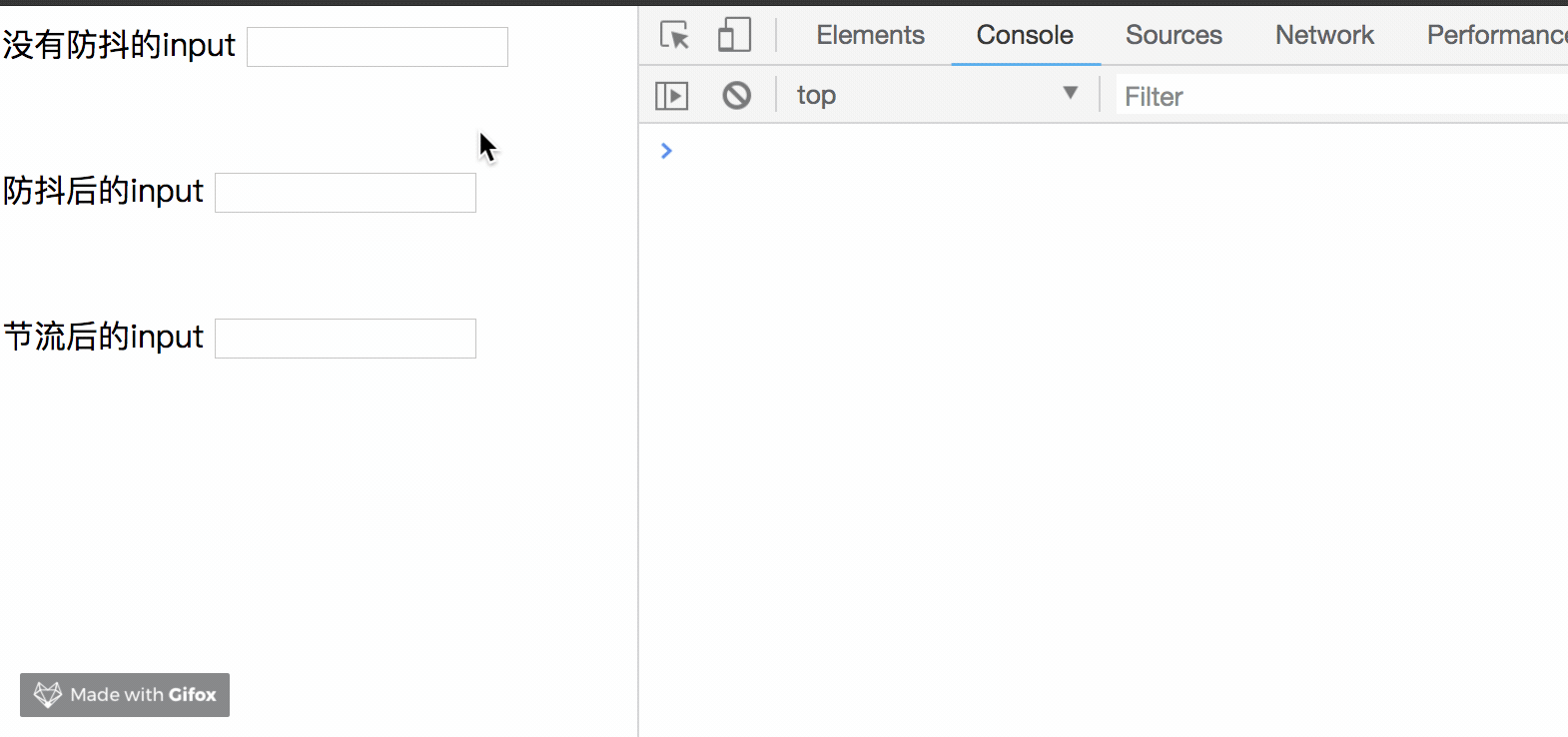
可以看到,我们只要按下键盘,就会触发这次ajax请求。不仅从资源上来说是很浪费的行为,而且实际应用中,用户也是输出完整的字符后,才会请求。下面我们优化一下:
//模拟一段ajax请求function ajax(content) {console.log('ajax request ' + content)}function debounce(fun, delay) {return function (args) {let that = thislet _args = argsclearTimeout(fun.id)fun.id = setTimeout(function () {fun.call(that, _args)}, delay)}}let inputb = document.getElementById('debounce')let debounceAjax = debounce(ajax, 500)inputb.addEventListener('keyup', function (e) {debounceAjax(e.target.value)})复制代码
看一下运行结果:
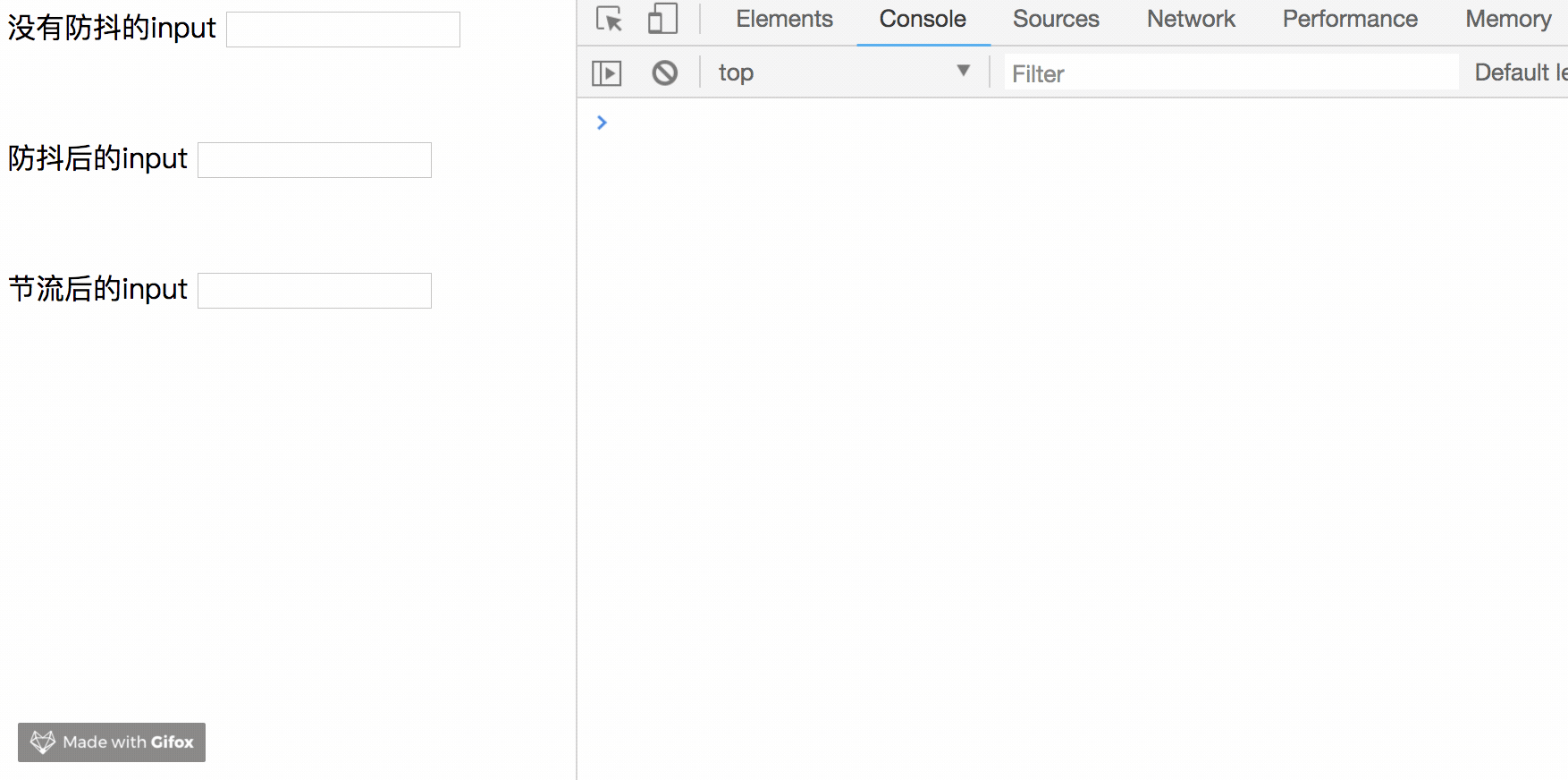
可以看到,我们加入了防抖以后,当你在频繁的输入时,并不会发送请求,只有当你在指定间隔内没有输入时,才会执行函数。如果停止输入但是在指定间隔内又输入,会重新触发计时。 再看一个🌰:
let biu = function () {console.log('biu biu biu',new Date().Format('HH:mm:ss'))}let boom = function () {console.log('boom boom boom',new Date().Format('HH:mm:ss'))}setInterval(debounce(biu,500),1000)setInterval(debounce(boom,2000),1000)复制代码
看一下运行结果:
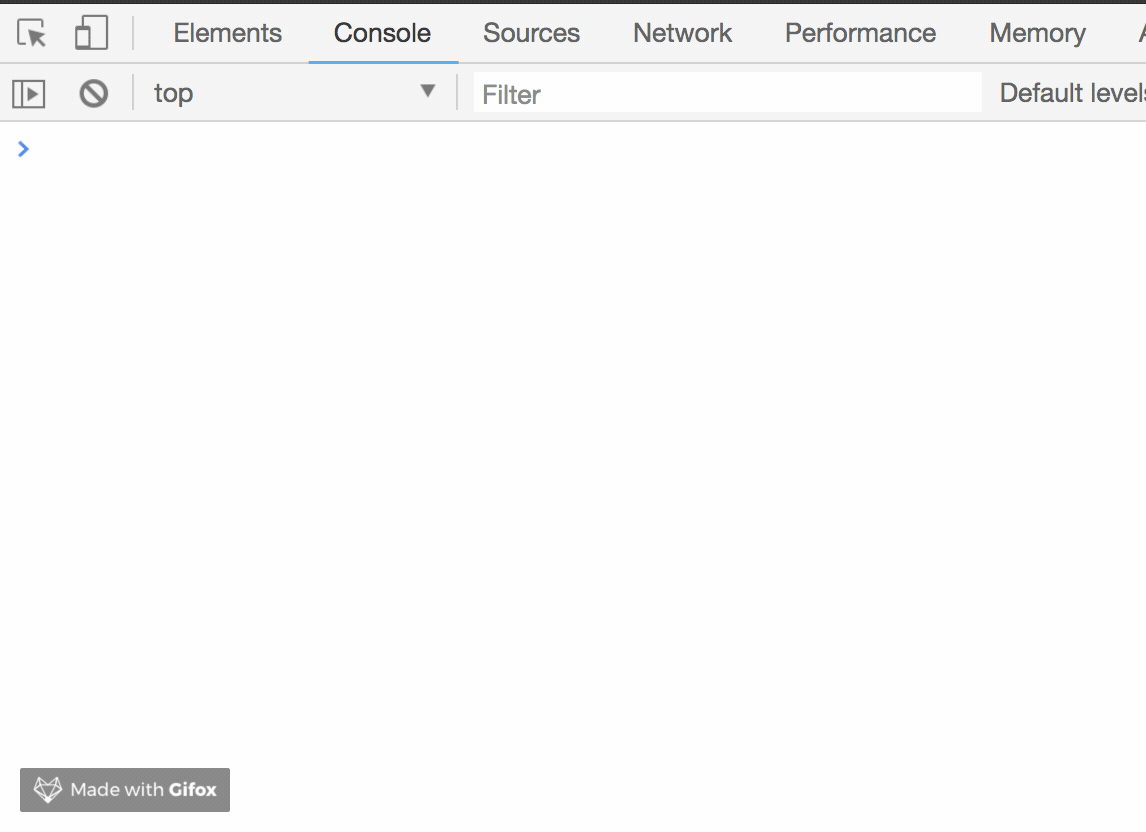
这个🌰就很好的解释了,如果在时间间隔内执行函数,会重新触发计时。biu会在第一次1.5s执行后,每隔1s执行一次,而boom一次也不会执行。因为它的时间间隔是2s,而执行时间是1s,所以每次都会重新触发计时
个人理解 函数防抖就是法师发技能的时候要读条,技能读条没完再按技能就会重新读条
源码分析
function fn(ev) {console.log('OK');}// 返回方法 执行函数 频率 是否第一次执行btn.onclick = debounce(fn, 300, true);// box.onclick = proxy 疯狂触发 proxy// 但是我们最终想执行的是fn,// 所以需要我们在proxy中,基于一些逻辑的处理,让fn只执行一次即可/** debounce:函数防抖 根据underscore代码编写* @params* func「function,required」:最后要执行的函数* wait「number」:设定的频发触发的频率时间,默认值是300* immediate「boolean」:设置是否是开始边界(第一次)触发,默认值是false* @return* func执行的返回结果*/function debounce(func, wait, immediate) {// 必须得传函数if (typeof func !== "function") {throw new TypeError('func must be required and must be an function!');}// wait没写 (只写了true, 本意是传给immediate)if (typeof wait === "boolean") {immediate = wait;wait = 300;}if (typeof wait !== "number") wait = 300;if (typeof immediate !== "boolean") immediate = false;// 上面的判断降低报错可能var timer = null,result;// 返回方法 proxy (形成闭包)return function proxy() {var runNow = !timer && immediate, // 是否立即执行params = [].slice.call(arguments), // 函数里面有参数这里操作相当于(...参数)self = this; // this指向当前操作元素if (timer) clearTimeout(timer); // 频繁触发时候调用的清除timer = setTimeout(function () {if (timer) { //当最后一次的结束后,把没用的这个定时器也干掉「良好的习惯」clearTimeout(timer);timer = null;};// 能到这里(是最后执行)runNow是false(timer在频繁触发过程中有值, runNow就为false)// immediate才能保持不变!immediate ? result = func.apply(self, params) : null; // 最后执行}, wait);runNow ? result = func.apply(self, params) : null; // 是否立即执行return result;};}
简单版:
let debounce = function(fn, delay = 500) {if (typeof fn !== "function") {throw new TypeError("Expected a function");}let timer = null;return (...arg) => {if (timer) {clearTimeout(timer);}timer = setTimeout(function() {fn.call(arg);}, delay);};};
核心代码:
- 频繁触发debounce, 每次都会重置定时器
- 重置定时器要
**clearTimeout(timer);**(银行办业务,系统叫号, 销毁)**timer = null;**(银行办业务, 手里的纸条, 撕毁)- 这里不需要,因为下面还要赋值
- 不在delay时间内触发debounce, 就执行一次函数
function debounce(func, delay) {let timer = null;// 闭包一直在return function (...args) {// 频繁触发该函数,这里会一直clear计时器if (timer) clearTimeout(timer);// 当不再触发,delay毫秒后,就执行里面的函数timer = setTimeout(() => {//最后一次,能够执行了,也要记得清除最后一个定时器if (timer) {clearTimeout(timer);timer = null;};// func的this指向 thisfunc.apply(this, args);}, delay)}}
函数节流(throttle)
规定在一个单位时间内,只能触发一次函数。如果这个单位时间内触发多次函数,只有一次生效。
看一个🌰:
function throttle(fun, delay) {let last, deferTimerreturn function (args) {let that = thislet _args = argumentslet now = +new Date()if (last && now < last + delay) {clearTimeout(deferTimer)deferTimer = setTimeout(function () {last = nowfun.apply(that, _args)}, delay)}else {last = nowfun.apply(that,_args)}}}let throttleAjax = throttle(ajax, 1000)let inputc = document.getElementById('throttle')inputc.addEventListener('keyup', function(e) {throttleAjax(e.target.value)})复制代码
看一下运行结果:
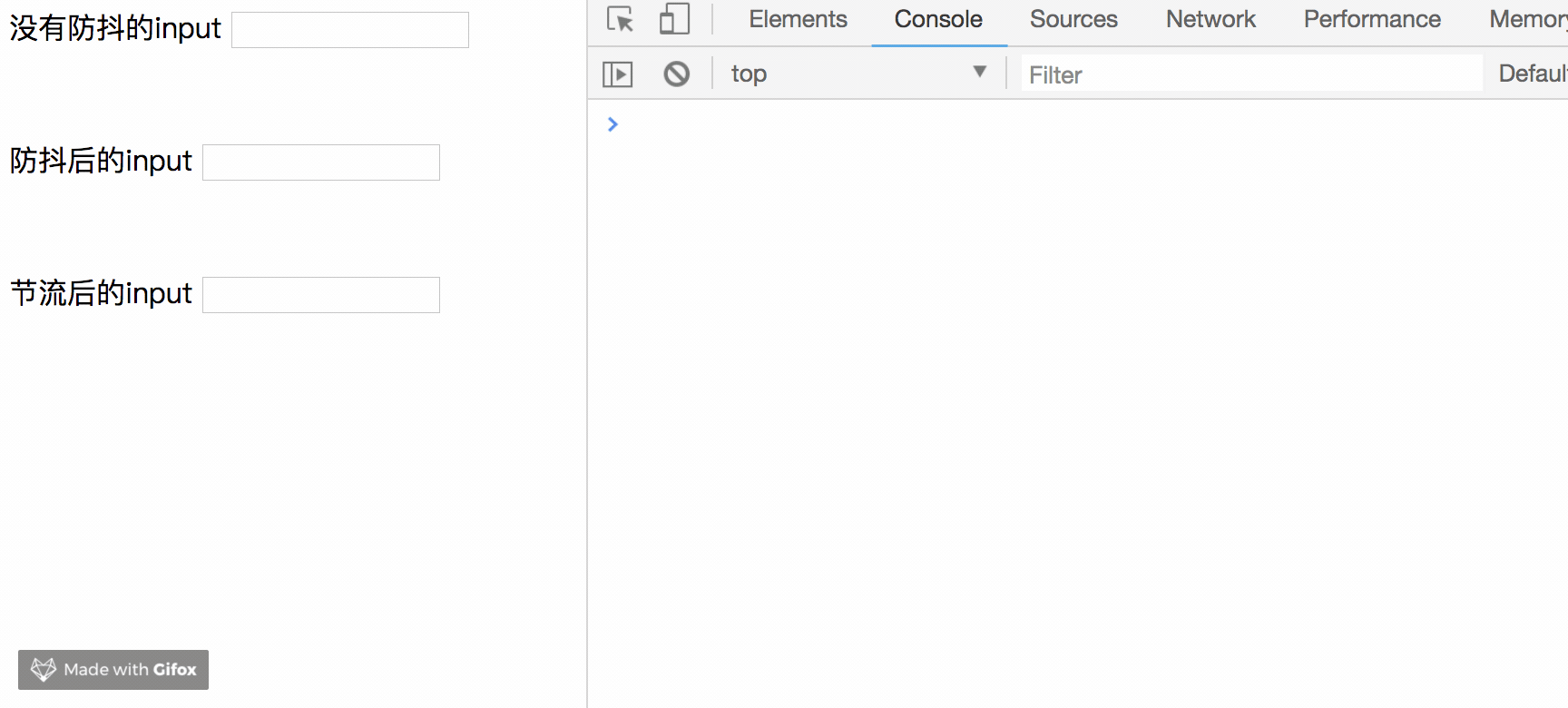
可以看到,我们在不断输入时,ajax会按照我们设定的时间,每1s执行一次。
结合刚刚biubiubiu的🌰:
let biubiu = function () {console.log('biu biu biu', new Date().Format('HH:mm:ss'))}setInterval(throttle(biubiu,1000),10)复制代码
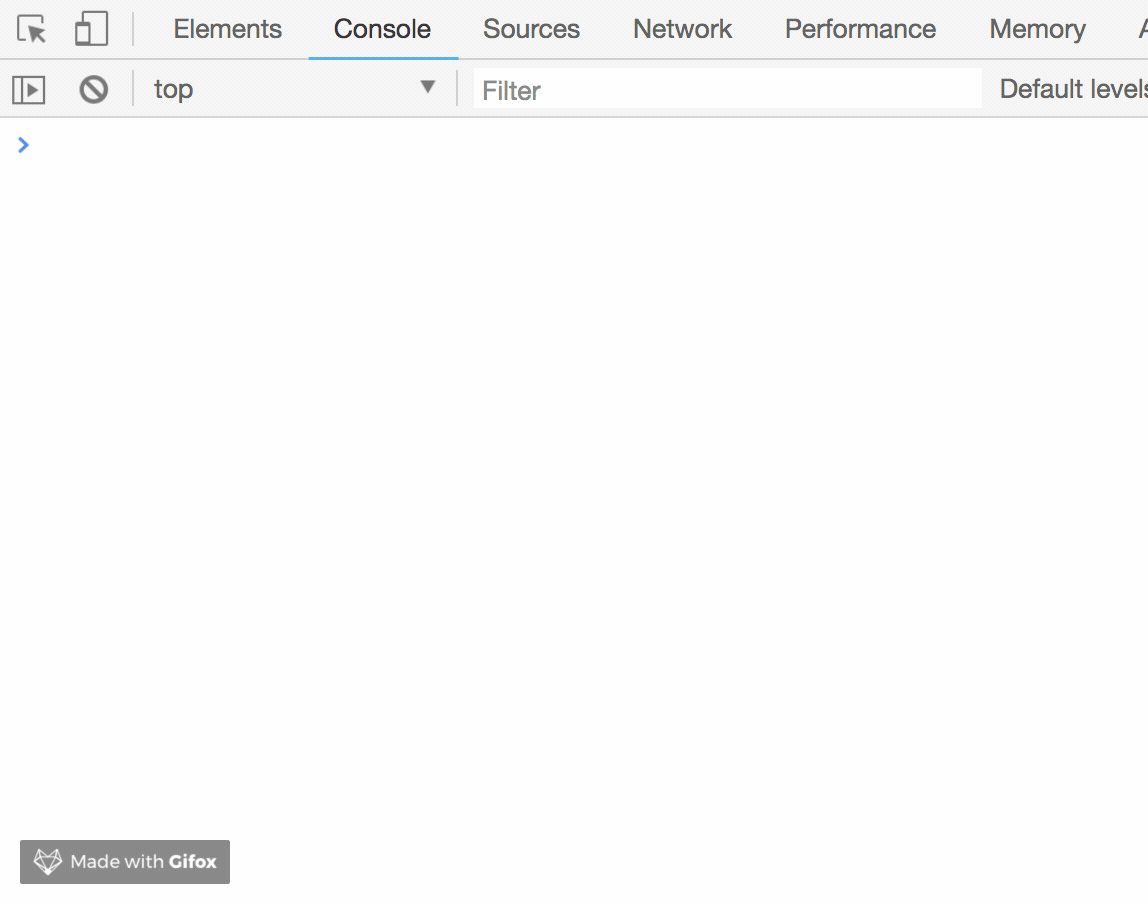
不管我们设定的执行时间间隔多小,总是1s内只执行一次。
个人理解 函数节流就是fps游戏的射速,就算一直按着鼠标射击,也只会在规定射速内射出子弹。
/** throttle:函数节流* @params* func「function,required」:最后要执行的函数* wait「number」:设定的频发触发的频率时间,默认值是300* @return* func执行的返回结果*/function throttle(func, wait) {if (typeof func !== "function") {throw new TypeError('func must be required and be an function!');}if (typeof wait !== "number") wait = 300;var timer = null,previous = 0,result;return function proxy() {var now = +new Date(),remaining = wait - (now - previous), // 剩下时间self = this,params = [].slice.call(arguments);// 超过时间了if (remaining <= 0) {// 立即执行即可if (timer) {clearTimeout(timer);timer = null;}result = func.apply(self, params);previous = +new Date(); // 刷新当前时间}// 还没超时, 继续等else if (!timer) {// 没有达到间隔时间,而且之前也没有设置过定时器,此时我们设置定时器,等到remaining后执行一次timer = setTimeout(function () {if (timer) {clearTimeout(timer);timer = null;}result = func.apply(self, params);previous = +new Date(); // 刷新当前时间}, remaining);}return result;};}
简单版
侧重于一段时间内,执行一次。
let throttle = function(fn, delay = 400) {if (typeof fn !== "function") {throw new TypeError("Expected a function");}let flag = true;return function(...args) {if (!flag) return;flag = false;setTimeout(() => {fn(...args);flag = true;}, delay);};};
过程分析:
- 第一次触发事件,,开关项置为false
delay时间段内,再次触发,不新计时delay时间后执行函数,并设置开关为true- 再次触发事件,开关项置为false
- 距离上次触发
delay时间内,不执行函数 - 距离上次触发
delay时间后,执行函数,并设置开关true
总结
- 函数防抖和函数节流都是防止某一时间频繁触发,但是这两兄弟之间的原理却不一样。
- 函数防抖是某一段时间内只执行一次,而函数节流是间隔时间执行。
结合应用场景
- debounce
- search搜索联想,用户在不断输入值时,用防抖来节约请求资源 触发Ajax请求。
- window触发resize的时候,不断的调整浏览器窗口大小会不断的触发这个事件,用防抖来让其只触发一次
- throttle
- 重复点击事件,mousedown(单位时间内只触发一次)
- scroll(监听滚动事件),比如是否滑到底部自动加载更多,用throttle来判断

