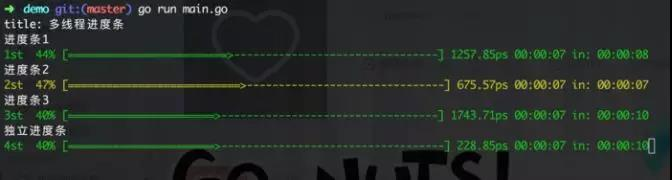进度条元素
总量
当前进度
耗时
通过以上元素可以延伸出:完成百分比、速度、预计剩余时间、根据设置速度快慢阀值用不同的颜色来显示进度条。
实现
type Bar struct {mu sync.Mutexline int //显示在哪行 多进度条的时候用prefix string //进度条前置描述total int //总量width int //宽度advance chan bool //是否刷新进度条done chan bool //是否完成currents map[string]int //一段时间内每个时间点的完成量current int //当前完成量rate int //进度百分比speed int //速度cost int //耗时estimate int //预计剩余完成时间fast int //速度快的阈值slow int //速度慢的阈值}
细节控制
耗时
一个计时器,需要注意的是即使进度没有变化,耗时也是递增的,看过一个多进程进度条的写法,没有注意这块,一个goroutine:
func (b *Bar) updateCost() {for {select {case <-time.After(time.Second):b.cost++b.advance <- truecase <-b.done:return}}}
进度
通过Add方法来递增当前完成的量,然后计算相关的值:速度、百分比、剩余完成的时间等,这里计算速度一般是取最近一段时间内的平均速度,如果是全部的完成量直接除当前耗时的话计算出来的速度并不准确,同时会影响剩余时间的估计。
func (b *Bar) Add() {b.mu.Lock()now := time.Now()nowKey := now.Format("20060102150405")befKey := now.Add(time.Minute * -1).Format("20060102150405")b.current++b.currents[nowKey] = b.currentif v, ok := b.currents[befKey]; ok {b.before = v}delete(b.currents, befKey)lastRate := b.ratelastSpeed := b.speedb.rate = b.current * 100 / b.totalif b.cost == 0 {b.speed = b.current * 100} else if b.before == 0 {b.speed = b.current * 100 / b.cost} else {b.speed = (b.current - b.before) * 100 / 60}if b.speed != 0 {b.estimate = (b.total - b.current) * 100 / b.speed}b.mu.Unlock()if lastRate != b.rate || lastSpeed != b.speed {b.advance <- true}if b.rate >= 100 {close(b.done)close(b.advance)}}
显示
用最简单的\r,以及多进度条同时展示的话需要用到终端光标移动,这里只需要用到光标的上下移动即可,\033[nA向上移动n行,\033[nB向下移动n行。
移动到第n行
func move(line int) {fmt.Printf("\033[%dA\033[%dB", gCurrentLine, line)gCurrentLine = line}
为了支持其他的标准输出不影响进度条的展示,还需要提供Print, Printf, Println 的方法, 用于计算当前光标所在位置,每个进度条都会有自己的所在行,显示的时候光标需要移动到对应的行。
效果