TCP服务器
package mainimport ("fmt""log""net")func main() {// net 包提供方便的工具用于 network I/O 开发,包括TCP/IP, UDP 协议等。// Listen 函数会监听来自 8080 端口的连接,返回一个 net.Listener 对象。li, err := net.Listen("tcp", ":8080")// 错误处理if err != nil {log.Panic(err)}// 释放连接,通过 defer 关键字可以让连接在函数结束前进行释放// 这样可以不关心释放资源的语句位置,增加代码可读性defer li.Close()// 不断循环,不断接收来自客户端的请求for {// Accept 函数会阻塞程序,直到接收到来自端口的连接// 每接收到一个链接,就会返回一个 net.Conn 对象表示这个连接conn, err := li.Accept()if err != nil {log.Println(err)}// 字符串写入到客户端fmt.Fprintln(conn, "Hello from TCP server")conn.Close()}}
在对应的文件夹下启动服务器
$ go run main.go
模拟客户端程序发出的请求,这里使用netcat工具,也就是nc命令。
$ nc localhost 8080Hello from TCP server
通过net包,我们可以很简单的去写一个TCP服务器,代码可读性强。
TCP 客户端
package mainimport ("fmt""io/ioutil""log""net")func main() {// net 包的 Dial 函数能创建一个 TCP 连接conn, err := net.Dial("tcp", ":8080")if err != nil {log.Fatal(err)}// 别忘了关闭连接defer conn.Close()// 通过 ioutil 来读取连接中的内容,返回一个 []byte 类型的对象byte, err := ioutil.ReadAll(conn)if err != nil {log.Println(err)}// []byte 类型的数据转成字符串型,再将其打印输出fmt.Println(string(byte))}
运行服务器后,再在所在的文件夹下启动客户端,会看到来自服务器的问候。
$ go run main.goHello from TCP server
TCP 协议模拟 HTTP 请求
我们知道TCP/IP协议是传输层协议,主要解决的是数据如何在网络中传输。而HTTP是应用层协议,主要解决的是如何包装这些数据。
下面的七层网络协议图也能看到HTTP协议是处于TCP的上层,也就是说,HTTP使用TCP来传输其报文数据。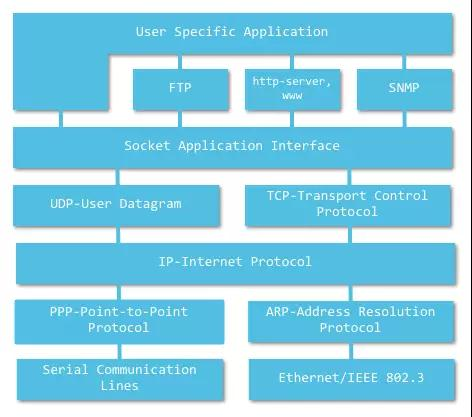
现在我们写一个基于TCP协议的服务器,并能模拟。在这其中,我们需要模拟发送HTTP响应头信息,我们可以使用curl -i命令先来查看一下其他网络的响应头信息。
$ curl -i "www.baidu.com"HTTP/1.1 200 OK # HTTP 协议及请求码Server: bfe/1.0.8.18 # 服务器使用的WEB软件名及版本Date: Sat, 29 Apr 2017 07:30:33 GMT # 发送时间Content-Type: text/html # MIME类型Content-Length: 277 # 内容长度Last-Modified: Mon, 13 Jun 2016 02:50:23 GMT... # balabalaAccept-Ranges: bytes<!DOCTYPE html> # 消息体<!--STATUS OK--><html>...</body> </html>
接下来,我们尝试写出能输出对应格式响应内容的服务器。
package mainimport ("fmt""log""net")func main() {li, err := net.Listen("tcp", ":8080")if err != nil {log.Fatalln(err.Error())}defer li.Close()for {conn, err := li.Accept()if err != nil {log.Fatalln(err.Error())continue}// 函数前添加 go 关键字,就能使其拥有 Go 语言的并发功能// 这样我们可以同时处理来自不同客户端的请求go handle(conn)}}func handle(conn net.Conn) {defer conn.Close()// 回应客户端的请求respond(conn)}func respond(conn net.Conn) {// 消息体body := `<!DOCTYPE html><html lang="en"><head><meta charet="UTF-8"><title>Go example</title></head><body><strong>Hello World</strong></body></html>`// HTTP 协议及请求码fmt.Fprint(conn, "HTTP/1.1 200 OK\r\n")// 内容长度fmt.Fprintf(conn, "Content-Length: %d\r\n", len(body))// MIME类型fmt.Fprint(conn, "Content-Type: text/html\r\n")fmt.Fprint(conn, "\r\n")fmt.Fprint(conn, body)}
go run main.go 启动服务器之后,跳转到 localhost:8080,就能看到网页内容,并且用开发者工具能看到其请求头。
最简单的HTTP服务器
package mainimport "net/http"func main() {http.ListenAndServe(":8080", nil)}
ListenAndServe
Go 是通过一个函数 ListenAndServe 来处理这些事情的,这个底层其实这样处理的:初始化一个server 对象,然后调用了 net.Listen(“tcp”, addr),也就是底层用 TCP 协议搭建了一个服务,然后监控我们设置的端口。
http 包下的 ListenAndServe 函数第一个参数是地址,而第二个是 Handler 类型的参数,我们想要显示内容就要在第二个参数下功夫。
func ListenAndServe(addr string, handler Handler) error
Handler 是一个接口,也就是说只要我们给某一个类型创建 ServeHTTP(ResponseWriter, *Request) 方法,就能符合接口的要求,也就实现了接口。
type Handler interface {ServeHTTP(ResponseWriter, *Request)}package mainimport ("fmt""net/http")// 创建一个 foo 类型type foo struct {}// 为 foo 类型创建 ServeHTTP 方法,以实现 Handle 接口func (f foo) ServeHTTP(w http.ResponseWriter, r *http.Request) {fmt.Fprintln(w, "Implement the Handle interface.")}func main() {// 创建对象,类型名写后面..var f foohttp.ListenAndServe(":8080",f)}
http.Request
上面我们实现的小服务器里,我们无论访问 localhost:8080 还是 localhost:8080/foo 都是一样的页面,这说明我们之前设定的是默认的页面,还没有为特定的路由(route)设置内容。
路由这些信息实际上就存在 ServeHTTP 函数的第二个参数 http.Request 中, http.Request 存放着客户端发送至服务器的请求信息,例如请求链接、请求方法、响应头、消息体等等。
现在我们可以把上面的代码改造一下。
package mainimport ("fmt""net/http")// 创建一个 foo 类型type foo struct {}// 为 foo 类型创建 ServeHTTP 方法,以实现 Handle 接口func (f foo) ServeHTTP(w http.ResponseWriter, r *http.Request) {// 根据 URL 的相对路径来设置网页内容(不优雅)switch r.URL.Path {case "/boy":fmt.Fprintln(w, "I love you!!!")case "/girl":fmt.Fprintln(w, "hehe.")default:fmt.Fprintln(w, "Men would stop talking and women would shed tears when they see this.")}func main() {// 创建对象,类型名写后面..var f foohttp.ListenAndServe(":8080",f)}
我们可以用 HTTP 请求多路复用器(HTTP request multiplexer) 来实现分发路由,而http.NewServeMux() 返回的 ServeMux 对象就能实现这样的功能。下面是 ServeMux 的部分源码,能看到通过 *ServeMux 就能为每一个路由设置单独的一个 handler 了,简单地说就是不同的内容。
type ServeMux struct {mu sync.RWMutex // 读写锁m map[string]muxEntry // 路由信息(键值对)hosts bool // 是否包含 hostnames}type muxEntry struct {explicit bool // 是否精确匹配h Handler // muxEntry.Handler 是接口pattern string // 路由}type Handler interface {ServeHTTP(ResponseWriter, *Request)}
用 *ServeMux 来写一个例子。
package mainimport ("fmt""net/http")type boy struct{}func (b boy) ServeHTTP(w http.ResponseWriter, r *http.Request) {fmt.Fprintln(w, "I love you!!!")}type girl struct{}func (g girl) ServeHTTP(w http.ResponseWriter, r *http.Request) {fmt.Fprintln(w, "hehe.")}type foo struct{}func (f foo) ServeHTTP(w http.ResponseWriter, r *http.Request) {fmt.Fprintln(w, "Men would stop talking and women would shed tears when they see this.")}func main() {var b boyvar g girlvar f foo// 返回一个 *ServeMux 对象mux := http.NewServeMux()mux.Handle("/boy/", b)mux.Handle("/girl/", g)mux.Handle("/", f)http.ListenAndServe(":8080", mux)}
http.Handle(pattern string, handler Handler) 还能帮我们简化代码,它默认创建一个 DefaultServeMux,也就是默认的 ServeMux 来存 handler 信息,这样就不需要 http.NewServeMux() 函数了。这看起来虽然没有什么少写多少代码,但是这是下一个更加优雅方法的转折点。
package mainimport ("fmt""net/http")type boy struct{}func (b boy) ServeHTTP(w http.ResponseWriter, r *http.Request) {fmt.Fprintln(w, "I love you!!!")}type girl struct{}func (g girl) ServeHTTP(w http.ResponseWriter, r *http.Request) {fmt.Fprintln(w, "hehe.")}type foo struct{}func (f foo) ServeHTTP(w http.ResponseWriter, r *http.Request) {fmt.Fprintln(w, "Men would stop talking and women would shed tears when they see this.")}func main() {var b boyvar g girlvar f foohttp.Handle("/boy/", b)http.Handle("/girl/", g)http.Handle("/", f)http.ListenAndServe(":8080", nil)}
http.HandleFunc(pattern string, handler func(ResponseWriter, *Request)) 可以看做 http.Handle(pattern string, handler Handler) 的一种包装。前者的第二个参数变成了一个函数,这样我们就不用多次新建对象,再为对象实现 ServeHTTP() 方法来实现不同的 handler 了。下面是 http.HandleFun() 的部分源码。
func HandleFunc(pattern string, handler func(ResponseWriter, *Request)) {// 同样利用 DefaultServeMux 来存路由信息DefaultServeMux.HandleFunc(pattern, handler)}func (mux *ServeMux) HandleFunc(pattern string, handler func(ResponseWriter, *Request)) {// 是不是似曾相识?mux.Handle(pattern, HandlerFunc(handler))}
用 http.HandleFun() 来重写之前的例子。
package mainimport ("fmt""net/http")func boy(w http.ResponseWriter, r *http.Request) {fmt.Fprintln(w, "I love you!!!")}func girl(w http.ResponseWriter, r *http.Request) {fmt.Fprintln(w, "hehe.")}func foo(w http.ResponseWriter, r *http.Request) {fmt.Fprintln(w, "Men would stop talking and women would shed tears when they see this.")}func main() {http.HandleFunc("/boy/", boy)http.HandleFunc("/girl/", girl)http.HandleFunc("/", foo)http.ListenAndServe(":8080", nil)}
HandlerFunc
另外,http 包里面还定义了一个类型 http.HandlerFunc,该类型默认实现 Handler 接口,我们可以通过 HandlerFunc(foo) 的方式来实现类型强转,使 foo 也实现了 Handler 接口。
type HandlerFunc func(ResponseWriter, *Request)// 实现 Handler 接口func (f HandlerFunc) ServeHTTP(w ResponseWriter, r *Request) {f(w, r)}package mainimport ("fmt""net/http")func boy(w http.ResponseWriter, r *http.Request) {fmt.Fprintln(w, "I love you!!!")}func girl(w http.ResponseWriter, r *http.Request) {fmt.Fprintln(w, "hehe.")}func foo(w http.ResponseWriter, r *http.Request) {fmt.Fprintln(w, "Men would stop talking and women would shed tears when they see this.")}func main() {// http.Handler() 的第二个参数是要实现了 Handler 接口的类型// 可以通过类型强转来重新使用该函数来实现http.Handle("/boy/", http.HandlerFunc(boy))http.Handle("/girl/", http.HandlerFunc(girl))http.Handle("/", http.HandlerFunc(foo))http.ListenAndServe(":8080", nil)}


