web工程部分框架信息:spring springmvc swagger springfox maven
参考文档:
https://www.cnblogs.com/exmyth/p/7183753.html
https://www.cnblogs.com/arctictern/p/7498838.html
https://my.oschina.net/wangmengjun/blog/907679
http://springfox.github.io/springfox/docs/current/
pom.xml 对于 swagger-ui 的依赖
<!-- https://mvnrepository.com/artifact/com.mangofactory/swagger-springmvc --><dependency><groupId>com.mangofactory</groupId><artifactId>swagger-springmvc</artifactId><version>0.9.5</version></dependency><dependency><groupId>io.springfox</groupId><artifactId>springfox-swagger2</artifactId><version>2.7.0</version></dependency><!-- https://mvnrepository.com/artifact/io.springfox/springfox-swagger-ui --><dependency><groupId>io.springfox</groupId><artifactId>springfox-swagger-ui</artifactId><version>2.7.0</version></dependency><!-- https://mvnrepository.com/artifact/io.springfox/springfox-petstore --><dependency><groupId>io.springfox</groupId><artifactId>springfox-petstore</artifactId><version>2.7.0</version></dependency><dependency><groupId>io.springfox</groupId><artifactId>springfox-data-rest</artifactId><version>2.7.0</version></dependency><dependency><groupId>io.springfox</groupId><artifactId>springfox-bean-validators</artifactId><version>2.7.0</version></dependency><!-- https://mvnrepository.com/artifact/com.google.guava/guava --><dependency><groupId>com.google.guava</groupId><artifactId>guava</artifactId><version>23.4-jre</version></dependency><!-- https://mvnrepository.com/artifact/org.apache.maven.plugins/maven-javadoc-plugin --><dependency><groupId>org.apache.maven.plugins</groupId><artifactId>maven-javadoc-plugin</artifactId><version>3.0.0</version></dependency>
工程结构(仅作为参考)
配置步骤如下:
1、创建 swagger 的配置类(如果要自定义一些内容,请参考官网 API 的描述)
@Configuration // 这是控制开关@EnableSwagger2 // 这是用了 swagger2@EnableWebMvc // 这是因为工程用的 springmvc@ComponentScan(basePackages = {"controller"}) //这里也许可以不用,暂没去求证public class SwaggerConfig {/*** Every Docket bean is picked up by the swagger-mvc framework - allowing for multiple swagger groups i.e. same code base multiple swagger resource listings.*/@Beanpublic Docket customDocket() {return new Docket(DocumentationType.SWAGGER_2).select() //select()函数返回一个ApiSelectorBuilder实例用来控制哪些接口暴露给Swagger来展现.apis(RequestHandlerSelectors.any()) //扫描指定包内所有Controller定义的Api,并产生文档内容(除了被@ApiIgnore指定的请求)。.paths(PathSelectors.any()).build().apiInfo(apiInfo()); //用来创建该Api的基本信息(这些基本信息会展现在文档页面中)}private ApiInfo apiInfo() {return new ApiInfoBuilder().title("Spring-mvc中使用Springfox集成Swagger2构建APIs").build();}}
2、在 spring-mvc.xml 中添加扫描文件的信息
<!-- Enables swgger ui --><bean class="swagger.swaggerConfig.SwaggerConfig" /><!-- 这里其实是为了解决静态资源访问的问题, 这是一种解决方式 --><mvc:default-servlet-handler/>
3、在 spring-mvc的拦截器做处理,即在 web.xml 中追加
<!-- springMVC核心配置 --><servlet><servlet-name>dispatcherServlet</servlet-name><servlet-class>org.springframework.web.servlet.DispatcherServlet</servlet-class><init-param><param-name>contextConfigLocation</param-name><!--spingMVC的配置路径 --><param-value>classpath:springmvc/spring-mvc.xml</param-value></init-param><load-on-startup>1</load-on-startup></servlet><!-- 拦截设置 --><servlet-mapping><servlet-name>dispatcherServlet</servlet-name><url-pattern>*.do</url-pattern></servlet-mapping><servlet-mapping><servlet-name>default</servlet-name><url-pattern>/swagger-ui.html</url-pattern></servlet-mapping><!--<servlet-mapping>--><!--<servlet-name>default</servlet-name>--><!--<url-pattern>*.png</url-pattern>--><!--</servlet-mapping>--><!--<servlet-mapping>--><!--<servlet-name>default</servlet-name>--><!--<url-pattern>*.js</url-pattern>--><!--</servlet-mapping>--><!--<servlet-mapping>--><!--<servlet-name>default</servlet-name>--><!--<url-pattern>*.css</url-pattern>--><!--</servlet-mapping>--><servlet-mapping><servlet-name>dispatcherServlet</servlet-name><url-pattern>/</url-pattern></servlet-mapping><servlet-mapping><servlet-name>dispatcherServlet</servlet-name><url-pattern>/v2/api-docs</url-pattern></servlet-mapping>
4、从https://github.com/swagger-api/swagger-ui 获取其所有的 dist 目录下东西放到需要集成的项目里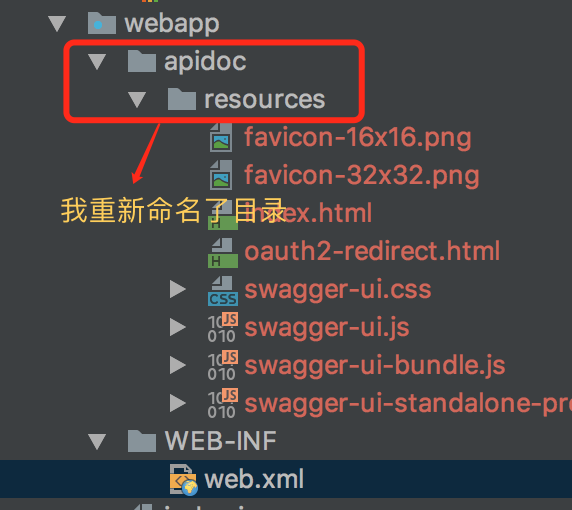
5、并打开复制过来的 index.html,修改 url
6、再在 spring-mvc.xml 中追加资源映射
<mvc:resources mapping="*.html" location="apidoc/resources"/><mvc:resources mapping="/**" location="apidoc/"/><mvc:resources mapping="/webjars/**" location="classpath:/META-INF/resources/webjars"/><mvc:resources mapping="swagger-ui.html" location="classpath:/META-INF/resources/" />
此时 spring-mvc.xml 看起来可能就像这样:
注意下述内容最好保持一致(因为我也没花时间去求解,之前因为一些处理,访问时遇到了”base URL……”吧啦吧啦的模态框)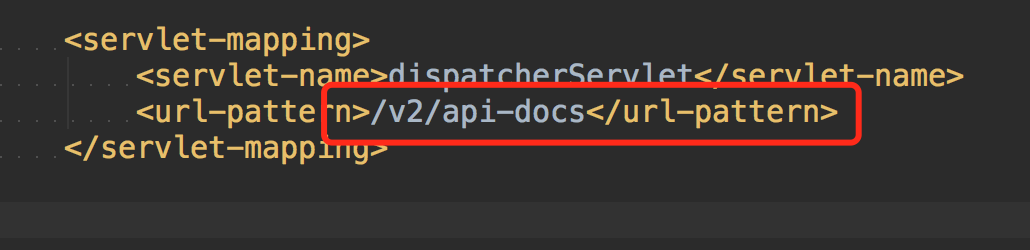

7、启动运行成功后,访问地址 http://localhost:8080/swagger-ui.html
看起来像这样子: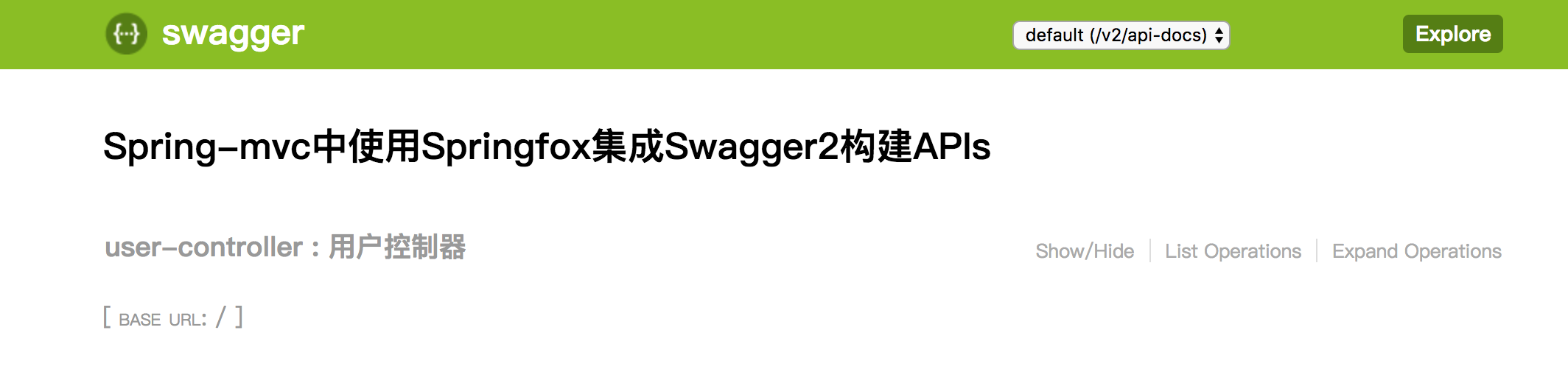

个人目前对于 swagger 的用途(优缺点)理解
优点
- 1、不用在 coding 之后再去写接口文档,可以实时同步更新
- 2、不需要重复造轮子,写解析器(当然定制化的会轻便灵活得多)
- 3、可以用于后台的 web 接口的快速调试
- 4、有配套的工具来支撑扩展(见 swagger 的官网 tools 栏目)
缺点
- 1、有学习成本(如环境配置、注解使用等)
- 2、可能会和真实开发的工程存在组件的冲突
- 3、(最明显的)工作量可能会增加,这个需要开发岗的慎重评估。比如非标准的 restful api设计;工程的复杂度设计如 DTO 完全就是对应 BO 时,需要拆成标准的设计;API 编写的工作量受框架约束等等
- 4、文档界面虽美观,但是阅读性不一定直观
- 5、没有自研的工具给力,对于测试工程师来说需要考虑使用 swagger 后解决方案
- 6、工程之间是隔离的

