Pod中的容器中的文件需要挂载到外面,这样我们才可以实现对其的操作,以及持久化。<br />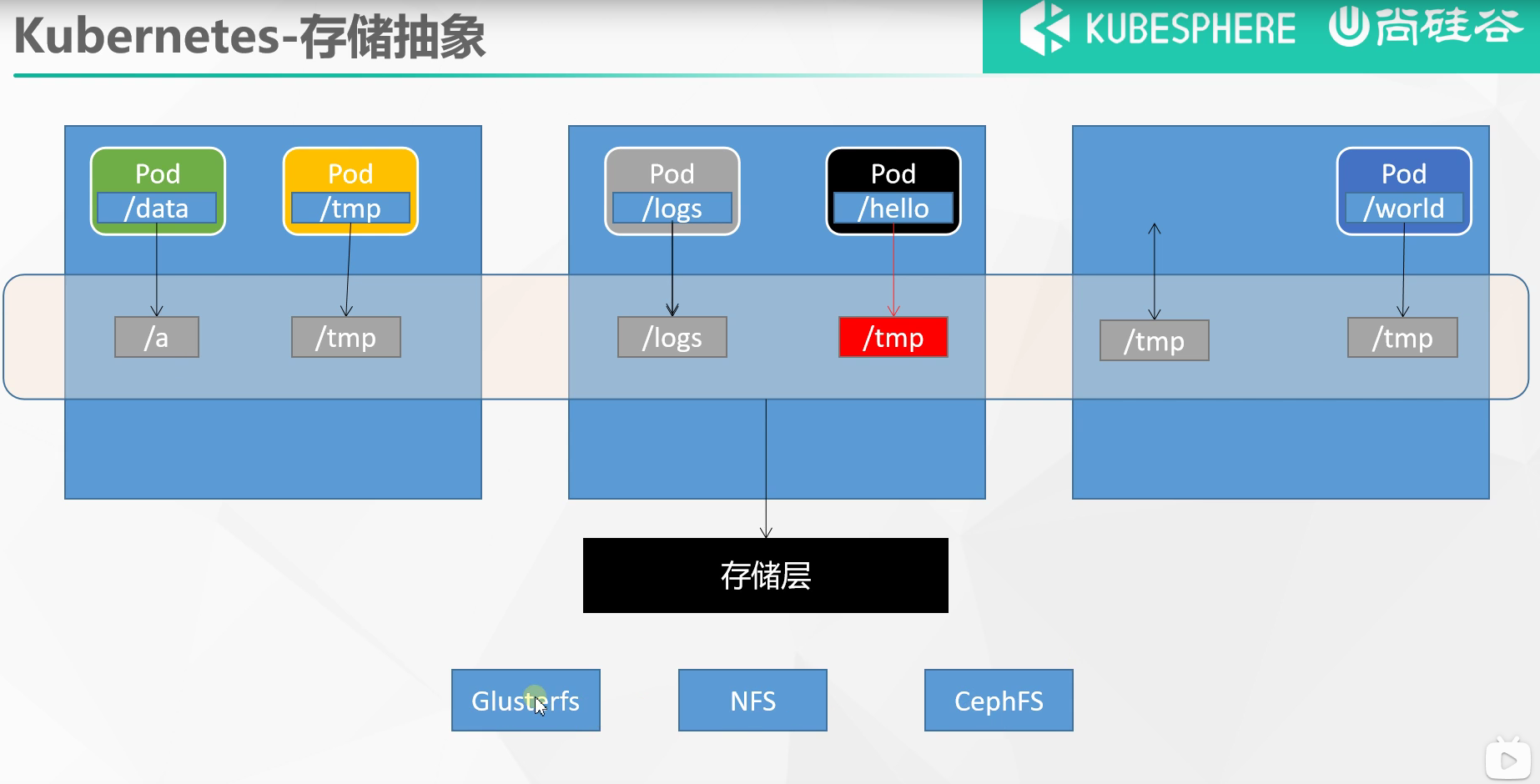<br />上面的几个文件系统均不是K8s提供。而是我们自己需要搭建的。其中NFS可以实现三台或多台宿主机的文件一致。本篇笔记就是记录如何在多台Linux主机上来搭建这么一个NFS文件系统的。
1.所有的节点
#所有机器安装yum install -y nfs-utils
2.主节点配置
#nfs主节点echo "/nfs/data/ *(insecure,rw,sync,no_root_squash)" > /etc/exportsmkdir -p /nfs/datasystemctl enable rpcbind --nowsystemctl enable nfs-server --now#配置生效exportfs -r
3.从节点配置
172.31.0.4是主节点的内网ip地址
showmount -e 172.31.0.4#执行以下命令挂载 nfs 服务器上的共享目录到本机路径 /root/nfsmountmkdir -p /nfs/datamount -t nfs 172.31.0.4:/nfs/data /nfs/data# 写入一个测试文件echo "hello nfs server" > /nfs/data/test.txt

