Node
- node可以是物理机或者虚拟机
- 为了运行POD,每个节点上至少要运行container runtime(比如docker,dockerd,或者rkt),kubelet和kube-proxy
Node是core group,所以这里的group是None
apiVersion: v1kind: Nodemetadata:annotations:kubeadm.alpha.kubernetes.io/cri-socket: /var/run/dockershim.socknode.alpha.kubernetes.io/ttl: "0"projectcalico.org/IPv4Address: 172.31.0.173/24projectcalico.org/IPv4VXLANTunnelAddr: 192.168.237.1volumes.kubernetes.io/controller-managed-attach-detach: "true"creationTimestamp: "2022-05-13T02:25:00Z"labels:beta.kubernetes.io/arch: amd64beta.kubernetes.io/os: linuxkubernetes.io/arch: amd64kubernetes.io/hostname: kubernetes-masterkubernetes.io/os: linuxnode-role.kubernetes.io/control-plane: ""node-role.kubernetes.io/master: ""node.kubernetes.io/exclude-from-external-load-balancers: ""name: kubernetes-masterresourceVersion: "648260"uid: e7213ca1-f210-4ee0-9751-b3e2859bc23cspec:podCIDR: 192.168.0.0/24 # subnetpodCIDRs:- 192.168.0.0/24taints:- effect: NoSchedulekey: node-role.kubernetes.io/master# 状态上报信息status:addresses:- address: 172.31.0.173type: InternalIP- address: kubernetes-mastertype: Hostname# 可分配的资源allocatable:cpu: "2"ephemeral-storage: "37803678044"hugepages-1Gi: "0"hugepages-2Mi: "0"memory: 3928152Kipods: "110"# 节点上所有资源capacity:cpu: "2"ephemeral-storage: 41019616Kihugepages-1Gi: "0"hugepages-2Mi: "0"memory: 4030552Kipods: "110"# 节点健康状态conditions:- lastHeartbeatTime: "2022-05-13T02:32:38Z"lastTransitionTime: "2022-05-13T02:32:38Z"message: Calico is running on this nodereason: CalicoIsUpstatus: "False"type: NetworkUnavailable- lastHeartbeatTime: "2022-05-16T12:40:14Z"lastTransitionTime: "2022-05-13T02:24:57Z"message: kubelet has sufficient memory availablereason: KubeletHasSufficientMemorystatus: "False"type: MemoryPressure- lastHeartbeatTime: "2022-05-16T12:40:14Z"lastTransitionTime: "2022-05-13T02:24:57Z"message: kubelet has no disk pressurereason: KubeletHasNoDiskPressurestatus: "False"type: DiskPressure- lastHeartbeatTime: "2022-05-16T12:40:14Z"lastTransitionTime: "2022-05-13T02:24:57Z"message: kubelet has sufficient PID availablereason: KubeletHasSufficientPIDstatus: "False"type: PIDPressure- lastHeartbeatTime: "2022-05-16T12:40:14Z"lastTransitionTime: "2022-05-13T02:32:14Z"message: kubelet is posting ready status. AppArmor enabledreason: KubeletReadystatus: "True"type: Ready# 镜像images:- names:- k8s.gcr.io/etcd@sha256:64b9ea357325d5db9f8a723dcf503b5a449177b17ac87d69481e126bb724c263- k8s.gcr.io/etcd:3.5.1-0sizeBytes: 292558922# 节点上的各个组件版本nodeInfo:architecture: amd64bootID: 50cc6902-78d8-48b6-ac78-8338bfe325b6containerRuntimeVersion: docker://20.10.12kernelVersion: 5.4.0-67-generickubeProxyVersion: v1.23.6kubeletVersion: v1.23.6machineID: f1cf2447bcc7435ba71406b08929e352operatingSystem: linuxosImage: Ubuntu 20.04.2 LTSsystemUUID: 237753d4-525b-4ef2-b5e1-48bab8ce9c27
Namespace
- namespace 是一组资源和对象的抽象集合,比如可以将系统内部对象划分为不同的项目或者用户组
- 常见的 pod,service,replication controller,deployment 都属于某一个namespace(默认是default)
- node和persistentVolumes不属于任何namespace
apiVersion: v1kind: Namespacemetadata:creationTimestamp: "2022-05-13T02:25:02Z"labels:kubernetes.io/metadata.name: defaultname: defaultresourceVersion: "206"uid: 154e58fc-de88-4057-97d7-82f3ec61d755spec:finalizers:- kubernetesstatus:phase: Active
finalizers早起出现在namespace中,后来应用场景多了后才放到metadata中
如何创建删除namespace
kubectl create namespace my-namespackubectl delete namespace my-namespac
Pod
Pod是一组关联的容器集合,是k8s调度的基本单位(以Pod为单位进行资源申请)
Pod设计理念是多个容器在一个Pod中共享网络和文件系统,通过进程间通信和文件共享这种简单的方式完成应用组织
- 默认共享网络
- 通过挂载方式共享存储卷
- 共享Security Context
Pod的环境变量定义方式
- 直接设置值
- 从Pod Spec读取某些属性
- 从ConfigMap读取某些属性
- 从Secret读取某些属性
存储卷
通过存储卷可以将外部存储挂载到Pod内使用
存储卷定义包含两部分:
volumes: 可以存储卷来源
补充有哪些种类
volumeMounts: 定义存储卷如何mount到容器内部
containers:- name: nginximage: nginx:1.8ports:- containerPort: 80volumeMounts:- mountPath: "/usr/share/nginx/html"name: nginx-volvolumes:- name: nginx-volhostPath:path: "/var/data"
资源限制
限制CPU和内存
kubectl set resources deployment nginx-deployment-7bc6d87686-94vkr -c nginx --limits=cpu=500m,memory=128Mi
容器名从哪里获得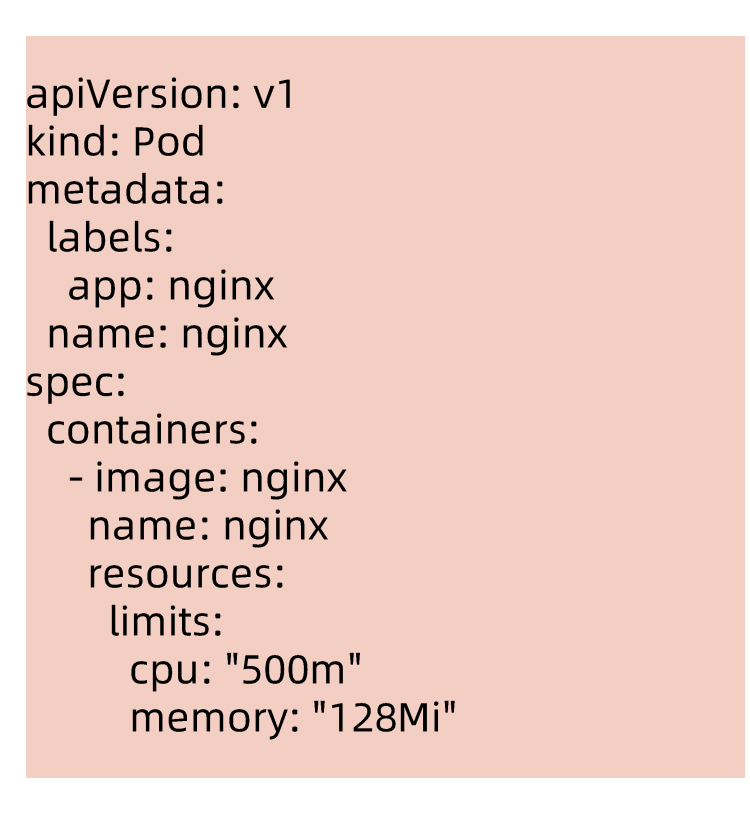
健康检查
探针类型
- LivenessProbe 探测应用是否处于健康状态,如果不健康则会删除并重新创建Pod
- ReadinessProbe 探测应用是否处于就绪且处于正常服务状态,如果异常则拒绝接收来自service的流量
- StartupProbe 探测应用是否启动完成,如果在 failureThreshold * PeriodSeconds 周期内未就绪,则Pod会被重启
Pod可以stop或停止吗
探活方式
- Exec
- TCP
- HTTP
readiness 案例和课件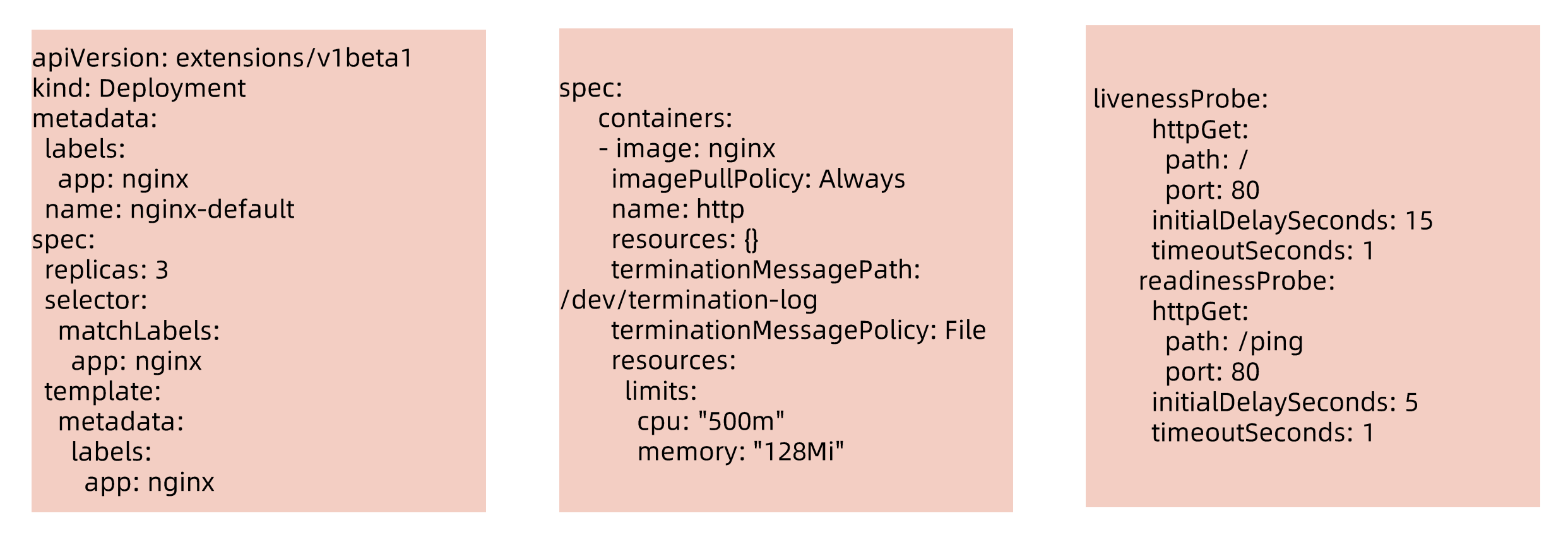
ConfigMap
- 用来将非机密数据保存到键值对中
- 使用时,Pods可以将其作用到环境变量、命令行参数或存储卷中的配置文件
- 将配置信息和容器镜像解耦,便于应用配置修改
—from-file 以文件名为key,内容为value
—from-env-file 忽略文件名,内容为value;忽略注释部分
—from-literal=key=value 以键值形式从命令行输入
root@kubernetes-master:~# kubectl create configmap literal --from-literal=hello=world --from-literal=key=valueconfigmap/literal createdroot@kubernetes-master:~# kubectl get configmap literal -o yamlapiVersion: v1data:hello: worldkey: valuekind: ConfigMapmetadata:creationTimestamp: "2022-05-16T16:18:34Z"name: literalnamespace: defaultresourceVersion: "676986"uid: e3609d7c-6507-4713-8098-26ce54187f8broot@kubernetes-master:~#

