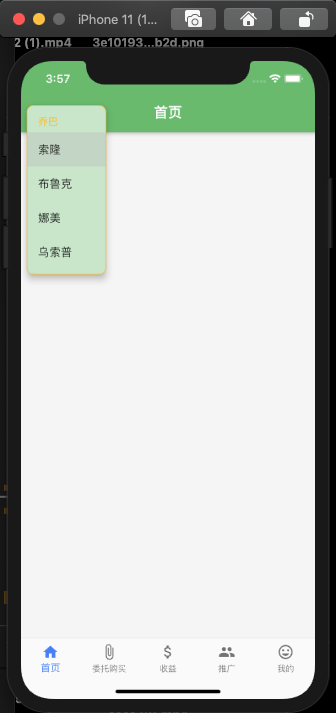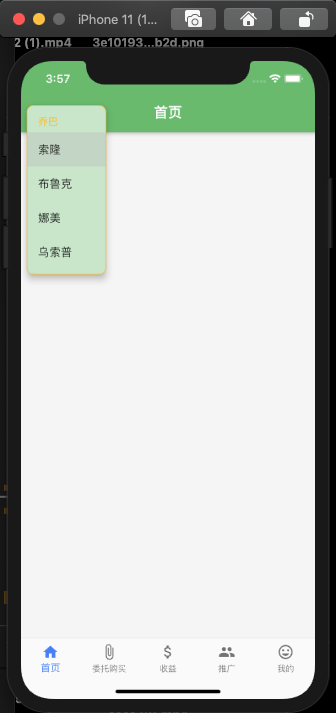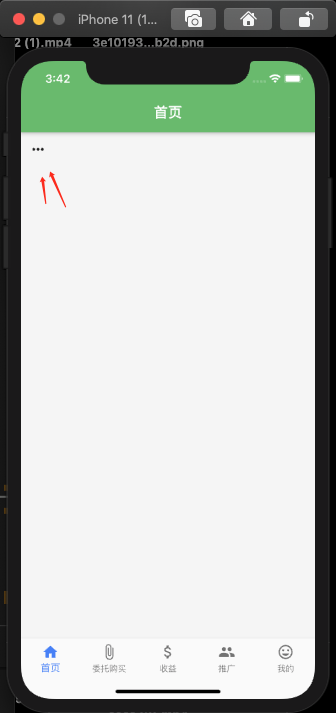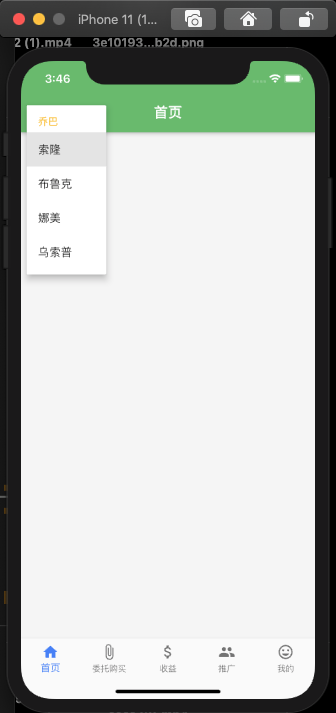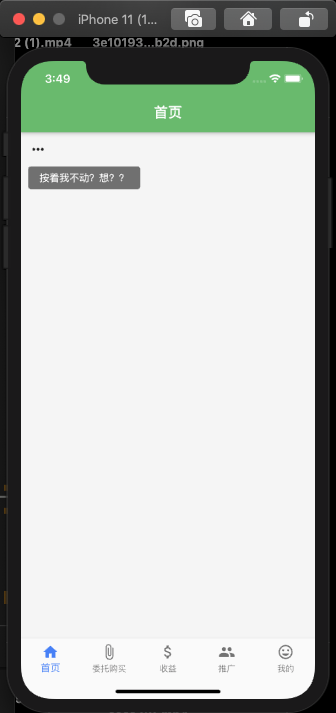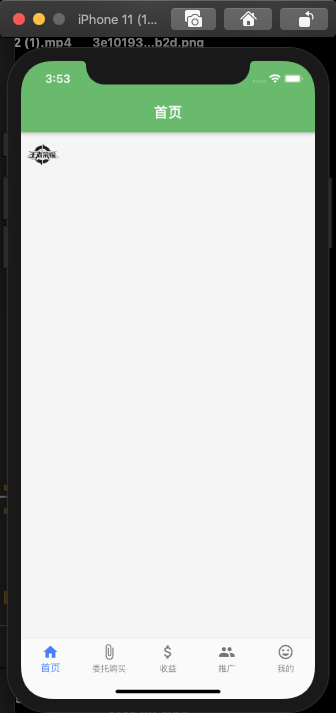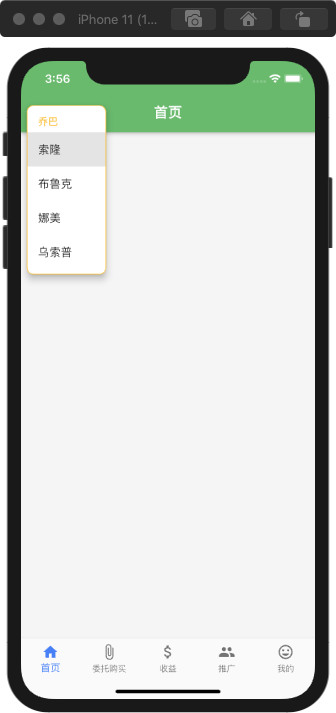基本属性
const PopupMenuButton({ Key key, @required this.itemBuilder, // 菜单中的每一项 this.initialValue, // 选中的项 this.onSelected, // 点击的时候触发 this.onCanceled, // 取消时候触发 this.tooltip, // 提示信息 this.elevation, this.padding = const EdgeInsets.all(8.0), this.child, // 按钮 【字】 this.icon, // this.offset = Offset.zero, this.enabled = true, this.shape, // 外观 this.color, // 菜单背景色 this.captureInheritedThemes = true, }) : assert(itemBuilder != null), assert(offset != null), assert(enabled != null), assert(captureInheritedThemes != null), assert(!(child != null && icon != null), 'You can only pass [child] or [icon], not both.'), super(key: key);
基本用法
默认基本样式
String _initaiaValue = "索隆";PopupMenuButton( itemBuilder: (context){ return <PopupMenuEntry <String>> [ PopupMenuItem<String>( value: '托尼', // 查找的内容 textStyle: TextStyle(color: Colors.yellow[700]), // 设置字体属性 height: 30.0, // 设置文本高度 child: Text('乔巴'), // 展示的内容 ), PopupMenuItem<String>( value: '索隆', child: Text('索隆'), ), PopupMenuItem<String>( value: '布鲁克', child: Text('布鲁克'), ), PopupMenuItem<String>( value: '娜美', child: Text('娜美'), ), PopupMenuItem<String>( value: '乌索普', child: Text('乌索普'), ), ]; }, initialValue : _initaiaValue, // 默认选择项 是按 value来查找的 onSelected : (e){ // 点击的时候触发 setState(() { _initaiaValue = e; }); print("this is onSelected and $e"); }, onCanceled : (){ // 取消的时候触发。 print("this is onCanceled!"); },)
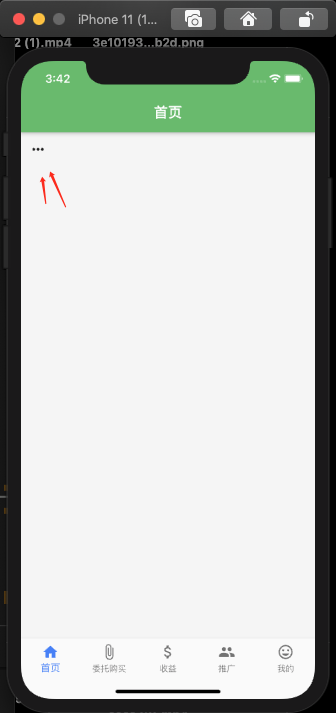
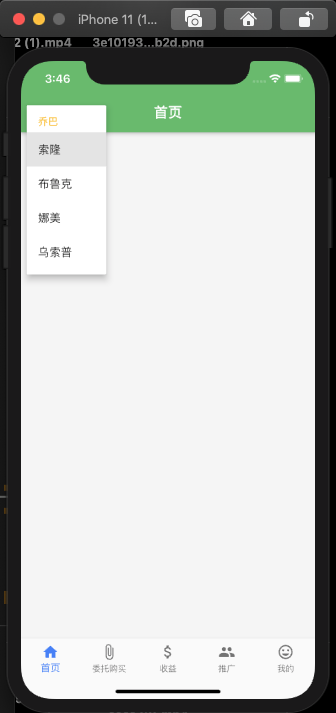
添加提示信息
PopupMenuButton( itemBuilder: (context){ return <PopupMenuEntry <String>> [ PopupMenuItem<String>( value: '托尼', // 查找的内容 textStyle: TextStyle(color: Colors.yellow[700]), // 设置字体属性 height: 30.0, // 设置文本高度 child: Text('乔巴'), // 展示的内容 ), PopupMenuItem<String>( value: '索隆', child: Text('索隆'), ), PopupMenuItem<String>( value: '布鲁克', child: Text('布鲁克'), ), PopupMenuItem<String>( value: '娜美', child: Text('娜美'), ), PopupMenuItem<String>( value: '乌索普', child: Text('乌索普'), ), ]; }, initialValue : _initaiaValue, // 默认选择项 是按 value来查找的 onSelected : (e){ // 点击的时候触发 setState(() { _initaiaValue = e; }); print("this is onSelected and $e"); }, onCanceled : (){ // 取消的时候触发。 print("this is onCanceled!"); }, tooltip : "按着我不动?想??", // 提示信息。)
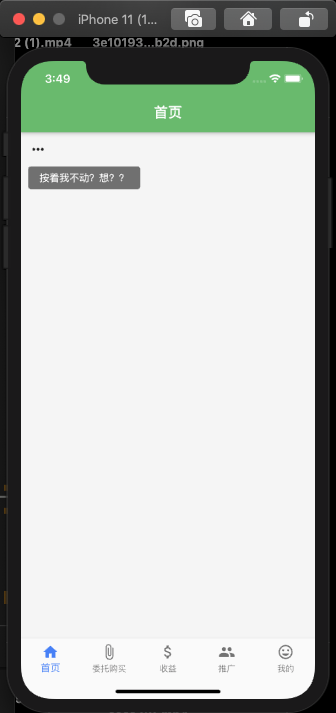
更换默认【 … 】菜单图标
PopupMenuButton( itemBuilder: (context){ return <PopupMenuEntry <String>> [ PopupMenuItem<String>( value: '托尼', // 查找的内容 textStyle: TextStyle(color: Colors.yellow[700]), // 设置字体属性 height: 30.0, // 设置文本高度 child: Text('乔巴'), // 展示的内容 ), PopupMenuItem<String>( value: '索隆', child: Text('索隆'), ), PopupMenuItem<String>( value: '布鲁克', child: Text('布鲁克'), ), PopupMenuItem<String>( value: '娜美', child: Text('娜美'), ), PopupMenuItem<String>( value: '乌索普', child: Text('乌索普'), ), ]; }, initialValue : _initaiaValue, // 默认选择项 是按 value来查找的 onSelected : (e){ // 点击的时候触发 setState(() { _initaiaValue = e; }); print("this is onSelected and $e"); }, onCanceled : (){ // 取消的时候触发。 print("this is onCanceled!"); }, tooltip : "aaa", // 提示信息。 elevation: 50.0, icon : Icon( IconData( 0xe660, fontFamily : 'wz', matchTextDirection: true, ), size: 44.0, ),)
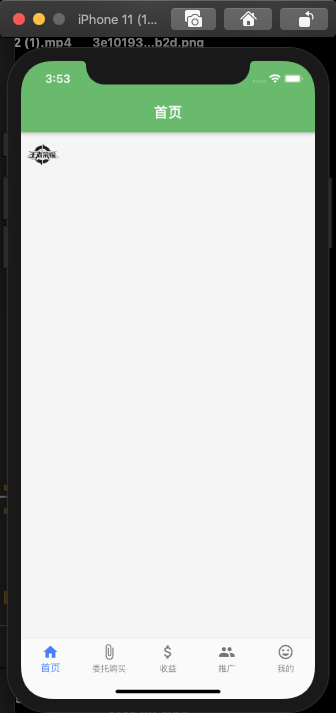
设置外观
PopupMenuButton( itemBuilder: (context){ return <PopupMenuEntry <String>> [ PopupMenuItem<String>( value: '托尼', // 查找的内容 textStyle: TextStyle(color: Colors.yellow[700]), // 设置字体属性 height: 30.0, // 设置文本高度 child: Text('乔巴'), // 展示的内容 ), PopupMenuItem<String>( value: '索隆', child: Text('索隆'), ), PopupMenuItem<String>( value: '布鲁克', child: Text('布鲁克'), ), PopupMenuItem<String>( value: '娜美', child: Text('娜美'), ), PopupMenuItem<String>( value: '乌索普', child: Text('乌索普'), ), ]; }, initialValue : _initaiaValue, // 默认选择项 是按 value来查找的 onSelected : (e){ // 点击的时候触发 setState(() { _initaiaValue = e; }); print("this is onSelected and $e"); }, onCanceled : (){ // 取消的时候触发。 print("this is onCanceled!"); }, tooltip : "aaa", // 提示信息。 elevation: 50.0, icon : Icon( IconData( 0xe660, fontFamily : 'wz', matchTextDirection: true, ), size: 44.0, ), shape: OutlineInputBorder( // 外观 borderSide: BorderSide(color: Colors.yellow[700]), borderRadius: BorderRadius.circular(10), ), color: Colors.green[100], // 列表的背景色 // child: Text(""),)
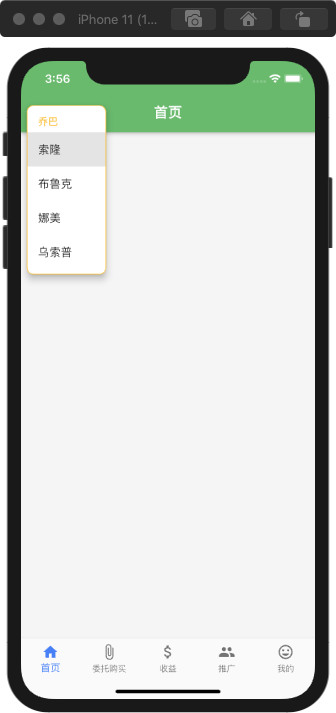
设置背景色
PopupMenuButton( itemBuilder: (context){ return <PopupMenuEntry <String>> [ PopupMenuItem<String>( value: '托尼', // 查找的内容 textStyle: TextStyle(color: Colors.yellow[700]), // 设置字体属性 height: 30.0, // 设置文本高度 child: Text('乔巴'), // 展示的内容 ), PopupMenuItem<String>( value: '索隆', child: Text('索隆'), ), PopupMenuItem<String>( value: '布鲁克', child: Text('布鲁克'), ), PopupMenuItem<String>( value: '娜美', child: Text('娜美'), ), PopupMenuItem<String>( value: '乌索普', child: Text('乌索普'), ), ]; }, initialValue : _initaiaValue, // 默认选择项 是按 value来查找的 onSelected : (e){ // 点击的时候触发 setState(() { _initaiaValue = e; }); print("this is onSelected and $e"); }, onCanceled : (){ // 取消的时候触发。 print("this is onCanceled!"); }, tooltip : "aaa", // 提示信息。 elevation: 50.0, icon : Icon( IconData( 0xe660, fontFamily : 'wz', matchTextDirection: true, ), size: 44.0, ), shape: OutlineInputBorder( // 外观 borderSide: BorderSide(color: Colors.yellow[700]), borderRadius: BorderRadius.circular(10), ), color: Colors.green[100], // 列表的背景色 // child: Text(""),)