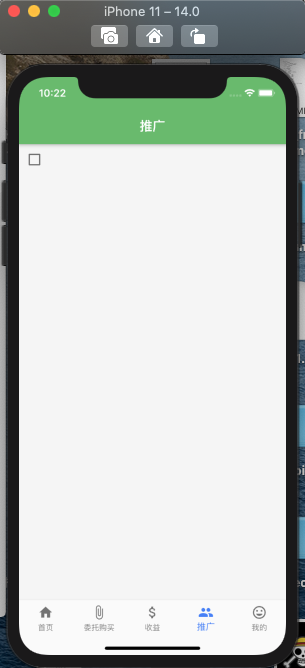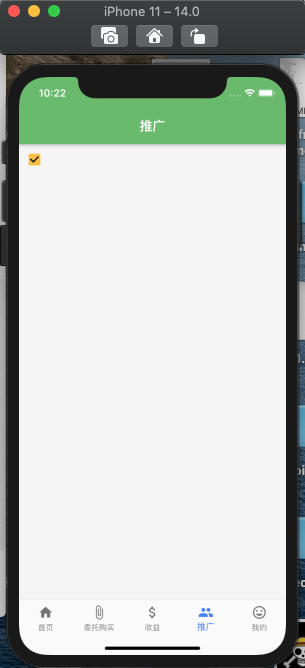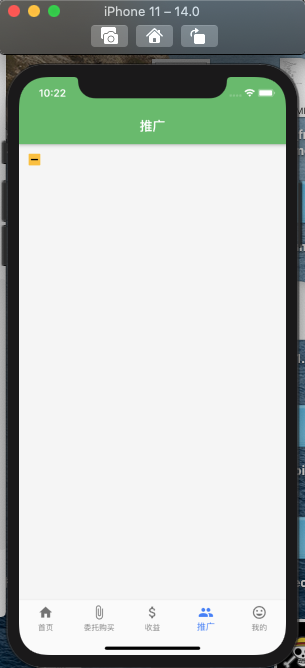Checkbox
基本属性
const Checkbox({ Key key, @required this.value, // true 选中,false非选中 this.tristate = false, // 如果为真,复选框的[value]可以为真、假或空。复选框的值为空时显示破折号。当一个三态复选框([tristate]为真)被点击时,如果当前值为假,它的[onChanged]回调将被应用到true,如果值为真,将被应用到null,如果值为空, @required this.onChanged, // 点击事件 this.activeColor, // 为激活状态下颜色,是矩形区域内的颜色 this.checkColor, // 是选中后“对勾”的颜色,用法如下: this.focusColor, this.hoverColor, this.materialTapTargetSize, this.visualDensity, this.focusNode, this.autofocus = false, }) : assert(tristate != null), assert(tristate || value != null), assert(autofocus != null), super(key: key);
基本用法
Checkbox( value: _checkbox, tristate: true, activeColor: Colors.yellow[700], checkColor: Colors.black, onChanged: (e){ print("$e, $_checkbox"); setState(() { _checkbox = e; }); }, ),
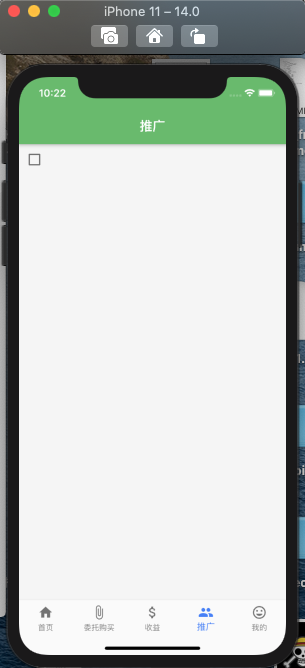
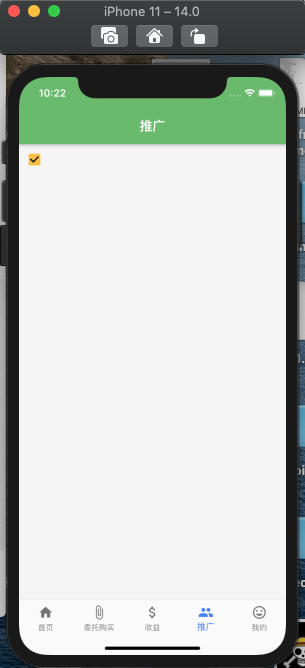
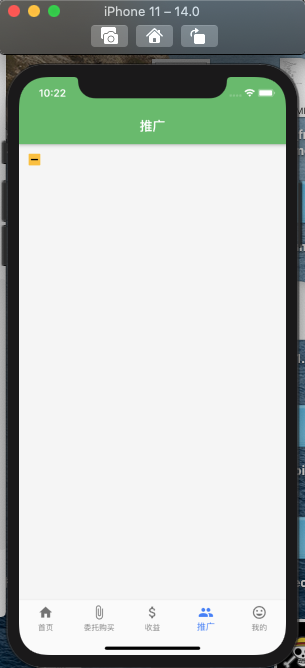
CheckboxList
基本属性
const CheckboxListTile({ Key key, @required this.value, @required this.onChanged, this.activeColor, this.checkColor, this.title, // 主标题 this.subtitle, // 副标题 this.isThreeLine = false, this.dense, this.secondary, // 将显示在复选框平铺的另一侧的小部件。 this.selected = false, this.controlAffinity = ListTileControlAffinity.platform, }) : assert(value != null), assert(isThreeLine != null), assert(!isThreeLine || subtitle != null), assert(selected != null), assert(controlAffinity != null), super(key: key);
基本用法
List <Map>_checkbox = [ { "title" : "国庆倒计时", "subTitle" : "剩余天数 3天", "isActive" : false, "Icon" : 0xe6b2 }, { "title" : "中秋倒计时", "subTitle" : "剩余天数 3天", "isActive" : false, "Icon" : 0xe6d9 }, { "title" : "元旦倒计时", "subTitle" : "剩余天数 90天", "isActive" : false, "Icon" : 0xe6ef }, { "title" : "除夕倒计时", "subTitle" : "剩余天数 146", "isActive" : false, "Icon" : 0xe6ef } ];body: Column( children : <Widget>[ for(num i = 0 ; i < _checkbox.length ; i ++) CheckboxListTile( title: Text( _checkbox[i]['title'] ) , subtitle: Text( _checkbox[i]['subTitle'] ), secondary: Icon( IconData( _checkbox[i]['Icon'], fontFamily : 'wz' ), textDirection : TextDirection.ltr , size: 33, color: Colors.yellow[700], ), value: _checkbox[i]['isActive'], onChanged: (e){ setState(() { _checkbox[i]['isActive'] = e; }); }, ), ]),