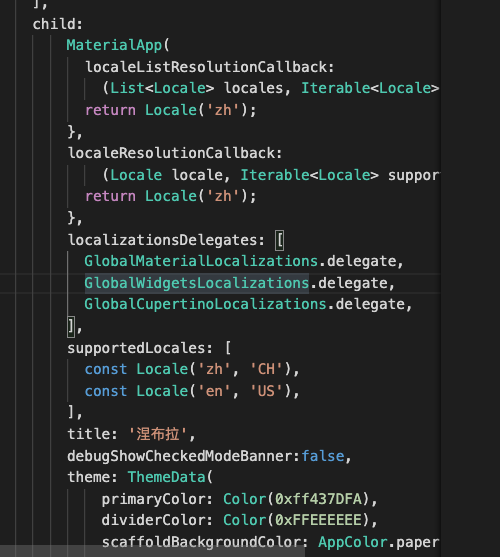基本属性
CupertinoDatePicker({ // iOS风格的日期选择器小部件。Key key,this.mode = CupertinoDatePickerMode.dateAndTime, // 显示模式@required this.onDateTimeChanged, // 当选定的日期和/或时间发生更改时的 回调DateTime initialDateTime, // 设置默认选择日期this.minimumDate, // 选择器可以滚动到的最小日期 没有限制则为空this.maximumDate, // 选择器可以滚动到的最大日期 没有限制则为空this.minimumYear = 1, // 选择器可以滚动到的最小年份this.maximumYear, //this.minuteInterval = 1, //分钟微调器的粒度(如果在当前模式下显示)。必须是60的整数倍。this.use24hFormat = false,this.backgroundColor, // 背景色}) : initialDateTime = initialDateTime ?? DateTime.now(),assert(mode != null),assert(onDateTimeChanged != null),assert(minimumYear != null),assert(minuteInterval > 0 && 60 % minuteInterval == 0,'minute interval is not a positive integer factor of 60',),
基本用法【日期】
showDialog(context: context,builder: (context) {return AlertDialog(title: Text('选择结束日期', style: TextStyle( fontSize: 18, fontWeight: FontWeight.w500 ), textAlign: TextAlign.center,),content: Container(width: _width,height: 150,child: CupertinoDatePicker(initialDateTime: DateTime.now().add(Duration( days: -90 )), // 设置默认几天 3个月前 需要大于minimumDatemode: CupertinoDatePickerMode.date,minimumDate: DateTime.now().add(Duration( days: -91)), // 当前日期前进多少天maximumDate: DateTime.now().add(Duration(days: 0)), // 当前日期的后几天// backgroundColor: Colors.red,onDateTimeChanged: (e){print(e);},),),actions: <Widget>[FlatButton(child: Text('取消'),onPressed: (){Navigator.of(context).pop('cancel');},),FlatButton(child: Text('确认'),onPressed: (){Navigator.of(context).pop('ok');},),],);});
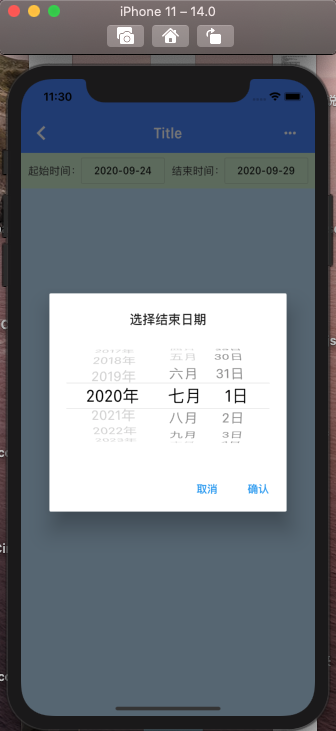
showDialog(context: context,builder: (context) {return AlertDialog(title: Text('选择结束日期', style: TextStyle( fontSize: 18, fontWeight: FontWeight.w500 ), textAlign: TextAlign.center,),content: Container(width: _width,height: 150,child: CupertinoDatePicker(mode: CupertinoDatePickerMode.date,minimumDate: DateTime.now().add(Duration( days: -91)), // 当前日期前进多少天maximumDate: DateTime.now().add(Duration(days: 1)), // 当前日期的后几天// backgroundColor: Colors.red,onDateTimeChanged: (e){print(e);},),),actions: <Widget>[FlatButton(child: Text('取消'),onPressed: (){Navigator.of(context).pop('cancel');},),FlatButton(child: Text('确认'),onPressed: (){Navigator.of(context).pop('ok');},),],);});

基本用法【时间】
修改mode即可 mode: CupertinoDatePickerMode.dateAndTime, 
国际化
本来日期是英文的,需要弄成中文就需要添加国际化标准
pubspec.yaml文件添加
dependencies:flutter_localizations:sdk: flutter
在MaterialApp主文件添加
localeListResolutionCallback:(List<Locale> locales, Iterable<Locale> supportedLocales) {return Locale('zh');},localeResolutionCallback:(Locale locale, Iterable<Locale> supportedLocales) {return Locale('zh');},localizationsDelegates: [GlobalMaterialLocalizations.delegate,GlobalWidgetsLocalizations.delegate,GlobalCupertinoLocalizations.delegate,],supportedLocales: [const Locale('zh', 'CH'),const Locale('en', 'US'),],