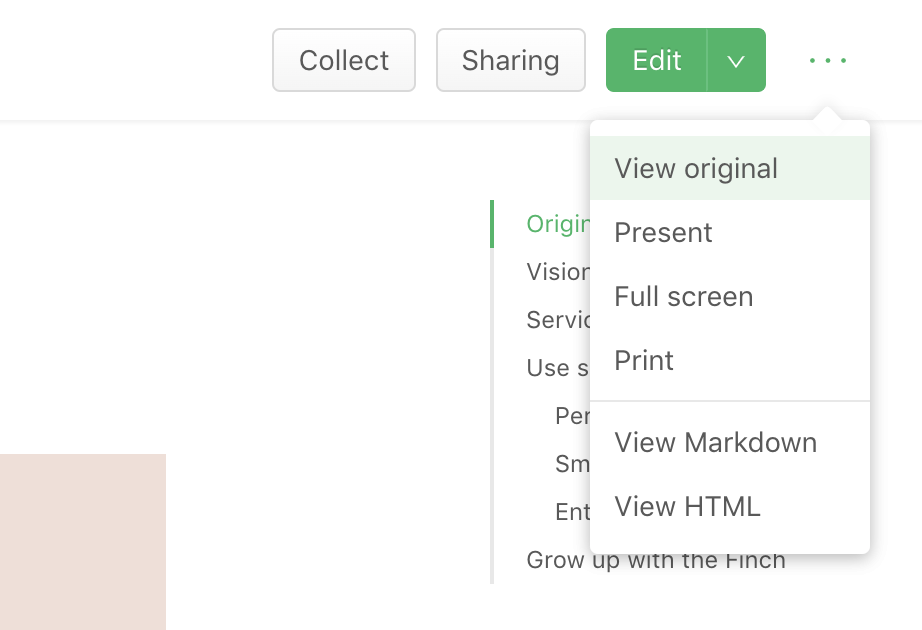最新版:https://www.yuque.com/yuque/help/cy8l2c
语雀已经接入阿里翻译,目前仅对英文用户开放中翻英功能,不便阅读中文文档的用户现在可以在文档阅读页面右上角的“更多”菜单中找到“智能翻译”按钮:
Yuque can now Auto Translate documents when reading, which is powered by Alibaba Translate. Currently this feature is only available for English users, and only translates from Chinese to English. The Auto Translate button can be found at the top right hamburger menu:
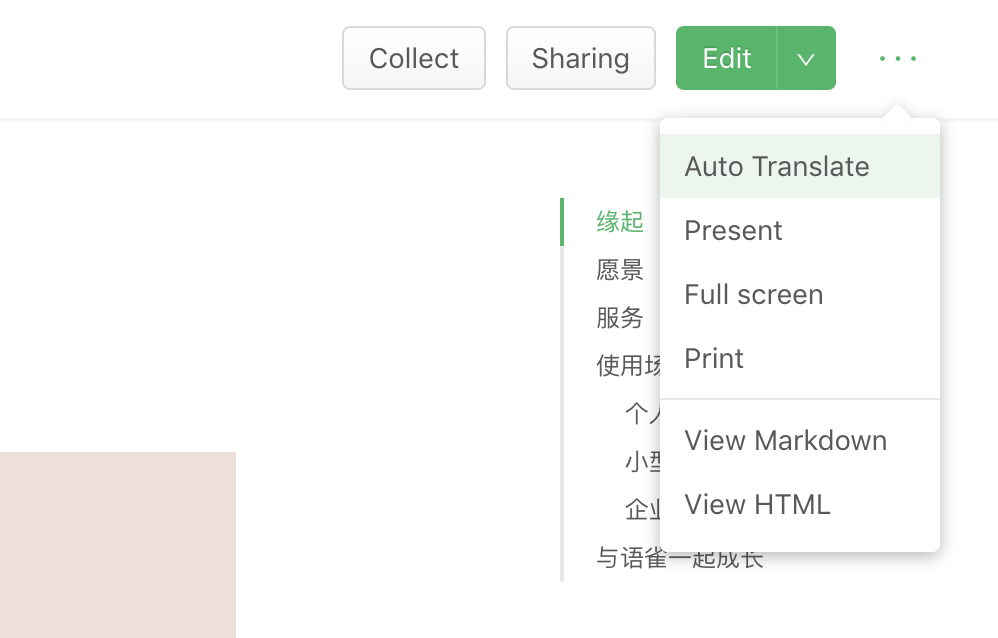
点击“智能翻译”后将自动翻译文档标题、正文、评论、以及目录。如果对翻译结果不够满意,点击“查看原文”即可返回初始状态:
After clicking Auto Translate, the title, content, comments, and table of contents will get translated to English. If the translated content isn’t satisfying, click View original to reload document: