Presto 开启用户认证
切换到 Presto 配置文件目录
cd /usr/local/presto-server/etc
配置密码验证器,在协调器节点上创建
password-authenticator.propertiespassword-authenticator.name=filefile.password-file=password.db
以下配置属性可用:
| file.password-file | 密码文件的路径。 |
|---|---|
| file.refresh-period | 多久重新加载一次密码文件。 默认为 5 秒。 |
| file.auth-token-cache.max-size | 缓存的已验证密码的最大数量。 默认为 1000。 |
创建密码文件
touch password.db
添加或更新用户 test 的密码
htpasswd -B -C 10 password.db test
参考文档
Metabase 添加 Presto 数据库
- 管理员-> 数据库-> 添加数据库
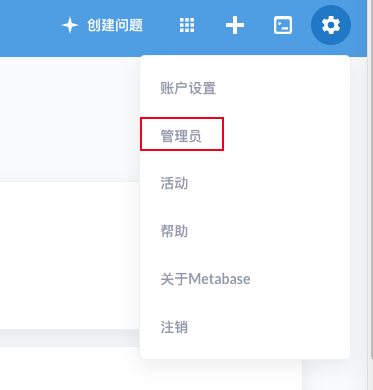

- 配置 Presto
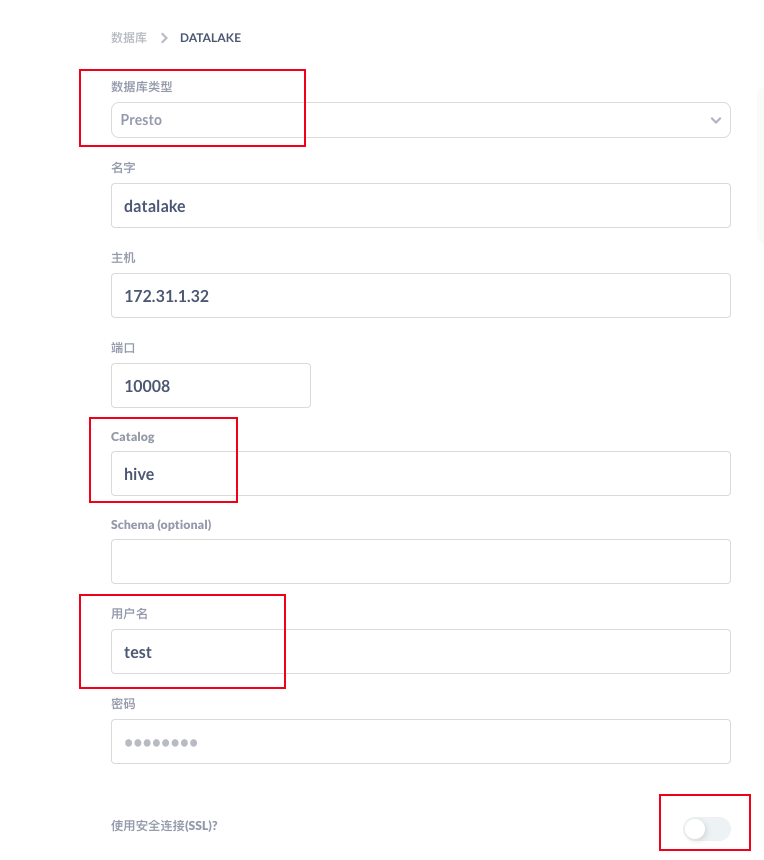
注意⚠️:
- 数据库类型选择 Presto
- Catalog 必填
- 由于 Presto 没有设置 SSL 认证,只需填写用户名,不需要填写密码(实测也可以填写密码),并且 Metabase 侧也不勾选使用 SSL
参考文档

