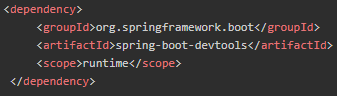- SpringBoot在IDEA中实现热部署
- SpringBoot全局异常处理
- SpringBoot加载顺序
- SpringBoot自动装配原理
- VBlog上传到GitHub项目
- SpringBoot事务管理
- Spring全家桶注解汇总
- 重点掌握注解的原理
- SpringBoot集成Redis缓存
- SpringBoot集成Dubbo
- 获取Spring容器并自动执行
- SpringBoot使用拦截器
- SpringBoot请求转发和重定向
- SpringBoot整合Servlet的两种方式
- SpringBoot项目打包
- SpringBoot集成jsp
- SpringBoot集成Shiro
- SpringBoot集成SpringSecurity
- SpringBoot数据库连接加密处理
- SpringBoot文件上传
- SpringBoot发送邮件
SpringBoot在IDEA中实现热部署
1、开启IDEA的自动编译(静态)
具体步骤:打开顶部工具栏 File -> Settings -> Default Settings -> Build -> Compiler 然后勾选 Build project automatically 。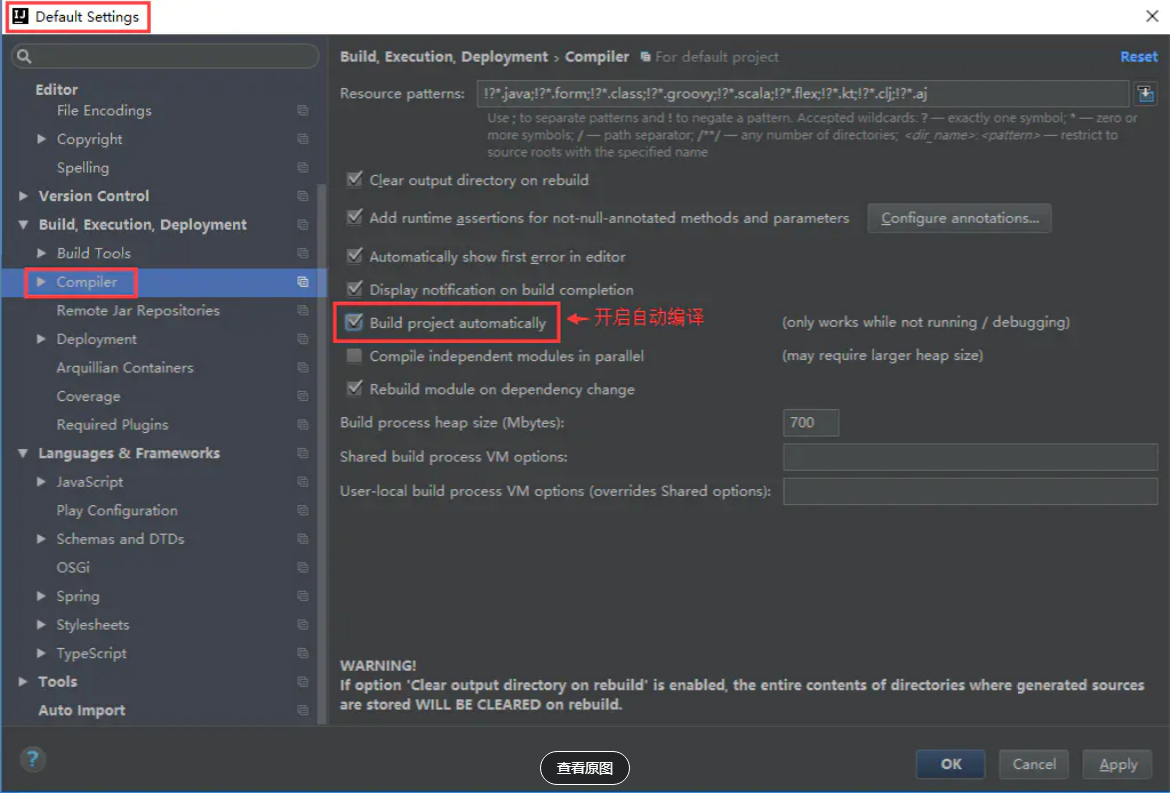
2、开启IDEA的自动编译(动态)
具体步骤:同时按住 Ctrl + Shift + Alt + / 然后进入Registry ,勾选自动编译并调整延时参数。
- compiler.automake.allow.when.app.running -> 自动编译
- compile.document.save.trigger.delay -> 自动更新文件
PS:网上极少有人提到compile.document.save.trigger.delay 它主要是针对静态文件如JS CSS的更新,将延迟时间减少后,直接按F5刷新页面就能看到效果!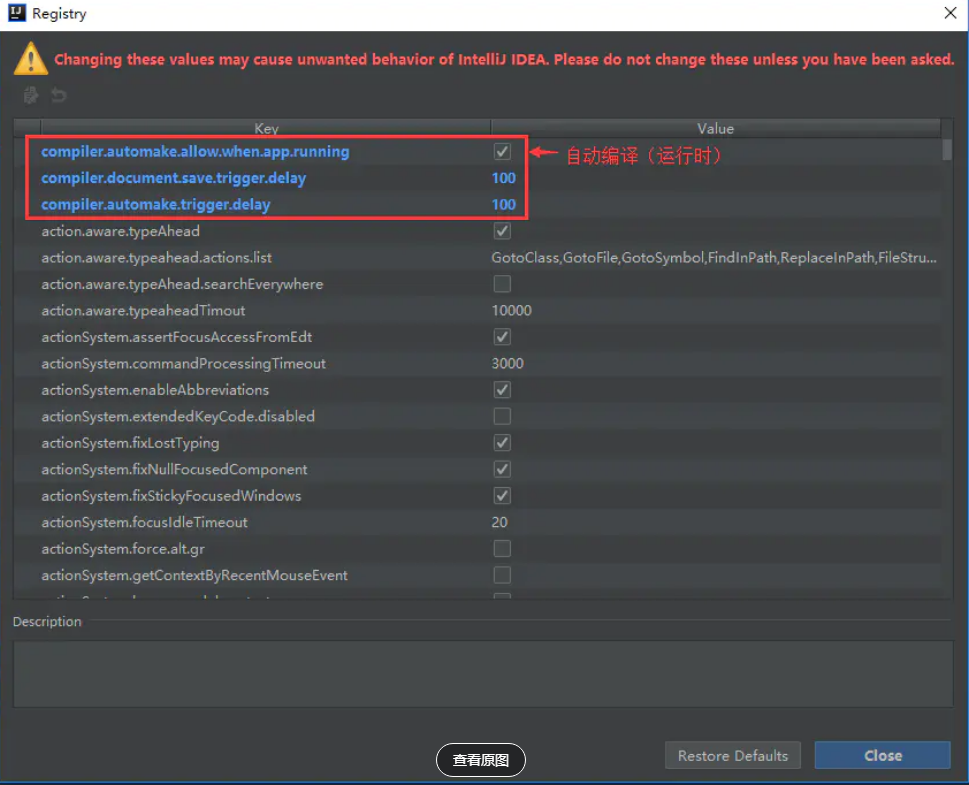
3、开启IDEA的热部署策略(非常重要)
具体步骤:顶部菜单- >Edit Configurations->SpringBoot插件->目标项目->勾选热更新。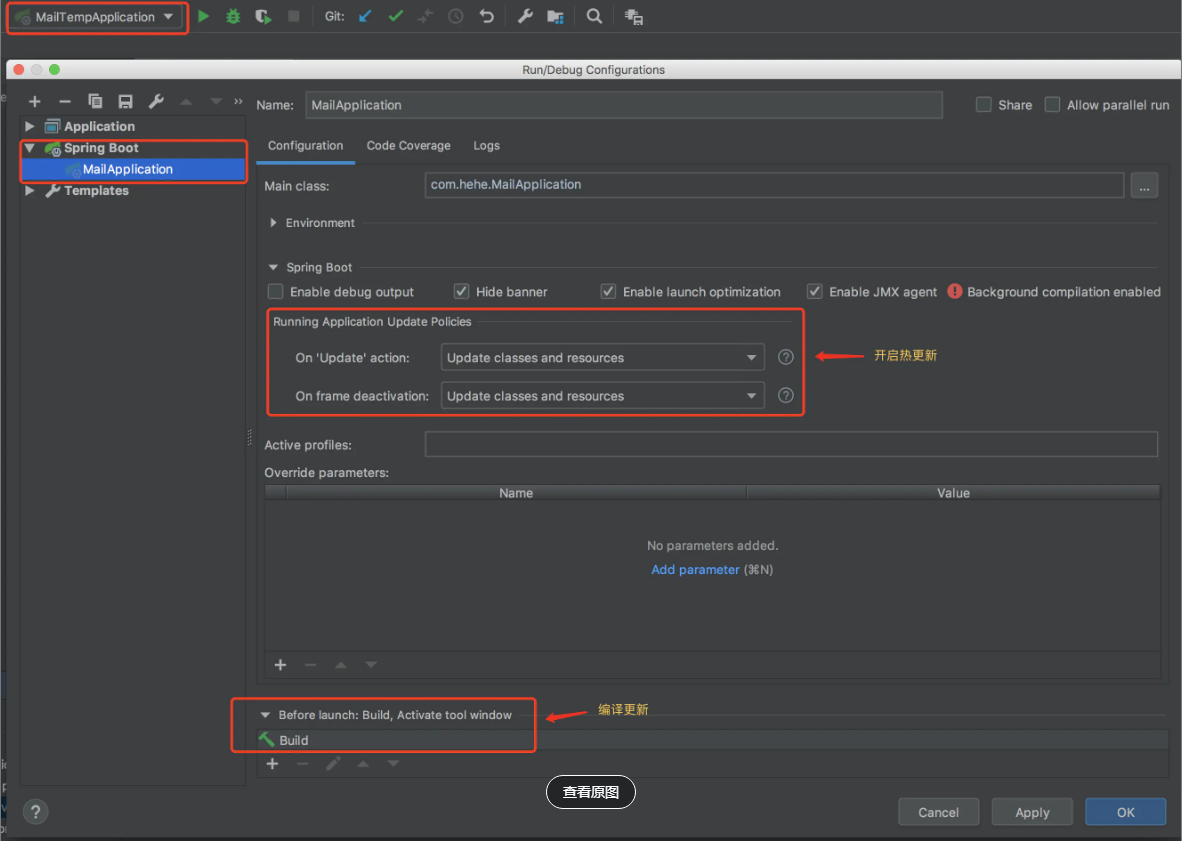
4、在项目添加热部署插件(可选)
温馨提示: 如果因为旧项目十分臃肿,导致每次都自动热重启很慢而影响开发效率,笔者建议直接在POM移除
spring-boot-devtools依赖,然后使用Control+Shift+F9进行手工免启动快速更新!!
5、关闭浏览器缓存(重要)
打开谷歌浏览器,打开F12的Network选项栏,然后勾选【✅】Disable cache 。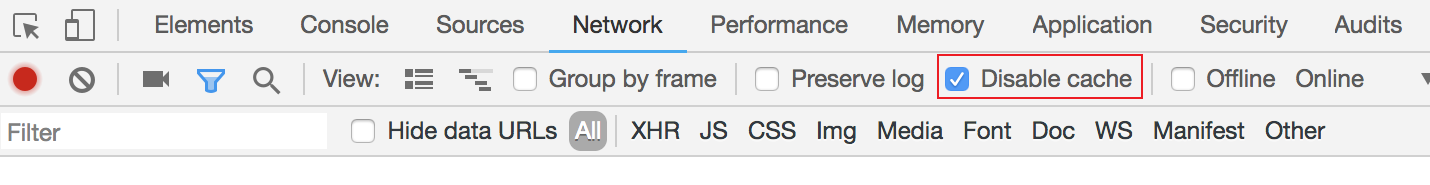
SpringBoot全局异常处理
在SpringBoot项目中,由于我们项目中难免会出现各种异常,一个个处理并不一定能包括全部异常,这时候我们需要一个全局类来处理项目中所抛出的异常。
@ControllerAdvice注解的三种使用场景
@ControllerAdvice ,很多初学者可能都没有听说过这个注解,实际上,这是一个非常有用的注解,顾名思义,这是一个增强的 Controller。使用这个 Controller ,可以实现三个方面的功能:
- 全局异常处理
- 全局数据绑定
- 全局数据预处理
灵活使用这三个功能,可以帮助我们简化很多工作,需要注意的是,这是 SpringMVC 提供的功能,在 Spring Boot 中可以直接使用,下面分别来看。
全局异常处理
使用 @ControllerAdvice 实现全局异常处理,只需要定义类,添加该注解即可定义方式如下:
@ControllerAdvicepublic class MyGlobalExceptionHandler {@ExceptionHandler(Exception.class)public ModelAndView customException(Exception e) {ModelAndView mv = new ModelAndView();mv.addObject("message", e.getMessage());mv.setViewName("myerror");return mv;}}
在该类中,可以定义多个方法,不同的方法处理不同的异常,例如专门处理空指针的方法、专门处理数组越界的方法…,也可以直接向上面代码一样,在一个方法中处理所有的异常信息。
@ExceptionHandler 注解用来指明异常的处理类型,即如果这里指定为 NullpointerException,则数组越界异常就不会进到这个方法中来。
全局数据绑定
全局数据绑定功能可以用来做一些初始化的数据操作,我们可以将一些公共的数据定义在添加了 @ControllerAdvice 注解的类中,这样,在每一个 Controller 的接口中,就都能够访问导致这些数据。
使用步骤,首先定义全局数据,如下:
@ControllerAdvicepublic class MyGlobalExceptionHandler {@ModelAttribute(name = "md")public Map<String,Object> mydata() {HashMap<String, Object> map = new HashMap<>();map.put("age", 99);map.put("gender", "男");return map;}}
使用 @ModelAttribute 注解标记该方法的返回数据是一个全局数据,默认情况下,这个全局数据的 key 就是返回的变量名,value 就是方法返回值,当然开发者可以通过 @ModelAttribute 注解的 name 属性去重新指定 key。
定义完成后,在任何一个Controller 的接口中,都可以获取到这里定义的数据:
@RestControllerpublic class HelloController {@GetMapping("/hello")public String hello(Model model) {Map<String, Object> map = model.asMap();System.out.println(map);int i = 1 / 0;return "hello controller advice";}}
全局数据预处理
考虑我有两个实体类,Book 和 Author,分别定义如下:
@Datapublic class Book {private String name;private Long price;}@Datapublic class Author {private String name;private Integer age;}
此时,如果我定义一个数据添加接口,如下:
@PostMapping("/book")public void addBook(Book book, Author author) {System.out.println(book);System.out.println(author);}
这个时候,添加操作就会有问题,因为两个实体类都有一个 name 属性,从前端传递时 ,无法区分。此时,通过 @ControllerAdvice 的全局数据预处理可以解决这个问题
解决步骤如下:
1.给接口中的变量取别名
@PostMapping("/book")public void addBook(@ModelAttribute("b") Book book, @ModelAttribute("a") Author author) {System.out.println(book);System.out.println(author);}
2.进行请求数据预处理
在 @ControllerAdvice 标记的类中添加如下代码:
@InitBinder("b")public void b(WebDataBinder binder) {binder.setFieldDefaultPrefix("b.");}@InitBinder("a")public void a(WebDataBinder binder) {binder.setFieldDefaultPrefix("a.");}
@InitBinder(“b”) 注解表示该方法用来处理和Book和相关的参数,在方法中,给参数添加一个 b 前缀,即请求参数要有b前缀.
3.发送请求
请求发送时,通过给不同对象的参数添加不同的前缀,可以实现参数的区分.
基本用法
定义一个全局异常配置类:
import com.ck.syscheck.utils.JsonResult;import org.slf4j.Logger;import org.slf4j.LoggerFactory;import org.springframework.beans.TypeMismatchException;import org.springframework.beans.ConversionNotSupportedException;import org.springframework.http.converter.HttpMessageNotReadableException;import org.springframework.http.converter.HttpMessageNotWritableException;import org.springframework.web.HttpMediaTypeNotAcceptableException;import org.springframework.web.HttpRequestMethodNotSupportedException;import org.springframework.web.bind.MissingServletRequestParameterException;import org.springframework.web.bind.annotation.ControllerAdvice;import org.springframework.web.bind.annotation.ExceptionHandler;import org.springframework.web.bind.annotation.ResponseBody;import java.io.IOException;/*** 定义全局异常类*/@ControllerAdvice@ResponseBodypublic class GlobalExceptionHandler {private static final String logExceptionFormat = "Capture Exception By GlobalExceptionHandler: Code: %s Detail: %s";private static Logger log = LoggerFactory.getLogger(GlobalExceptionHandler.class);/*** 运行时异常** @param ex* @return*/@ExceptionHandler(RuntimeException.class)public String runtimeExceptionHandler(RuntimeException ex) {return resultFormat(1, ex);}/*** 空指针异常** @param ex* @return*/@ExceptionHandler(NullPointerException.class)public String nullPointerExceptionHandler(NullPointerException ex) {System.err.println("NullPointerException:");return resultFormat(2, ex);}/*** 类型转换异常** @param ex* @return*/@ExceptionHandler(ClassCastException.class)public String classCastExceptionHandler(ClassCastException ex) {return resultFormat(3, ex);}/*** IO异常** @param ex* @return*/@ExceptionHandler(IOException.class)public String iOExceptionHandler(IOException ex) {return resultFormat(4, ex);}/*** 未知方法异常** @param ex* @return*/@ExceptionHandler(NoSuchMethodException.class)public String noSuchMethodExceptionHandler(NoSuchMethodException ex) {return resultFormat(5, ex);}/*** 数组越界异常** @param ex* @return*/@ExceptionHandler(IndexOutOfBoundsException.class)public String indexOutOfBoundsExceptionHandler(IndexOutOfBoundsException ex) {return resultFormat(6, ex);}/*** 400错误** @param ex* @return*/@ExceptionHandler({HttpMessageNotReadableException.class})public String requestNotReadable(HttpMessageNotReadableException ex) {System.out.println("400..requestNotReadable");return resultFormat(7, ex);}/*** 400错误** @param ex* @return*/@ExceptionHandler({TypeMismatchException.class})public String requestTypeMismatch(TypeMismatchException ex) {System.out.println("400..TypeMismatchException");return resultFormat(8, ex);}/*** 400错误** @param ex* @return*/@ExceptionHandler({MissingServletRequestParameterException.class})public String requestMissingServletRequest(MissingServletRequestParameterException ex) {System.out.println("400..MissingServletRequest");return resultFormat(9, ex);}/*** 405错误** @param ex* @return*/@ExceptionHandler({HttpRequestMethodNotSupportedException.class})public String request405(HttpRequestMethodNotSupportedException ex) {return resultFormat(10, ex);}/*** 406错误** @param ex* @return*/@ExceptionHandler({HttpMediaTypeNotAcceptableException.class})public String request406(HttpMediaTypeNotAcceptableException ex) {System.out.println("406...");return resultFormat(11, ex);}/*** 500错误** @param ex* @return*/@ExceptionHandler({ConversionNotSupportedException.class, HttpMessageNotWritableException.class})public String server500(RuntimeException ex) {System.out.println("500...");return resultFormat(12, ex);}/*** 栈溢出** @param ex* @return*/@ExceptionHandler({StackOverflowError.class})public String requestStackOverflow(StackOverflowError ex) {return resultFormat(13, ex);}/*** 除数不能为0** @param ex* @return*/@ExceptionHandler({ArithmeticException.class})public String arithmeticException(ArithmeticException ex) {return resultFormat(13, ex);}/*** 其他错误** @param ex* @return*/@ExceptionHandler({Exception.class})public String exception(Exception ex) {return resultFormat(14, ex);}/*** 格式化结构,将其转换为JSon格式* 这里使用alibaba的fastjson依赖** @param code* @param ex* @param <T>* @return*/private <T extends Throwable> String resultFormat(Integer code, T ex) {ex.printStackTrace();log.error(String.format(logExceptionFormat, code, ex.getMessage()));return JsonResult.failed(code, ex.getMessage());}}
JsonResult 是前后端分离数据交互格式
@Datapublic class JsonResult implements Serializable {/*** 返回码 非0即失败*/private int code;/*** 消息提示*/private String msg;/*** 返回的数据*/private Map<String, Object> data;public JsonResult() {}public JsonResult(int code, String msg, Map<String, Object> data) {this.code = code;this.msg = msg;this.data = data;}public static String success() {return success(new HashMap(0));}public static String success(Map<String, Object> data) {return JSON.toJSONString(new JsonResult(0, "解析成功", data));}public static String failed() {return failed("解析失败");}public static String failed(String msg) {return failed(-1, msg);}public static String failed(int code, String msg) {return JSON.toJSONString(new JsonResult(code, msg, new HashMap(0)));}}
必要注解:@ControllerAdvice: _@ControllerAdvice_ 是对Controller的增强,不用任何的配置,只要把这个类放在项目中,Spring能扫描到的地方。就可以实现全局异常的回调。
@ControllerAdvice是@Component注解的一个延伸注解,Spring会自动扫描并检测被@ControllerAdvice所标注的类。
@ControllerAdvice可以和@ExceptionHandler、@InitBinder以及@ModelAttribute注解搭配使用,主要是用来处理控制器所抛出的异常信息。
首先,我们需要定义一个被@ControllerAdvice所标注的类,在该类中,定义一个用于处理具体异常的方法,并使用@ExceptionHandler注解进行标记。
此外,在有必要的时候,可以使用@InitBinder在类中进行全局的配置,还可以使用@ModelAttribute配置与视图相关的参数。使用@ControllerAdvice注解,就可以快速的创建统一的,自定义的异常处理类。
SpringBoot中@ControllerAdvice结合@InitBinder、@ModelAttribute、@ExceptionHandler的使用参考:
https://blog.csdn.net/backbug/article/details/105317630
@Target({ElementType.TYPE})@Retention(RetentionPolicy.RUNTIME)@Documented@Componentpublic @interface ControllerAdvice {@AliasFor("basePackages")String[] value() default {};@AliasFor("value")String[] basePackages() default {};Class<?>[] basePackageClasses() default {};Class<?>[] assignableTypes() default {};Class<? extends Annotation>[] annotations() default {};}
高级用法
参考开源项目RuoYi,看看它的全局异常处理是怎么搞的
https://github.com/yangzongzhuan/RuoYi
定义错误页面
RuoYi\ruoyi-admin\src\main\resources\templates\error\404.html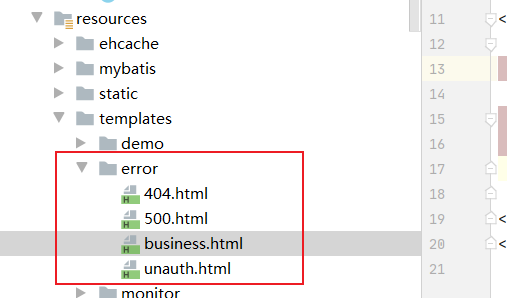
全局异常处理类
RuoYi\ruoyi-framework\src\main\java\com\ruoyi\framework\web\exception\GlobalExceptionHandler.java:
package com.ruoyi.framework.web.exception;import javax.servlet.http.HttpServletRequest;import org.apache.shiro.authz.AuthorizationException;import org.slf4j.Logger;import org.slf4j.LoggerFactory;import org.springframework.validation.BindException;import org.springframework.web.HttpRequestMethodNotSupportedException;import org.springframework.web.bind.annotation.ExceptionHandler;import org.springframework.web.bind.annotation.RestControllerAdvice;import org.springframework.web.servlet.ModelAndView;import com.ruoyi.common.core.domain.AjaxResult;import com.ruoyi.common.exception.BusinessException;import com.ruoyi.common.exception.DemoModeException;import com.ruoyi.common.utils.ServletUtils;import com.ruoyi.common.utils.security.PermissionUtils;/*** 全局异常处理器** @author ruoyi*/@RestControllerAdvicepublic class GlobalExceptionHandler{private static final Logger log = LoggerFactory.getLogger(GlobalExceptionHandler.class);/*** 权限校验失败 如果请求为ajax返回json,普通请求跳转页面*/@ExceptionHandler(AuthorizationException.class)public Object handleAuthorizationException(HttpServletRequest request, AuthorizationException e){log.error(e.getMessage(), e);if (ServletUtils.isAjaxRequest(request)){return AjaxResult.error(PermissionUtils.getMsg(e.getMessage()));}else{ModelAndView modelAndView = new ModelAndView();modelAndView.setViewName("error/unauth");return modelAndView;}}/*** 请求方式不支持*/@ExceptionHandler({ HttpRequestMethodNotSupportedException.class })public AjaxResult handleException(HttpRequestMethodNotSupportedException e){log.error(e.getMessage(), e);return AjaxResult.error("不支持' " + e.getMethod() + "'请求");}/*** 拦截未知的运行时异常*/@ExceptionHandler(RuntimeException.class)public AjaxResult notFount(RuntimeException e){log.error("运行时异常:", e);return AjaxResult.error("运行时异常:" + e.getMessage());}/*** 系统异常*/@ExceptionHandler(Exception.class)public AjaxResult handleException(Exception e){log.error(e.getMessage(), e);return AjaxResult.error("服务器错误,请联系管理员");}/*** 业务异常*/@ExceptionHandler(BusinessException.class)public Object businessException(HttpServletRequest request, BusinessException e){log.error(e.getMessage(), e);if (ServletUtils.isAjaxRequest(request)){return AjaxResult.error(e.getMessage());}else{ModelAndView modelAndView = new ModelAndView();modelAndView.addObject("errorMessage", e.getMessage());modelAndView.setViewName("error/business");return modelAndView;}}/*** 自定义验证异常*/@ExceptionHandler(BindException.class)public AjaxResult validatedBindException(BindException e){log.error(e.getMessage(), e);String message = e.getAllErrors().get(0).getDefaultMessage();return AjaxResult.error(message);}/*** 演示模式异常*/@ExceptionHandler(DemoModeException.class)public AjaxResult demoModeException(DemoModeException e){return AjaxResult.error("演示模式,不允许操作");}}
前后端数据交互 AjaxResult
public class AjaxResult extends HashMap<String, Object>{private static final long serialVersionUID = 1L;/** 状态码 */public static final String CODE_TAG = "code";/** 返回内容 */public static final String MSG_TAG = "msg";/** 数据对象 */public static final String DATA_TAG = "data";/*** 状态类型*/public enum Type{/** 成功 */SUCCESS(0),/** 警告 */WARN(301),/** 错误 */ERROR(500);private final int value;Type(int value){this.value = value;}public int value(){return this.value;}}/*** 初始化一个新创建的 AjaxResult 对象,使其表示一个空消息。*/public AjaxResult(){}/*** 初始化一个新创建的 AjaxResult 对象** @param type 状态类型* @param msg 返回内容*/public AjaxResult(Type type, String msg){super.put(CODE_TAG, type.value);super.put(MSG_TAG, msg);}/*** 初始化一个新创建的 AjaxResult 对象** @param type 状态类型* @param msg 返回内容* @param data 数据对象*/public AjaxResult(Type type, String msg, Object data){super.put(CODE_TAG, type.value);super.put(MSG_TAG, msg);if (StringUtils.isNotNull(data)){super.put(DATA_TAG, data);}}/*** 方便链式调用** @param key 键* @param value 值* @return 数据对象*/@Overridepublic AjaxResult put(String key, Object value){super.put(key, value);return this;}/*** 返回成功消息** @return 成功消息*/public static AjaxResult success(){return AjaxResult.success("操作成功");}/*** 返回成功数据** @return 成功消息*/public static AjaxResult success(Object data){return AjaxResult.success("操作成功", data);}/*** 返回成功消息** @param msg 返回内容* @return 成功消息*/public static AjaxResult success(String msg){return AjaxResult.success(msg, null);}/*** 返回成功消息** @param msg 返回内容* @param data 数据对象* @return 成功消息*/public static AjaxResult success(String msg, Object data){return new AjaxResult(Type.SUCCESS, msg, data);}/*** 返回警告消息** @param msg 返回内容* @return 警告消息*/public static AjaxResult warn(String msg){return AjaxResult.warn(msg, null);}/*** 返回警告消息** @param msg 返回内容* @param data 数据对象* @return 警告消息*/public static AjaxResult warn(String msg, Object data){return new AjaxResult(Type.WARN, msg, data);}/*** 返回错误消息** @return*/public static AjaxResult error(){return AjaxResult.error("操作失败");}/*** 返回错误消息** @param msg 返回内容* @return 警告消息*/public static AjaxResult error(String msg){return AjaxResult.error(msg, null);}/*** 返回错误消息** @param msg 返回内容* @param data 数据对象* @return 警告消息*/public static AjaxResult error(String msg, Object data){return new AjaxResult(Type.ERROR, msg, data);}}
SpringBoot加载顺序

_@_Order(num) //加载顺序 num数字越小 优先级越高
加载顺序打印
Java HotSpot(TM) 64-Bit Server VM warning: Options -Xverify:none and -noverify were deprecated in JDK 13 and will likely be removed in a future release.The service to start.. ____ _ __ _ _/\\ / ___'_ __ _ _(_)_ __ __ _ \ \ \ \( ( )\___ | '_ | '_| | '_ \/ _` | \ \ \ \\\/ ___)| |_)| | | | | || (_| | ) ) ) )' |____| .__|_| |_|_| |_\__, | / / / /=========|_|==============|___/=/_/_/_/:: Spring Boot :: (v2.4.3)2022-02-08 11:00:34.993 INFO 13164 --- [ main] com.neo.CommandLineRunnerApplication :...2022-02-08 11:00:36.407 INFO 13164 --- [ main] o.s.b.w.embedded.tomcat.TomcatWebServer : Tomcat started on port(s): 8080 (http) with context path ''2022-02-08 11:00:36.419 INFO 13164 --- [ main] com.neo.CommandLineRunnerApplication : Started CommandLineRunnerApplication in 1.929 seconds (JVM running for 3.343)The OrderRunner1 start to initialize ...The OrderRunner2 start to initialize ...The Runner start to initialize ...The service has started.
SpringBoot自动装配原理
https://www.cnblogs.com/hellokuangshen/p/12468522.html
https://blog.csdn.net/qq_42025798/article/details/122058013
【狂神说Java】SpringBoot最新教程IDEA版通俗易懂
https://blog.csdn.net/qq_42025798/article/details/121974573
【狂神说Java笔记】Java后端开发工程师学习笔记
https://blog.csdn.net/qq_42025798/article/details/119192030
03-SpringBoot源码分析
VBlog上传到GitHub项目
https://github.com/lenve/VBlog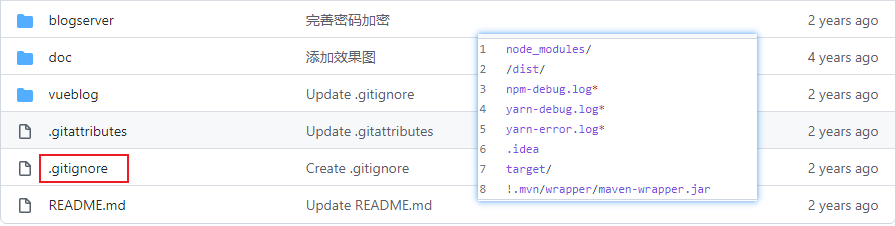
vue项目不上传的文件和目录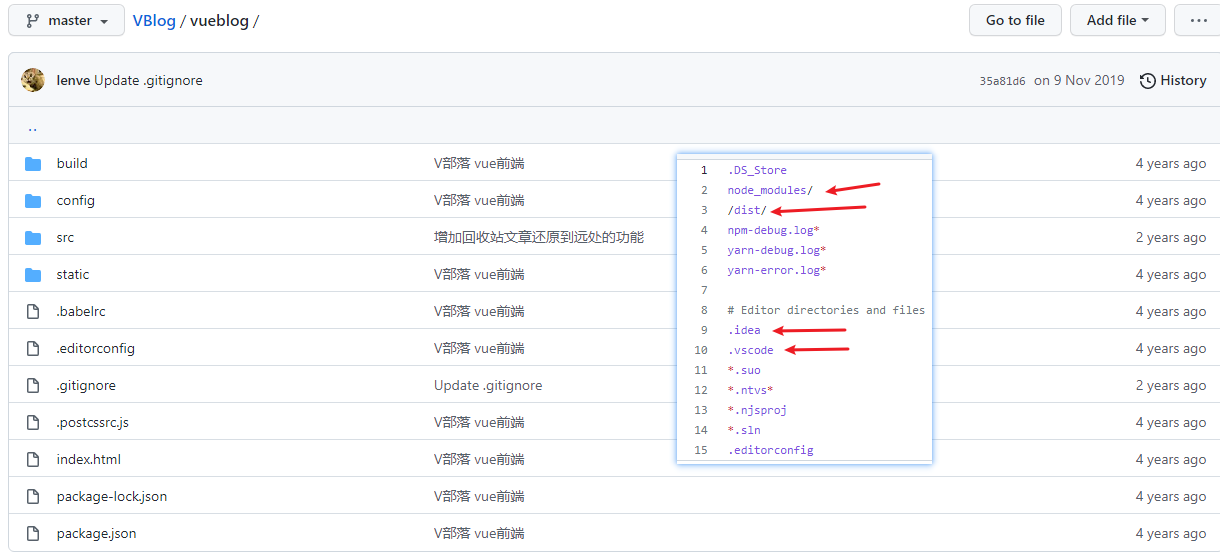
springboot项目不上传的文件和文件夹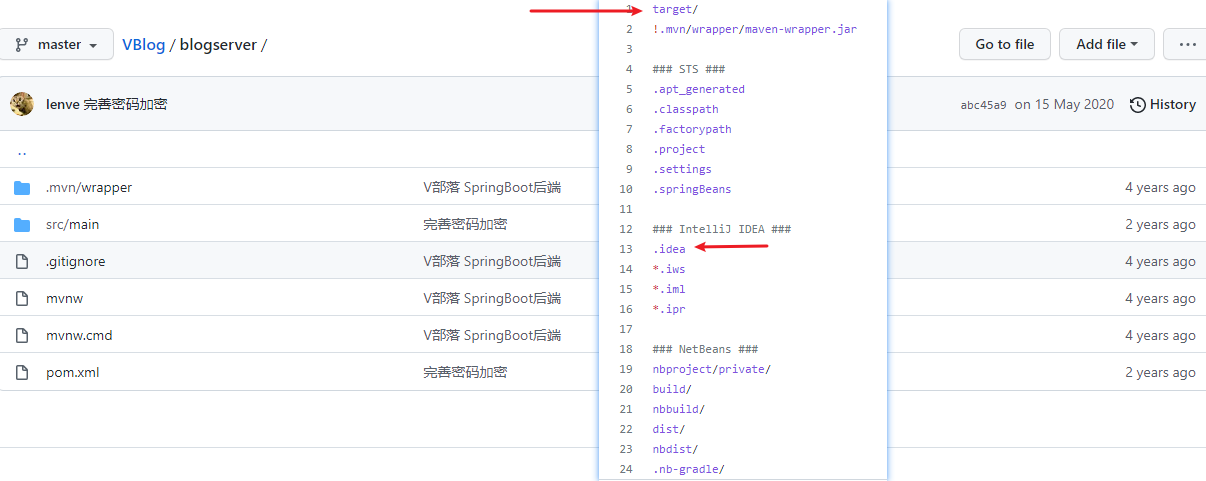
SpringBoot事务管理
SpringBoot 使用事务非常简单,底层依然采用的是Spring本身提供的事务管理
• 在入口类中使用注解 @EnableTransactionManagement 开启事务支持
• 在访问数据库的Service方法上添加注解 _@_Transactional 即可
案例思路
通过SpringBoot +MyBatis实现对数据库学生表的更新操作,在service层的方法中构建异常,查看事务是否生效;
实现步骤
1)在StudentController中添加更新学生的方法
@Controllerpublic class SpringBootController {@Autowiredprivate StudentService studentService;@RequestMapping(value = "/springBoot/update")public @ResponseBody Object update() {Student student = new Student();student.setId(1);student.setName("Mark");student.setAge(100);int updateCount = studentService.update(student);return updateCount;}}
2)在StudentService接口中添加更新学生方法
public interface StudentService {int update(Student student);}
3)在StudentServiceImpl接口实现类中对更新学生方法进行实现,并构建一个异常,同时在该方法上加@Transactional注解
@Override@Transactional //添加此注解说明该方法添加的事务管理public int update(Student student) {int updateCount = studentMapper.updateByPrimaryKeySelective(student);System.out.println("更新结果:" + updateCount);//在此构造一个除数为0的异常,测试事务是否起作用int a = 10/0;return updateCount;}
4)在Application类上加@EnableTransactionManagement开启事务支持
@EnableTransactionManagement可选,但是@Service必须添加事务才生效
@SpringBootApplication@EnableTransactionManagement //SpringBoot开启事务的支持public class Application {public static void main(String[] args) {SpringApplication.run(Application.class, args);}}
5)启动Application,通过浏览器访问进行测试
浏览器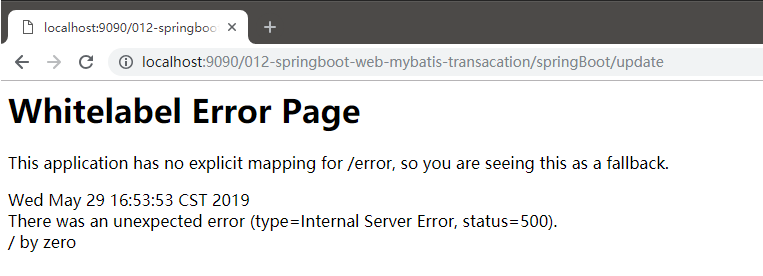
IDEA控制台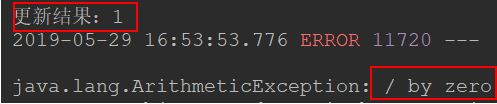
数据库表
通过以上结果,说明事务起作用了。
6)注释掉StudentServiceImpl上的@Transactional测试
数据库的数据被更新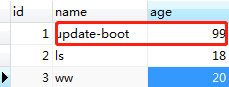
Spring全家桶注解汇总
40 个 常用的 Sprin链接gBoot 注解,你知道几个?[
](https://mp.weixin.qq.com/s/ijPn2-q7hxFw-G8KYrmghg)
SpringBoot常用注解大全,一目了然!
SpringMVC相关注解
参考:https://www.cnblogs.com/cjeandailynotes/p/10469377.html
SpringBoot中的SpringMVC和之前的SpringMVC框架使用是完全一样的,主要有以下注解: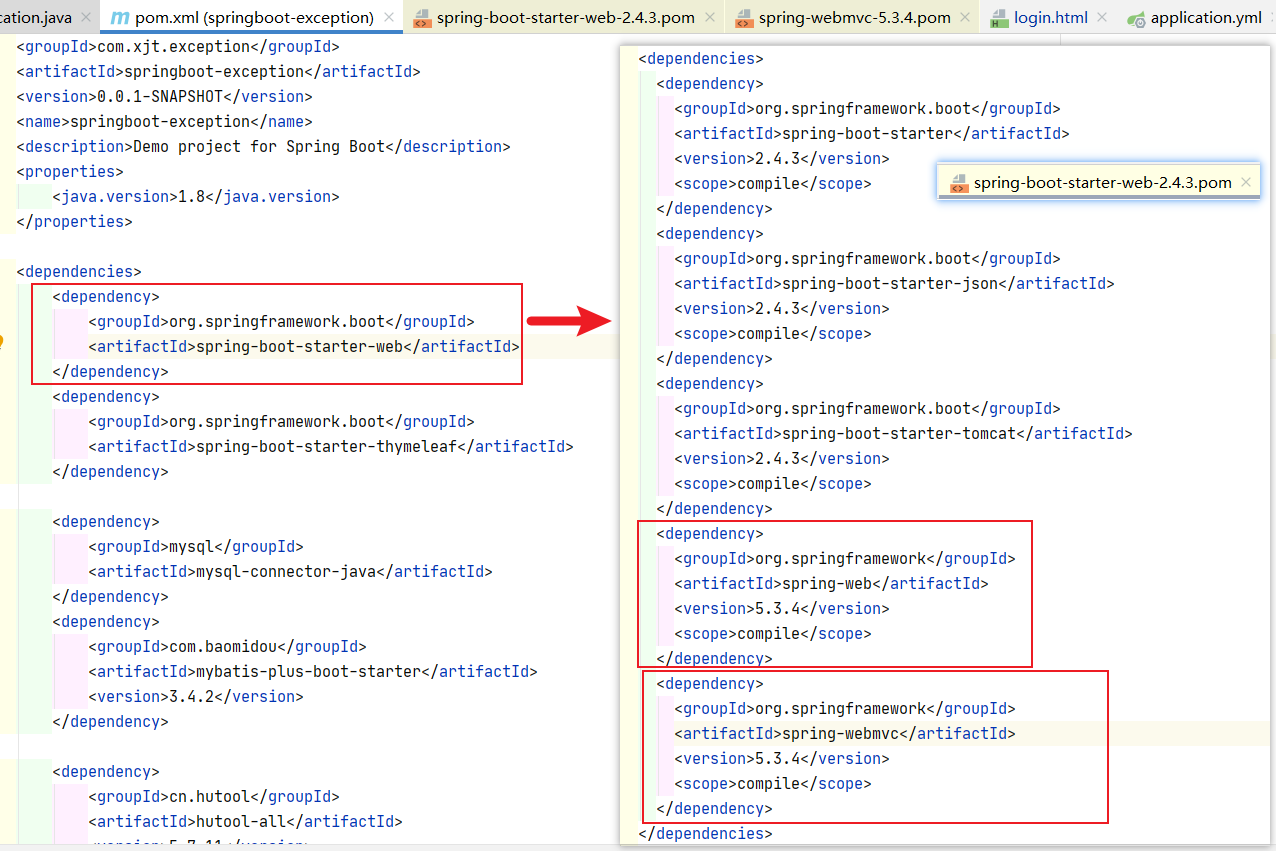
_@_Controller
SpringMVC的注解,处理http请求,一般放在xxxController.java , 类的上面
_@_RestController
Spring4后新增注解,是@Controller注解功能的增强,是@Controller + @ResponseBody的组合注解;
如果一个Controller类添加了@RestController,那么该Controller类下的所有方法都相当于添加了@ResponseBody注解;
用于返回字符串或json数据。
_@_RequestMapping
RequestMapping是一个用来处理请求地址映射的注解(将请求映射到对应的控制器方法中),可用于类或方法上。
用于类上,表示类中的所有响应请求的方法都是以该地址作为父路径。
标注在方法上,表示那个具体的方法来接受处理某次请求。
Spring MVC和Spring WebFlux都通过RquestMappingHandlerMapping和RequestMappingHndlerAdapter两个类来提供对@RequestMapping注解的支持。
@RequestMapping注解对请求处理类中的请求处理方法进行标注;@RequestMapping注解拥有以下的六个配置属性:
- value:映射的请求URL或者其别名
- method:兼容HTTP请求方法名(默认是get请求)
- params:根据HTTP参数的存在、缺省或值对请求进行过滤
- header:根据HTTP Header的存在、缺省或值对请求进行过滤
- consume:设定在HTTP请求正文中允许使用的媒体类型
- product:在HTTP响应体中允许使用的媒体类型
提示:在使用@RequestMapping之前,请求处理类还需要使用@Controller或@RestController进行标记
下面是使用@RequestMapping的示例:
@Controller@RequestMapping(value="/book")public class BookController {@RequestMapping(value="/title")public String getTitle(){return "title";}@RequestMapping(value="/content")public String getContent(){return "content";}}
由于BookController类加了value=”/book”的@RequestMapping的注解,所以相关路径都要加上”/book”,即请求的url分别为:
(1)http://localhost:8080/book/title
(2)http://localhost:8080/book/content
“@RequestMapping”的value值前后是否有“/”对请求的路径没有影响,即value=”book” 、”/book”、”/book/“其效果是一样的。
SpringMVC提供了常用的请求方法注解,即指定请求方法的_@_RequestMapping
_@_GetMapping RequestMapping和Get请求方法的组合只支持Get请求;Get请求主要用于查询操作。 _@_PostMapping RequestMapping和Post请求方法的组合只支持Post请求;Post请求主要用户新增数据。 _@_PutMapping RequestMapping和Put请求方法的组合只支持Put请求;Put通常用于修改数据。 _@_DeleteMapping RequestMapping 和 Delete请求方法的组合只支持Delete请求;通常用于删除数据。
@RequestMapping()的所有属性:
//这三个参数是一样的,都是匹配路由String name() default "";@AliasFor("path")String[] value() default {};@AliasFor("value")String[] path() default {};//请求方法RequestMethod[] method() default {};//@RequestMapping(value = "/hello",method = RequestMethod.POST)//请求参数String[] params() default {};//请求头String[] headers() default {};//@RequestMapping(value = "/something", headers = "content-type=text/*")//will match requests with a Content-Type of "text/html", "text/plain", etcString[] consumes() default {};String[] produces() default {};
value:指定请求的实际url
(1)普通的具体值
如 value=”/book”。
(2)含某变量的一类值
@RequestMapping(value="/get/{bookId}")public String getBookById(@PathVariable String bookId,Model model){model.addAttribute("bookId", bookId);return "book";}
路径中的bookId可以当变量,@PathVariable注解即提取路径中的变量值。
(3)ant风格
//可匹配“/get/id1”或“/get/ida”,但不匹配“/get/id”或“/get/idaa”;@RequestMapping(value="/get/id?")//可匹配“/get/idabc”或“/get/id”,但不匹配“/get/idabc/abc”;@RequestMapping(value="/get/id*")//可匹配“/get/id/abc”,但不匹配“/get/idabc”;@RequestMapping(value="/get/id/*")//可匹配“/get/id/abc/abc/123”或“/get/id/123”,也就是Ant风格和URI模板变量风格可混用。@RequestMapping(value="/get/id/**/{id}")
(4)含正则表达式的一类值
//:可以匹配“/get/123-1”,但不能匹配“/get/abc-1”,这样可以设计更加严格的规则@RequestMapping(value="/get/{idPre:\\d+}-{idNum:\\d+}")//可以通过@PathVariable 注解提取路径中的变量(idPre,idNum)
(5)或关系
//即 /getAll或/fetchAll都会映射到该方法上。@RequestMapping(value={"/getAll","/fetchAll"} )
method:指定请求的method类型, GET、POST、PUT、DELETE等;
@RequestMapping(value=”/get/{bookid}”,method={RequestMethod.GET,RequestMethod.POST})
params:指定request中必须包含某些参数值时才让该方法处理。
//请求参数包含“action=del”,如:http://localhost:8080/book?action=del@RequestMapping(params="action=del")@Controller@RequestMapping("/owners/{ownerId}")public class RelativePathUriTemplateController {//仅处理请求中包含了名为“myParam”,值为“myValue”的请求。@RequestMapping(value = "/pets/{petId}", method = RequestMethod.GET, params="myParam=myValue")public void findPet(@PathVariable String ownerId, @PathVariable String petId, Model model) {// implementation omitted}}
headers:指定request中必须包含某些指定的header值,才能让该方法处理请求。
@RequestMapping(value=”/header/id”, headers = “Accept=application/json”):表示请求的URL必须为“/header/id 且请求头中必须有“Accept =application/json”参数即可匹配。
@Controller@RequestMapping("/owners/{ownerId}")public class RelativePathUriTemplateController {@RequestMapping(value = "/pets", method = RequestMethod.GET, headers="Referer=http://www.ifeng.com/")public void findPet(@PathVariable String ownerId, @PathVariable String petId, Model model) {// implementation omitted}}
仅处理request的header中包含了指定“Refer”请求头和对应值为“[http://www.ifeng.com/](http://www.ifeng.com/)”的请求。
consumes:指定处理请求的提交内容类型(Content-Type),例如application/json, text/html。
@Controller@RequestMapping(value = "/pets", method = RequestMethod.POST, consumes="application/json")public void addPet(@RequestBody Pet pet, Model model) {// implementation omitted}
方法仅处理request Content-Type为“application/json”类型的请求。
produces: 指定返回的内容类型,仅当request请求头中的(Accept)类型中包含该指定类型才返回。
@Controller@RequestMapping(value = "/pets/{petId}", method = RequestMethod.GET, produces="application/json")@ResponseBodypublic Pet getPet(@PathVariable String petId, Model model) {// implementation omitted}
方法仅处理request请求中Accept头中包含了”application/json”的请求,同时暗示了返回的内容类型为application/json;
@RequestParam
@RequestParam注解用于将方法的参数与Web请求的传递的参数进行绑定。使用@RequestParam可以轻松的访问HTTP请求参数的值。
下面是使用该注解的代码示例:
public String requestparam1(@RequestParam String username)
请求中包含username参数(如/requestparam1?username=zhang)
@RequestParam有以下三个参数:
value:参数名字,即入参的请求参数名字,如username表示URL请求的参数名,如果方法中参数名和URL请求参数名相同,value可以省略
required:是否必须,默认是true,表示请求中一定要有相应的参数,否则将抛出异常;
defaultValue:默认值,表示如果请求中没有同名参数时的默认值,设置该参数时,自动将required设为false。
public String requestparam4(@RequestParam(value="username",required=false) String username)
表示请求中可以没有名字为username的参数,如果没有默认为null,此处需要注意如下几点:
原子类型:必须有值,否则抛出异常,如果允许空值请使用包装类代替。
Boolean包装类型:默认Boolean.FALSE,其他引用类型默认为null。
如果请求中有多个同名的应该如何接收呢?如给用户授权时,可能授予多个权限,首先看下如下代码:
public String requestparam7(@RequestParam(value="role") String roleList)
如果请求参数类似于url?role=admin&rule=user,则实际roleList参数入参的数据为“admin,user”,即多个数据之间使用 “,” 分割;
我们最好使用一个字符串数组或列表来接收多个请求参数:
public String requestparam7(@RequestParam(value="role") String[] roleList)
或者
public String requestparam8(@RequestParam(value="list") List<String> list)
@PathVariable
@PathVariable注解是将方法中的参数绑定到请求URI中的模板变量上。可以通过@RequestMapping注解来指定URI的模板变量,然后使用@PathVariable注解将方法中的参数绑定到模板变量上。
特别地,@PathVariable注解允许我们使用value或name属性来给参数取一个别名。下面是使用此注解的一个示例:
@RequestMapping(value="/users/{userId}/topics/{topicId}")public String test(@PathVariable(value="userId") int userId,@PathVariable(value="topicId") int topicId){...}
比如请求的URL为 “/users/123/topics/456”,则自动将URL中模板变量{userId}和{topicId}绑定到通过@PathVariable注解的同名参数上,
即入参后userId=123、topicId=456。
模板变量名需要使用{ }进行包裹,如果方法的参数名与URI模板变量名一致,则在@PathVariable中就可以省略别名的定义。
提示:如果参数是一个非必须的,可选的项,则可以在@PathVariable中设置require = false
_@_ModelAttribute
ModelAttribute可以应用在方法参数上或方法上,他的作用主要是当注解在方法参数上时会将注解的参数对象添加到Model中;当注解在
请求处理方法Action上时会将该方法变成一个非请求处理的方法,但其它Action被调用时会首先调用该方法。
6.1 @ModelAttribute注释一个方法
被@ModelAttribute注释的方法表示这个方法的目的是增加一个或多个模型(model)属性。这个方法和被@RequestMapping注释的方法
一样也支持@RequestParam参数,但是它不能直接被请求映射。实际上,控制器中的@ModelAttribute方法是在同一控制器中的
@RequestMapping方法被调用之前调用的。
被@ModelAttribute注释的方法用于填充model属性,例如,为下拉菜单填充内容,或检索一个command对象(如,Account),用它
来表示一个HTML表单中的数据。
一个控制器可以有任意数量的@ModelAttribute方法。所有这些方法都在@RequestMapping方法被调用之前调用。
有两种类型的@ModelAttribute方法。一种是:只加入一个属性,用方法的返回类型隐含表示。另一种是:方法接受一个Model类型的参
数,这个model可以加入任意多个model属性。
(1)@ModelAttribute注释void返回值的方法
@Controller@RequestMapping(value="/test")public class TestController {/*** 1.@ModelAttribute注释void返回值的方法* @param abc* @param model*/@ModelAttributepublic void populateModel(@RequestParam String abc, Model model) {model.addAttribute("attributeName", abc);}@RequestMapping(value = "/helloWorld")public String helloWorld() {return "test/helloWorld";}}
这个例子,在获得请求/helloWorld 后,populateModel方法在helloWorld方法之前先被调用,它把请求参数(/helloWorld?abc=text)
加入到一个名为attributeName的model属性中,在它执行后helloWorld被调用,返回视图名helloWorld和model已由_@_ModelAttribute
方法生产好了。这个例子中model属性名称和model属性对象由model.addAttribute()实现,不过前提是要在方法中加入一个Model类型
的参数。
(2)@ModelAttribute注释返回具体类的方法
@ModelAttributepublic User getUserInfo(String id){if(id!=null && !id.equals("")){return userService.getUserInfo(id);}return null;}
这种情况,model属性的名称没有指定,它由返回类型隐含表示,如这个方法返回User类型,那么这个model属性的名称是user。
这个例子中model属性名称有返回对象类型隐含表示,model属性对象就是方法的返回值。它无须要特定的参数。
(3)@ModelAttribute(value=””)注释返回具体类的方法
@Controller@RequestMapping(value="/test")public class TestController {/*** 3.@ModelAttribute(value="")注释返回具体类的方法* @param abc* @return*/@ModelAttribute("str")public String getParam(@RequestParam String param) {return param;}@RequestMapping(value = "/helloWorld")public String helloWorld() {return "test/helloWorld";}}
这个例子中使用@ModelAttribute注释的value属性,来指定model属性的名称。model属性对象就是方法的返回值。它无须要特定的参数。
完整的代码:
package demo.controller;import org.springframework.beans.factory.annotation.Autowired;import org.springframework.stereotype.Controller;import org.springframework.ui.Model;import org.springframework.web.bind.annotation.ModelAttribute;import org.springframework.web.bind.annotation.RequestMapping;import org.springframework.web.bind.annotation.RequestParam;import demo.model.User;import demo.service.IUserService;@Controller@RequestMapping(value="/test")public class TestController {@Autowiredprivate IUserService userService;/*** 1.@ModelAttribute注释void返回值的方法* @param abc* @param model*/@ModelAttributepublic void populateModel(@RequestParam String abc, Model model) {model.addAttribute("attributeName", abc);}/*** 2.@ModelAttribute注释返回具体类的方法* @param id* @return*/@ModelAttributepublic User getUserInfo(String id){if(id!=null && !id.equals("")){return userService.getUserInfo(id);}return null;}/*** 3.@ModelAttribute(value="")注释返回具体类的方法* @param abc* @return*/@ModelAttribute("str")public String getParam(@RequestParam String param) {return param;}@RequestMapping(value = "/helloWorld")public String helloWorld() {return "test/helloWorld";}}
Jsp前台取值:
<%@ page language="java" import="java.util.*" pageEncoding="utf-8"%><%String path = request.getContextPath();String basePath = request.getScheme()+"://"+request.getServerName()+":"+request.getServerPort()+path+"/";%><!DOCTYPE HTML PUBLIC "-//W3C//DTD HTML 4.01 Transitional//EN"><html><head><title>helloWorld</title></head><body>1.The attributeValue is: ${attributeName}<br/><br/>2.用户信息:<br/>姓名:${user.user_name}<br/>年龄:${user.user_age}<br/>邮箱:${user.user_email}<br/><br/>3.The param is: ${str}</body></html>
页面效果图: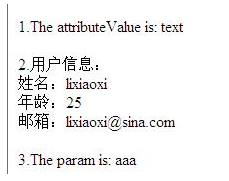
URL格式:http://localhost/SSMDemo/test/helloWorld?abc=text&id=1¶m=aaa 注:当url或者post中不包含参数abc和参数param时,会报错。
(4)@ModelAttribute和@RequestMapping同时注释一个方法
@Controller@RequestMapping(value="/test")public class TestController {@RequestMapping(value = "/helloWorld")@ModelAttribute("attributeName")public String helloWorld() {return "hi";}}
这时这个方法的返回值并不是表示一个视图名称,而是model属性的值,视图名称由RequestToViewNameTranslator根据请求”/helloWorld”转换为helloWorld。Model属性名称由@ModelAttribute(value=””)指定,相当于在request中封装了key=attributeName,value=hi。
Jsp页面:
<!DOCTYPE HTML PUBLIC "-//W3C//DTD HTML 4.01 Transitional//EN"><html><head><title>helloWorld</title></head><body>The attributeValue is: ${attributeName}</body></html>
4.2 @ModelAttribute注释一个方法的参数
@ModelAttribute注释方法的一个参数表示应从模型model中取得。若在model中未找到,那么这个参数将先被实例化后加入到model中。若在model中找到,则请求参数名称和model属性字段若相匹配就会自动填充。这个机制对于表单提交数据绑定到对象属性上很有效。
当@ModelAttribute注解用于方法参数时,它有了双重功能,即“存/取”。首先,它从模型中取出数据并赋予对应的参数,如果模型中尚不存在,则实例化一个,并存放于模型中;其次,一旦模型中已存在此数据对象,接下来一个很重要的步骤便是将请求参数绑定到此对象上(请求参数名映射对象属性名),这是Spring MVC提供的一个非常便利的机制—数据绑定。
@RequestMapping(value = "/login.htm", method = RequestMethod.GET)public String doLogin(@ModelAttribute("baseMember") BaseMember member) {member.setLoginName("loginName");return "home";}
上述代码中,如果模型中尚不存在键名为“baseMember”的数据,则首先会调用BaseMember类的默认构造器创建一个对象,如果不存在默认构造器会抛出异常。因此,给实体类提供一个默认构造器是一个好的编程习惯。当请求路径的请求参数或提交的表单与BaseMember的属性名匹配时,将自动将其值绑定到baseMember对象中,非常的便利!这可能是我们使用@ModelAttribute最主要的原因之一。比如:请求路径为http://localhost:8080/spring-web/login.htm?loginName=myLoginName,baseMember对象中的loginName属性的值将被设置为myLoginName。
4.3 @ModelAttribute注解的使用场景
当@ModelAttribute注解用于方法时,与其处于同一个处理类的所有请求方法执行前都会执行一次此方法,这可能并不是我们想要的,因
此,我们使用更多的是将其应用在请求方法的参数上,而它的一部分功能与@RequestParam注解是一致的,只不过@RequestParam用
于绑定单个参数值,而@ModelAttribute注解可以绑定所有名称匹配的,此外它自动将绑定后的数据添加到模型中,无形中也给我们提供
了便利,这也可能是它命名为ModelAttribute的原因。
@SessionAttributes
在默认情况下,ModelMap中的属性作用域是request级别,也就是说,当本次请求结束后,ModelMap 中的属性将销毁。如果希望在多个请求中共享ModelMap中的属性,必须将其属性转存到session 中,这样 ModelMap 的属性才可以被跨请求访问。
Spring 允许我们有选择地指定 ModelMap 中的哪些属性需要转存到 session 中,以便下一个请求属对应的 ModelMap 的属性列表中还能访问到这些属性。这一功能是通过类定义处标注 _@_SessionAttributes 注解来实现的。
package demo.controller;import org.springframework.stereotype.Controller;import org.springframework.ui.ModelMap;import org.springframework.web.bind.annotation.RequestMapping;import org.springframework.web.bind.annotation.SessionAttributes;import demo.model.User;@Controller@RequestMapping(value="/demo1")//(1)将ModelMap中属性名为currUser的属性放到Session属性列表中,以便这个属性可以跨请求访问@SessionAttributes("currUser")public class Demo1Controller {@RequestMapping(value="/getUser")public String getUser(ModelMap model){User user=new User();user.setUser_name("zhangsan");user.setUser_age(25);user.setUser_email("zhangsan@sina.com");//(2)向ModelMap中添加一个属性model.addAttribute("currUser",user);return "/demo/user";}@RequestMapping(value="/getUser1")public String getUser1(ModelMap model){User user=(User)model.get("currUser");System.out.println(user.getUser_name());System.out.println(user.getUser_age());System.out.println(user.getUser_email());return "demo/user1";}}
我们在(2)处添加了一个 ModelMap 属性,其属性名为 currUser,而(1)处通过 _@_SessionAttributes 注解将 ModelMap 中名为 currUser 的属性放置到 Session 中,所以我们不但可以在 getUser() 请求所对应的 JSP 视图页面中通过 request.getAttribute(“currUser”) 和 session.getAttribute(“currUser”) 获取 user 对象,还可以在下一个请求(getUser1())所对应的 JSP 视图页面中通过 session.getAttribute(“currUser”) 或 session.getAttribute(“currUser”)访问到这个属性。
这里我们仅将一个 ModelMap 的属性放入 Session 中,其实 _@_SessionAttributes 允许指定多个属性。你可以通过字符串数组的方式指定多个属性,如 @SessionAttributes({“attr1”,”attr2”})。此外,_@_SessionAttributes 还可以通过属性类型指定要 session 化的 ModelMap 属性,如 _@_SessionAttributes(types = User.class),当然也可以指定多个类,如 _@_SessionAttributes(types = {User.class,Dept.class}),还可以联合使用属性名和属性类型指定:_@_SessionAttributes(types = {User.class,Dept.class},value={“attr1”,”attr2”})。
user.jsp页面:
<%@ page language="java" import="java.util.*" pageEncoding="utf-8"%><%@ page import="demo.model.User" %><%String path = request.getContextPath();String basePath = request.getScheme()+"://"+request.getServerName()+":"+request.getServerPort()+path+"/";%><!DOCTYPE HTML PUBLIC "-//W3C//DTD HTML 4.01 Transitional//EN"><html><head><base href="<%=basePath%>"><title>My JSP 'index.jsp' starting page</title></head><body><br><%User user=(User)session.getAttribute("currUser");%>用户名:<%=user.getUser_name() %><br/>年龄:<%=user.getUser_age() %><br/>邮箱:<%=user.getUser_email() %><br/><br/><a href="<%=path %>/demo1/getUser1">跳转</a></body></html>
通过@ModelAttribute绑定
_@_SessionAttributes 是用来在 controller 内部共享 model 属性的。 我们可以在需要访问 Session 属性的 controller 上加上 @SessionAttributes,然后在 action 需要的 User 参数上加上 @ModelAttribute,并保证两者的属性名称一致。SpringMVC 就会自动将 _@_SessionAttributes 定义的属性注入到 ModelMap 对象,在 setup action 的参数列表时,去 ModelMap 中取到这样的对象,再添加到参数列表。只要我们不去调用 SessionStatus 的 setComplete() 方法,这个对象就会一直保留在 Session 中,从而实现 Session 信息的共享。
@Controller@SessionAttributes("currentUser")public class GreetingController{@RequestMappingpublic void hello(@ModelAttribute("currentUser") User user){//user.sayHello()}}
@SessionAttributes清除
@SessionAttributes需要清除时,使用SessionStatus.setComplete();来清除。注意,它只清除@SessionAttributes的session,不会清除HttpSession的数据。故如用户身份验证对象的session一般不用它来实现,还是用session.setAttribute等传统的方式实现。
@Responsebody与_@_RequestBody
@Responsebody表示该方法的返回结果直接写入HTTP response body中。一般在异步获取数据时使用,在使用@RequestMapping后,返回值通常解析为跳转路径,加上@Responsebody后返回结果不会被解析为跳转路径,而是封装成一个JSON对象返回给前端浏览器。
@RequestBody在处理请求方法的参数列表中使用,它可以将请求主体中的参数绑定到一个对象中,请求主体参数是通过HttpMessageConverter传递的,根据请求主体中的参数名与对象的属性名进行匹配并绑定值。此外,还可以通过@Valid注解对请求主体中的参数进行校验。
下面是一个使用@RequestBody的示例: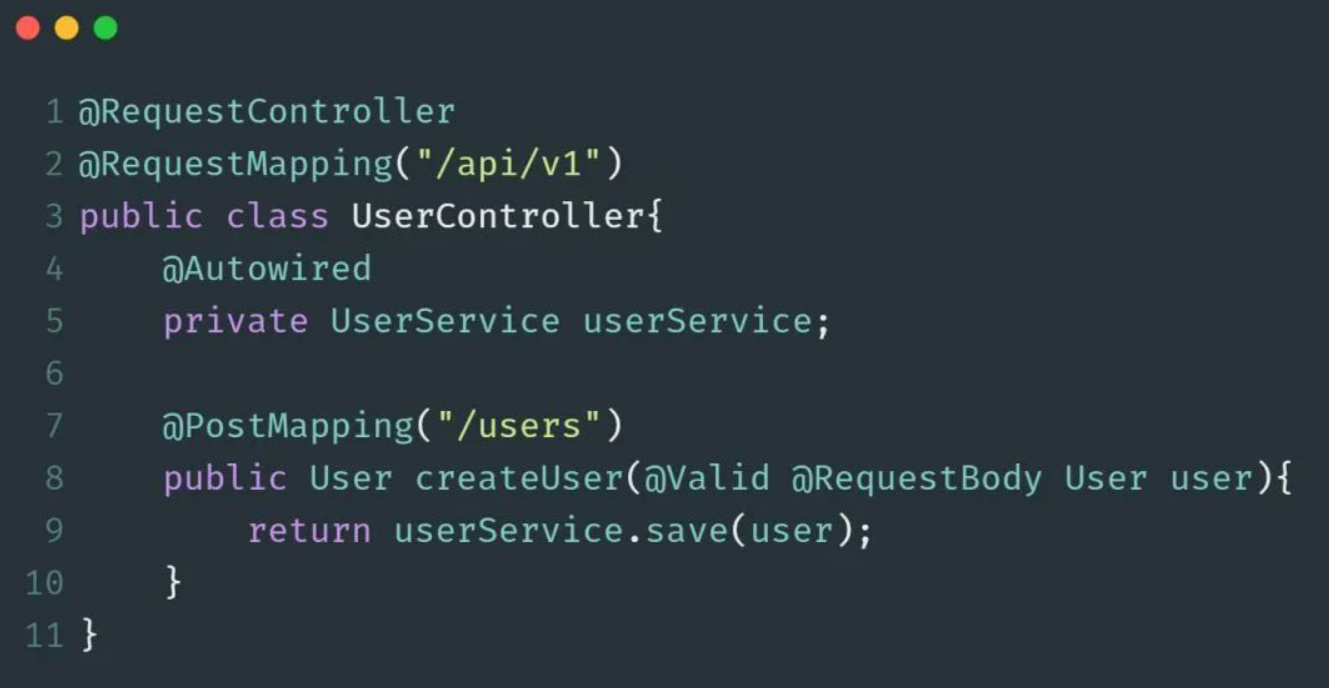
下面是一个前后端分离的ajax请求响应过程:
$("#btn2").click(function(){var url='<%=request.getContextPath()%>/User/addUserInfo';var data={"user_name":$("#userName").val(),"user_sex":$("#userSex").val(),"user_age":$("#userAge").val(),"user_email":$("#userEmail").val(),"user_telephone":$("#userTelephone").val(),"user_education":$("#userEducation").val(),"user_title":$("#userTitle").val()};$.ajax({type:'POST',contentType : 'application/json',url:url,dataType:"json",data:JSON.stringify(data),async:false,success:function(data){alert("新增成功!");},error: function(XMLHttpRequest, textStatus, errorThrown){alert(XMLHttpRequest.status);alert(XMLHttpRequest.readyState);alert(textStatus);}})})
java代码
@RequestMapping(value="/addUserInfo",method=RequestMethod.POST)@ResponseBody//将请求中的data写入UserModel对象中public String addUserInfo(@RequestBody UserModel user){//不会被解析为跳转路径,而是直接写入HTTP response body中return "{}";}
比较:_@_RequestBody 和 _@_ResponseBody
_@_RequestBody
作用: i) 该注解用于读取Request请求的body部分数据,使用系统默认配置的
HttpMessageConverter进行解析,然后把相应的数据绑定到要返回的对象上; ii) 再把HttpMessageConverter返回的对象数据绑定到 controller中方法的参数上。 使用时机: A) GET、POST方式提时, 根据request header Content-Type的值来判断: application/x-www-form-urlencoded, 可选(即非必须,因为这种情况的数据@RequestParam, @ModelAttribute也可以处理,当然@RequestBody也能处理); multipart/form-data, 不能处理(即使用@RequestBody不能处理这种格式的数据); 其他格式, 必须(其他格式包括application/json, application/xml等。这些格式的数据,必须使用@RequestBody来处理); B) PUT方式提交时, 根据request header Content-Type的值来判断: application/x-www-form-urlencoded, 必须; multipart/form-data, 不能处理; 其他格式, 必须; 说明:request的body部分的数据编码格式由header部分的Content-Type指定;
_@_ResponseBody 将内容或对象作为 HTTP 响应正文返回,并调用适合HttpMessageConverter的Adapter转换对象,写入输出流。
作用: 该注解用于将Controller的方法返回的对象,通过适当的HttpMessageConverter转换为指定格式后,写入到Response对象的body数据区。 使用时机: 返回的数据不是html标签的页面,而是其他某种格式的数据时(如json、xml等)使用;
@ControllerAdvice
@ControllerAdvice是@Component注解的一个延伸注解,Spring会自动扫描并检测被@ControllerAdvice所标注的类。
@ControllerAdvice需要和@ExceptionHandler、@InitBinder以及@ModelAttribute注解搭配使用,主要是用来处理控制器所抛出的异常信息。
首先,我们需要定义一个被@ControllerAdvice所标注的类,在该类中,定义一个用于处理具体异常的方法,并使用@ExceptionHandler注解进行标记。
此外,在有必要的时候,可以使用@InitBinder在类中进行全局的配置,还可以使用@ModelAttribute配置与视图相关的参数。使用@ControllerAdvice注解,就可以快速的创建统一的,自定义的异常处理类。
下面是一个使用@ControllerAdvice的示例代码:
@CrossOrigin
@CrossOrigin注解将为请求处理类或请求处理方法提供跨域调用支持。如果我们将此注解标注类,那么类中的所有方法都将获得支持跨域的能力。使用此注解的好处是可以微调跨域行为。使用此注解的示例如下:
@InitBinder
@InitBinder注解用于标注初始化WebDataBinider的方法,该方法用于对Http请求传递的表单数据进行处理,如时间格式化、字符串处理等。
下面是使用此注解的示例: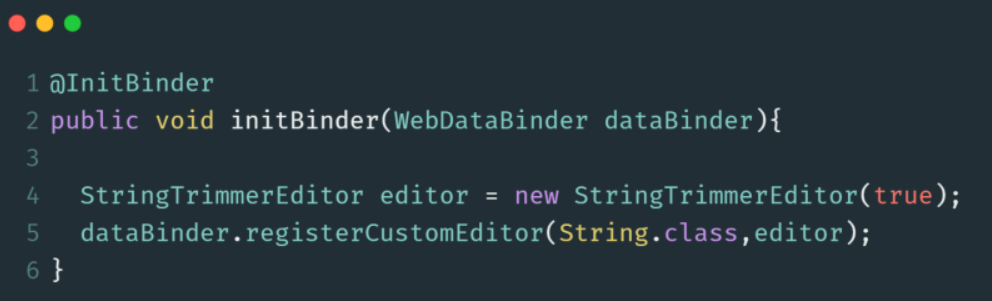
Spring Bean 注解
@ComponentScan
@ComponentScan注解用于配置Spring需要扫描的被组件注解注释的类所在的包。可以通过配置其basePackages属性或者value属性来配置需要扫描的包路径。value属性是basePackages的别名。此注解的用法如下:
@Component
@Component注解用于标注一个普通的组件类,它没有明确的业务范围,只是通知Spring 被此注解的类 注入到Spring IOC容器中并进行管理。
@Service
@Service注解是@Component的一个延伸(特例),它用于标注业务逻辑类。与@Component注解一样,被此注解标注的类,会自动被Spring所管理。下面是使用@Service注解的示例: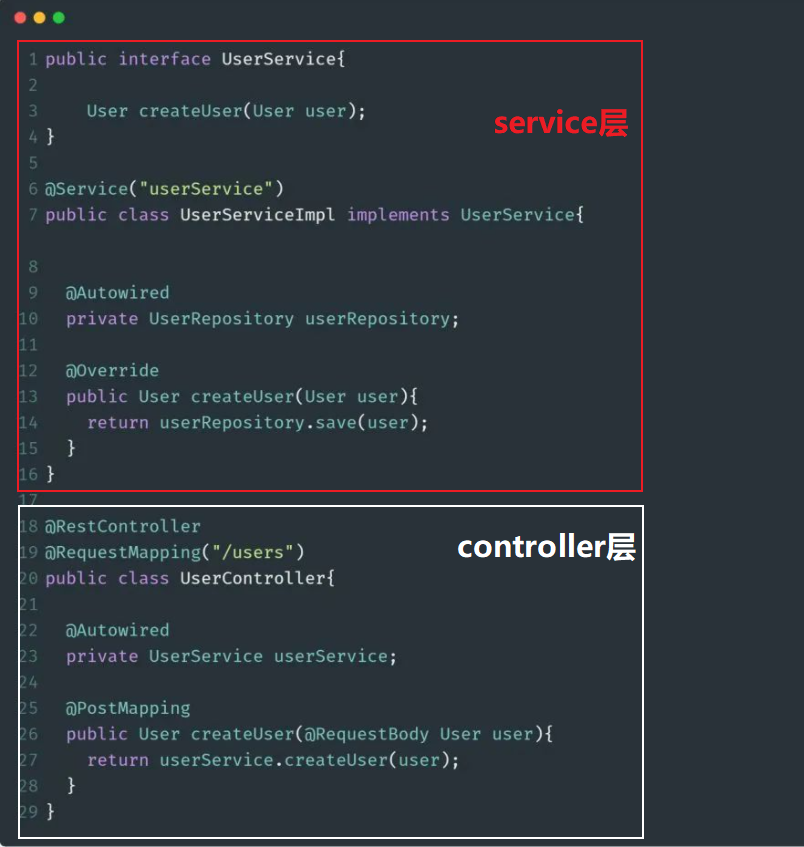
@Repository
@Repository注解也是@Component注解的延伸,与@Component注解一样,被此注解标注的类会被Spring自动管理起来,@Repository注解用于标注DAO层的数据持久化类。此注解的用法如下: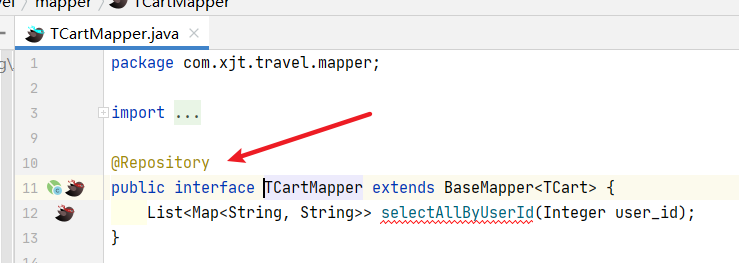
@DependsOn
@DependsOn注解可以配置Spring IoC容器在初始化一个Bean之前,先初始化其他的Bean对象。下面是此注解使用示例代码: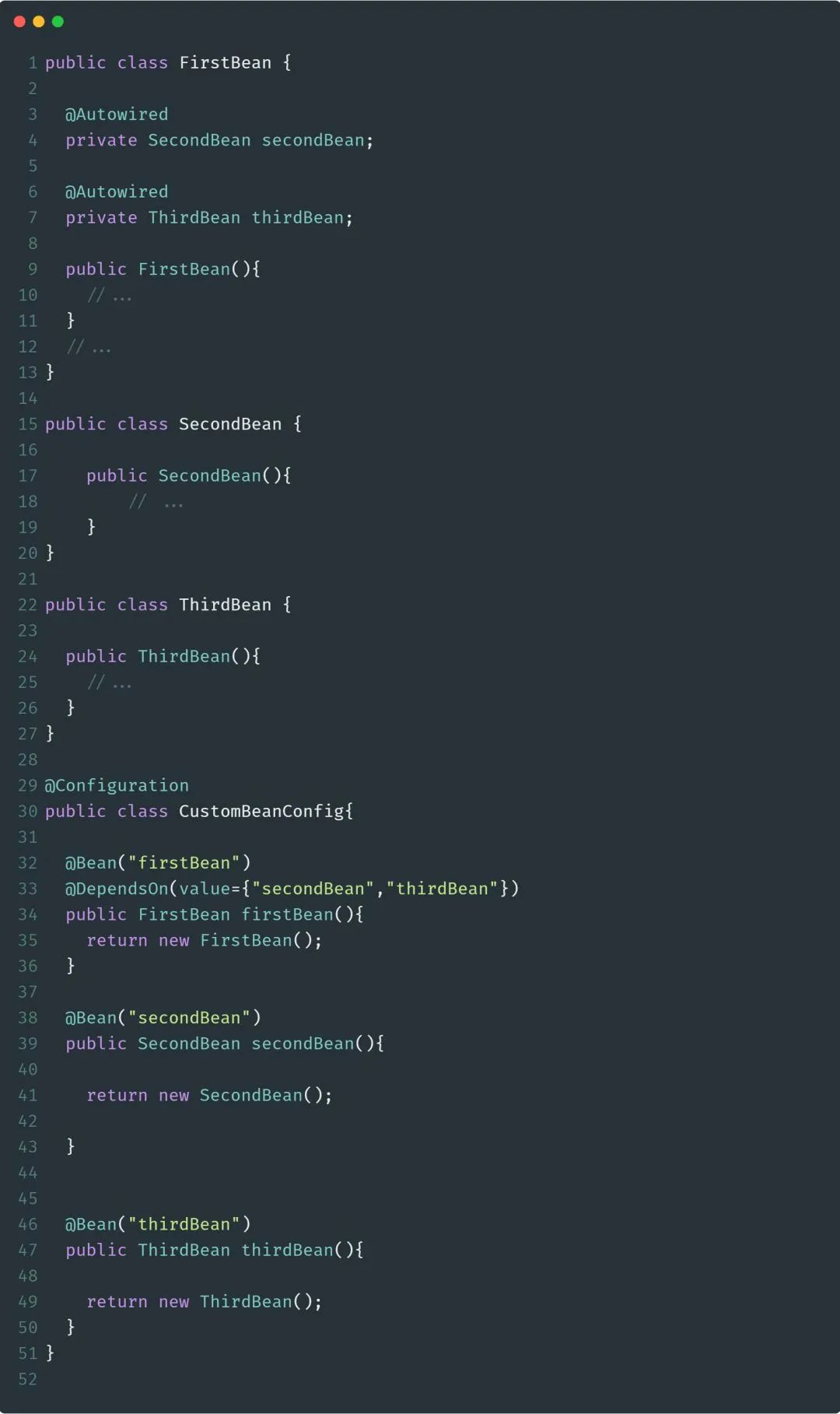
@Bean
@Bean注解主要的作用是告知Spring,被此注解所标注的类将需要纳入到Bean管理工厂中。@Bean注解的用法很简单,在这里,着重介绍@Bean注解中initMethod和destroyMethod的用法。示例如下: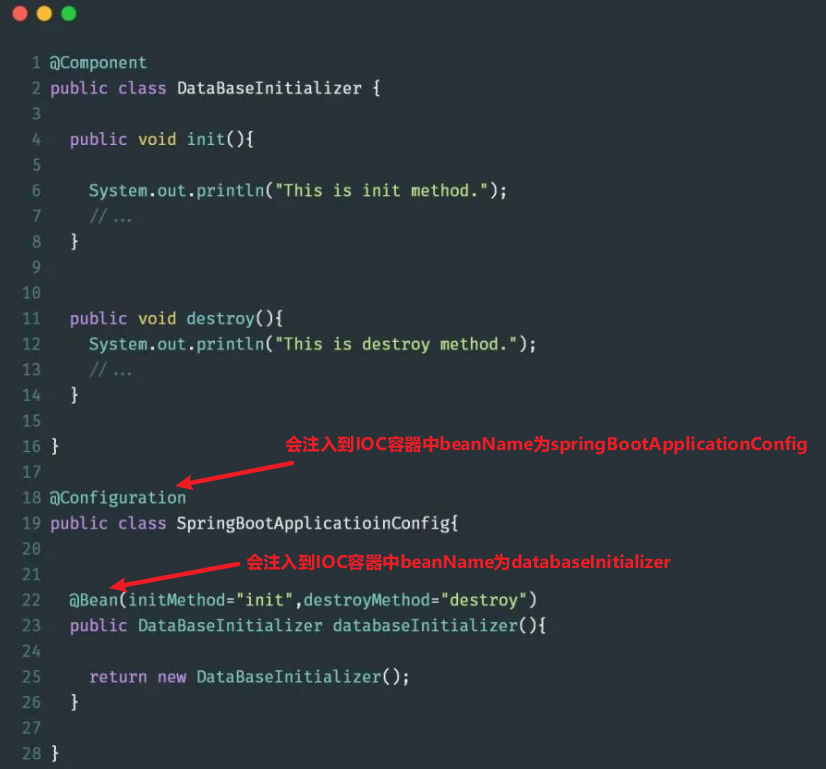
@Scope
@Scope注解可以用来定义@Component标注的类的作用范围以及@Bean所标记的类的作用范围。
@Scope所限定的作用范围有:singleton、prototype、request、session、globalSession或者其他的自定义范围。这里以prototype为例子进行讲解。
当一个Spring Bean被声明为prototype(原型模式)时,在每次需要使用到该类的时候,Spring IoC容器都会初始化一个新的改类的实例。在定义一个Bea时,可以设置Bean的scope属性为prototype:scope="prototype",也可以使用@Scope注解设置,如下:
@Scope(value=ConfigurableBeanFactory.SCOPE_PROPTOTYPE)
下面将给出两种不同的方式来使用@Scope注解,示例代码如下: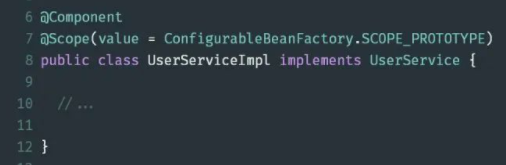
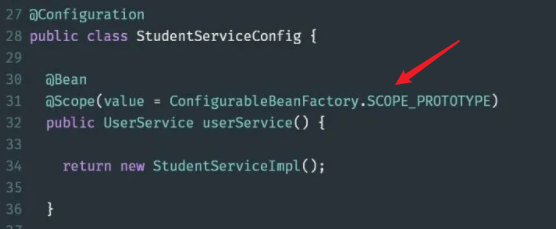
当@Scope的作用范围设置成Singleton时,被此注解所标注的类只会被Spring IoC容器初始化一次。在默认情况下,Spring IoC容器所初始化的类实例都为singleton。同样的原理,此情形也有两种配置方式,示例代码如下: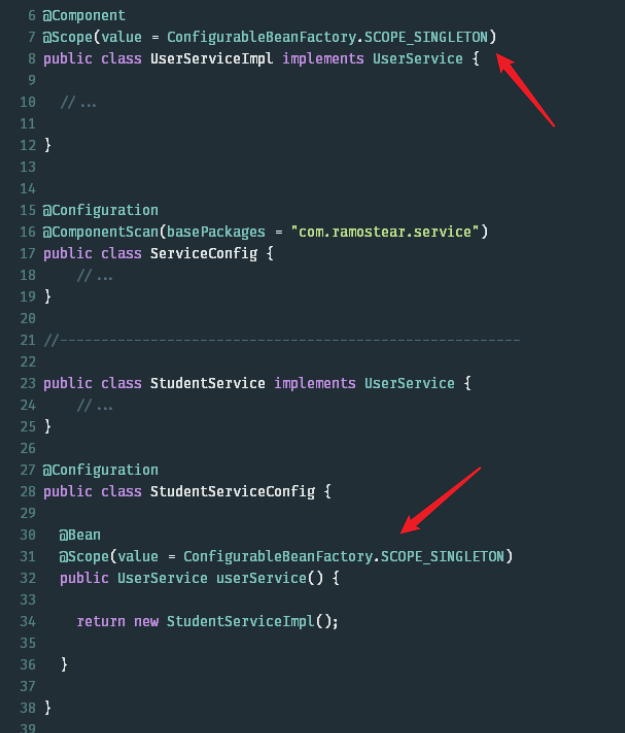
@Autowired
@Autowired注解用于标记Spring将要解析和注入的依赖项。此注解可以作用在构造函数、字段和setter方法上。
首先要知道另一个东西,default-autowire,它是在xml文件中进行配置的,可以设置为byName、byType、constructor和autodetect;比如byName,不用显式的在bean中写出依赖的对象,它会自动的匹配其它bean中id名与本bean的set**相同的,并自动装载。
@Autowired是用在JavaBean中的注解,通过byType形式,用来给指定的字段或方法注入所需的外部资源。两者的功能是一样的,就是能减少或者消除属性或构造器参数的设置,只是配置地方不一样而已。
默认情况下,@Autowired 注解意味着依赖是必须的,它类似于 @Required 注解,然而,你可以使用 @Autowired 的 (required=false) 选项关闭默认行为。
autowire四种模式的区别:
@Autowired作用在setter方法上
你可以在 JavaBean中的 setter 方法中使用 @Autowired 注解。当 Spring遇到一个在 setter 方法中使用的 @Autowired 注解,它会在方法中执行 byType 自动装配。 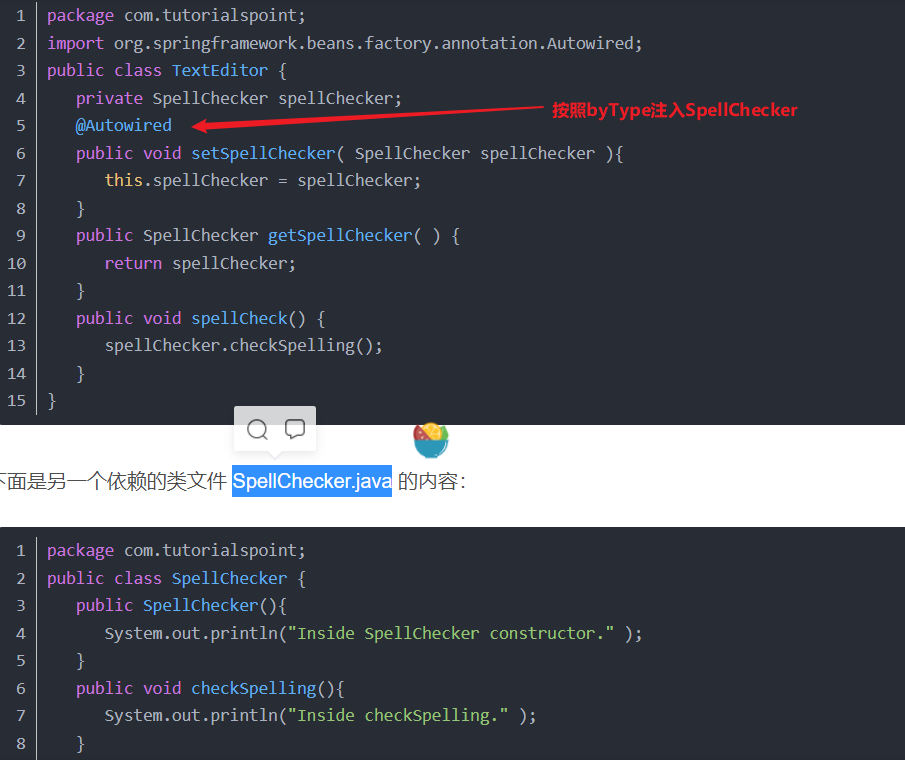
@Autowired作用于字段上
你可以在属性中使用 @Autowired 注解来除去 setter 方法。当时使用 为自动连接属性传递的时候,Spring 会将这些传递过来的值或者引用自动分配给那些属性。所以利用在属性中 @Autowired 的用法,你的 TextEditor.java 文件将变成如下所示: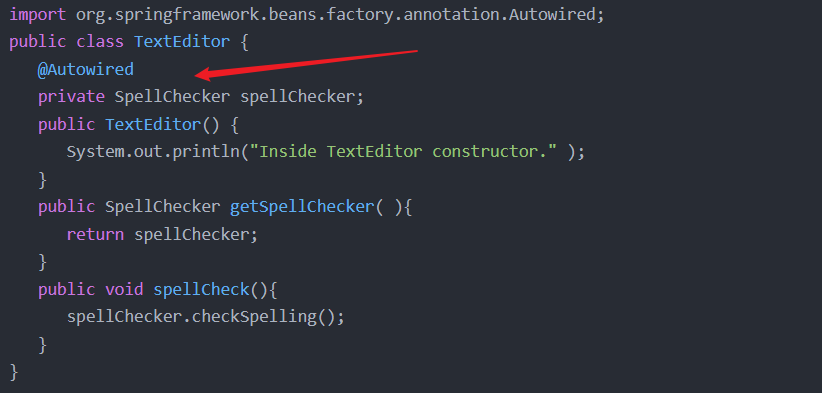
@Autowired作用于构造函数
下面是@Autowired注解标注构造函数的使用示例: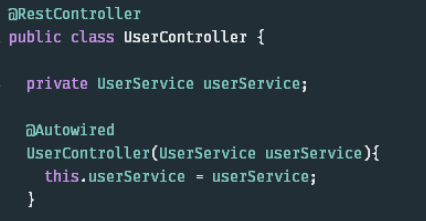
@Primary
当系统中需要配置多个具有相同类型的bean时,@Primary可以定义这些Bean的优先级。下面将给出一个实例代码来说明这一特性: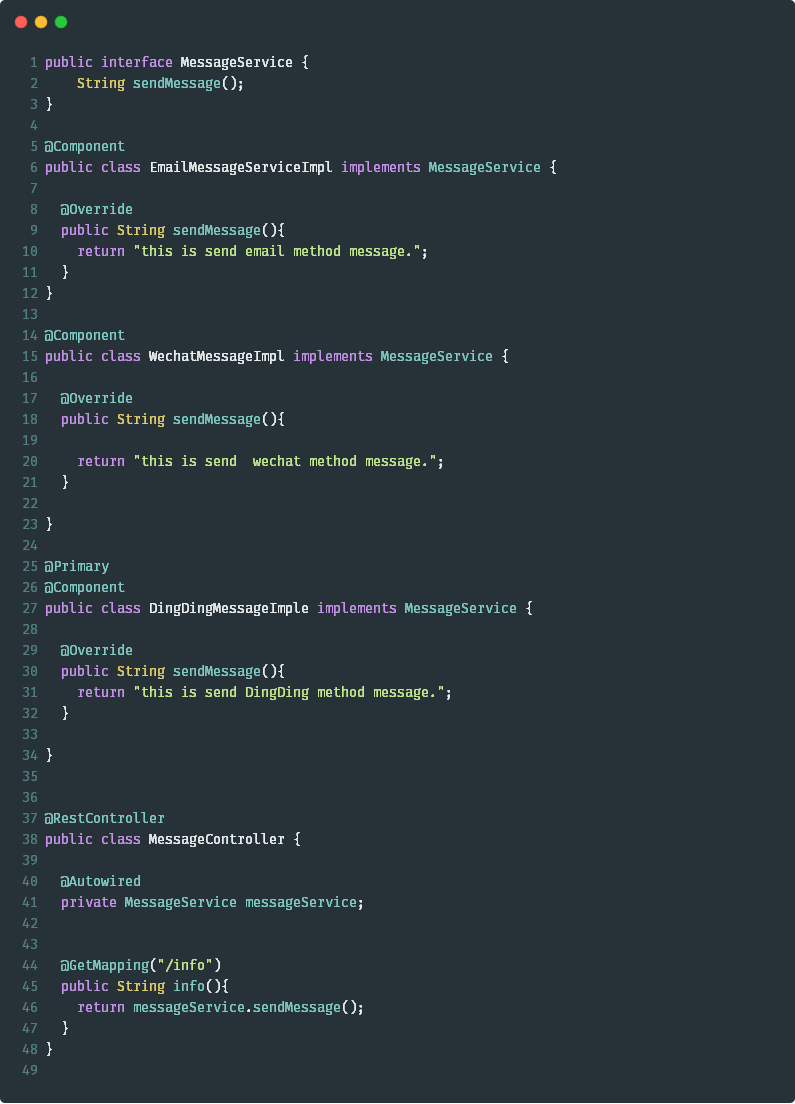
输出结果:
this is send DingDing method message.
@PostConstruct与@PreDestroy
值得注意的是,这两个注解不属于Spring,它们是源于JSR-250中的两个注解,位于common-annotations.jar中。@PostConstruct注解用于标注在Bean被Spring初始化之前需要执行的方法。@PreDestroy注解用于标注Bean被销毁前需要执行的方法。下面是具体的示例代码: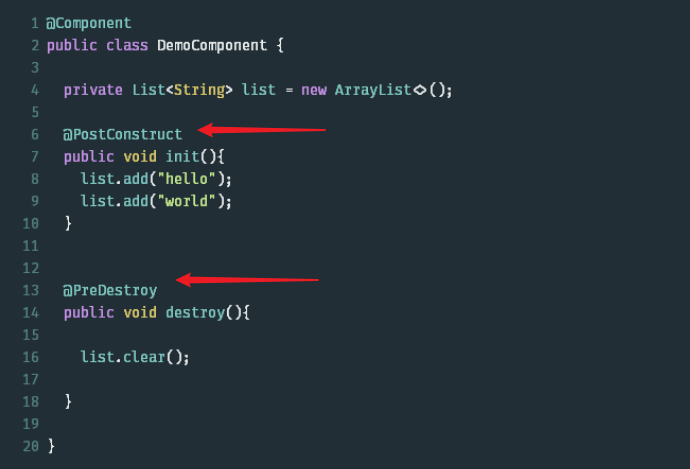
@Qualifier
当系统中存在同一类型的多个Bean时,@Autowired在进行依赖注入的时候就不知道该选择哪一个实现类进行注入。此时,我们可以使用@Qualifier注解来微调,帮助@Autowired选择正确的依赖项。下面是一个关于此注解的代码示例: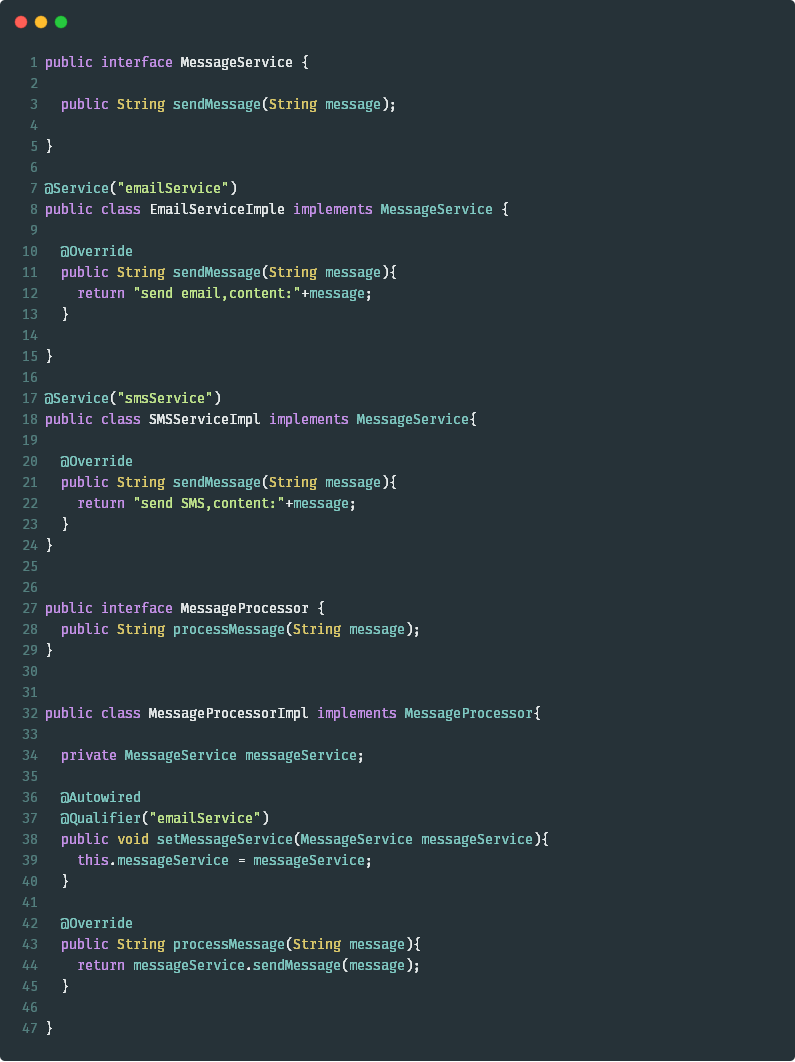
Spring Boot注解
@SpringBootApplication
@SpringBootApplication注解是一个组合注解,在被它标注的类中,可以定义一个或多个Bean,并自动触发自动配置Bean和自动扫描组件。此注解相当于@Configuration、@EnableAutoConfiguration和@ComponentScan的组合。
此注解标注的类就是在Spring Boot应用程序的启动类中,run方法就是springboot程序入口。示例代码如下:
@EnableAutoConfiguration
@EnableAutoConfiguration注解用于通知Spring,根据当前类路径下引入的依赖包,自动配置与这些依赖包相关的配置项。
@ConditionalOnClass与@ConditionalOnMissingClass
这两个注解属于类条件注解,它们根据是否存在某个类作为判断依据来决定是否要执行某些配置。下面是一个简单的示例代码:
@Configuration@ConditionalOnClass(DataSource.class)class MySQLAutoConfiguration {//...}
@ConditionalOnBean与@ConditionalOnMissingBean
这两个注解属于对象条件注解,根据是否存在某个对象作为依据来决定是否要执行某些配置方法。示例代码如下:
@Bean@ConditionalOnBean(name="dataSource")LocalContainerEntityManagerFactoryBean entityManagerFactory(){//...}@Bean@ConditionalOnMissingBeanpublic MyBean myBean(){//...}
@ConditionalOnProperty
@ConditionalOnProperty注解会根据Spring配置文件中的配置项是否满足配置要求,从而决定是否要执行被其标注的方法。示例代码如下:
@Bean@ConditionalOnProperty(name="alipay",havingValue="on")Alipay alipay(){return new Alipay();}
@ConditionalOnResource
此注解用于检测当某个配置文件存在使,则触发被其标注的方法,下面是使用此注解的代码示例:
@ConditionalOnResource(resources = "classpath:website.properties")Properties addWebsiteProperties(){//...}
@ConditionalOnWebApplication与@ConditionalOnNotWebApplication
这两个注解用于判断当前的应用程序是否是Web应用程序。如果当前应用是Web应用程序,则使用Spring WebApplicationContext,并定义其会话的生命周期。下面是一个简单的示例:
@ConditionalOnWebApplicationHealthCheckController healthCheckController(){//...}
@ConditionalExpression
此注解可以让我们控制更细粒度的基于表达式的配置条件限制。当表达式满足某个条件或者表达式为真的时候,将会执行被此注解标注的方法。
@Bean@ConditionalException("${localstore} && ${local == 'true'}")LocalFileStore store(){//...}
@Conditional
@Conditional注解可以控制更为复杂的配置条件。在Spring内置的条件控制注解不满足应用需求的时候,可以使用此注解定义自定义的控制条件,以达到自定义的要求。下面是使用该注解的简单示例:
@Conditioanl(CustomConditioanl.class)CustomProperties addCustomProperties(){//...}
重点掌握注解的原理
条件注解@Conditional
条件注解并非一个新事物,这是一个存在于 Spring 中的东西,我们在 Spring 中常用的 profile 实际上就是条件注解的一个特殊化。
条件注解可以说条件注解是整个 Spring Boot 的基石,它存在于源码的方方面面,
想要把 Spring Boot 的原理搞清,条件注解必须要会用。
Spring4 中提供了更加通用的条件注解,让我们可以在满足不同条件时创建不同的 Bean,这种配置方式在 Spring Boot 中得到了广泛的使用,大量的自动化配置都是通过条件注解来实现的, 有的小伙伴可能没用过条件注解,但是开发环境、生产环境切换的 Profile 多多少少都有用过吧?实际上这就是条件注解的一个特例。
基本原理
来看一个Demo吧,步骤如下:
//1、定义一个 Food 接口:public interface Food {String showName();}//2、Food 接口有一个 showName 方法和两个实现类:public class Rice implements Food {public String showName() {return "米饭";}}public class Noodles implements Food {public String showName() {return "面条";}}/*3、分别是 Rice 和 Noodles 两个类,两个类实现了 showName 方法,然后分别返回不同值。接下来再分别创建 Rice 和 Noodles 的条件类,如下:*/public class NoodlesCondition implements Condition {public boolean matches(ConditionContext context, AnnotatedTypeMetadata metadata) {return context.getEnvironment().getProperty("people").equals("北方人");}}public class RiceCondition implements Condition {public boolean matches(ConditionContext context, AnnotatedTypeMetadata metadata) {return context.getEnvironment().getProperty("people").equals("南方人");}}/*4、在 matches 方法中做条件属性判断,当系统属性中的 people 属性值为 ‘北方人’ 的时候,NoodlesCondition 的条件得到满足,当系统中 people 属性值为 ‘南方人’ 的时候,RiceCondition 的条件得到满足,换句话说,哪个条件得到满足,一会就会创建哪个 Bean 。接下来我们来配置 Rice 和 Noodles :*/@Configurationpublic class JavaConfig {@Bean("food")@Conditional(RiceCondition.class)Food rice() {return new Rice();}@Bean("food")@Conditional(NoodlesCondition.class)Food noodles() {return new Noodles();}}
这个配置类,大家重点注意两个地方:
- 两个 Bean 的名字都为 food,这不是巧合,而是有意取的。两个 Bean 的返回值都为其父类对Food。
- 每个 Bean 上都多了 @Conditional 注解,当 @Conditional 注解中配置的条件类的 matches 方法返回值为 true 时,对应的 Bean 就会生效。
配置完成后,我们就可以在 main 方法中进行测试了:
public class Main {public static void main(String[] args) {AnnotationConfigApplicationContext ctx = new AnnotationConfigApplicationContext();ctx.getEnvironment().getSystemProperties().put("people", "南方人");ctx.register(JavaConfig.class);ctx.refresh();Food food = (Food) ctx.getBean("food");System.out.println(food.showName());}}
首先我们创建一个 AnnotationConfigApplicationContext 实例用来加载 Java 配置类,然后我们添加一个 property 到 environment 中,添加完成后,再去注册我们的配置类,然后刷新容器。容器刷新完成后,我们就可以从容器中去获取 food 的实例了,这个实例会根据 people 属性的不同,而创建出来不同的 Food 实例。
这个就是 Spring 中的条件注解。
进阶-@Profile
条件注解还有一个进化版,那就是 Profile。我们一般利用 Profile 来实现在开发环境和生产环境之间进行快速切换。其实 Profile 就是利用条件注解来实现的。
还是刚才的例子,我们用 Profile 来稍微改造一下:
首先 Food、Rice 以及 Noodles 的定义不用变,条件注解这次我们不需要了,我们直接在 Bean 定义时添加 @Profile 注解,如下:
@Configurationpublic class JavaConfig {@Bean("food")@Profile("南方人")Food rice() {return new Rice();}@Bean("food")@Profile("北方人")Food noodles() {return new Noodles();}}
这次不需要条件注解了,取而代之的是 @Profile 。然后在 Main 方法中,按照如下方式加载 Bean:
public class Main {public static void main(String[] args) {AnnotationConfigApplicationContext ctx = new AnnotationConfigApplicationContext();ctx.getEnvironment().setActiveProfiles("南方人");ctx.register(JavaConfig.class);ctx.refresh();Food food = (Food) ctx.getBean("food");System.out.println(food.showName());}}
效果和上面的案例一样。
这样看起来 @Profile 注解貌似比 @Conditional 注解还要方便,那么 @Profile 注解到底是什么实现的呢?
我们来看一下 @Profile 的定义:
@Target({ElementType.TYPE, ElementType.METHOD})@Retention(RetentionPolicy.RUNTIME)@Documented@Conditional(ProfileCondition.class)public @interface Profile {String[] value();}
可以看到,它也是通过条件注解来实现的。条件类是 ProfileCondition ,我们来看看:
class ProfileCondition implements Condition {@Overridepublic boolean matches(ConditionContext context, AnnotatedTypeMetadata metadata) {MultiValueMap<String, Object> attrs = metadata.getAllAnnotationAttributes(Profile.class.getName());if (attrs != null) {for (Object value : attrs.get("value")) {if (context.getEnvironment().acceptsProfiles(Profiles.of((String[]) value))) {return true;}}return false;}return true;}}
看到这里就明白了,其实还是我们在条件注解中写的那一套东西,只不过 @Profile 注解自动帮我们实现了而已。
@Profile 虽然方便,但是不够灵活,因为具体的判断逻辑不是我们自己实现的。而 @Conditional 则比较灵活。
总结:
两个例子向大家展示了条件注解在 Spring 中的使用,它的一个核心思想就是当满足某种条件的时候,某个 Bean 才会生效,而正是这一特性,支撑起了 Spring Boot 的自动化配置。
@Import
SpringBoot集成Redis缓存
http://www.bjpowernode.com/tutorial_springboot/831.html
#配置pom.xml<dependency><groupId>com.alibaba</groupId><artifactId>fastjson</artifactId><version>1.2.76</version></dependency><dependency><groupId>org.springframework.boot</groupId><artifactId>spring-boot-starter-data-redis</artifactId></dependency>#核心配置文件#配置redis连接信息(单机模式)spring.redis.host=localhostspring.redis.port=6379
service文件
@Autowiredprivate StudentMapper studentMapper;@Autowiredprivate RedisTemplate redisTemplate;@Overridepublic RespBean getAllStudent() {List<TStudent> studentList = null;Object arr = redisTemplate.opsForValue().get("studentList");System.out.println(arr);if(ObjectUtils.isEmpty(arr) || arr == null || arr == "null"){System.out.println("===============>查询数据库");studentList = studentMapper.selectList(null);redisTemplate.opsForValue().set("studentList", JSON.toJSONString(studentList),15, TimeUnit.SECONDS);return RespBean.ok("ok",studentList);}System.out.println("===============>从redis缓存中取值");return RespBean.ok("ok",JSON.parse((String)arr));}
SpringBoot集成Dubbo
http://www.bjpowernode.com/tutorial_springboot/832.html
获取Spring容器并自动执行
1、SpringApplication.run()方法返回的Spring容器对象
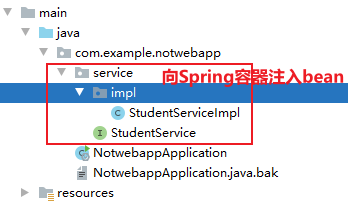
代码:
@SpringBootApplicationpublic class NotwebappApplication {public static void main(String[] args) {//方式一:SpringApplication.run()方法返回的ConfigurableApplicationContext是Spring容器的实现类ConfigurableApplicationContext context = SpringApplication.run(NotwebappApplication.class, args);StudentService studentService = (StudentService) context.getBean("studentServiceImpl");String ss = studentService.sayHello();System.out.println(ss);}}
ConfigurableApplicationContext.java关系图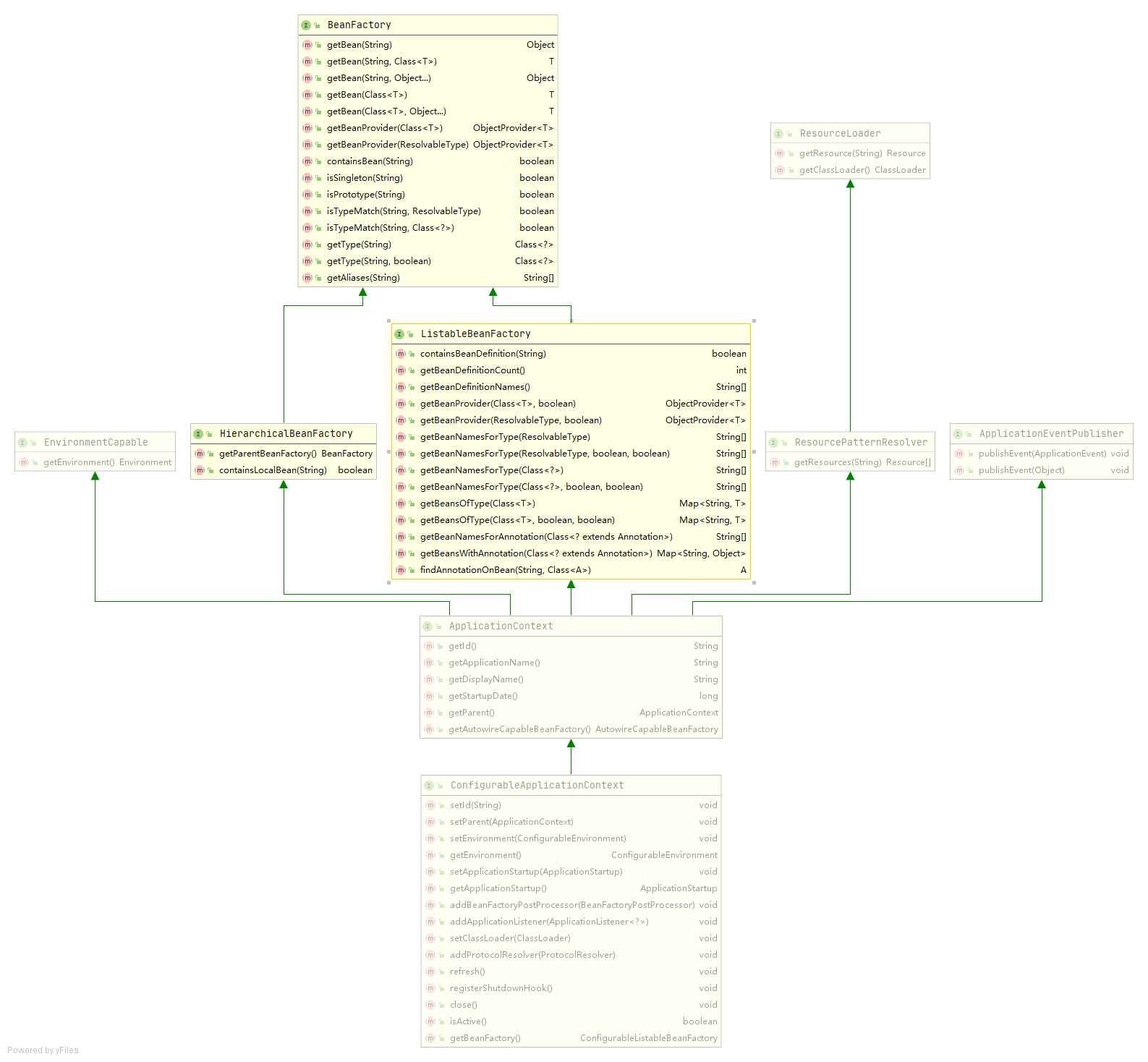
2、Springboot的入口类实现CommandLineRunner接口
@SpringBootApplicationpublic class NotwebappApplication implements CommandLineRunner {//第二步:通过容器获取bean,并注入给userService@Autowiredpublic StudentService studentService;public static void main(String[] args) {//第一步:SpringBoot的启动程序,会初始化spring容器SpringApplication.run(NotwebappApplication.class, args);}//覆盖接口中的run方法@Overridepublic void run(String... args) throws Exception {//第三步:容器启动后调用run方法,在该方法中调用业务方法String s = studentService.sayHello();System.out.println(s);}}
SpringBoot使用拦截器
参考:http://www.bjpowernode.com/tutorial_springboot/838.html
1、实现一个拦截器(实现HandlerInterceptor)
public class MyInterceptor implements HandlerInterceptor {@Overridepublic boolean preHandle(HttpServletRequest request, HttpServletResponse response, Object handler) throws Exception {System.out.println("执行MyInterceptor.preHandle==============>");HashMap<String, String> loginUser = (HashMap<String, String>) request.getSession().getAttribute("login_user");if(ObjectUtils.isEmpty(loginUser)){response.sendRedirect(request.getContextPath()+"/springboot/login");//被拦截return false;}else{//通过return true;}}@Overridepublic void postHandle(HttpServletRequest request, HttpServletResponse response, Object handler, ModelAndView modelAndView) throws Exception {System.out.println("执行MyInterceptor.postHandle--------------->");}@Overridepublic void afterCompletion(HttpServletRequest request, HttpServletResponse response, Object handler, Exception ex) throws Exception {System.out.println("执行MyInterceptor.afterCompletion++++++++++++++++++++++++>");}}
2、通过配置类注册拦截器
在项目中创建一个config包,创建一个配置类InterceptorConfig,并实现WebMvcConfigurer接口, 覆盖接口中的addInterceptors方法,并为该配置类添加@Configuration注解,标注此类为一个配置类,让Spring Boot 扫描到,这里的操作就相当于SpringMVC的注册拦截器 ,@Configuration就相当于一个applicationContext-mvc.xml。
@Configurationpublic class InterceptorConfig implements WebMvcConfigurer {//定义需要拦截的路径String [] addPathPatterns = {"/springboot/**"};//定义不需要拦截的路径String [] excludePathPatterns = {"/test/**","/springboot/login","/springboot/doLogin","/springboot/register","/springboot/doRegister",};@Overridepublic void addInterceptors(InterceptorRegistry registry) {registry.addInterceptor(new MyInterceptor()).addPathPatterns(addPathPatterns).excludePathPatterns(excludePathPatterns);}}
3、测试
1)直接输入 http://localhost:8080/springboot/hello 会跳转到登录页面http://localhost:8080/springboot/login
2)访问 http://localhost:8080/springboot/login
输入用户名密码登录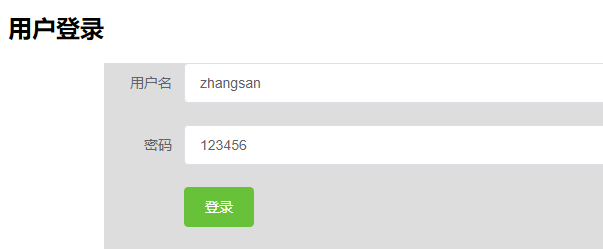
3)登录成功后再访问 http://localhost:8080/springboot/hello
控制台打印:
执行MyInterceptor.preHandle==============>执行MyInterceptor.postHandle--------------->执行MyInterceptor.afterCompletion++++++++++++++++++++++++>
SpringBoot请求转发和重定向
参考:https://www.icode9.com/content-4-825109.html
1、转发
方式一:使用 “forword” 关键字(不是指java关键字),注意:类的注解不能使用_@_RestController 要用_@_Controller
@RequestMapping(value="/test/test01/{name}" , method = RequestMethod.GET)public String test(@PathVariable String name) {return "forword:/ceng/hello.html";}
方式二:使用servlet 提供的API,注意:类的注解可以使用@RestController,也可以使用_@_Controller
@RequestMapping(value="/test/test01/{name}" , method = RequestMethod.GET)public void test(@PathVariable String name, HttpServletRequest request, HttpServletResponse response) throws Exception {request.getRequestDispatcher("/ceng/hello.html").forward(request,response);}
2、重定向
方式一:使用 “redirect” 关键字(不是指java关键字),注意:类的注解不能使用@RestController,要用_@_Controller
@RequestMapping(value="/test/test01/{name}" , method = RequestMethod.GET)public String test(@PathVariable String name) {return "redirect:/ceng/hello.html";}
方式二:使用servlet 提供的API,注意:类的注解可以使用@RestController,也可以使用_@_Controller
@RequestMapping(value="/test/test01/{name}" , method = RequestMethod.GET)public void test(@PathVariable String name, HttpServletResponse response) throws IOException {response.sendRedirect("/ceng/hello.html");}
使用API进行重定向时,一般会在url之前加上:request.getContextPath()
SpringBoot整合Servlet的两种方式
http://www.bjpowernode.com/tutorial_springboot/839.html
SpringBoot项目打包
jar包和war包的介绍和区别
https://www.jianshu.com/p/3b5c45e8e5bd
打jar包
打war包
1、使用IEDA创建项目

将打包方式改为War,会在创建项目时生成ServletInitializer.java
2、spring-boot-starter-web去除内嵌的tomcat依赖
pom.xml文件中要去掉spring-boot-starter-web内嵌的tomcat或者将tomcat依赖scope改为provide
<!-- 移除嵌入式tomcat插件 --><dependency><groupId>org.springframework.boot</groupId><artifactId>spring-boot-starter-web</artifactId><exclusions><exclusion><groupId>org.springframework.boot</groupId><artifactId>spring-boot-starter-tomcat</artifactId></exclusion></exclusions></dependency><!-- 或者--><dependency><groupId>org.springframework.boot</groupId><artifactId>spring-boot-starter-tomcat</artifactId><scope>provided</scope></dependency>
3、SpringBootServletInitializer
继承org.springframework.boot.web.servlet.support.SpringBootServletInitializer,实现configure方法
为什么继承该类,SpringBootServletInitializer源码注释:
Note that a WebApplicationInitializer is only needed if you are building a war file anddeploying it. If you prefer to run an embedded web server then you won't need this at all.
请注意,WebApplicationInitializer 仅在您构建 war 文件并部署它时才需要。如果您更喜欢运行嵌入式 Web 服务器,那么您根本不需要它
启动类代码:
@SpringBootApplicationpublic class DemoApplication {public static void main(String[] args) {SpringApplication.run(DemoApplication.class, args);}}
方式一、启动类继承SpringBootServletInitializer实现configure:
@SpringBootApplicationpublic class Application extends SpringBootServletInitializer {public static void main(String[] args) {SpringApplication.run(Application.class, args);}@Overrideprotected SpringApplicationBuilder configure(SpringApplicationBuilder builder) {return builder.sources(Application.class);}}
方式二、新增加一个类继承SpringBootServletInitializer实现configure:
public class ServletInitializer extends SpringBootServletInitializer {@Overrideprotected SpringApplicationBuilder configure(SpringApplicationBuilder builder) {//此处的Application.class为带有@SpringBootApplication注解的启动类return builder.sources(DemoApplication.class);}}
4、打包&部署
1、使用IDEA的Maven打包工具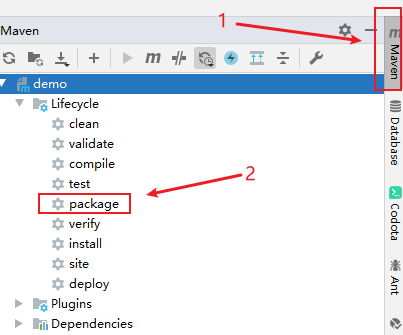
注意:
使用外部Tomcat部署访问的时候,application.properties(或者application.yml)中配置的
server.port=8888server.servlet.context-path=/springboot-jsp
将失效,请使用tomcat的端口,tomcat,webapps下项目名进行访问。 为了防止应用上下文所导致的项目访问资源加载不到的问题,建议pom.xml文件中
<build></build>标签下添加<finalName></finalName>标签:使用IDEA的maven打包工具会将项目打包生成为: /tragetspringboot-jsp.war
2、将war包拷贝到tomcat服务器的webapps目录下,运行/bin/startup.bat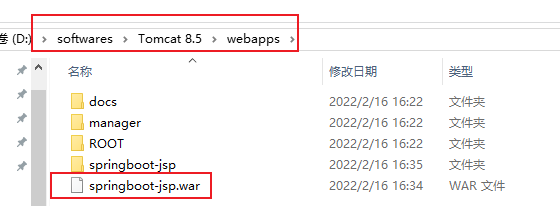
3、浏览器中输入:
http://localhost:[tomcat端口]/[war包名]/jsp/blog/list
http://localhost:8080/springboot-jsp/jsp/blog/list
SpringBoot集成jsp
maven依赖
<dependency><groupId>org.springframework.boot</groupId><artifactId>spring-boot-starter-tomcat</artifactId><scope>provided</scope></dependency><!--让内嵌tomcat具有解析jsp功能(必须)--><dependency><groupId>org.apache.tomcat.embed</groupId><artifactId>tomcat-embed-jasper</artifactId></dependency><!--jstl标签库--><dependency><groupId>javax.servlet</groupId><artifactId>jstl</artifactId></dependency>
2、引⼊jsp编译打包插件
<build><finalName>springboot_day1</finalName><!--引⼊springboot插件 可以正确打包 显示jsp--><plugins><plugin><groupId>org.springframework.boot</groupId><artifactId>spring-boot-maven-plugin</artifactId></plugin></plugins></build>
3、配置视图解析器
#在配置⽂件中引⼊视图解析器spring:mvc:view:prefix: / # /代表访问项⽬中webapp中⻚⾯suffix: .jsp
截个图看看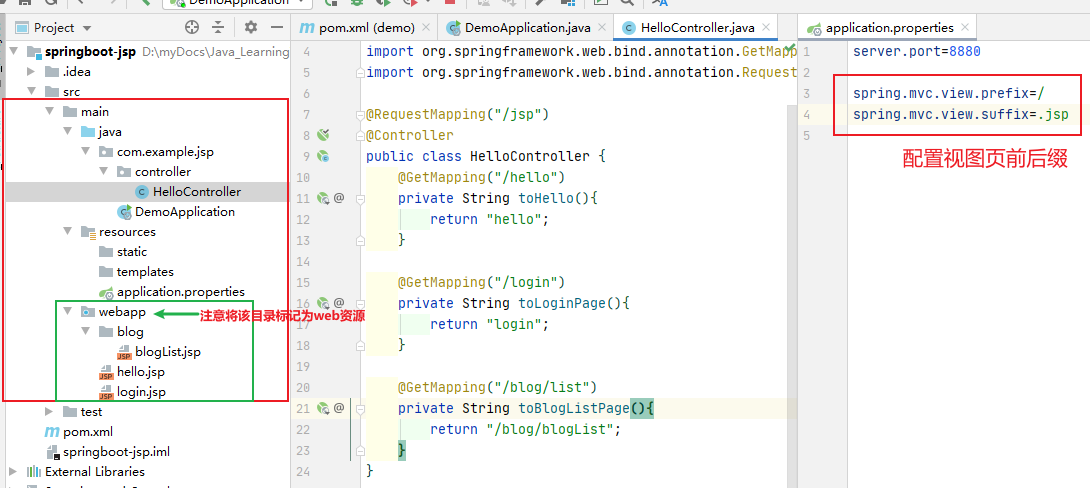
4、新建webapp目录
在java resources 同级目录下新建webapp目录,将jsp文件放在该目录下
浏览器上输入url请求: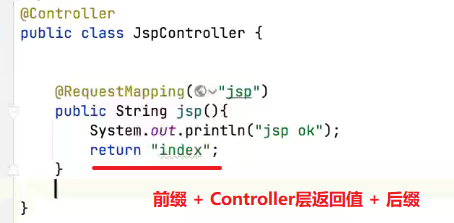
以上都配置了,浏览器输入Controller访问路径还是404找不到jsp页面怎么回事呢?
答:是IDEA自己的问题,可以有如下两种解决方式
- 使⽤插件启动访问JSP⻚⾯
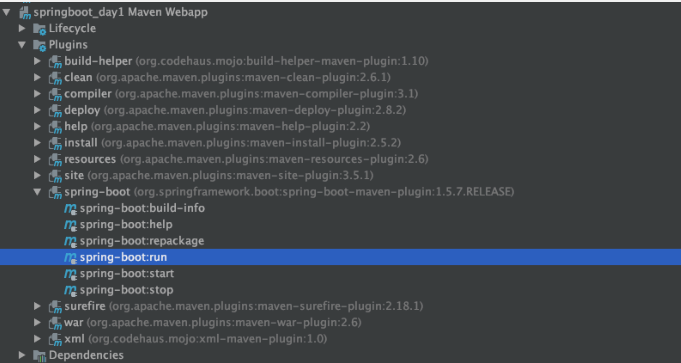
- 使⽤idea中指定⼯作⽬录启动 访问JSP(推荐)
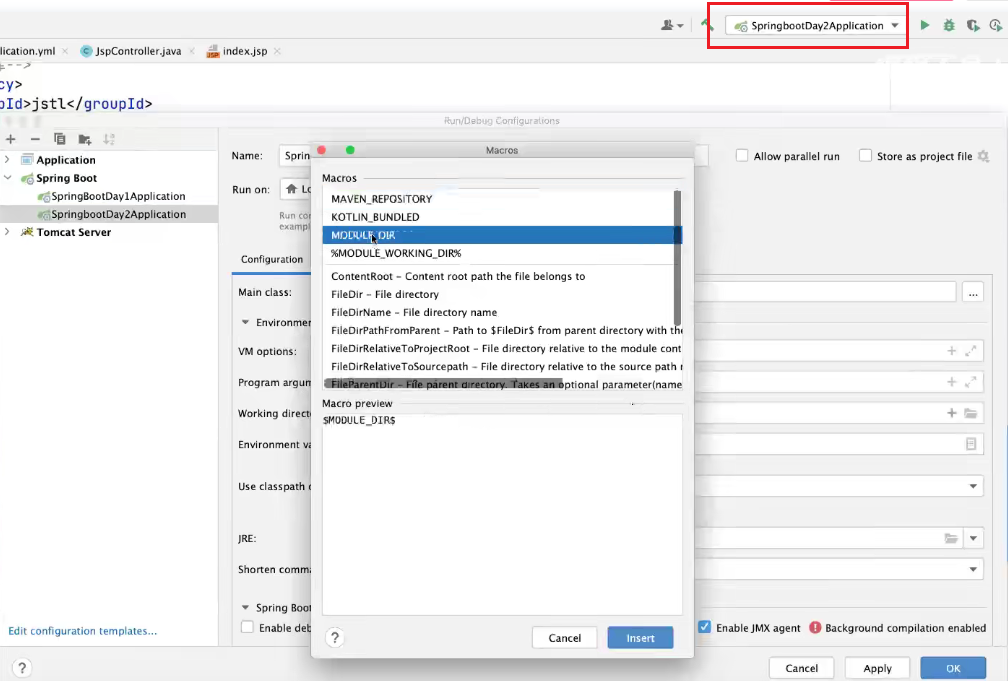
测试时发现,每次修改jsp文件都要重新启动springboot项目,非常麻烦,如何跟devtools结合能热启动呢?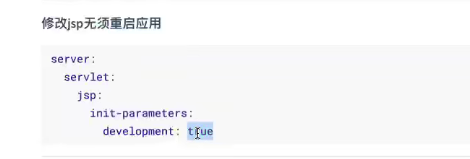
(开启jsp页面开发模式,修改jsp页面无需重启springboot应用)
SpringBoot集成Shiro
SpringBoot集成SpringSecurity
SpringBoot数据库连接加密处理
虽然项目的源代码配置是在application.properties文件中,但是,如果使用的是明文账密,还是处于不安全状态,一旦泄露,将会造成不可计量的损失,故而使用一个加密来加密必要的信息,使得数据库更安全。
这里使用 jasypt-spring-boot-starter 来处理加密字符。官网详情点击查看。
1、导入依赖
<!-- https://mvnrepository.com/artifact/com.github.ulisesbocchio/jasypt-spring-boot-starter --><dependency><groupId>com.github.ulisesbocchio</groupId><artifactId>jasypt-spring-boot-starter</artifactId><version>2.1.0</version></dependency>
2、生产加密数据
import org.jasypt.util.text.BasicTextEncryptor;public class EncryptionTest{public static void main(String[] args) {BasicTextEncryptor textEncryptor = new BasicTextEncryptor();//自定义加密所需的salt(盐值)textEncryptor.setPassword("salt123456");//要加密的数据(数据库的用户名或密码,当然你要是想让URL加密,也是可以的)String username = textEncryptor.encrypt("root");String password = textEncryptor.encrypt("123456");System.out.println("username:" + username);System.out.println("password:" + password);}}
每次启动生成的数据都不一样,这次启动控制台打印:
username:YxYODHKPIbPtwOBMdLbC7w==password:RV+Z9VVoDTDZsccOpDsrdw==Process finished with exit code 0
3、修改application.yml配置
# 数据库四大组件spring:datasource:username: ENC(YxYODHKPIbPtwOBMdLbC7w==)password: ENC(RV+Z9VVoDTDZsccOpDsrdw==)url: jdbc:mysql://localhost:3306/dbtest?characterEncoding=UTF-8&serverTimezone=UTCdriver-class-name: com.mysql.cj.jdbc.Driver# 默认加密方式PBEWithMD5AndDES,可以更改为PBEWithMD5AndTripleDES,这里我选择的是默认的jasypt:encryptor:password: salt123456 #你自定义的盐值# algorithm: PBEWithMD5AndTripleDES
然后直接启动项目就OK了,测试,可以获取到相应的数据。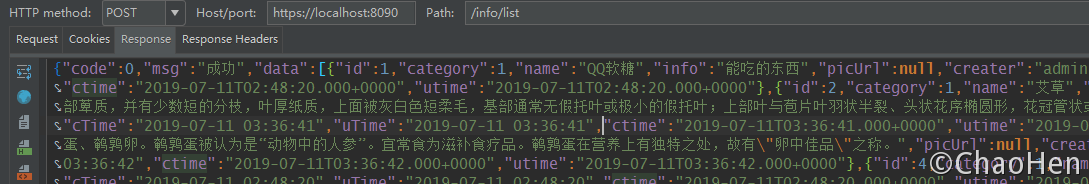
注意:如果怕盐值也泄露出去,你可以使用命令启动的时候传入进去盐值。
例如:
java -jar -Djasypt.encryptor.password=盐值 xxx.jar
SpringBoot文件上传
上传到本地
https://github.com/BFD2018/xiong-springboot-demos/tree/master/springboot-filesupload
上传到fastdfs
https://github.com/BFD2018/xiong-springboot-demos/tree/master/springboot-fdfs
上传到aliyun-oss
https://github.com/BFD2018/xiong-springboot-demos/tree/master/springboot-aliyun
SpringBoot发送邮件
源码:https://github.com/BFD2018/xiong-springboot-demos/tree/master/springboot-mail
pom.xml配置
<!--发送邮件--><dependency><groupId>org.springframework.boot</groupId><artifactId>spring-boot-starter-mail</artifactId><version>2.6.3</version></dependency><!--swagger2 测试页面模板 访问 http://localhost:8080/doc.html--><dependency><groupId>com.github.xiaoymin</groupId><artifactId>knife4j-spring-boot-starter</artifactId><version>3.0.3</version></dependency>
swagger2测试模板效果如下:
knife4j基本使用参考:
https://blog.csdn.net/Octopus21/article/details/106769722/