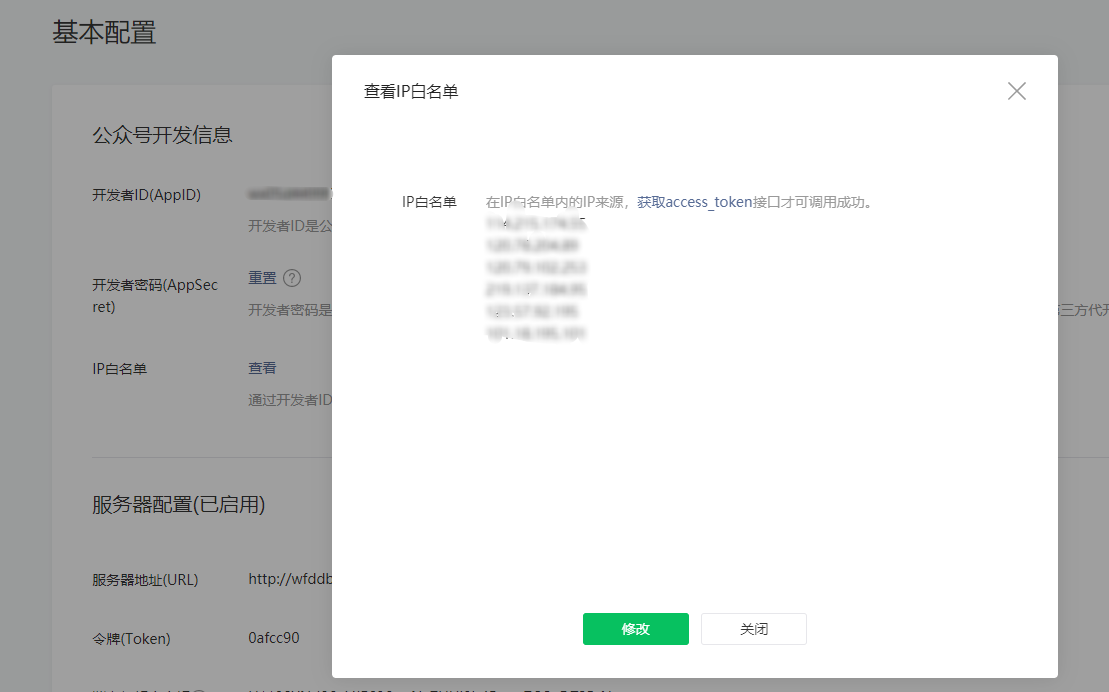1. 配置ip白名单
用来获取access_token接口调用
开发->基本配置->IP白名单
- 配置服务器Ip
2. 配置消息推送
配置响应微信服务器消息
开发->基本配置->服务器配置->修改配置
URL:服务器接口地址
Token:自己填
EncodingAESKey: 随机生成
需要后台进行token验证
@ResponseBody@GetMapping(value = "/dealwith/event")public Object getToken(HttpServletRequest request, HttpServletResponse response) {String signature = request.getParameter("signature");String timestamp = request.getParameter("timestamp");String nonce = request.getParameter("nonce");String echostr = request.getParameter("echostr");System.out.println("收到微信参数:" + signature + "," + timestamp + "," + nonce + "," + echostr);DdSysInfo sysInfo = ddSysInfoService.getSysSettingInfo().getData();if (sysInfo == null || signature == null || timestamp == null || nonce == null || echostr == null) {return null;}String token = sysInfo.getToken();System.out.println("token:" + token);String[] arr = {token, timestamp, nonce};if (arr == null) {return null;}Arrays.sort(arr);//比较数据字典与验证信息是否正确boolean flag = ddSysInfoService.checkSign(arr, signature);System.out.println("check flag:" + flag);if (flag == false) {return null;}if (echostr != null) {PrintWriter out;try {out = response.getWriter();if (flag == true) {out.print(echostr);System.out.println("println:" + echostr);}out.flush();out.close();out = null;} catch (IOException e) {// TODO Auto-generated catch blocke.printStackTrace();}}return null;}
3. 配置网页授权域名和业务域名等
配置域名之后才能正常进行访问微信的功能,网页授权,小程序中业务域名下的h5页面显示
设置->公众号设置->功能设置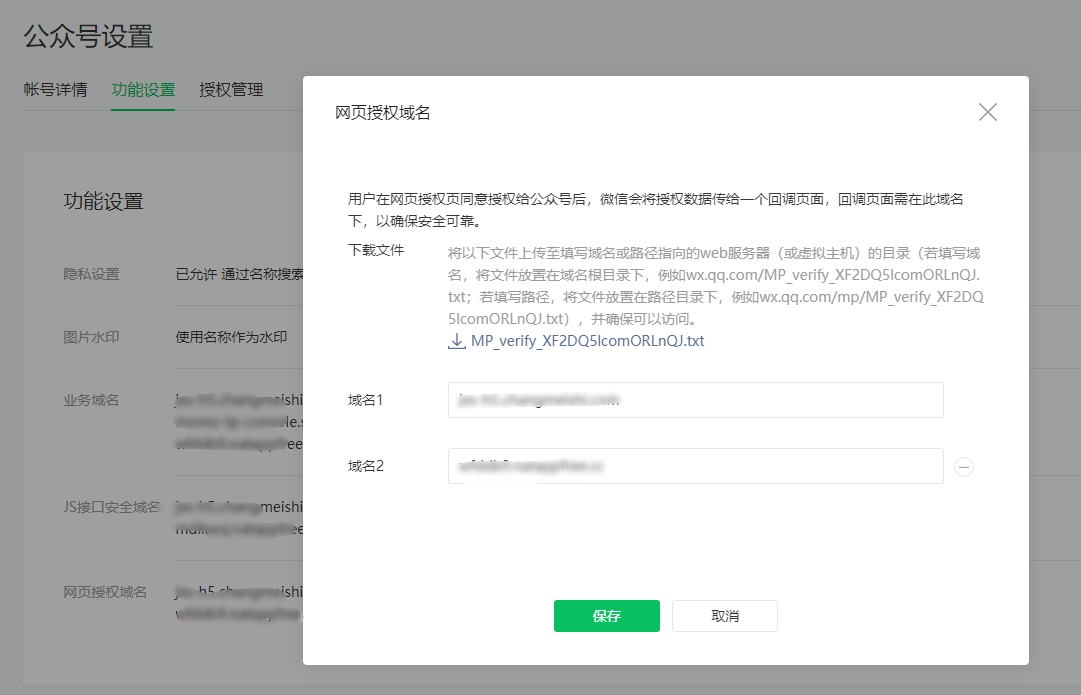
此配置需要将下载文件下载之后,配置在服务器的根目录,正常情况下www.xxx.com/MP_verify_XF2DQ5lcomORLnQJ.txt可以访问到此文件就可以保存成功了