概念理解
CORS:跨域资源共享
简单请求
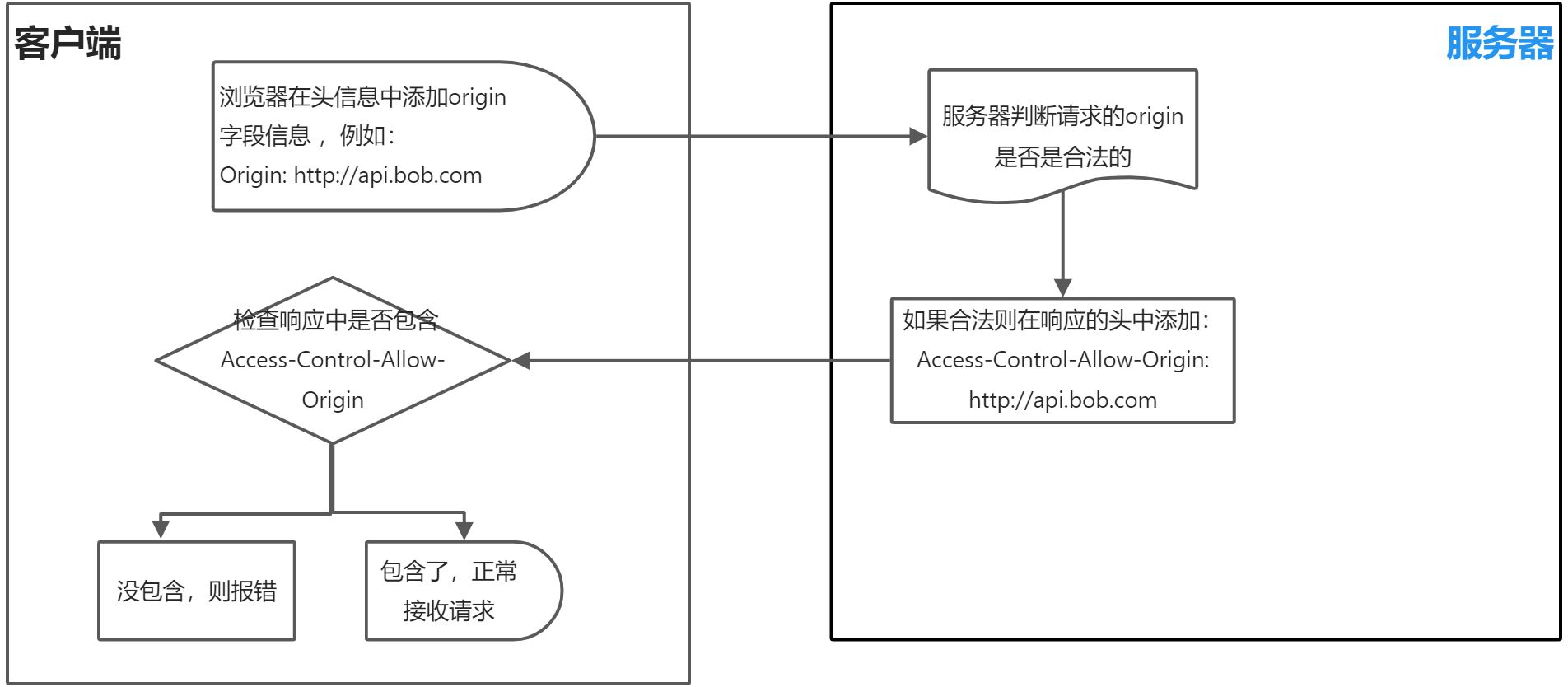
非简单请求
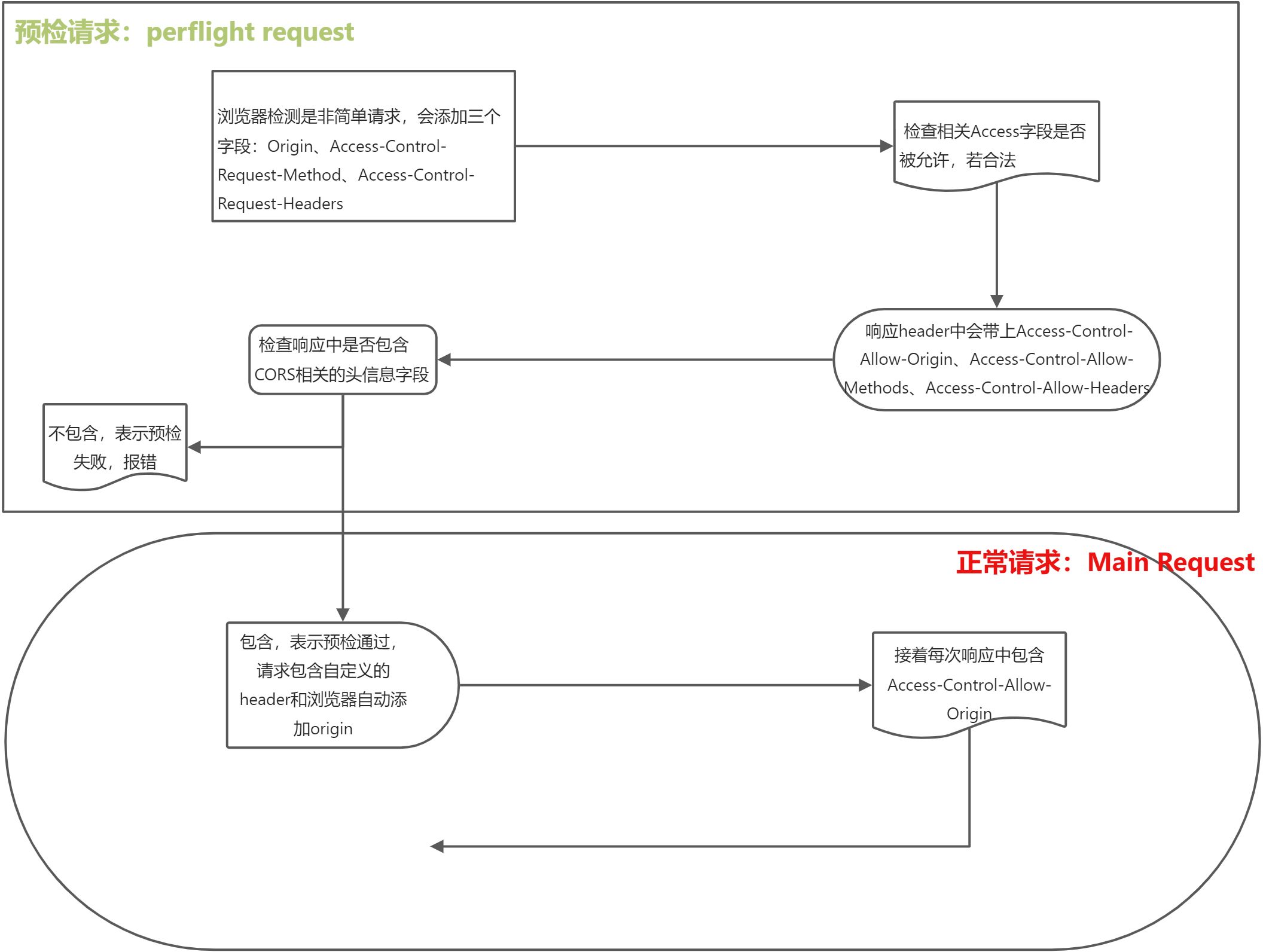
一图说明
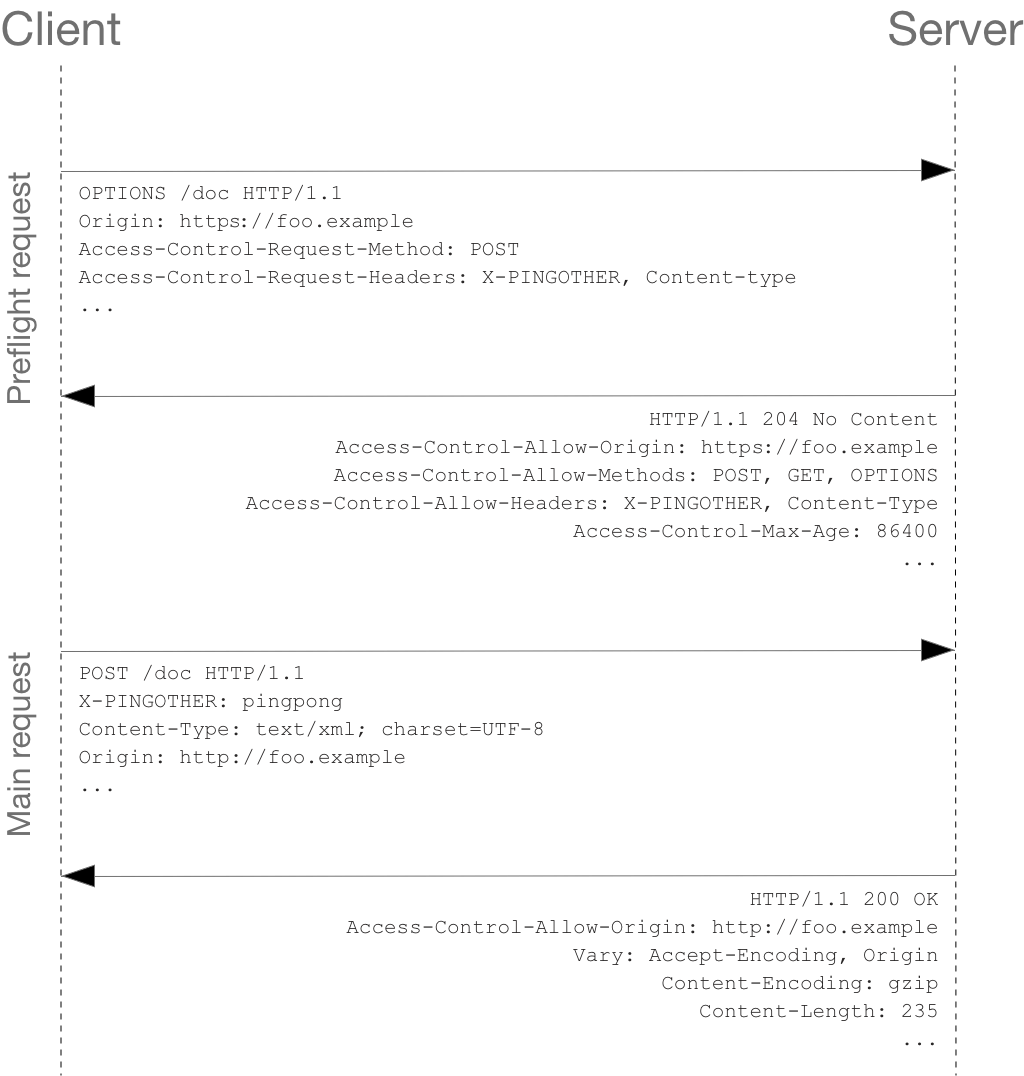
手动尝试
客户端
<!DOCTYPE html><html><head><meta charset="utf-8" /><title></title></head><script src="http://libs.baidu.com/jquery/2.0.0/jquery.min.js"></script><body><h1>这是标题</h1><button onclick="SendCors1()">SendCORS !! </button><script>function SendCors1() {$.ajax({url: 'https://localhost:7178/home/',method: 'GET',headers:{'aa':'3232' //自定义的header表示为非简单请求},success: (res) => {console.warn('success', res);alert(res.content);}});}</script></body></html>
服务端
var builder = WebApplication.CreateBuilder(args);// Add services to the container.builder.Services.AddControllers();// Learn more about configuring Swagger/OpenAPI at https://aka.ms/aspnetcore/swashbucklebuilder.Services.AddEndpointsApiExplorer();builder.Services.AddSwaggerGen();//步骤一//CORS配置string pname = "testpolicy";builder.Services.AddCors(options =>{options.AddPolicy(name: pname,policy =>{policy.AllowAnyHeader().AllowAnyOrigin();});});var app = builder.Build();//...//步骤二//使用跨域资源共享app.UseCors(pname);app.MapControllers();app.Run();
http请求示例
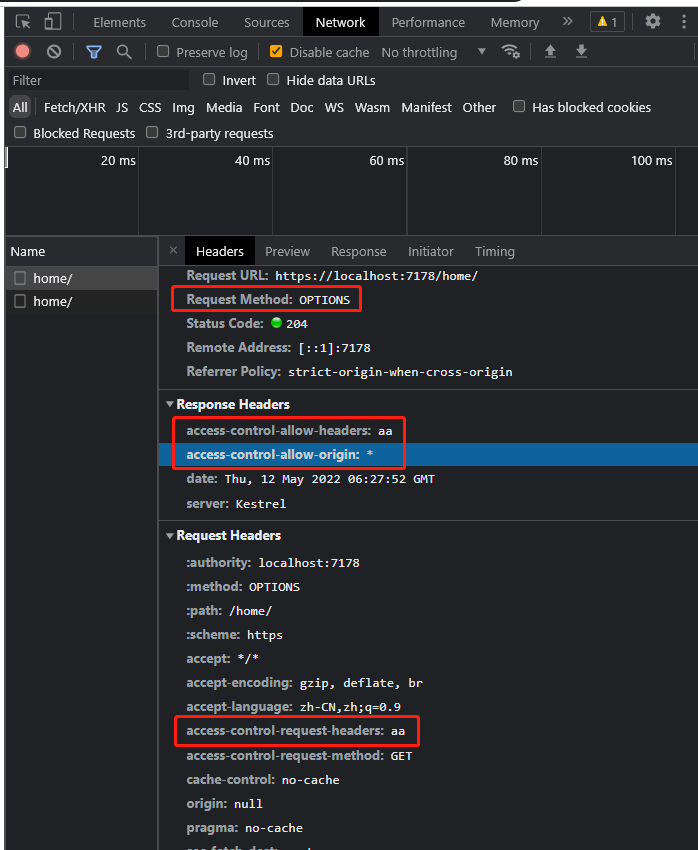
参考
阮一峰-跨域资源共享 CORS 详解 MDN-跨源资源共享(CORS) fetch 在 ASP.NET Core 中启用跨源请求 (CORS) Getting started with the IIS CORS Module

