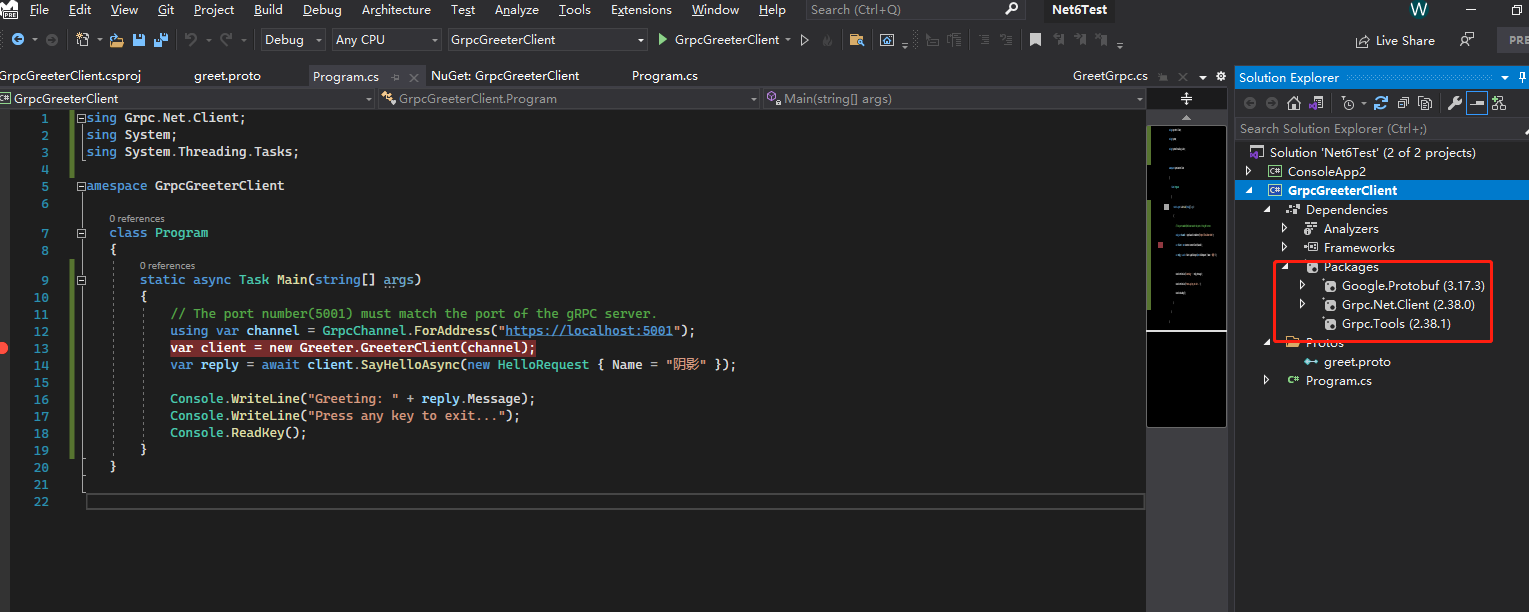分成两个地方
1.服务端
2.客户端
服务端
步骤1:添加gRPC项目
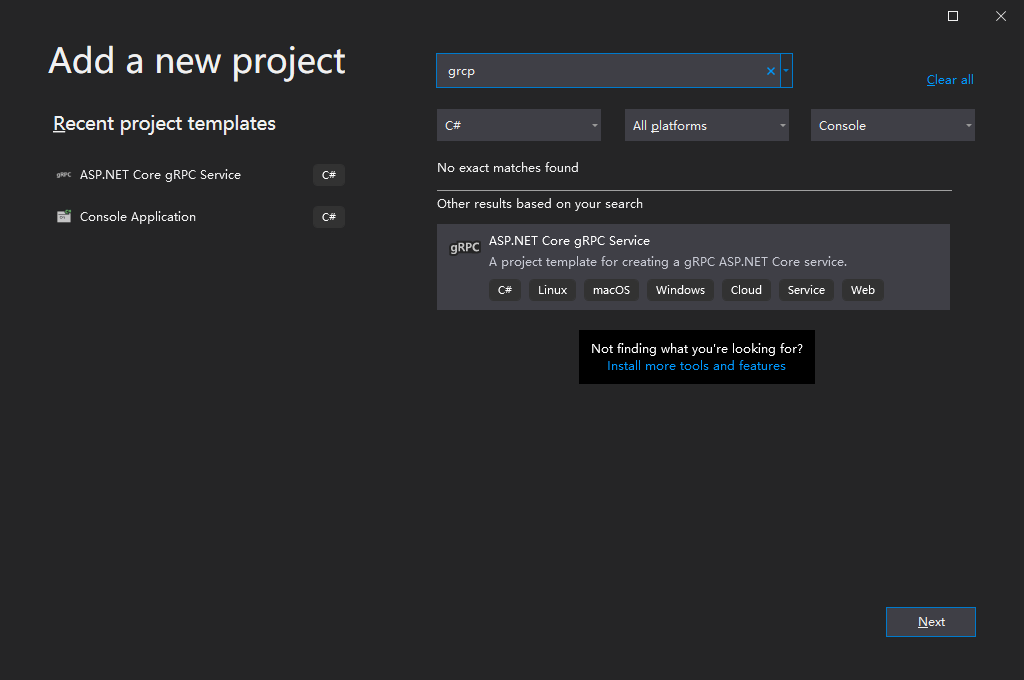
项目中两个主要的文件需要关注
greet.proto
定义接口的相关信息
GreeterService.cs
实现接口的操作
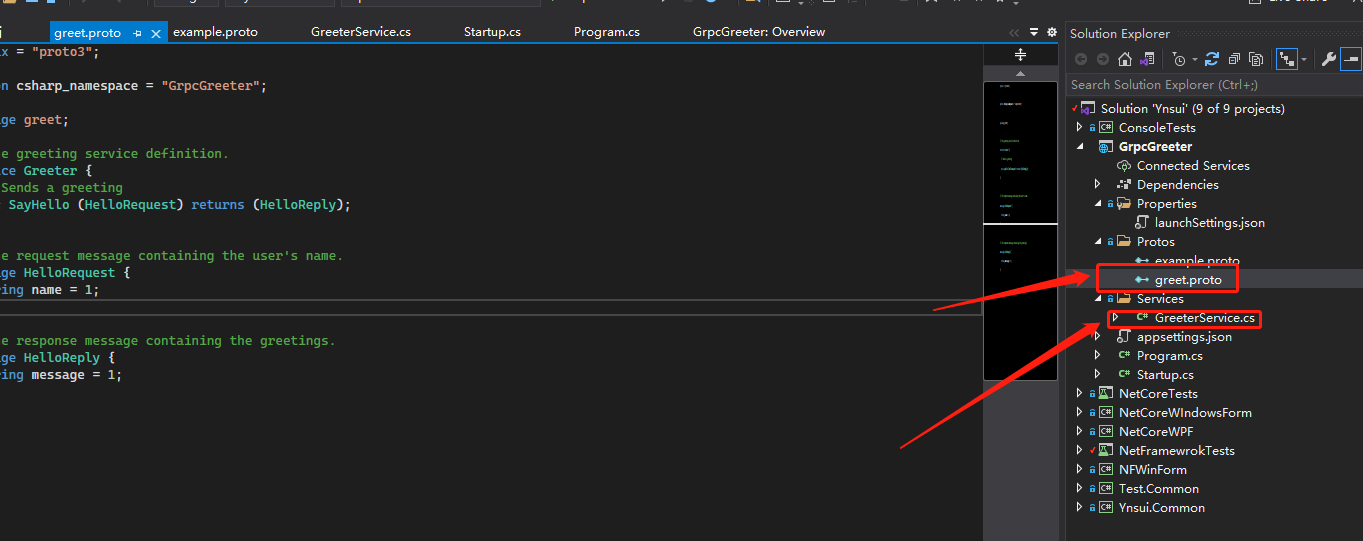
步骤2: 添加protpo示例
1.添加“协议缓存文件”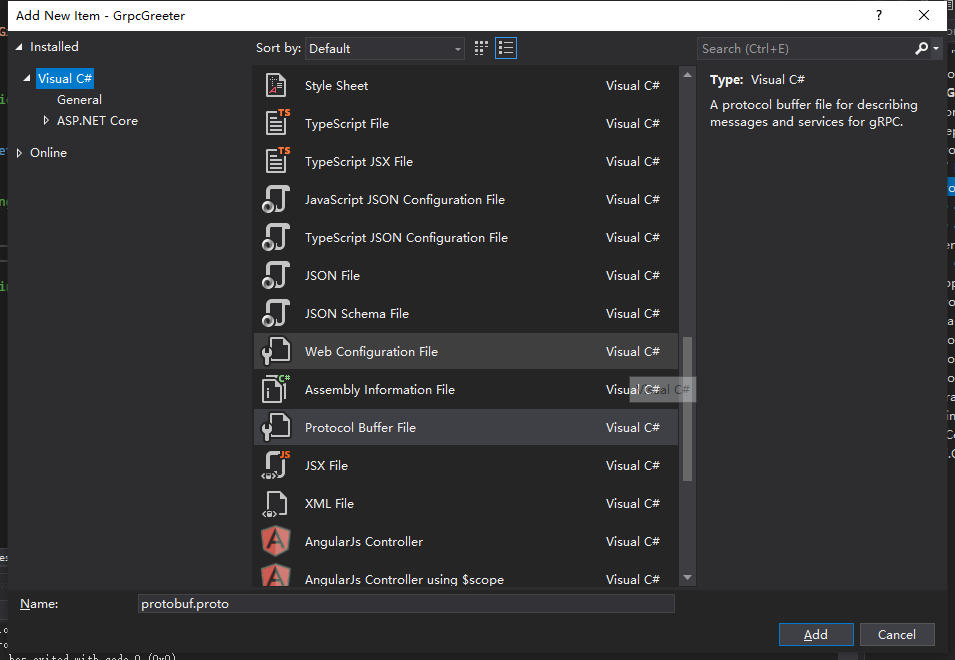
2.在项目文件中,手动添加相应proto文件的ItemGroup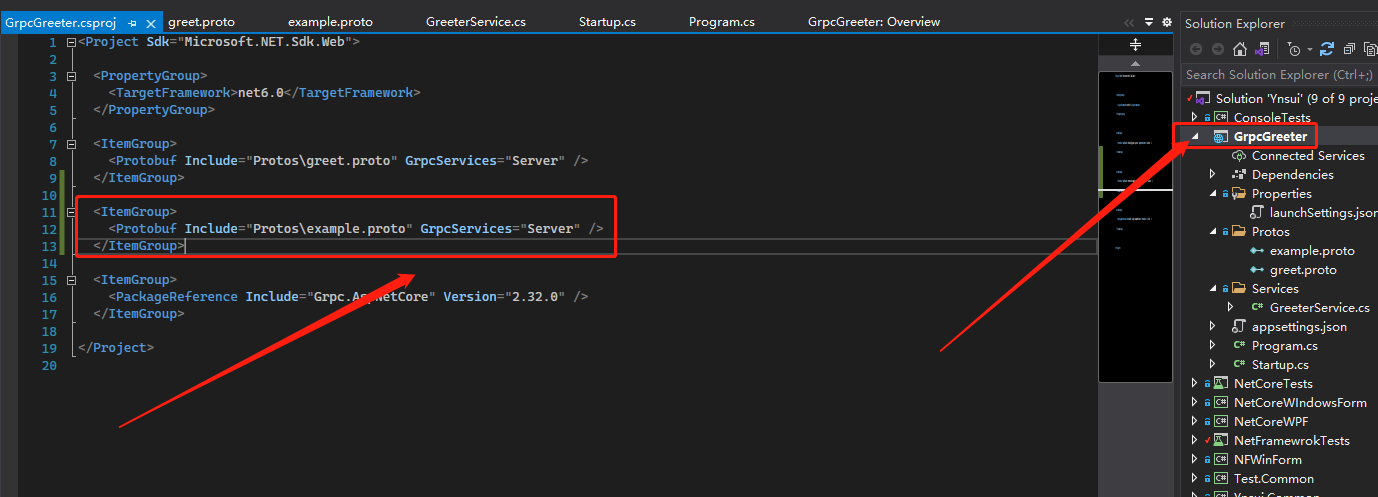
步骤3:Service文件的实现
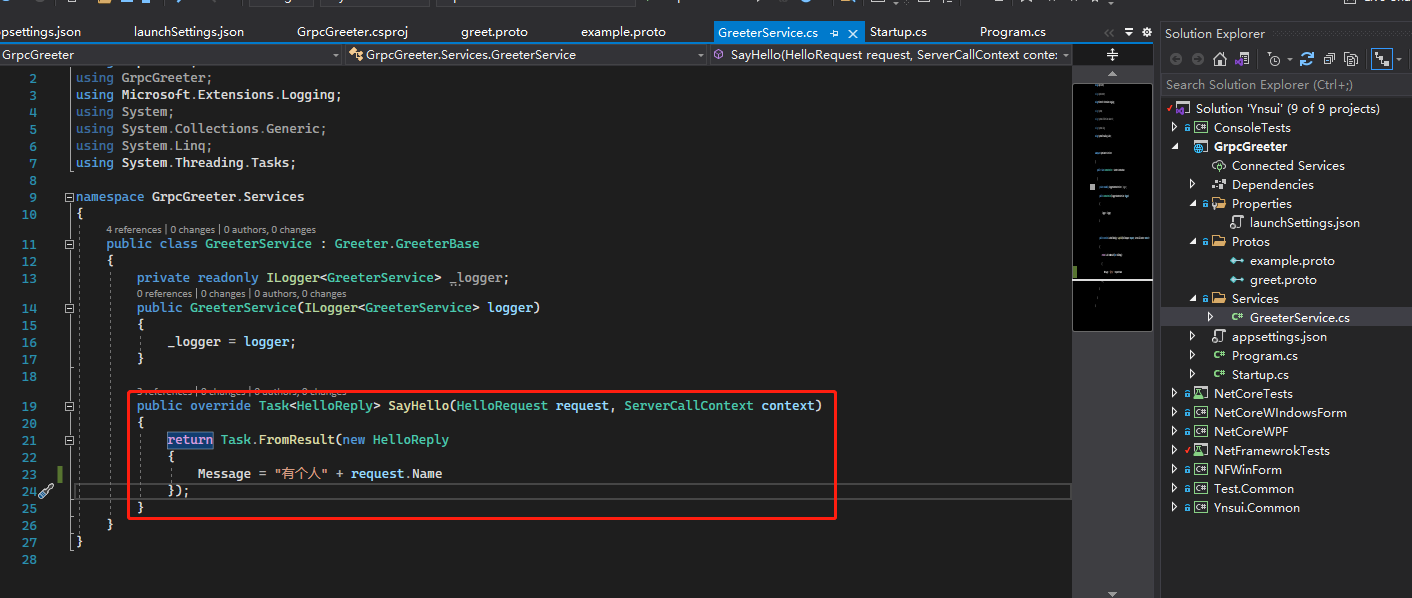
客户端
步骤1:在项目中相关package
步骤2:添加相关client
在项目文件中,添加你要请求的服务的ItemGroup,GrpcServices需改为Client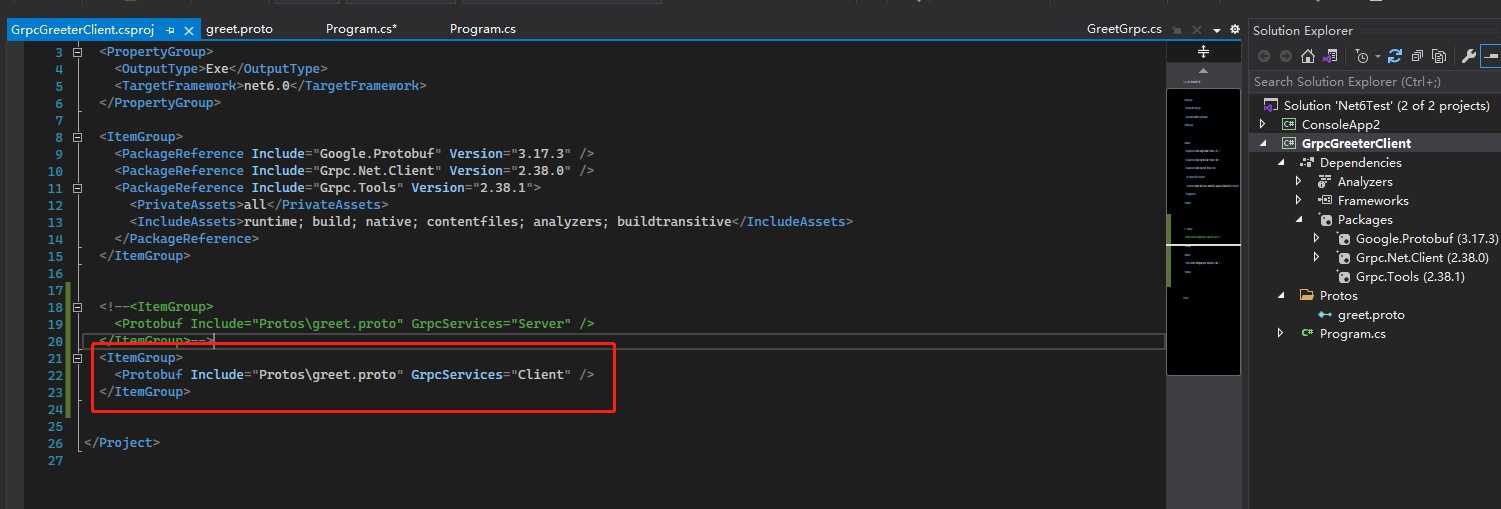
<ItemGroup><Protobuf Include="Protos\greet.proto" GrpcServices="Client" /></ItemGroup>
步骤3:调用实例
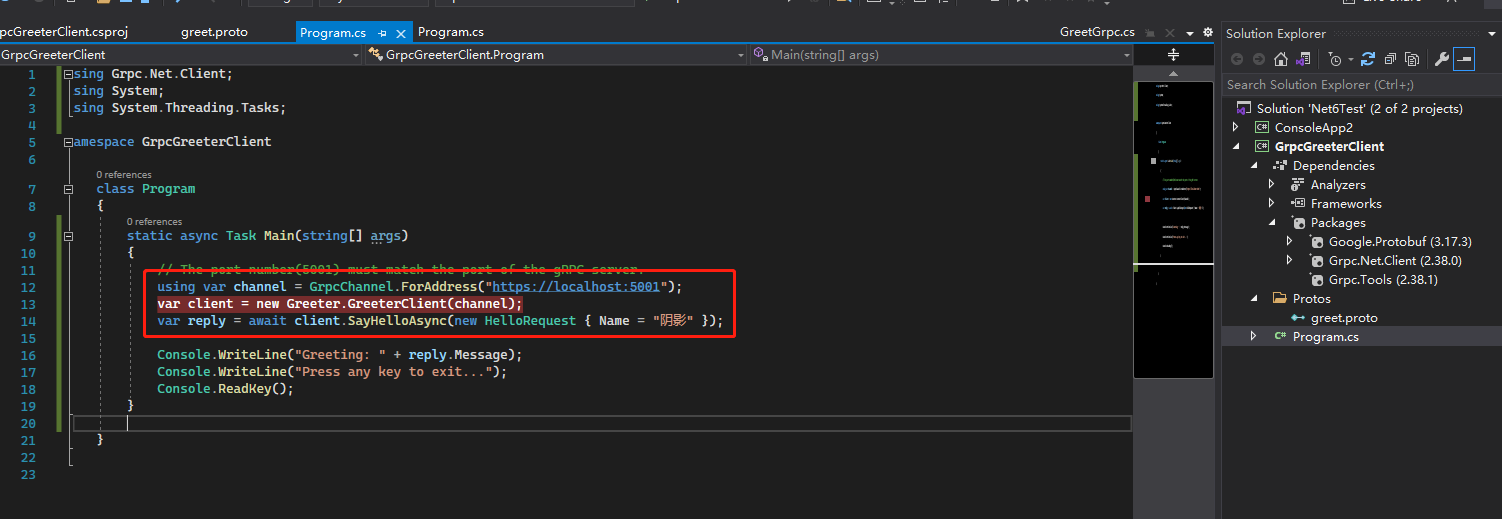
static async Task Main(string[] args){// The port number(5001) must match the port of the gRPC server.using var channel = GrpcChannel.ForAddress("https://localhost:5001");var client = new Greeter.GreeterClient(channel);var reply = await client.SayHelloAsync(new HelloRequest { Name = "阴影" });Console.WriteLine("Greeting: " + reply.Message);Console.WriteLine("Press any key to exit...");Console.ReadKey();}
参考
ASP.Net Core 3.1 使用gRPC入门指南 .NET 上的 gRPC 的简介 Asp.Net Core Grpc 入门实践