最终效果图: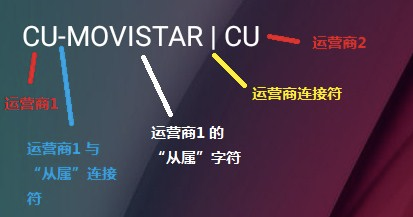
默认状态下,各个连接符均为“—”或者“\u2014”,容易造成误解。
这个状态栏是属于SystemUI的,
但运营商连接符资源在
alps/frameworks/base/core/res/res/values-xxx/strings.xml
<!-- Sequence of characters used to separate message strings in keyguard. Typically just em-dashwith spaces on either side. [CHAR LIMIT=3] --><string name="kg_text_message_separator" product="default">" \u2014 "</string><string name="kg_text_message_separator" product="default">" \u007c "</string><!-- The delete-widget drop target button text --><string name="kg_reordering_delete_drop_target_text">Remove</string>
各个连接符都是引用的这个字符串资源。
默认情况下,运营商与“从属”连接符也是引用的上面的资源,因而显示的效果完全一样。
要想达到图中的区别效果,需要进行如下修改:
1、修改上面提到的alps/frameworks/base/core/res/res/values-xxx/strings.xml将红色地方改为绿色。
其他语言下的 kg_text_message_separator 建议同步修改,或修改几个常用的。
至此,运营商连接符便修改成功了。
此字符将会在alps/frameworks/base/packages/Keyguard/src/com/android/keyguard/CarrierText.java文件的
protected void updateCarrierText() 方法中被拼接到运营商字符中,代码如下:
// find all need-to-show carrier text, combine, and set text.String carrierFinalContent = null;//Separator for two operators in network name.//i.e if divider="|", it shows "CU-MOVISTAR | CMCC-GD".String divider = mCarrierTextExt.customizeCarrierTextDivider(mSeparator.toString());for (int i = 0 ; i < mNumOfPhone ; i++) {Log.d(TAG, "updateCarrierText() - mCarrierNeedToShow[i] = " + mCarrierNeedToShow[i]+ " mCarrier[i] = " + mCarrier[i]) ;///M: fix ALPS01963660, do not show "null" string.if (mCarrierNeedToShow[i] && (mCarrier[i] != null)) {if (carrierFinalContent == null) {//first need-to-showcarrierFinalContent = mCarrier[i] ;} else {carrierFinalContent = new StringBuilder(carrierFinalContent).append(divider).append(mCarrier[i]).toString() ;}}}
2、在上述文件的 kg_text_message_separator 下方加入新的字符串
<!-- Separator for PLMN and SPN in network name. --><string name="kg_network_plmn_spn_separator" translatable="false">"\u2014"</string>
这个字符串将被用作运营商与“从属”连接符。
但是在 \alps\frameworks\base\packages\SystemUI\res\values\strings.xml 存在
<!-- Separator for PLMN and SPN in network name. --><string name="status_bar_network_name_separator" translatable="false">|</string>
此字符注释与上面加入的字符注释一致,但默认状态下此字符并没有被作为运营商与“从属”连接符使用。
3、此时在上面步骤2中加入的字符串,还不还能被使用,还需要在同目录下的
\alps\frameworks\base\core\res\res\values\symbols.xml 文件中为其增加定义,搜索步骤1中的 kg_text_message_separator
在其下面增加:
<java-symbol type="string" name="kg_text_message_separator" /><java-symbol type="string" name="kg_network_plmn_spn_separator" />
至此,kg_network_plmn_spn_separator 字符串就可以被使用了。
4、修改
alps\frameworks\opt\telephony\src\java\com\android\internal\telephony\SubscriptionController.java
文件的 setPlmnSpn 方法中的字符引用,替换为上面添加的。
if (showSpn) {// Need to show both plmn and spn if both are not same.if(!Objects.equals(spn, plmn)) {//Separator for PLMN and SPN in network name.//i.e if separator="-", it shows "CU-MOVISTAR | CMCC-GD".String separator = mContext.getString(com.android.internal.R.string.kg_network_plmn_spn_separator).toString();carrierText = new StringBuilder().append(carrierText).append(separator).append(spn).toString();}}
至此,运营商与“从属”连接符便修改成功了。

