H5 图片压缩处理
功能:基本压缩,水印操作,单个批量图片的压缩
实例调用
const fileDom = document.querySelector('#fileUpload')const afterImg = document.querySelector('#afterImg')fileDom.onchange = (e) => {let file = e.target.files[0]const watermark = [{text: '水印一',color: 'black',size: 34},{text: '水印二',color: 'red',size: 12}]compressImg(file, 0.2, watermark).then((res) => {console.log(res, '压缩后文件d0-00--')afterImg.src = res.afterSrc})console.log(file, '原文件--d0-00--')}
const compressImg = (file, quality, watermark = []) => {const blobToDataURL = (blob, cb) => {let reader = new FileReader()reader.onload = (evt) => {let base64 = evt.target.resultcb(base64)}reader.readAsDataURL(blob)}function fileToBase64(file) {return new Promise((resolve, reject) => {const reader = new FileReader()reader.readAsDataURL(file)reader.onload = () => {resolve(reader.result)}reader.onerror = (error) => {reject(error)}})}/*** canvas添加水印* @param {canvas对象} canvas* @param {水印文字} text*/function addWatermark({canvas,width,height,color = 'red',text,layout = 'topLeft',level = 20,size = 18}) {const ctx = canvas.getContext('2d')ctx.fillStyle = colorctx.textBaseline = 'middle'const layoutWH = {topLeft: { w: 0, h: 0 },topRight: { w: width - level, h: 0 },bottomLeft: { w: 20, h: height - level },bottomRight: { w: width - 20, h: height - level },center: { w: width / 2, h: height / 2 - level }}const layerWH = layoutWH[layout]ctx.fillText(text, layerWH.w, layerWH.h)ctx.font = `${size}px Arial`return canvas}const fileTypes = ['image/jpeg','image/png','image/gif','image/x-icon']if (Array.isArray(file)) {return Promise.all(Array.from(file).map((item) => compressImg(item, quality)))return false}return new Promise((resolve, reject) => {if (!fileTypes.includes(file.type)) {fileToBase64(file).then((src) => {resolve({file: file,origin: false,beforeSrc: src,afterSrc: src,beforeKB: Number((file.size / 1024).toFixed(2)),afterKB: Number((file.size / 1024).toFixed(2))})})return false}const fileReader = new FileReader()fileReader.onload = ({ target: { result: src } }) => {const image = new Image()image.onload = async () => {const canvas = document.createElement('canvas')canvas.width = image.widthcanvas.height = image.heightconst ctx = canvas.getContext('2d')ctx.fillStyle = '#fff'ctx.fillRect(0, 0, canvas.width, canvas.height)ctx.drawImage(image, 0, 0, image.width, image.height)// 5. 添加水印if (watermark && watermark.length > 0) {watermark.forEach((item, index) => {addWatermark({canvas,width: canvas.width,height: canvas.height - 50,color: item.color || '#fff',text: item.text,sie: item.size || '16',layout: item.layout || 'bottomLeft',level: index * 20})})}const canvasURL = canvas.toDataURL('image/jpeg', quality)const buffer = atob(canvasURL.split(',')[1])let length = buffer.lengthconst bufferArray = new Uint8Array(new ArrayBuffer(length))while (length--) {bufferArray[length] = buffer.charCodeAt(length)}const miniFile = new File([bufferArray], file.name, {type: 'image/jpeg'})resolve({file: miniFile,origin: false,beforeSrc: src,afterSrc: canvasURL,beforeKB: Number((file.size / 1024).toFixed(2)),afterKB: Number((miniFile.size / 1024).toFixed(2))})}image.src = src}fileReader.readAsDataURL(file)})}
大数据渲染-切片处理
💡 Tips: window.requestAnimationFrame
范例
'use strict'
let list = document.querySelector('.list')
let total = 100000
let size = 20
let index = 0
const render = (total, index) => {
if (total <= 0) {
return
}
let curPage = Math.min(total, size)
window.requestAnimationFrame(() => {
let fragment = document.createDocumentFragment()
for (let i = 0; i < curPage; ++i) {
let item = document.createElement('li')
item.innerText = `我是${index + i}`
fragment.appendChild(item)
}
list.appendChild(fragment)
render(total - curPage, index + curPage)
})
}
render(total, index)
代码块
💡 Tips:输入
/代码块或点击上方工具栏点击上方工具栏,选择「代码块」、插入代码卡片。
代码块同时支持多种颜色主题:
export default class QuickSort extends Sort {
sort(originalArray) {
const array = [...originalArray];
if (array.length <= 1) {
return array;
}
// Init left and right arrays.
const leftArray = [];
const rightArray = [];
// Take the first element of array as a pivot.
const pivotElement = array.shift();
const centerArray = [pivotElement];
// Split all array elements between left, center and right arrays.
while (array.length) {
const currentElement = array.shift();
// Call visiting callback.
this.callbacks.visitingCallback(currentElement);
if (this.comparator.equal(currentElement, pivotElement)) {
centerArray.push(currentElement);
} else if (this.comparator.lessThan(currentElement, pivotElement)) {
leftArray.push(currentElement);
} else {
rightArray.push(currentElement);
}
}
// Sort left and right arrays.
const leftArraySorted = this.sort(leftArray);
const rightArraySorted = this.sort(rightArray);
return leftArraySorted.concat(centerArray, rightArraySorted);
}
}
export default class QuickSort extends Sort {
sort(originalArray) {
const array = [...originalArray];
if (array.length <= 1) {
return array;
}
// Init left and right arrays.
const leftArray = [];
const rightArray = [];
// Take the first element of array as a pivot.
const pivotElement = array.shift();
const centerArray = [pivotElement];
// Split all array elements between left, center and right arrays.
while (array.length) {
const currentElement = array.shift();
// Call visiting callback.
this.callbacks.visitingCallback(currentElement);
if (this.comparator.equal(currentElement, pivotElement)) {
centerArray.push(currentElement);
} else if (this.comparator.lessThan(currentElement, pivotElement)) {
leftArray.push(currentElement);
} else {
rightArray.push(currentElement);
}
}
// Sort left and right arrays.
const leftArraySorted = this.sort(leftArray);
const rightArraySorted = this.sort(rightArray);
return leftArraySorted.concat(centerArray, rightArraySorted);
}
}
export default class QuickSort extends Sort {
sort(originalArray) {
const array = [...originalArray];
if (array.length <= 1) {
return array;
}
// Init left and right arrays.
const leftArray = [];
const rightArray = [];
// Take the first element of array as a pivot.
const pivotElement = array.shift();
const centerArray = [pivotElement];
// Split all array elements between left, center and right arrays.
while (array.length) {
const currentElement = array.shift();
// Call visiting callback.
this.callbacks.visitingCallback(currentElement);
if (this.comparator.equal(currentElement, pivotElement)) {
centerArray.push(currentElement);
} else if (this.comparator.lessThan(currentElement, pivotElement)) {
leftArray.push(currentElement);
} else {
rightArray.push(currentElement);
}
}
// Sort left and right arrays.
const leftArraySorted = this.sort(leftArray);
const rightArraySorted = this.sort(rightArray);
return leftArraySorted.concat(centerArray, rightArraySorted);
}
}
数学公式
💡 Tips:输入
/公式或点击上方工具栏点击上方工具栏,选择「公式」、插入公式卡片。
画板
💡 Tips:输入
/画板或点击上方工具栏,选择「画板」、绘制流程图、架构图等各种图形。

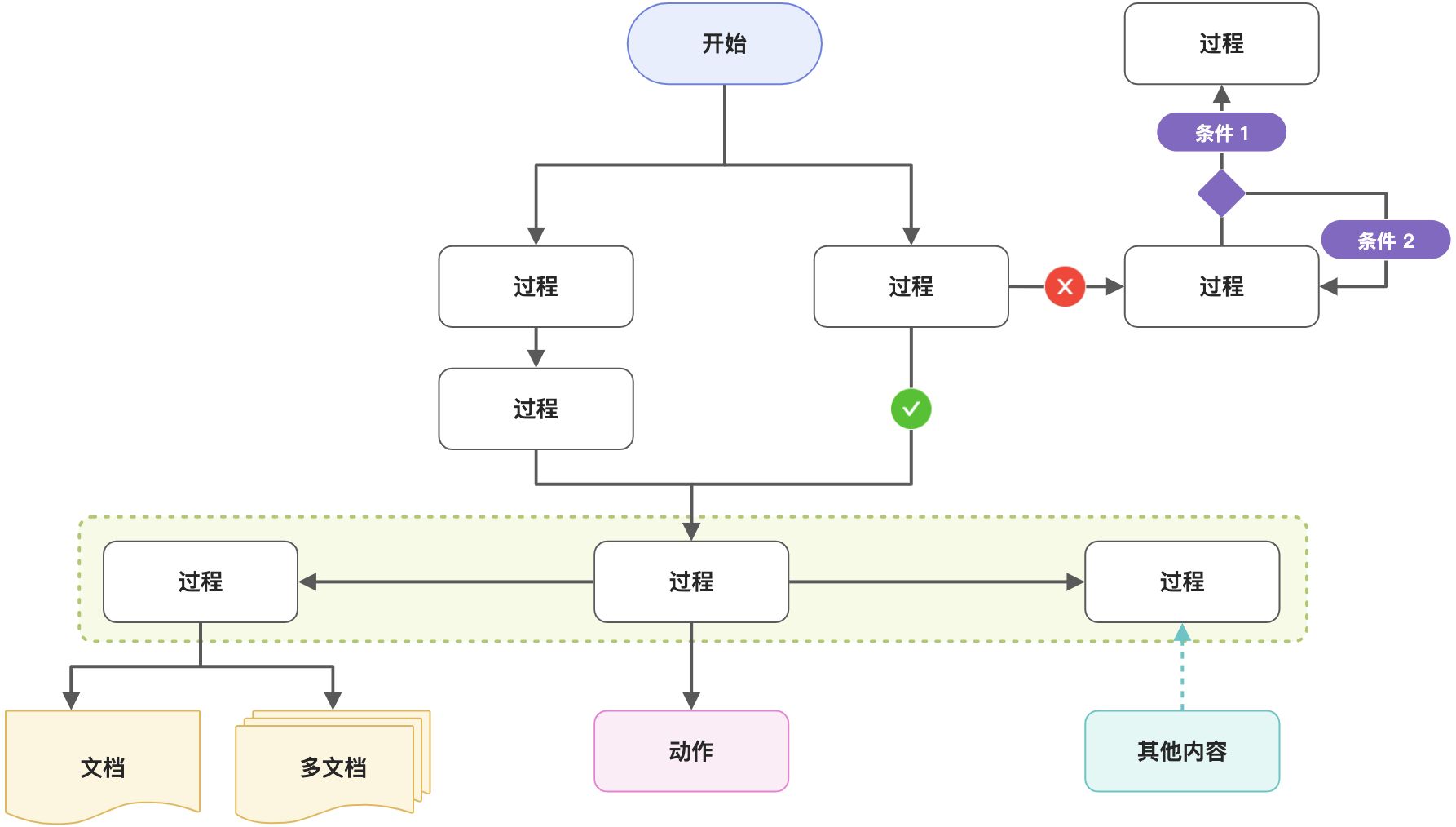
文本绘图
💡 Tips:输入
/文本绘图点击上方工具栏,选择「文本绘图」、插入文本绘图卡片。
支持 plantuml、mermaid 等多种格式,点击预览可看到图形。具体代码样式见说明文档。


