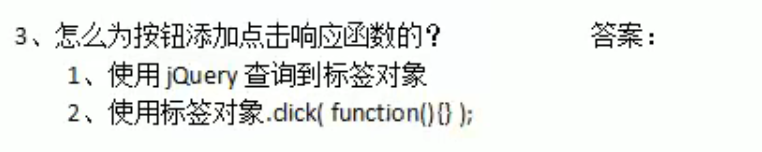js单击事件:
<!DOCTYPE html><html lang="en"><head><meta charset="UTF-8"><title>helloworld</title><script type="text/javascript">window.onload = function (){var butObj = document.getElementById("but01");butObj.onclick = function (){alert("js单击事件");}};</script></head><body><button id="but01">SayHello</button></body></html>
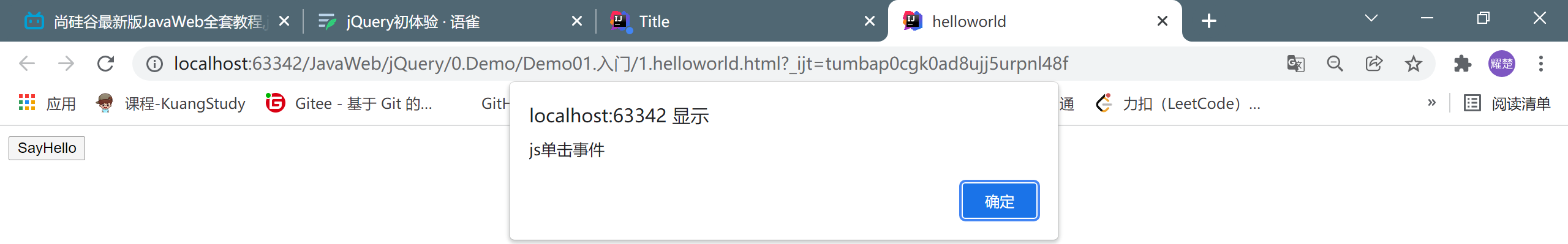
用jQuery实现代码:
<!DOCTYPE html><html lang="en"><head><meta charset="UTF-8"><title>Title</title><script src="https://code.jquery.com/jquery-3.3.1.min.js"></script><script type="text/javascript">$(function (){ //相当于window.onload = function(){};表示页面加载完成var $butObj = $("#but01");//表示按id获得了该标签的DOM对象$butObj.click(function (){ //表示绑定单击事件alert("jQuery单击事件");});});</script></head><body><button id="but01">SayHello</button></body></html>
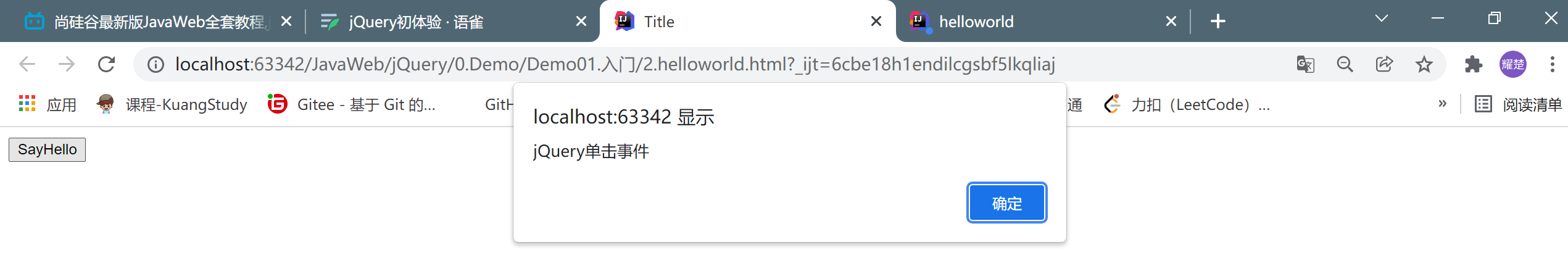
- 要使用jQuery一定要导入jQuery库
- $是一个函数