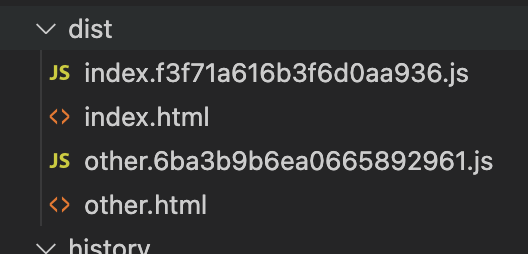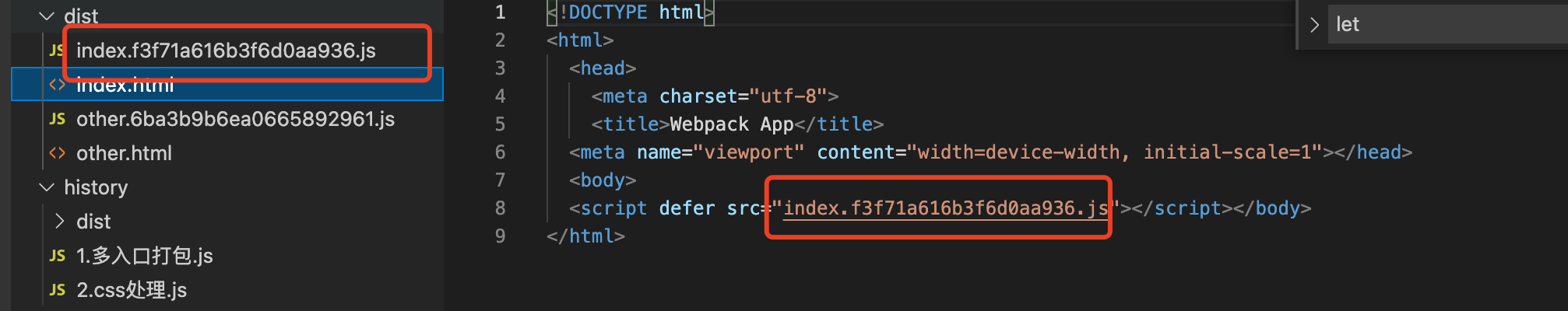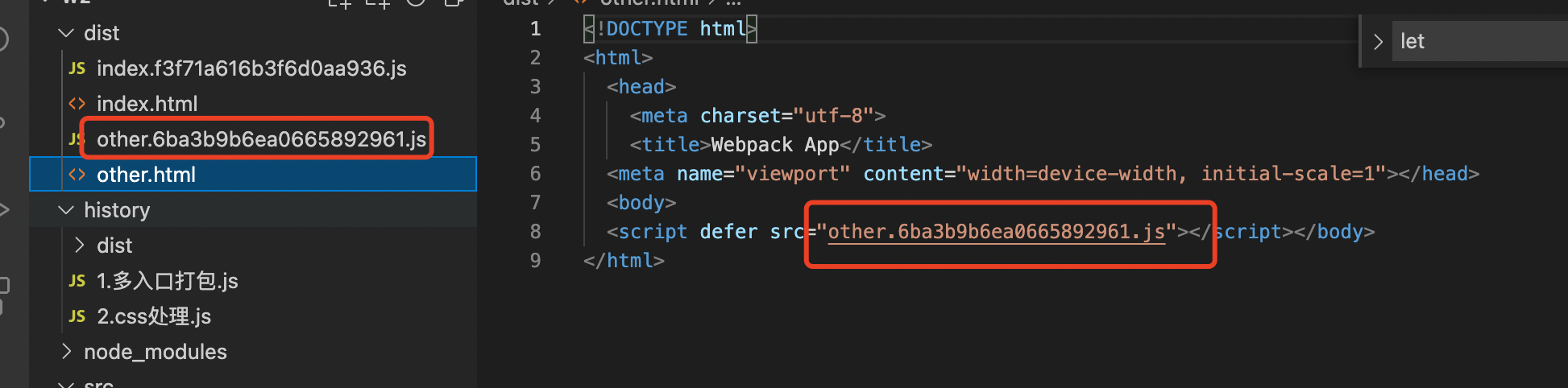定义
同时配置多个入口文件并且打包出对应的出口文件。并且出口文件引用对应的chunk。
文件目录
|--dist|--src| |--index.js| |--other.js| |--sum.js|--webpack.config.js
生成效果
|--dist
|--index.html
|--other.html
|--index.[hash].js
|--other.[hash].js
|--src
|--index.js
|--other.js
|--sum.js
|--webpack.config.js
需要生成如上代码中 dist 中的文件。并且index.html 只引用 index.[hash].js,other.html 只引用other.js。
具体配置
let HtmlWebpackPlugin = require('html-webpack-plugin');
let { CleanWebpackPlugin } = require('clean-webpack-plugin');
let path = require('path');
let htmlPlugins = ['index', 'other'].map(chunkName => {
return new HtmlWebpackPlugin({
filename: `${chunkName}.html`,
inject: 'body',
/** chunks 属性代表了当前html需要引用的chunk **/
chunks: [chunkName]
})
})
module.exports = {
mode: 'development',
entry: { // 配置多入口
index: './src/index.js',
other: './src/other.js'
},
// name 为变量,是entry中的入口名。
// contenthash 是根据文件内容生成的哈希值,防止缓存导致js不加载
output: {
filename: '[name].[contenthash].js',
path: path.resolve(__dirname, 'dist')
},
plugins: [
new CleanWebpackPlugin(),
...htmlPlugins
]
}
多入口打包最重要的就是 HtmlWebpackPlugin 的循环调用,生成不同模块的 html 文件。
我这边采用的map,返回 HtmlWebpackPlugin 数组。这样比较方便,其中最重要的是 chunks 属性,决定了当前生成html需要引用的chunk。
运行
yarn build => npx webpack
哈希值
contenthash 可以指定长度,只要在 后面加个数字即可如下:
module.exports = {
//....
output:{
filename: "[name].[contenthash:8].js",
path: path.resolve(__dirname, 'dist')
}
//...
}