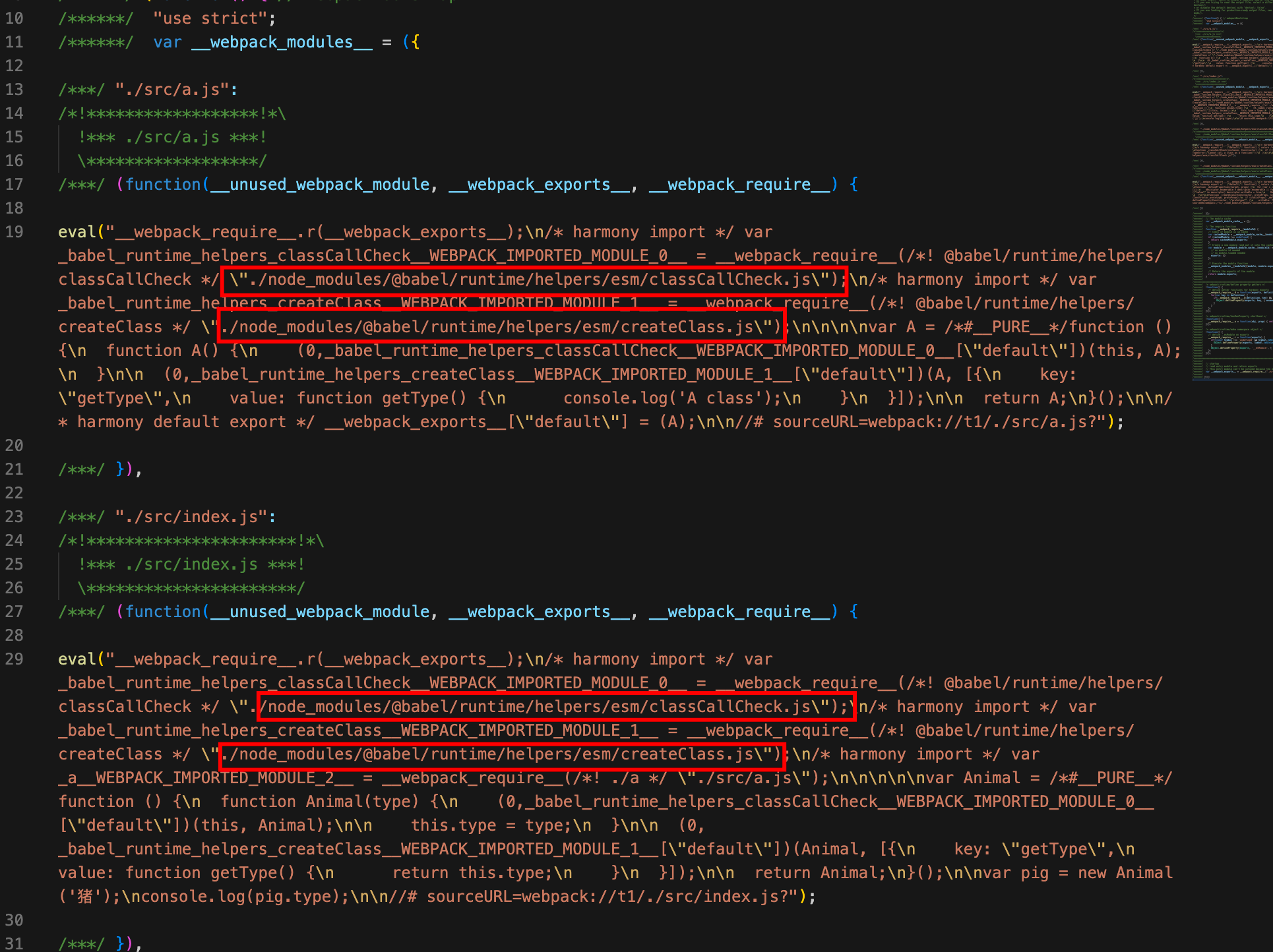背景:重复的代码
通过简单的配置,已经能够将 es6 转化成 es5 了,但是这边还存在一个问题,如下:
我们在原有的文件基础上,再引入另外一个 es6 文件。
/** ./src/a.js **/class A {getType(){console.log('A class')}}export default A;
/** ./src/index.js **/import A from './a';class Animal {constructor(type){this.type = type;}getType(){return this.type;}}const pig = new Animal('猪');console.log(pig.type);
这时我们在进行打包。结果如下: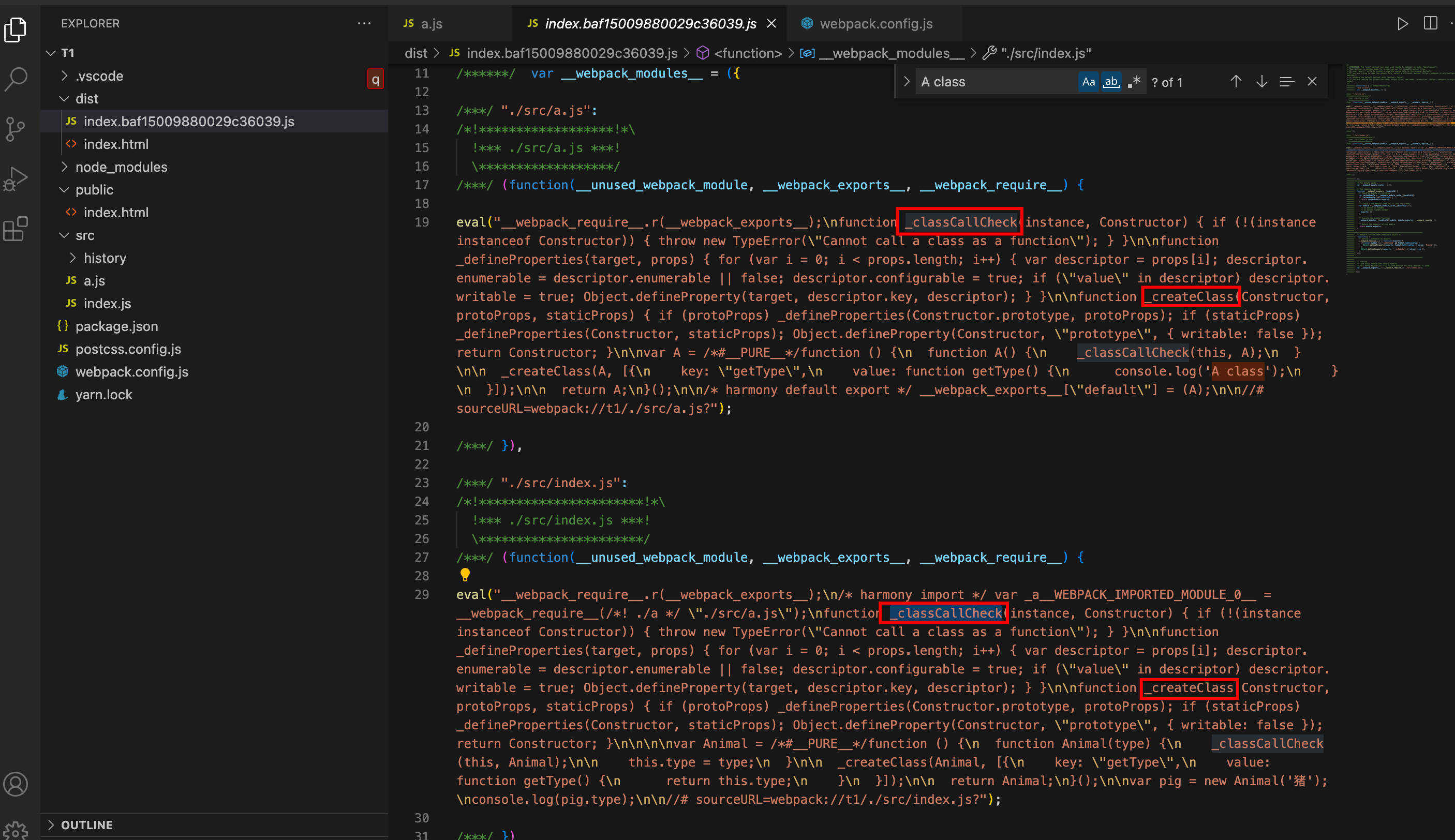
比较一下我用红框框出来的函数 _classCallCheck、_createClass,你会发现它们都是一样的,所以这些代码都重复了,实际上我们可以把这些代码提取出来作为公共函数,如何实现如下:
提取公共函数
提取公共函数需要用到两个 npm 包,@babel/plugin-transform-runtime 和 @babel/runtime。
- @babel/runtime 是运行时依赖
- @babel/plugin-transform-runtime 是开发时依赖,这个包依赖@babel/runtime。
安装
```shell //这边注意: //@babel/plugin-transform-runtime 是开发时依赖 //@babel/runtime 是运行时依赖
yarn add @babel/plugin-transform-runtime —dev yarn add @babel/runtime
<a name="zHZSL"></a>### webpack 配置只需要在 loader 的 options 配置 plugins 就行。```javascript/** ./webpack.config.js **///...let path = require('path');module.exports = {//..modules:{rules: [//..{test: /\.js$/,exclude: /node_modules/,include: path.resolve(__dirname, './src'),use:[{loader: 'babel-loader',options: {presets: ['@babel/preset-env'],plugins: ['@babel/plugin-transform-runtime']}}]}//..]}//..}
打包结果
最后我们再看打包后的公共函数,如下: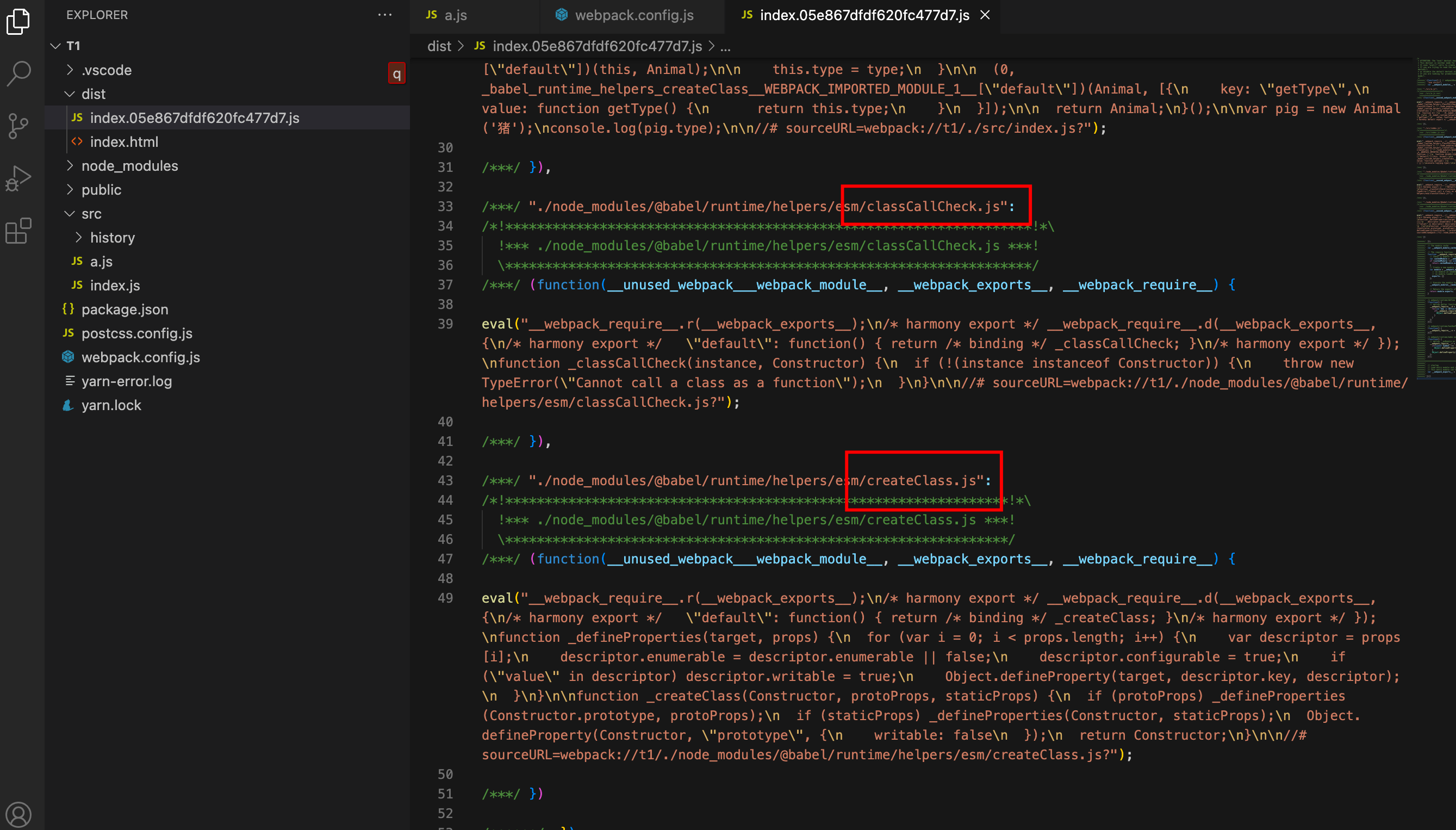
我们发现 _classCallCheck、_createClass 函数都被单独的抽离了出来,分别在 a.js 和 index.js 中使用,如下: