常用键盘事件
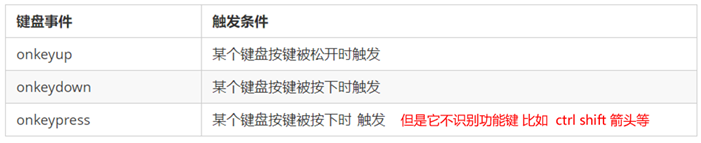
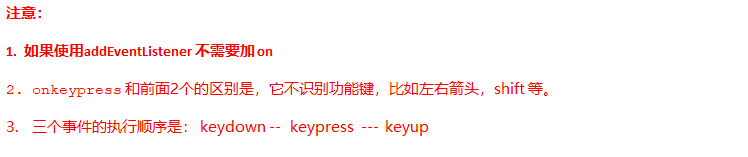
<script>// 常用的键盘事件//1. keyup 按键弹起的时候触发document.addEventListener('keyup', function() {console.log('我弹起了');})//3. keypress 按键按下的时候触发 不能识别功能键 比如 ctrl shift 左右箭头啊document.addEventListener('keypress', function() {console.log('我按下了press');})//2. keydown 按键按下的时候触发 能识别功能键 比如 ctrl shift 左右箭头啊document.addEventListener('keydown', function() {console.log('我按下了down');})// 4. 三个事件的执行顺序 keydown -- keypress -- keyup</script>
键盘事件对象
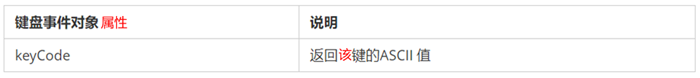
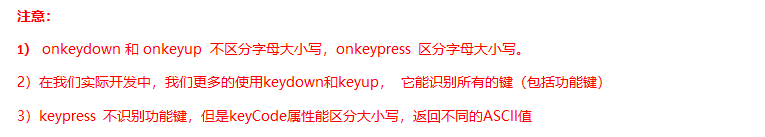
<script>// 键盘事件对象中的keyCode属性可以得到相应键的ASCII码值document.addEventListener('keyup', function(e) {console.log('up:' + e.keyCode);// 我们可以利用keycode返回的ASCII码值来判断用户按下了那个键if (e.keyCode === 65) {alert('您按下的a键');} else {alert('您没有按下a键')}})document.addEventListener('keypress', function(e) {// console.log(e);console.log('press:' + e.keyCode);})</script>

