Percents
允许View在布局中占用的对应的比例,让宽度去适配比例,layout_width = 0dp,并且需要用 layout_constraintEnd_toEndOf 和 layout_constraintStart_toStartOf 限定左右的边界,最后才用layout_constraintWidth_percent 表示在边界范围内占的比例情况,例子如下:
<Buttonandroid:layout_width="0dp"android:layout_height="wrap_content"android:text="70% width"app:layout_constraintEnd_toEndOf="parent"app:layout_constraintStart_toStartOf="parent"app:layout_constraintWidth_percent="0.7"/>
Chains
链式风格的布局,只有元素>=3个时才会生效,分为 layout_constraintHorizontal_chainStyle 和 layout_constraintVertical_chainStyle 两种链式风格,分别有 spread_inside, spread, packed 三种布局,且只需要对第一个元素 设置即可,其他设置与否无任何影响。无论在哪个方向,都需要针对parent有边界限制,如下: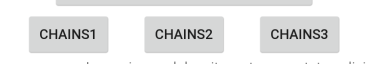
<Buttonandroid:id="@+id/chains1"android:layout_width="wrap_content"android:layout_height="wrap_content"android:text="chains1"app:layout_constraintHorizontal_chainStyle="spread_inside" // 在此第一个设置即可app:layout_constraintLeft_toLeftOf="parent" // 左边界,要不统一成 start_toStartOf模式app:layout_constraintRight_toLeftOf="@+id/chains2" // 右链 chains2app:layout_constraintTop_toBottomOf="@+id/percents"/><Buttonandroid:id="@+id/chains2"android:layout_width="wrap_content"android:layout_height="wrap_content"android:text="chains2"app:layout_constraintLeft_toRightOf="@id/chains1" // 左链 chains1app:layout_constraintRight_toLeftOf="@id/chains3" // 右链 chains3app:layout_constraintTop_toBottomOf="@+id/percents"/><Buttonandroid:id="@+id/chains3"android:layout_width="wrap_content"android:layout_height="wrap_content"android:text="chains3"app:layout_constraintLeft_toRightOf="@id/chains2" // 左链 chains2app:layout_constraintRight_toRightOf="parent" // 左边界,要不统一成 end_toEndOfapp:layout_constraintTop_toBottomOf="@+id/percents"/>�
Barrier
定义某些元素的边界,主要是 Barrier 类的使用,定义了 app:barrierDirection 方向(left,start,top,right,end,bottom),以及 app:constraint_referenced_ids 关联相应view的 id
例如将 给 textView1, textView2定义右边界barrier, textView3 根据右边界限制缩放: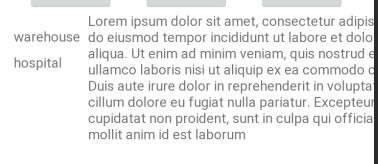
<TextViewandroid:id="@+id/textView1"android:layout_width="wrap_content"android:layout_height="wrap_content"android:layout_marginStart="16dp"android:layout_marginTop="16dp"android:text="warehouse"app:layout_constraintStart_toStartOf="parent"app:layout_constraintTop_toBottomOf="@id/chains1" /><TextViewandroid:id="@+id/textView2"android:layout_width="wrap_content"android:layout_height="wrap_content"android:layout_marginStart="16dp"android:layout_marginTop="8dp"android:text="hospital"app:layout_constraintStart_toStartOf="parent"app:layout_constraintTop_toBottomOf="@+id/textView1" /><android.support.constraint.Barrierandroid:id="@+id/barrier"android:layout_width="wrap_content"android:layout_height="wrap_content"app:barrierDirection="end"app:constraint_referenced_ids="textView2,textView1" /><TextViewandroid:id="@+id/textView3"android:layout_width="0dp"android:layout_height="wrap_content"android:layout_marginLeft="8dp"android:layout_marginStart="8dp"android:text="@string/lorem"app:layout_constraintStart_toEndOf="@+id/barrier"app:layout_constraintTop_toBottomOf="@id/chains2"/>�
Group
在不增加view层级的前提下,对view进行 tag边界,做统一的操作,只需要通过app:constraint_referenced_ids配置需要组合的id,如下代码只需要通过 barrier_group 来控制整个group中相关的元素
<android.support.constraint.Groupandroid:id="@+id/barrier_group"android:layout_width="wrap_content"android:layout_height="wrap_content"app:constraint_referenced_ids="textView3,textView2,textView1"/>�
Circular Constraints
以往的 ConstraintLayout 都是在 Horizontal 和 Vertical 方向对元素进行限制,1.1 新增了 layout_constraintCircleRadius 和 layout_constraintCircleAngle通过 angle 和 radius 在一个圆轨迹上做限制。 角度是从顶部开始,且顺时针布局, 其他元素只需要通过 layout_constraintCircle 执行中心元素的id即可。
<Buttonandroid:id="@+id/center"android:layout_width="50dp"android:layout_height="50dp"android:text="O"app:layout_constraintTop_toBottomOf="@+id/textView3"app:layout_constraintEnd_toEndOf="parent"app:layout_constraintBottom_toBottomOf="parent"app:layout_constraintCircleRadius="50dp"app:layout_constraintCircleAngle="315"/><Buttonandroid:layout_width="50dp"android:layout_height="50dp"android:text="A"app:layout_constraintCircleRadius="100dp"app:layout_constraintCircle="@+id/center"app:layout_constraintCircleAngle="315"/><Buttonandroid:layout_width="50dp"android:layout_height="50dp"android:text="B"app:layout_constraintCircleRadius="100dp"app:layout_constraintCircle="@+id/center"app:layout_constraintCircleAngle="270"/><Buttonandroid:layout_width="50dp"android:layout_height="50dp"android:text="C"app:layout_constraintCircleRadius="100dp"app:layout_constraintCircle="@+id/center"app:layout_constraintCircleAngle="225"/>�
Bias(1.0)
左右、上下约束布局
app:layout_constraintEnd_toEndOf="parent"app:layout_constraintStart_toStartOf="parent"app:layout_constraintHorizontal_bias="0.5"
�上述代码设置了左右约束布局,因此Horizontal_bias有效,且 0.5表示居中,默认就是0.5
上下约束布局同理如下:
app:layout_constraintBottom_toBottomOf="parent"app:layout_constraintTop_toTopOf="parent"app:layout_constraintVertical_bias="0.5"

