一、说明
该序列化以二进制方式进行序列化,不要求类型相同,仅为相似结构即可。但是不支持接口、抽象类、继承类等成员的序列化,目前仅支持基础类型、自定义实体类、结构体、数据、字典、List。
二、序列化
public byte[] RRQMBinarySerialize(object obj){using (ByteBlock byteBlock = new ByteBlock()){RRQMBinarySerialize(byteBlock, obj);return byteBlock.ToArray();}}
三、反序列化
public object RRQMBinaryDeserialize(byte[] data, int offset, Type type){RRQMBinaryFormatter bf = new RRQMBinaryFormatter();return bf.Deserialize(data, offset, type);}
四、快捷序列化
在静态类SerializeConvert中,提供了快捷的序列化方式,以供方便使用。
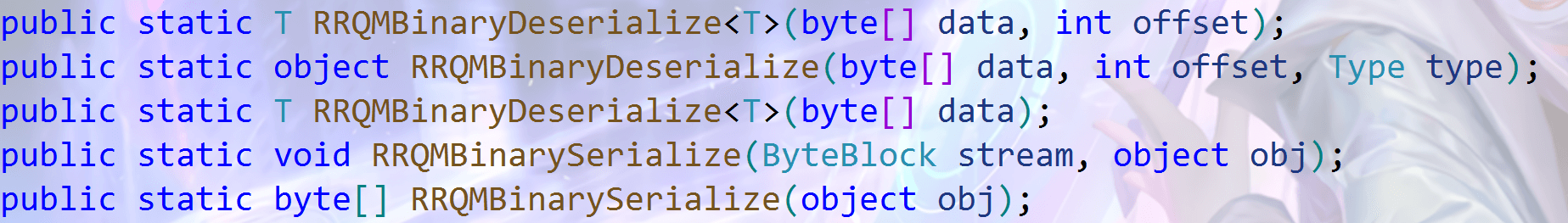 五、性能对比
五、性能对比
待测试类
[Serializable]public class Student{public int P1 { get; set; }public string P2 { get; set; }public long P3 { get; set; }public byte P4 { get; set; }public DateTime P5 { get; set; }public double P6 { get; set; }public byte[] P7 { get; set; }public List<int> List1 { get; set; }public List<string> List2 { get; set; }public List<byte[]> List3 { get; set; }public Dictionary<int, int> Dic1 { get; set; }public Dictionary<int, string> Dic2 { get; set; }public Dictionary<string, string> Dic3 { get; set; }public Dictionary<int, Arg> Dic4 { get; set; }}[Serializable]public class Arg{public Arg(int myProperty){this.MyProperty = myProperty;}public Arg(){Person person = new Person();person.Name = "张三";person.Age = 18;}public int MyProperty { get; set; }}[Serializable]public class Person{public string Name { get; set; }public int Age { get; set; }}
测试代码
Student student = new Student();student.P1 = 10;student.P2 = "若汝棋茗";student.P3 = 100;student.P4 = 0;student.P5 = DateTime.Now;student.P6 = 10;student.P7 = new byte[1024 * 64];Random random = new Random();random.NextBytes(student.P7);student.List1 = new List<int>();student.List1.Add(1);student.List1.Add(2);student.List1.Add(3);student.List2 = new List<string>();student.List2.Add("1");student.List2.Add("2");student.List2.Add("3");student.List3 = new List<byte[]>();student.List3.Add(new byte[1024]);student.List3.Add(new byte[1024]);student.List3.Add(new byte[1024]);student.Dic1 = new Dictionary<int, int>();student.Dic1.Add(1, 1);student.Dic1.Add(2, 2);student.Dic1.Add(3, 3);student.Dic2 = new Dictionary<int, string>();student.Dic2.Add(1, "1");student.Dic2.Add(2, "2");student.Dic2.Add(3, "3");student.Dic3 = new Dictionary<string, string>();student.Dic3.Add("1", "1");student.Dic3.Add("2", "2");student.Dic3.Add("3", "3");student.Dic4 = new Dictionary<int, Arg>();student.Dic4.Add(1, new Arg(1));student.Dic4.Add(2, new Arg(2));student.Dic4.Add(3, new Arg(3));BytePool bytePool = new BytePool(1024 * 1024 * 10, 102400);TimeSpan timeSpan1 = TimeMeasurer.Run(() =>{for (int i = 0; i < 100000; i++){ByteBlock byteBlock = bytePool.GetByteBlock(1024 * 100);SerializeConvert.RRQMBinarySerialize(byteBlock, student,true);Student student1 = SerializeConvert.RRQMBinaryDeserialize<Student>(byteBlock.Buffer,byteBlock.Dispose();if (i % 1000 == 0){Console.WriteLine(i);}}});TimeSpan timeSpan2 = TimeMeasurer.Run(() =>{for (int i = 0; i < 100000; i++){ByteBlock byteBlock = bytePool.GetByteBlock(1024 * 100);SerializeConvert.BinarySerialize(byteBlock, student);byteBlock.Position = 0;Student student1 = SerializeConvert.BinaryDeserialize<Student>(byteBlock);byteBlock.Dispose();if (i % 1000 == 0){Console.WriteLine(i);}}});Console.WriteLine($"RRQM:{timeSpan1}");Console.WriteLine($"System:{timeSpan2}");
测试结果


