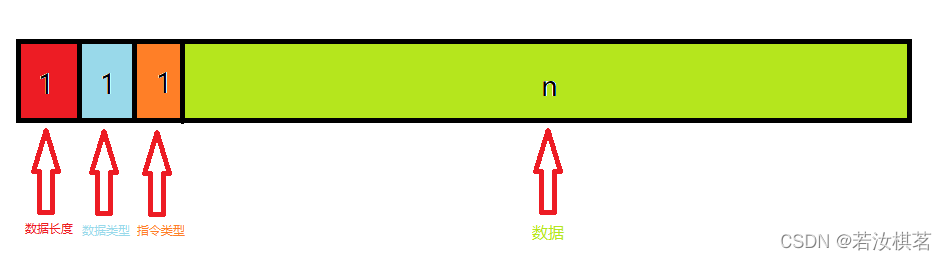说明
和原始适配器相比,用户自定义适配器(CustomDataHandlingAdapter)简单很多。因为他只需要考虑接下来如何处理即可。
运行逻辑
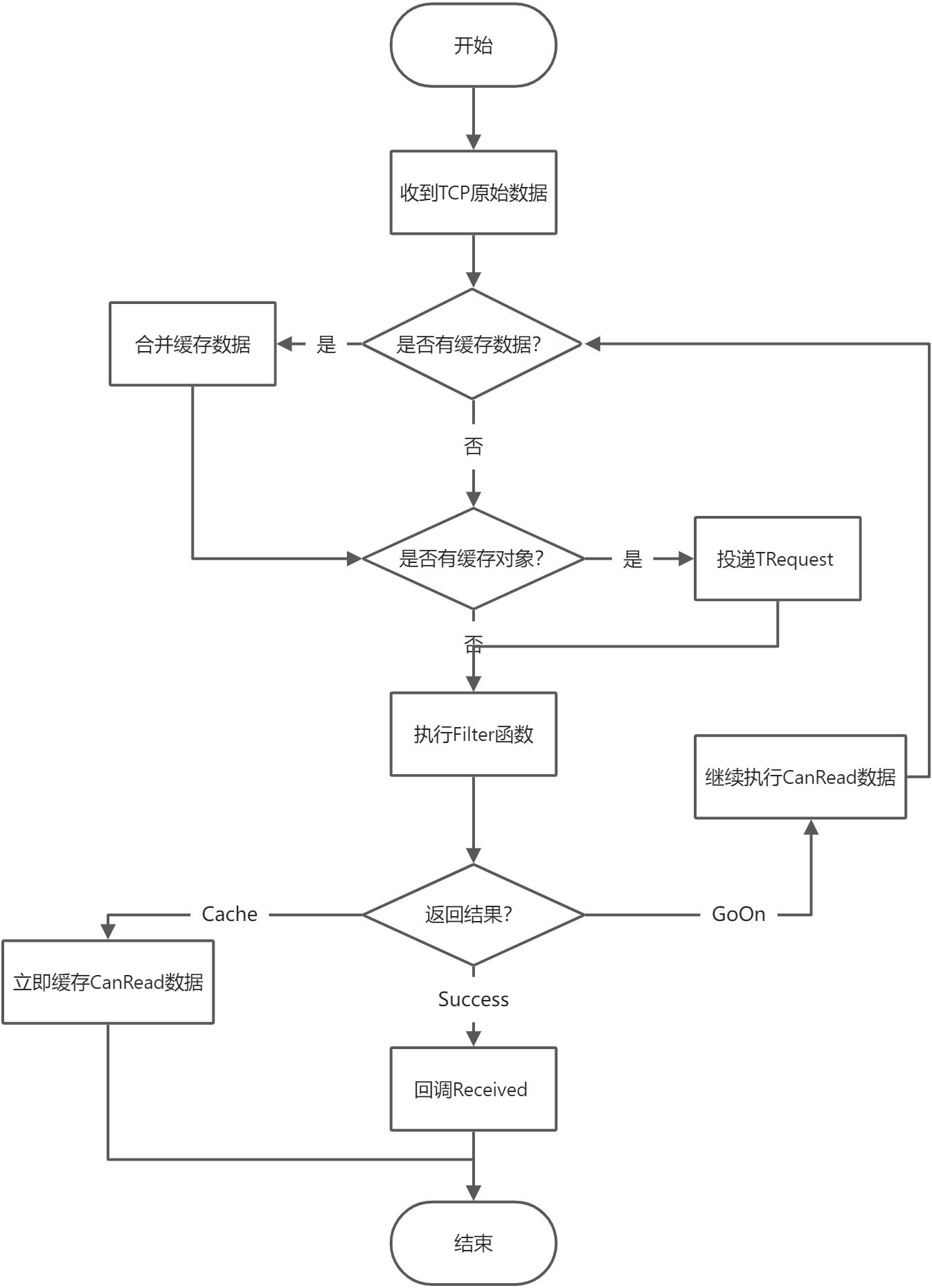
实现
internal class MyCustomDataHandlingAdapter : CustomDataHandlingAdapter<MyRequestInfo>{/// <summary>/// 筛选解析数据。实例化的TRequest会一直保存,直至解析成功,或手动清除。/// <para>当不满足解析条件时,请返回<see cref="FilterResult.Cache"/>,此时会保存<see cref="ByteBlock.CanReadLen"/>的数据</para>/// <para>当数据部分异常时,请移动<see cref="ByteBlock.Pos"/>到指定位置,然后返回<see cref="FilterResult.GoOn"/></para>/// <para>当完全满足解析条件时,请返回<see cref="FilterResult.Success"/>最后将<see cref="ByteBlock.Pos"/>移至指定位置。</para>/// </summary>/// <param name="byteBlock">字节块</param>/// <param name="beCached">是否为上次遗留对象,当该参数为True时,request也将是上次实例化的对象。</param>/// <param name="request">对象。</param>/// <returns></returns>protected override FilterResult Filter(ByteBlock byteBlock, bool beCached, ref MyRequestInfo request, ref int tempCapacity){//以下解析思路为一次性解析,不考虑缓存的临时对象。if (byteBlock.CanReadLen < 3){return FilterResult.Cache;//当头部都无法解析时,直接缓存}int pos = byteBlock.Pos;//记录初始游标位置,防止本次无法解析时,回退游标。MyRequestInfo myRequestInfo = new MyRequestInfo();byteBlock.Read(out byte[] header, 3);//填充header//因为第一个字节表示所有长度,而DataType、OrderType已经包含在了header里面。//所有只需呀再读取header[0]-2个长度即可。byte bodyLength = (byte)(header[0] - 2);if (bodyLength > byteBlock.CanReadLen){//body数据不足。byteBlock.Pos = pos;//回退游标return FilterResult.Cache;}else{byteBlock.Read(out byte[] body, bodyLength);//填充bodymyRequestInfo.Header = header;myRequestInfo.DataType = header[1];myRequestInfo.OrderType = header[2];myRequestInfo.Body = body;request = myRequestInfo;//赋值refreturn FilterResult.Success;//返回成功}}}internal class MyRequestInfo : IRequestInfo{/// <summary>/// 自定义属性,Body/// </summary>public byte[] Body { get; internal set; }/// <summary>/// 自定义属性,Header/// </summary>public byte[] Header { get; internal set; }/// <summary>/// 自定义属性,DataType/// </summary>public byte DataType { get; internal set; }/// <summary>/// 自定义属性,OrderType/// </summary>public byte OrderType { get; internal set; }}