QRectF Class Reference
[QtCore module]
该QRectF类定义使用浮点精度在平面的矩形。More…
Methods
__init__ (self)__init__ (self, QPointF atopLeft, QSizeF asize)__init__ (self, QPointF atopLeft, QPointF abottomRight)__init__ (self, float aleft, float atop, float awidth, float aheight)__init__ (self, QRect r)__init__ (self, QRectF)adjust (self, float xp1, float yp1, float xp2, float yp2)QRectF adjusted (self, float xp1, float yp1, float xp2, float yp2)float bottom (self)QPointF bottomLeft (self)QPointF bottomRight (self)QPointF center (self)bool contains (self, QPointF p)bool contains (self, QRectF r)bool contains (self, float ax, float ay)(float xp1, float yp1, float xp2, float yp2) getCoords (self)(float ax, float ay, float aaw, float aah) getRect (self)float height (self)QRectF intersect (self, QRectF r)QRectF intersected (self, QRectF r)bool intersects (self, QRectF r)bool isEmpty (self)bool isNull (self)bool isValid (self)float left (self)moveBottom (self, float pos)moveBottomLeft (self, QPointF p)moveBottomRight (self, QPointF p)moveCenter (self, QPointF p)moveLeft (self, float pos)moveRight (self, float pos)moveTo (self, float ax, float ay)moveTo (self, QPointF p)moveTop (self, float pos)moveTopLeft (self, QPointF p)moveTopRight (self, QPointF p)QRectF normalized (self)float right (self)setBottom (self, float pos)setBottomLeft (self, QPointF p)setBottomRight (self, QPointF p)setCoords (self, float xp1, float yp1, float xp2, float yp2)setHeight (self, float ah)setLeft (self, float pos)setRect (self, float ax, float ay, float aaw, float aah)setRight (self, float pos)setSize (self, QSizeF s)setTop (self, float pos)setTopLeft (self, QPointF p)setTopRight (self, QPointF p)setWidth (self, float aw)setX (self, float pos)setY (self, float pos)QSizeF size (self)QRect toAlignedRect (self)float top (self)QPointF topLeft (self)QPointF topRight (self)QRect toRect (self)translate (self, float dx, float dy)translate (self, QPointF p)QRectF translated (self, float dx, float dy)QRectF translated (self, QPointF p)QRectF unite (self, QRectF r)QRectF united (self, QRectF r)float width (self)float x (self)float y (self)
Special Methods
QRectF __and__ (self, QRectF r)int __bool__ (self)int __contains__ (self, QPointF p)int __contains__ (self, QRectF r)bool __eq__ (self, QRectF r2)QRectF __iand__ (self, QRectF r)QRectF __ior__ (self, QRectF r)bool __ne__ (self, QRectF r2)QRectF __or__ (self, QRectF r)str __repr__ (self)
Detailed Description
这个类可以醃制。
该QRectF类定义使用浮点精度在平面的矩形。
一个矩形,通常表示为左上角和尺寸。一个QRectF的大小(宽度和高度)总是等于其形成的基础,它呈现的数学矩形。
甲QRectF可以用一组左,上,宽度和高度的整数,或者从一个被构造QPoint和QSize。下面的代码创建两个相同的矩形。
QRectF r1(100, 200, 11, 16);QRectF r2([QPoint]($docs-qpoint.html)(100, 200), [QSize]($docs-qsize.html)(11, 16));
还有一个第三个构造函数从创建QRectFQRect和一个相应toRect( )函数返回一个QRect在此基础上矩形的值的对象(注意,在返回的矩形的坐标被四舍五入到最接近的整数。)
该QRectF类提供了返回的各种矩形坐标函数的集合,使操纵这些。 QRectF还提供功能,以矩形相对移动到不同的坐标。此外,还有一个moveTo( )函数,移动矩形,留下它的左上角在给定的坐标。或者,所述translate()函数使矩形给定的偏移量相对于当前位置,并且translated( )函数返回这个矩形的翻译件。
该size( )函数返回rectange的尺寸为QSize。的尺寸也可以单独使用检索到的width()和height()函数。操控方面使用setSize( )setWidth()或setHeight()函数。可替换地,大小可以通过应用或功能设定矩形的坐标,例如被改变,setBottom()或setRight( ) 。
该contains( )函数告诉一个给定的点是否是里面的矩形或没有了,intersects如果这个矩形相交与给定的矩形( )函数返回True (否则返回False ) 。该QRectF类还提供了intersected()函数返回相交的矩形,并在united( )函数将返回一个封装给定的矩形,这个矩形:
| 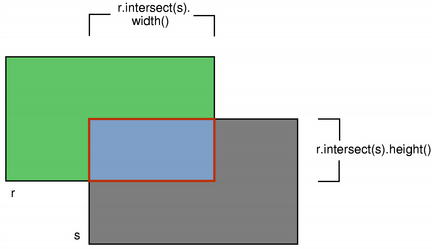 |
| 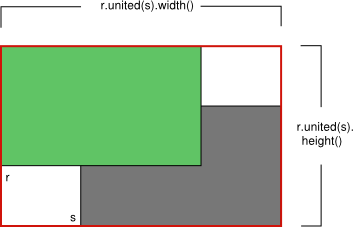 |
| intersected() | united() |
|
| intersected() | united() |
该isEmpty如果该矩形的宽度或高度小于或等于,大于0 , ()函数返回真。需要注意的是一个空矩形是无效的:在isValid如果宽度和高度大于0 ( )函数返回True。一个空矩形(isNull()== TRUE) ,另一方面,也将宽度和高度设置为0。
注意,由于该方法QRect和QRectF定义,一个空QRectF在本质上以同样的方式定义为QRect。
最后,相比QRectF对象可以被串流播放,以及。
Rendering
当使用一个anti-aliased画家, QRectF的边界线将对称地在数学矩形的边界线的两侧呈现。但使用一个别名画家(默认值)时,其他规则。
然后,用一个像素宽的画笔绘制时QRectF的边界线将呈现给正确的和数学矩形的边界线下方。
当与两个像素宽画笔绘制边界线会由数学矩形被分割在中间。这将是这种情况时的笔被设置成偶数个像素,而与像素数为奇数的笔绘制,备用像素将呈现向右和数学矩形中的一个像素的情况下。
| 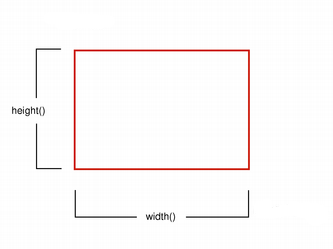 |
| 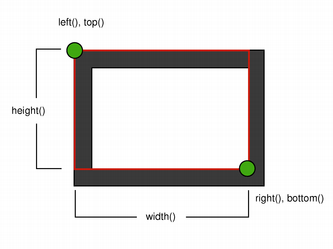 |
| Logical representation | One pixel wide pen |
|
|
| Logical representation | One pixel wide pen |
| 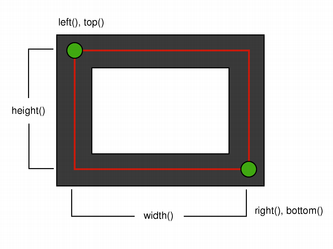 |
| 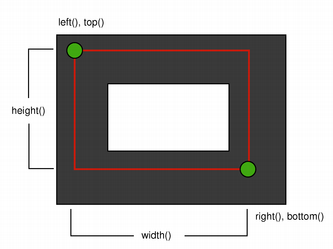 |
| Two pixel wide pen | Three pixel wide pen |
|
| Two pixel wide pen | Three pixel wide pen |
Coordinates
该QRectF类提供了返回的各种矩形坐标函数的集合,使操纵这些。 QRectF还提供功能,以矩形相对移动到不同的坐标。
例如:bottom( )setBottom()和moveBottom( )函数:bottom()返回矩形的底边的y坐标,setBottom()设置矩形的底边给定的y坐标(它可能会改变高度,但决不会改变矩形的顶边)和moveBottom( )移动整个矩形垂直,使矩形的底边在给定的y坐标和尺寸不变。
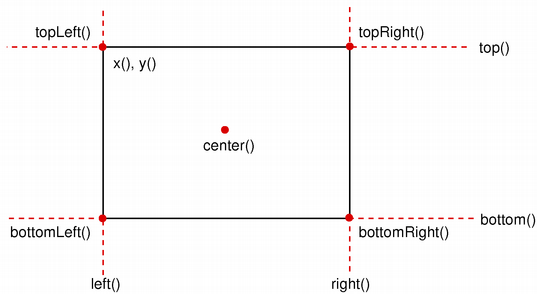
另外,也可以使用偏移量添加到该矩形的坐标adjust()函数,以及检索使用基于原来的1调整一个新的矩形的adjusted()函数。如果其中的宽度和高度为负时,用normalized()函数来检索其中的角部被交换的矩形。
此外, QRectF提供getCoords()函数,其提取的矩形的左上角和右下角的位置,并且getRect( )函数,它提取矩形的左上角,宽度和高度。使用setCoords()和setRect( )函数来处理矩形的坐标和尺寸一气呵成。
Method Documentation
QRectF.__init__ (self)
构造一个空矩形。
See also isNull( ) 。
QRectF.__init__ (self, QPointF atopLeft, QSizeF asize)
构造一个矩形与给定topLeft角部和所述定size。
See also setTopLeft()和setSize( ) 。
QRectF.__init__ (self, QPointF atopLeft, QPointF abottomRight)
构造一个矩形与给定topLeft和bottomRight角落。
此功能被引入Qt的4.3 。
See also setTopLeft()和setBottomRight( ) 。
QRectF.__init__ (self, float aleft, float atop, float awidth, float aheight)
构造一个矩形(x,y)作为它的左上角和给定的width和height。
See also setRect( ) 。
QRectF.__init__ (self, QRect r)
构造一个QRectF从给定的矩形QRect rectangle。
See also toRect( ) 。
QRectF.__init__ (self, QRectF)
QRectF.adjust (self, float xp1, float yp1, float xp2, float yp2)
添加dx1,dy1,dx2和dy2分别以矩形的现有的坐标。
See also adjusted()和setRect( ) 。
QRectF QRectF.adjusted (self, float xp1, float yp1, float xp2, float yp2)
[
返回一个新的矩形dx1,dy1,dx2和dy2分别加入到这个矩形的现有坐标。
]($docs-qrectf.html)
float QRectF.bottom (self)
返回矩形的底边的y坐标。
See also setBottom( )bottomLeft()和bottomRight( ) 。
QPointF QRectF.bottomLeft (self)
[
返回矩形的左下角的位置。
]($docs-qpointf.html)
See also setBottomLeft( )bottom()和left( ) 。
QPointF QRectF.bottomRight (self)
[
返回矩形的右下角的位置。
]($docs-qpointf.html)
See also setBottomRight( )bottom()和right( ) 。
QPointF QRectF.center (self)
[
返回矩形的中心点。
]($docs-qpointf.html)
See also moveCenter( ) 。
bool QRectF.contains (self, QPointF p)
返回True如果给定的point是内部或矩形的边缘,否则返回False 。
See also intersects( ) 。
bool QRectF.contains (self, QRectF r)
这是一个重载函数。
返回True如果点(x,y)是内部或矩形的边缘,否则返回False 。
bool QRectF.contains (self, float ax, float ay)
这是一个重载函数。
返回True如果给定的rectangle是这个矩形里面,否则返回False 。
(float xp1, float yp1, float xp2, float yp2) QRectF.getCoords (self)
提取矩形的左上角的位置x1和y1和右下角为的位置x2和y2。
See also setCoords()和getRect( ) 。
(float ax, float ay, float aaw, float aah) QRectF.getRect (self)
提取矩形的左上角的位置x和y,其尺寸width和height。
See also setRect()和getCoords( ) 。
float QRectF.height (self)
返回该矩形的高度。
See also setHeight( )width()和size( ) 。
QRectF QRectF.intersect (self, QRectF r)
QRectF QRectF.intersected (self, QRectF r)
[
返回此矩形的交集和给定的rectangle。需要注意的是r.intersected(s)相当于r & s。
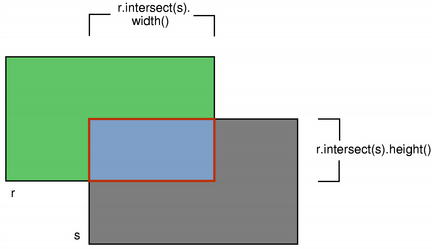
这个函数中引入了Qt 4.2中。
]($docs-qrectf.html)
See also intersects( )united()和operator&=( ) 。
bool QRectF.intersects (self, QRectF r)
如果这个矩形相交与给定的,则返回Truerectangle(即它们之间有重叠的非空白区域) ,否则返回False 。
相交的矩形可使用检索到的intersected()函数。
See also contains( ) 。
bool QRectF.isEmpty (self)
返回True如果矩形为空,否则返回False 。
一个空矩形有width()\u003c = 0或height()\u003c = 0 。一个空矩形是无效的(即,参考isEmpty ( ) == !isValid())。
使用normalized()函数来检索其中的角部被交换的矩形。
See also isNull( )isValid()和normalized( ) 。
bool QRectF.isNull (self)
返回True如果矩形为空矩形,否则返回False 。
空矩形具有的宽度和高度设置为0。一个空的矩形也是空的,因此无效。
See also isEmpty()和isValid( ) 。
bool QRectF.isValid (self)
返回True如果矩形是有效的,否则返回False 。
一个有效的矩形有一个width()\u003e 0和height()\u003e 0 。请注意,就像十字路口不平凡的操作没有定义无效矩形。一个有效的矩形不为空(即参考isValid ( ) == !isEmpty())。
See also isNull( )isEmpty()和normalized( ) 。
float QRectF.left (self)
返回矩形的左边缘的x坐标。相当于x( ) 。
See also setLeft( )topLeft()和bottomLeft( ) 。
QRectF.moveBottom (self, float pos)
移动矩形垂直,使矩形的底边在给定的y协调。矩形的尺寸是不变的。
See also bottom( )setBottom()和moveTop( ) 。
QRectF.moveBottomLeft (self, QPointF p)
移动矩形,留下左下角在给定的position。矩形的尺寸是不变的。
See also setBottomLeft( )moveBottom()和moveLeft( ) 。
QRectF.moveBottomRight (self, QPointF p)
移动矩形,留下右下角的定position。矩形的尺寸是不变的。
See also setBottomRight( )moveBottom()和moveRight( ) 。
QRectF.moveCenter (self, QPointF p)
移动矩形,而使中心点在给定的position。矩形的尺寸是不变的。
See also center( ) 。
QRectF.moveLeft (self, float pos)
水平移动矩形,使矩形的左边缘在给定的x协调。矩形的尺寸是不变的。
See also left( )setLeft()和moveRight( ) 。
QRectF.moveRight (self, float pos)
水平移动矩形,使矩形的右边缘在给定的x协调。矩形的尺寸是不变的。
See also right( )setRight()和moveLeft( ) 。
QRectF.moveTo (self, float ax, float ay)
移动矩形,留下左上角的指定位置(x,y) 。矩形的尺寸是不变的。
See also translate()和moveTopLeft( ) 。
QRectF.moveTo (self, QPointF p)
这是一个重载函数。
移动矩形,留下左上角在给定的position。
QRectF.moveTop (self, float pos)
移动矩形垂直,使矩形的顶线在给定的y协调。矩形的尺寸是不变的。
See also top( )setTop()和moveBottom( ) 。
QRectF.moveTopLeft (self, QPointF p)
移动矩形,留下左上角在给定的position。矩形的尺寸是不变的。
See also setTopLeft( )moveTop()和moveLeft( ) 。
QRectF.moveTopRight (self, QPointF p)
移动矩形,留下右上角的定position。矩形的尺寸是不变的。
See also setTopRight( )moveTop()和moveRight( ) 。
QRectF QRectF.normalized (self)
[
返回一个归一化的矩形,即,具有一个非负的宽度和高度的矩形。
]($docs-qrectf.html)
If width()\u003c 0的函数交换的左右角部,并且交换的顶部和底部边角,如果height()\u003c 0 。
See also isValid()和isEmpty( ) 。
float QRectF.right (self)
返回矩形的右边缘的x坐标。
See also setRight( )topRight()和bottomRight( ) 。
QRectF.setBottom (self, float pos)
设置的矩形的底部边缘与给定的y协调。可能会改变高度,但决不会改变矩形的上边缘。
See also bottom()和moveBottom( ) 。
QRectF.setBottomLeft (self, QPointF p)
设置矩形的左下角给定的position。可以改变大小,但决不会改变矩形的右上角。
See also bottomLeft()和moveBottomLeft( ) 。
QRectF.setBottomRight (self, QPointF p)
设置矩形的右下角为给定的position。可以改变大小,但决不会改变矩形的左上角。
See also bottomRight()和moveBottomRight( ) 。
QRectF.setCoords (self, float xp1, float yp1, float xp2, float yp2)
设置矩形的左上角的坐标为(x1,y1)和其右下角的坐标(x2,y2) 。
See also getCoords()和setRect( ) 。
QRectF.setHeight (self, float ah)
设置了矩形的高度为给定的height。底部边缘被改变,但不顶一个。
See also height()和setSize( ) 。
QRectF.setLeft (self, float pos)
设置了矩形的左边缘到给定的x协调。可能会改变宽度,但决不会改变矩形的右边缘。
相当于setX( ) 。
QRectF.setRect (self, float ax, float ay, float aaw, float aah)
设置矩形的左上角的坐标为(x,y) ,并且其大小为给定的width和height。
See also getRect()和setCoords( ) 。
QRectF.setRight (self, float pos)
设置了矩形的右边缘到给定的x协调。可能会改变宽度,但决不会改变矩形的左边缘。
See also right()和moveRight( ) 。
QRectF.setSize (self, QSizeF s)
设置了矩形的大小给定的size。在左上角不移动。
See also size( )setWidth()和setHeight( ) 。
QRectF.setTop (self, float pos)
设置了矩形的顶边到给定的y协调。可能会改变高度,但决不会改变矩形的底边。
相当于setY( ) 。
QRectF.setTopLeft (self, QPointF p)
设置的矩形的左上角的给定position。可以改变大小,但决不会改变矩形的右下角。
See also topLeft()和moveTopLeft( ) 。
QRectF.setTopRight (self, QPointF p)
设置矩形的右上角,以给定的position。可以改变大小,但决不会改变矩形的左下角。
See also topRight()和moveTopRight( ) 。
QRectF.setWidth (self, float aw)
设置了矩形的宽度与给定width。右边缘被改变,但不是左1 。
QRectF.setX (self, float pos)
设置了矩形的左边缘到给定的x协调。可能会改变宽度,但决不会改变矩形的右边缘。
相当于setLeft( ) 。
See also x( )setY()和setTopLeft( ) 。
QRectF.setY (self, float pos)
设置了矩形的顶边到给定的y协调。可能会改变高度,但决不会改变矩形的底边。
相当于setTop( ) 。
See also y( )setX()和setTopLeft( ) 。
QSizeF QRectF.size (self)
[
返回矩形的大小。
]($docs-qsizef.html)
See also setSize( )width()和height( ) 。
QRect QRectF.toAlignedRect (self)
返回QRect基于这个矩形是可能的最小整数矩形完全包含此矩形的值。
此功能被引入Qt的4.3 。
See also toRect( ) 。
float QRectF.top (self)
返回矩形的上边缘的y坐标。相当于y( ) 。
See also setTop( )topLeft()和topRight( ) 。
QPointF QRectF.topLeft (self)
[
返回矩形的左上角的位置。
]($docs-qpointf.html)
See also setTopLeft( )top()和left( ) 。
QPointF QRectF.topRight (self)
[
返回矩形的右上角的位置。
]($docs-qpointf.html)
See also setTopRight( )top()和right( ) 。
QRect QRectF.toRect (self)
返回QRect在此基础上矩形的值。请注意,在返回的矩形坐标四舍五入到最接近的整数。
See also QRectF()和toAlignedRect( ) 。
QRectF.translate (self, float dx, float dy)
移动矩形dx沿x轴和dy沿着y轴,相对于当前位置。正值移动矩形向右,向下。
See also moveTopLeft( )moveTo()和translated( ) 。
QRectF.translate (self, QPointF p)
这是一个重载函数。
移动矩形offset。x()沿x轴和offset。y()沿着y轴,相对于当前位置。
QRectF QRectF.translated (self, float dx, float dy)
[
返回矩形的副本被翻译dx沿x轴和dy沿着y轴,相对于当前位置。正值移动矩形向右和向下。
]($docs-qrectf.html)
QRectF QRectF.translated (self, QPointF p)
[
这是一个重载函数。
]($docs-qrectf.html)
返回矩形的副本被翻译offset。x()沿x轴和offset。y()沿着y轴,相对于当前位置。
QRectF QRectF.unite (self, QRectF r)
QRectF QRectF.united (self, QRectF r)
[
返回此矩形的边框和给定rectangle。
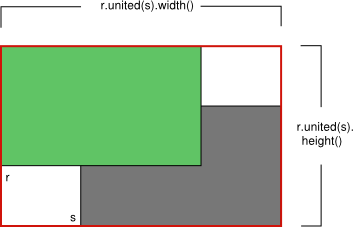
这个函数中引入了Qt 4.2中。
]($docs-qrectf.html)
See also intersected( ) 。
float QRectF.width (self)
返回矩形的宽度。
See also setWidth( )height()和size( ) 。
float QRectF.x (self)
返回矩形的左边缘的x坐标。相当于left( ) 。
See also setX( )y()和topLeft( ) 。
float QRectF.y (self)
返回矩形的上边缘的y坐标。相当于top( ) 。
See also setY( )x()和topLeft( ) 。
QRectF QRectF.__and__ (self, QRectF r)
[
int QRectF.__bool__ (self)
int QRectF.__contains__ (self, QPointF p)
int QRectF.__contains__ (self, QRectF r)
bool QRectF.__eq__ (self, QRectF r2)
]($docs-qrectf.html)
QRectF QRectF.__iand__ (self, QRectF r)
QRectF QRectF.__ior__ (self, QRectF r)
[
bool QRectF.__ne__ (self, QRectF r2)
]($docs-qrectf.html)
QRectF QRectF.__or__ (self, QRectF r)
[
str QRectF.__repr__ (self)
]($docs-qrectf.html)

